Blackmagic Design has released the Colorist Guide to DaVinci Resolve 18. This is the first 400 pages of a hands-on training guide that can be downloaded for free regarding the latest version of Resolve. The guide includes the tools necessary to perform Hollywood-caliber grades. Check it out (and download it) below.
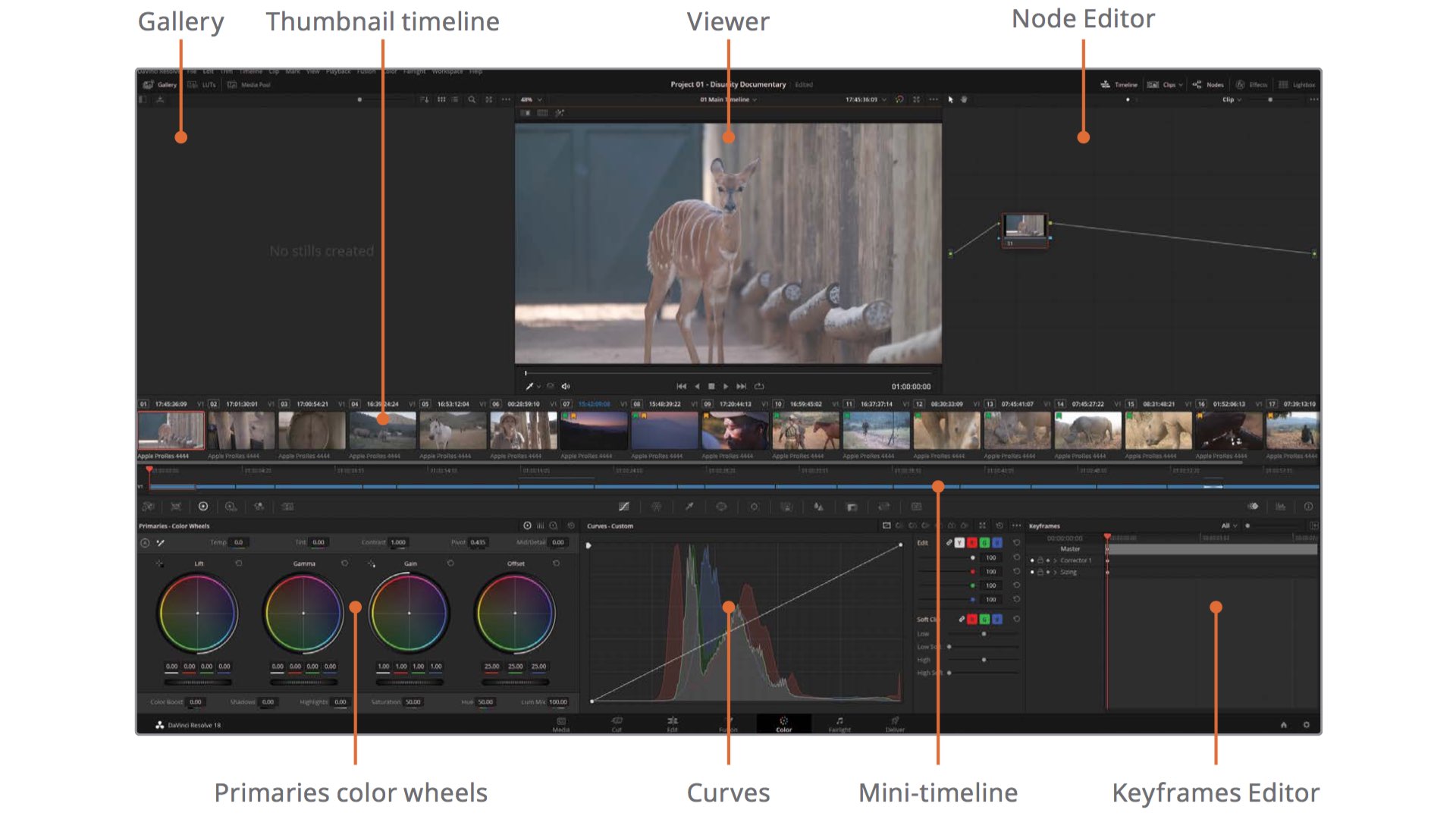
The Colorist Guide to DaVinci Resolve 18
Blackmagic Design has released the Colorist Guide to DaVinci Resolve 18, and now it’s available for free download. This is the first guide that focuses on Resolve 18, and as its name suggests, it circulates around the art of color grading in Resolve. As stated by Blackmagic: “This official Blackmagic Design hands-on training guide takes you through a series of practical exercises that teach you how to use DaVinci Resolve’s color correction tools in detail. You’ll learn a wide variety of workflows, effects, and the tools necessary to perform Hollywood caliber grades”.

This official Blackmagic Design hands-on training guide takes you through a series of practical exercises that teach you how to use DaVinci Resolve’s color correction tools in detail. You’ll learn a wide variety of workflows, effects, and the tools necessary to perform Hollywood-caliber grades.
Blackmagic Design
The purpose of the guide
According to Blackmagic, this guide blends practical, hands-on exercises with the aesthetics and technical aspects of the colorist’s art to help you discover new techniques for whatever tasks you take on. You’ll learn how to use the program’s many grading tools and workflows and gain an in-depth understanding of advanced techniques and creative industry practices. Some exercises will even take you into the realm of compositing, which is an increasingly required skill of contemporary colorists.
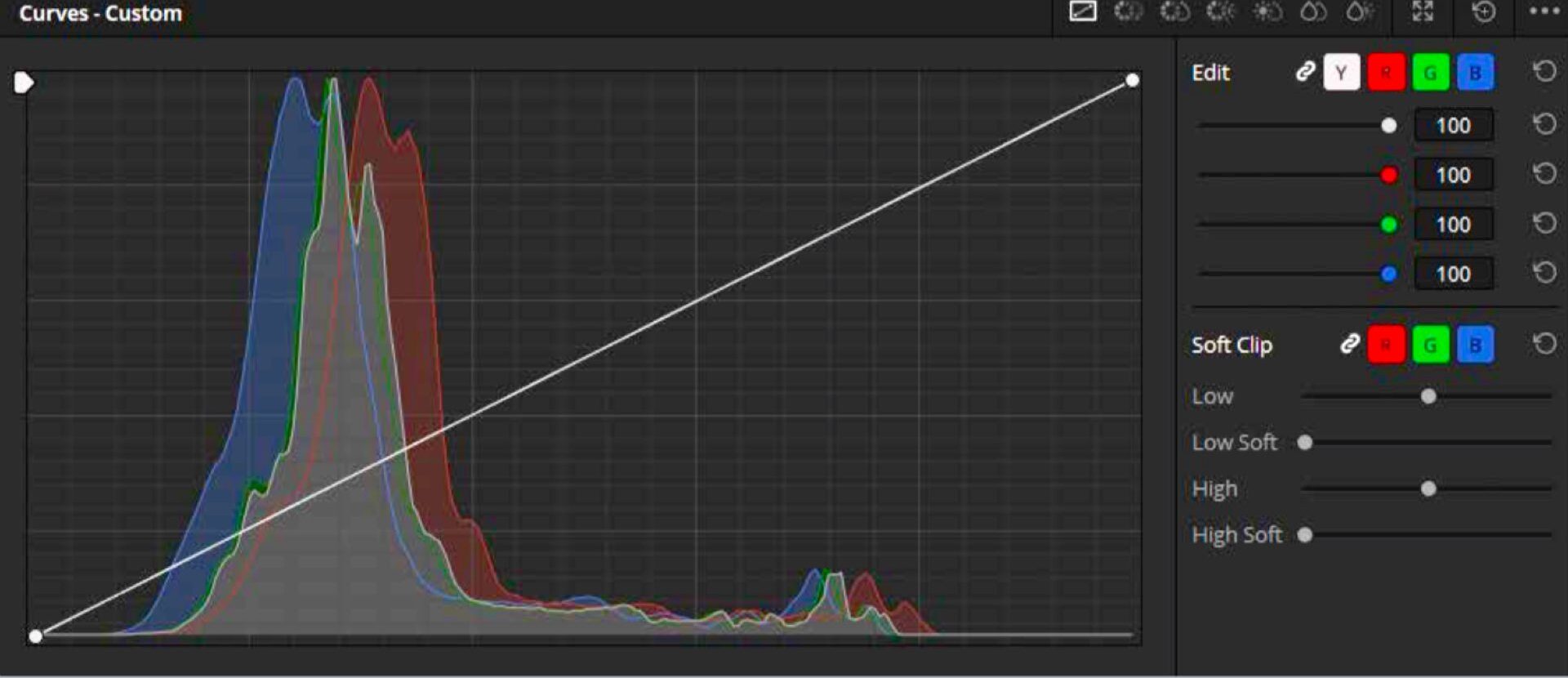
We’ve made sure that this version of DaVinci Resolve includes more features than any paid editing system. That’s because at Blackmagic Design we believe everybody should have the tools to create professional, Hollywood-caliber content without having to spend thousands of dollars.
Grant Petty- Founder and CEO of Blackmagic Design
Content and topics
This 400 pages guide was written by Daria Fissoun, CSI. Fissoun is a colorist and compositor based in east London. She specializes in commercial video projects (past clients include Microsoft, Nike, and Konami) and has worked on several US and UK feature productions, including a recent role as a post-production engineer on several Disney+ films. The Colorist Guide to DaVinci Resolve 18 contains the following topics:
- Interface Review
- Balancing Footage
- Creating Color Continuity
- Correcting and Enhancing Isolated Areas
- Conforming an XML Timeline
- Mastering the Node Pipeline
- Managing Grades Across Clips and Timelines
- Using Groups
- Adjusting Image Properties
- Setting Up Raw Projects
- Delivering Projects
- Using the DaVinci Resolve Panels
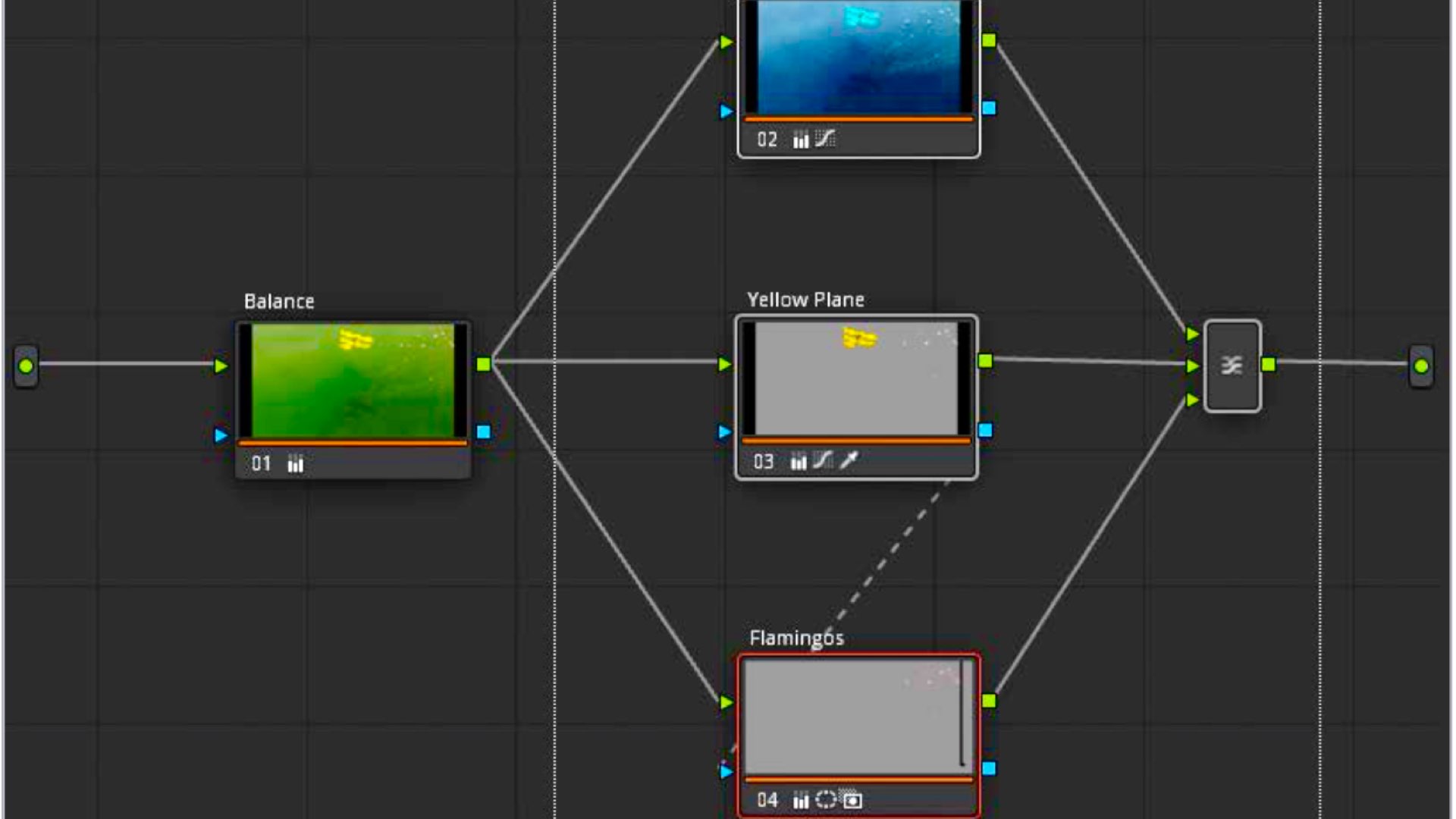
The Blackmagic’s mantra
As mentioned, The Colorist Guide to DaVinci Resolve 18 is free for download, as is the free version of Resolve 18. Why free? “We’ve made sure that this version of DaVinci Resolve includes more features than any paid editing system. That’s because at Blackmagic Design we believe everybody should have the tools to create professional, Hollywood-caliber content without having to spend thousands of dollars” says Grant Petty, who is the company’s founder and CEO. So there you go. A free world-class post-production software, and a free guide to start with. Happy grading!
Product List
Here’re the products mentioned in the article, and the links to purchase them from authorized dealers.
- Blackmagic Design DaVinci Resolve 18 Studio with Speed Editor
Get the best gift for filmmakers!
- Stainless Steel Model of 65mm Motion Picture Cinema Camera
- BUY on the 65 STORE (Free-shipping to the US)
- BUY on AMAZON

















