Apple has published the list of cameras and their codecs which are supported by the Final Cut Pro for iPad app. It seems that the iPad version of FCP is limited to editing ProRes, ProRes RAW, and H.264/H.265 codecs. There’s no mention of the Nikon Z8, RED DSMC3, and more key models. Highlights are below.

FCP for iPad: The supported codecs
As Apple states: “Final Cut Pro for iPad supports a wide range of third-party digital video and still cameras”. However, for now, the support is limited to the following codecs: ProRes, ProRes RAW, H.264, XAVC S, H.265. It’s important to note that this list is case-based – per camera. For instance, according to Apple’s document, RED DSMC3 models are not supported by FCP for iPad. The support is reduced to only 5 DSMC2 cameras. Also, the Nikon flagship camera (Z8) is not mentioned in the list as well. Continue to read below.
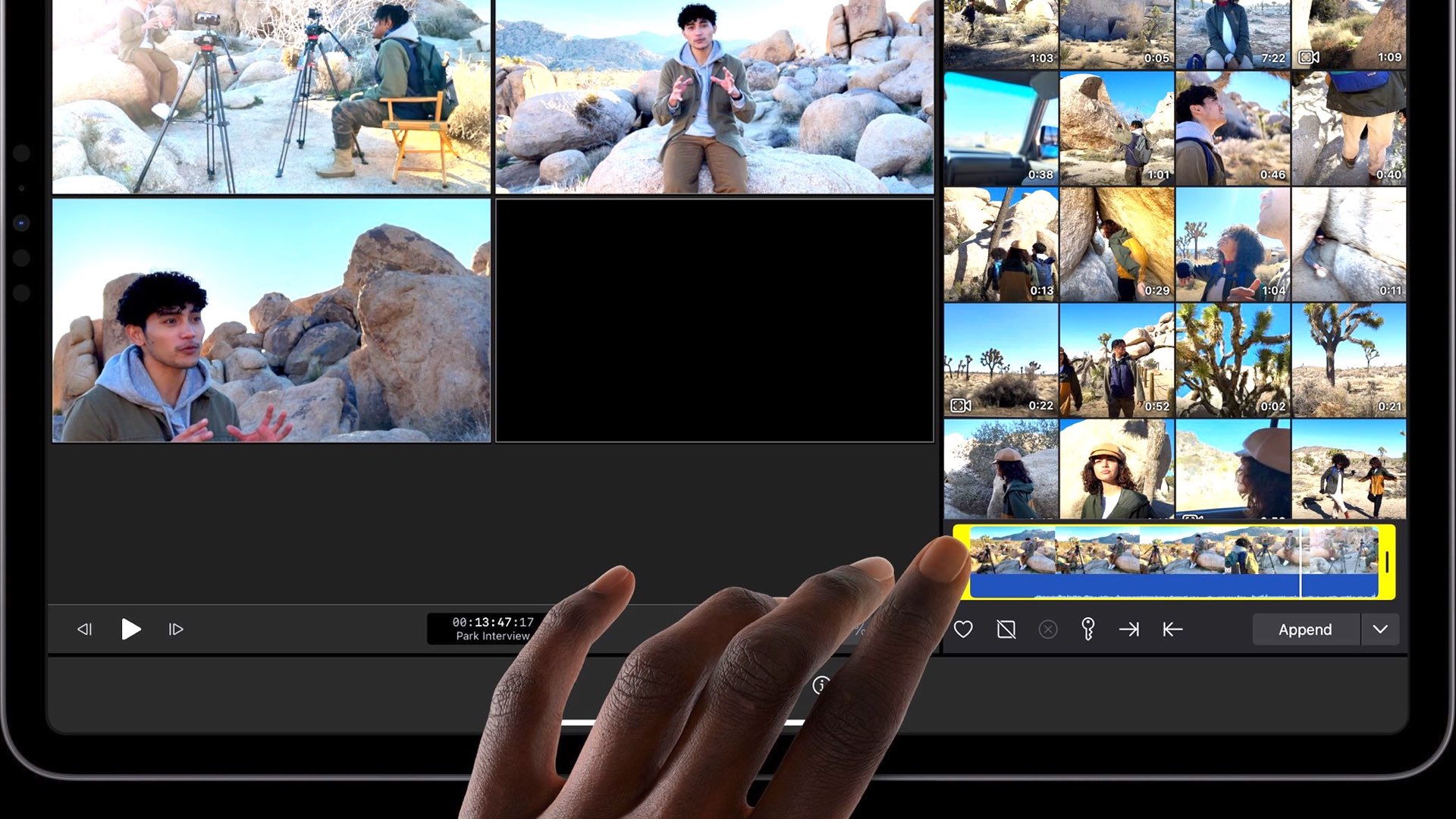
ProRes RAW support
The cameras listed below will record ProRes RAW media when using supported Atomos disk recorders. You can view and adjust the temperature, ISO, and exposure offset for ProRes RAW media using controls in the Final Cut Pro for iPad Inspector. Explore the cameras below and their ProRes RAW compatibility on the FCP on iPad app:
- Canon EOS C300 Mark II: Supports ISO/exposure offset
- Canon EOS C500: Supports ISO/exposure offset
- DJI Zenmuse X7: Records ProRes RAW directly
- Fujifilm GFX100: Supports ISO/exposure offset
- Fujifilm GFX100S: Supports ISO/exposure offset
- Nikon Z 6: Supports temperature and ISO/exposure offset
- Nikon Z 6II: Supports temperature and ISO/exposure offset
- Nikon Z 7: Supports temperature and ISO/exposure offset
- Nikon Z 7II: Supports temperature and ISO/exposure offset
- Olympus OM-D E-M1 Mark III: Supports ISO/exposure offset
- Olympus OM-D E-M1X: Supports ISO/exposure offset
- Panasonic EVA1: Supports temperature and ISO/exposure offset
- Panasonic S1H: Supports temperature and ISO/exposure offset
- Panasonic S5: Supports temperature and ISO/exposure offset
- Panasonic VariCam LT: Supports temperature and ISO/exposure offset
- Sigma fp: Supports temperature and ISO/exposure offset
- Sony Alpha a1 (ILCE-1): Supports ISO/exposure offset
- Sony Alpha a7S III (ILCE-7SM3): Supports ISO/exposure offset
- Sony ILME-FX3: Supports ISO/exposure offset
- Sony ILME-FX6: Supports ISO/exposure offset
- Sony NEX-FS700/FS700R: Supports ISO/exposure offset
- Sony PXW-FS5/FS5M2: Supports ISO/exposure offset
- Sony PXW-FS7 with XDCA-FX7: Supports ISO/exposure offset
- Sony PXW-FX9 with XDCA-FX9: Supports ISO/exposure offset
- Z CAM E2: Supports temperature and ISO/exposure offset
- Z CAM E2C: Supports temperature and ISO/exposure offset
- Z CAM E2-F6: Supports temperature and ISO/exposure offset
- Z CAM E2-F8: Supports temperature and ISO/exposure offset
- Z CAM E2-M4: Supports temperature and ISO/exposure offset
- Z CAM E2-S6: Supports temperature and ISO/exposure offset

Blackmagic cameras
As they are not on the ProRes RAW list, the following BMD cameras below can only utilize their regular ProRes codec for editing on FCP for iPad: Micro Cinema Camera, Pocket Cinema Camera, Pocket Cinema Camera 6K, Production Camera 4K, URSA, URSA 4.6K, URSA Mini 4K, and URSA Mini 4.6K. Note that the recently Netflix Approved [link] 12K is not included, since there’s no ProRes option.
Canon Cinema EOS cameras
As indicated in the list above, only Canon EOS C300 Mark II and EOS C500 can utilize ProRes RAW to be edited on FCP on iPad. Other Cinema EOS models are only ProRes supported: Canon EOS R5 C (codec: H.264/H.265), Canon EOS C200 (H.264), EOS C70 (H.264/H.265), EOS C700 (ProRes).
Fujifilm cameras
For Fujifilm, only the ProRes RAW from the GFX100S is supported by FCP for iPad. All the rest can utilize their H.264 codec (or H.265 in some cases). However, the shooters of Fujifilm X-H2s can use its ProRes to edit on FCP for iPad.
Nikon Z9: ProRes RAW internally is not supported
As for Nikon, as listed above, Nikon Z 6, Nikon Z 6II, Nikon Z 7, and Nikon Z 7II shooters can edit their ProRes RAW on FCP for iPad (supports temperature and ISO/exposure offset). However, Z9 shooters can only edit on H.264/H.265/ProRes, and not utilize the ProRes RAW, since it’s internally and not via Atomos. Apple’s document hasn’t listed yet the Z8, but it can be assumed that the Z8 will have the same case as Z9.
RED Digital Cinema cameras
According to the Apple document, FCP for iPad supports only ProRes delivered by DSMC2 models: Dragon-X 5K, RAVEN, Weapon 6K, Weapon 8K, and Scarlet-W. For now, there’s no mention of DSMC3 (Komodo and Raptor).
ARRI cameras
According to the document, the following ARRI cameras are supported with their Apple ProRes codec: ALEXA, ALEXA Mini, and AMIRA. The document only mentioned the name ‘ALEXA’ and doesn’t refer to a specific model (excluded the Mini). We assume that the 35, 65, and LF cameras are also included.

Final thoughts
For now, the codec support of FCP for iPad is very limited to ProRes, H.264/H.265, and ProRes RAW. Hence, you can’t edit R3D, ARRIRAW, and other desired codecs. Interestingly, the ProRes RAW accepted for FCP for iPad must be delivered by Atomos external recorder, apart from DJI Zenmuse X7. Hence, we don’t understand why the ProRes RAW from the Nikon Z8 and Z9 (recorded internally) can’t be used on FCP for iPad. Interestingly, it seems that FCP for iPad is aimed at editing ProRes flavors, and the Desktop version will handle the heavy-duty RAW/compressed raw formats.
More information can be found in the document The Final Cut Pro for iPad is available as a monthly subscription for $4.99 or a yearly subscription for $49. You can install Final Cut Pro for iPad on 12.9-inch iPad Pro (5th or 6th generation), 11‑inch iPad Pro (3rd or 4th generation), or iPad Air (5th generation) with iPadOS 16.4 or later.






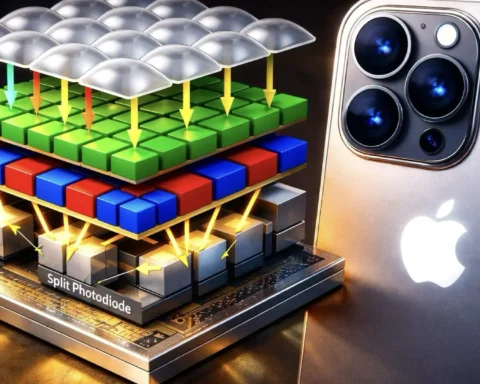


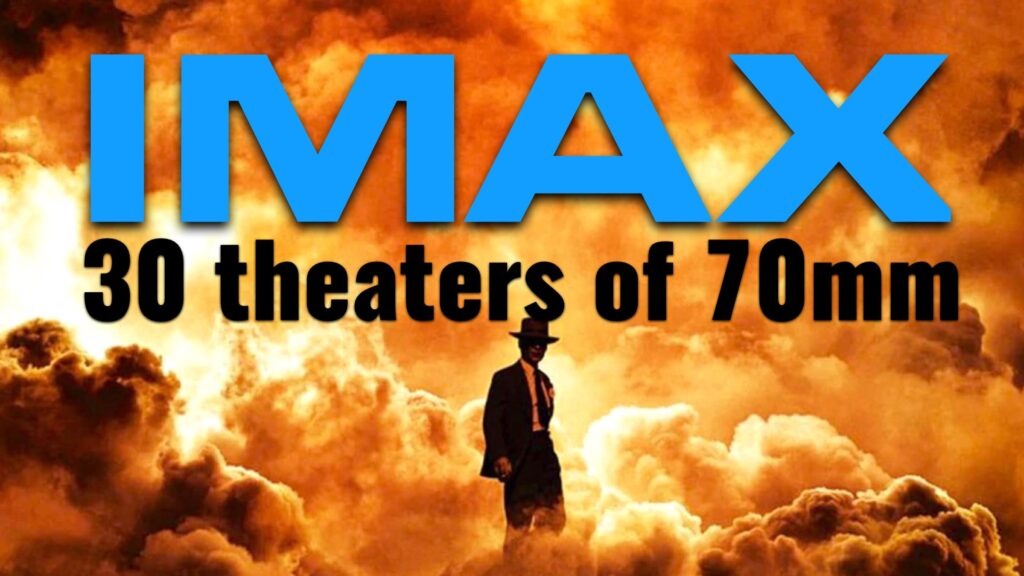








The ProResRAW Atomos-only limitation is quite likely a license/legal issue, since Atomos assumably solved this officially. Apple simply stays out of this and might be in trouble as well, if handled otherwise.
It is unknown whatever kind of agreement happened between RED and Apple.
On a technical note, if the (ProRes)RAW-container is always handled by Atomos, any potential variations in handling it are minimized/nulled, so there is less trouble along the start of FCP on iPad.