A new era has begun with the introduction of Apple’s Vision Pro (AR/VR headset). Although it has been defined as Spatial Computing, it can be defined as ‘Spatial Editing’ in the content creation world. The most significant advantage would be the infinite screen’s real estate, which is so crucial for professional editors.

Apple Vision Pro
Apple has introduced its VR/AR headset called Vision Pro. We wrote about our assumption that this headset will be compatible with FCP (Final Cut Pro), and also, gave a few references how it’s like to edit with a VR headset on an NLE’s interface. However, now, that the Vision Pro has launched, it indeed has some unique advantages for editing on FCP that no other VR headset has.

Advantages for editors
Here’re some characteristics Vision Pro owns, that professional editors can exploit:
- Infinite canvas: Apple claims that on the Vision Pro, users can arrange apps anywhere and scale them to the perfect size, making the workspace optimal convenience. That’s one of the main pros editors need – Unlimited screen real estate. You won’t need to buy 3 screens for timeline, media, and scopes, but you will be able to arrange it spatially with the headset. Think about that.
- Control and interfaces: Built on the foundation of macOS, iOS, and iPadOS —According to Apple, the visionOS enables an immersive spatial experience. Users can control Vision Pro with their eyes, hands, and voice: “Simply look at an element, tap your fingers together to select, and use the virtual keyboard or dictation to type” Apple said. Moreover, testers have confirmed the accuracy of that spatial interface — another valid factor when editing. Furthermore, the recently launched FCP for iPad app indicates the compatibility of Vision Pro to the Pro App, on its iPad version (read the camera compatibility document here). Moreover, the desktop version will be partially compatible as well, out of the box, but without hand gestures.
- Accuracy: A high-performance eye-tracking system of LEDs and infrared cameras projects invisible light patterns onto each eye. This advanced system provides ultra-precise input without the user needing to hold any controllers, so you can accurately select elements just by looking at them. That would definitely be a significant advantage for video editing.
- ‘Screen’ quality: The Vision Pro is armed with a micro‑OLED display system that features 23 million pixels, delivering ultra-high resolution (4K per eye) and colors. And a specially designed three‑element lens creates the feeling of a display that’s everywhere you look.


Summary
As we said at the beginning of the article, the most significant advantage for editors, is the “Infinite canvas”. And that’s the main strength of the Vision Pro combined with FCP, which editors will appreciate. But, will FCP be compatible? In our opinion is a pure ‘Yes’. Hence, welcome to the era of Spatial Editing.

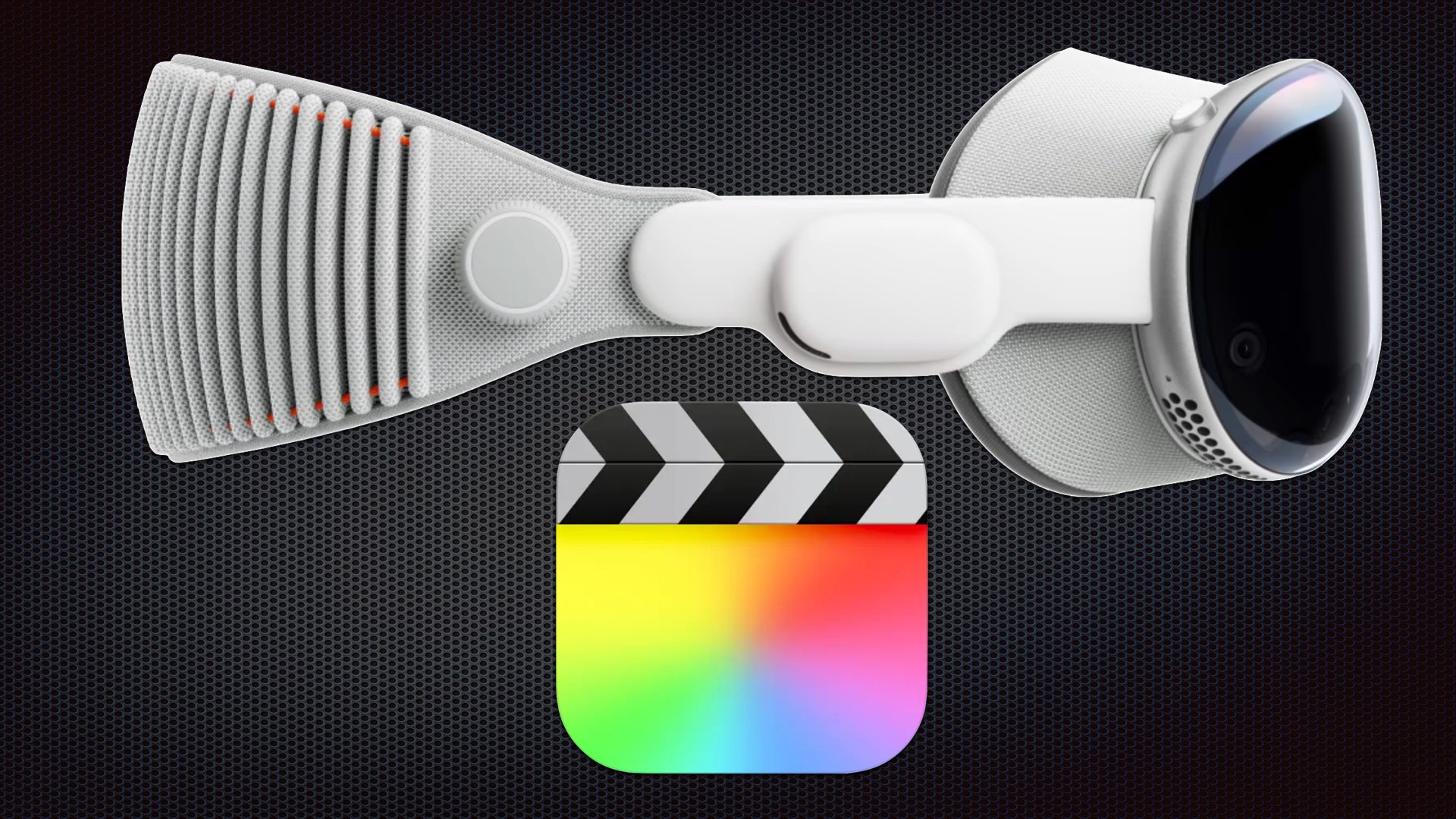


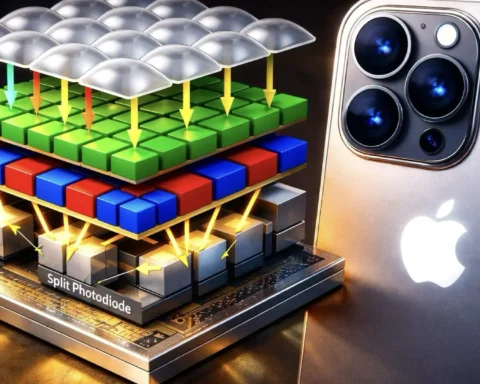




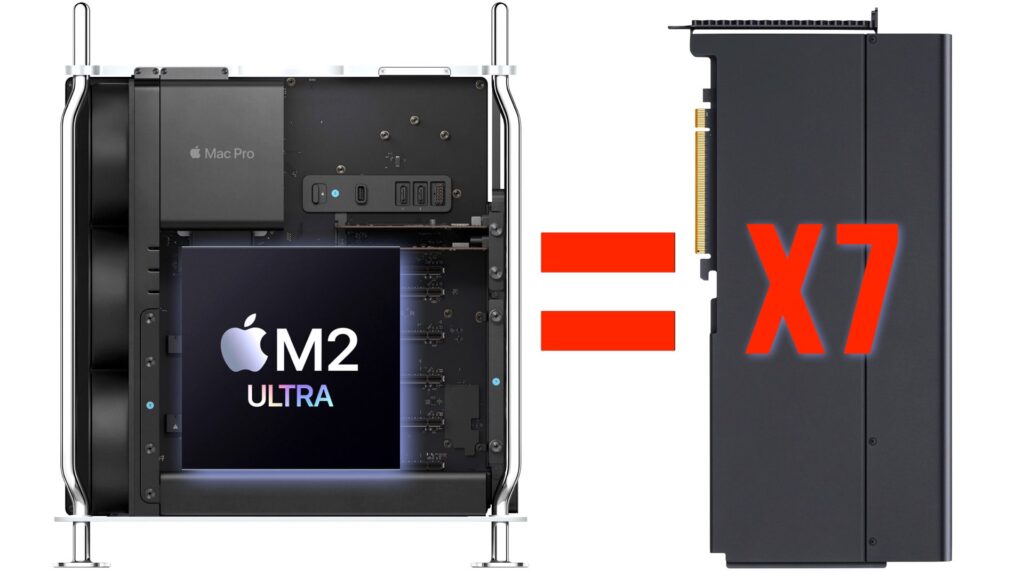








Too bad that Apple has let FCP devolve into a consumer oriented product. I don’t know if a fancy interface is what FCP really needs to become relevant.
nobody is going to wear this thing to edit. they will try but will take it off after 30 minutes of annoyance. just stupid. As with FCPC’s initial launch, we don’t need apple telling us how to edit
DaVinci Resolve could also be compatible at launch, as that was one of the apps seen during the presentation.