Adobe has announced a major AI-based workflow features on Premiere Pro. The improvements include interactive fade handles, sound badges, effect badges, redesigned waveforms in the timeline, and an enhanced speech tool based on AI technology. More details are below.
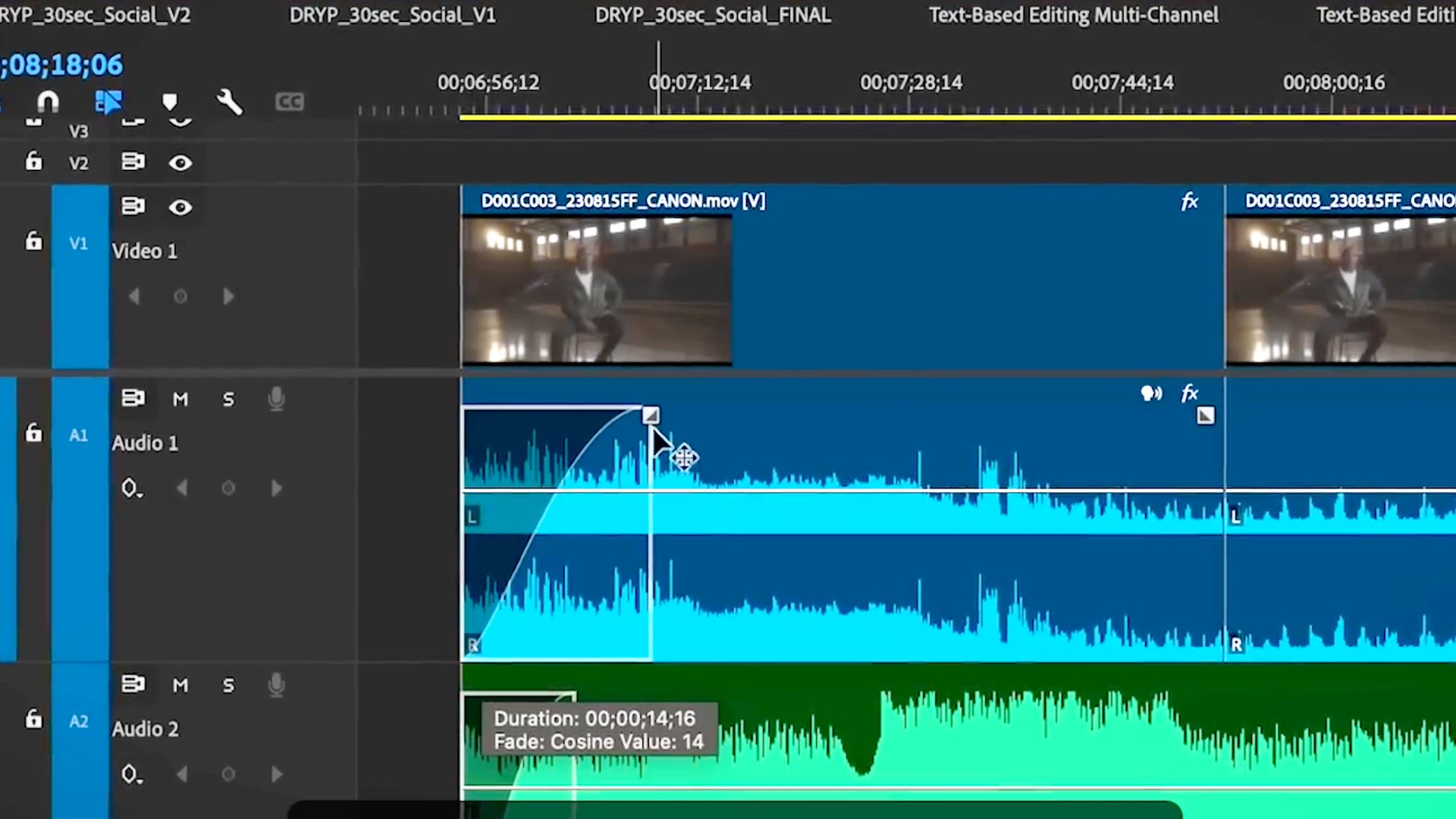
New features to boost audio workflow
Available today in beta, Premiere Pro’s innovations include interactive fade handles on clips in the timeline so editors can simply click and drag to create a variety of custom audio fades. Additionally, new AI-powered audio category tagging automatically identifies and labels clips with icons for dialogue, music, sound effects, or ambient noise, giving editors one-click access to the most relevant tools for each type of audio. Redesigned clip badges make it easier to see which clips have effects, quickly add new effects, or adjust effect settings. More modern and intelligent waveforms dynamically resize when track height is changed, while improved clip colors make it easier to see and work with audio on the timeline.
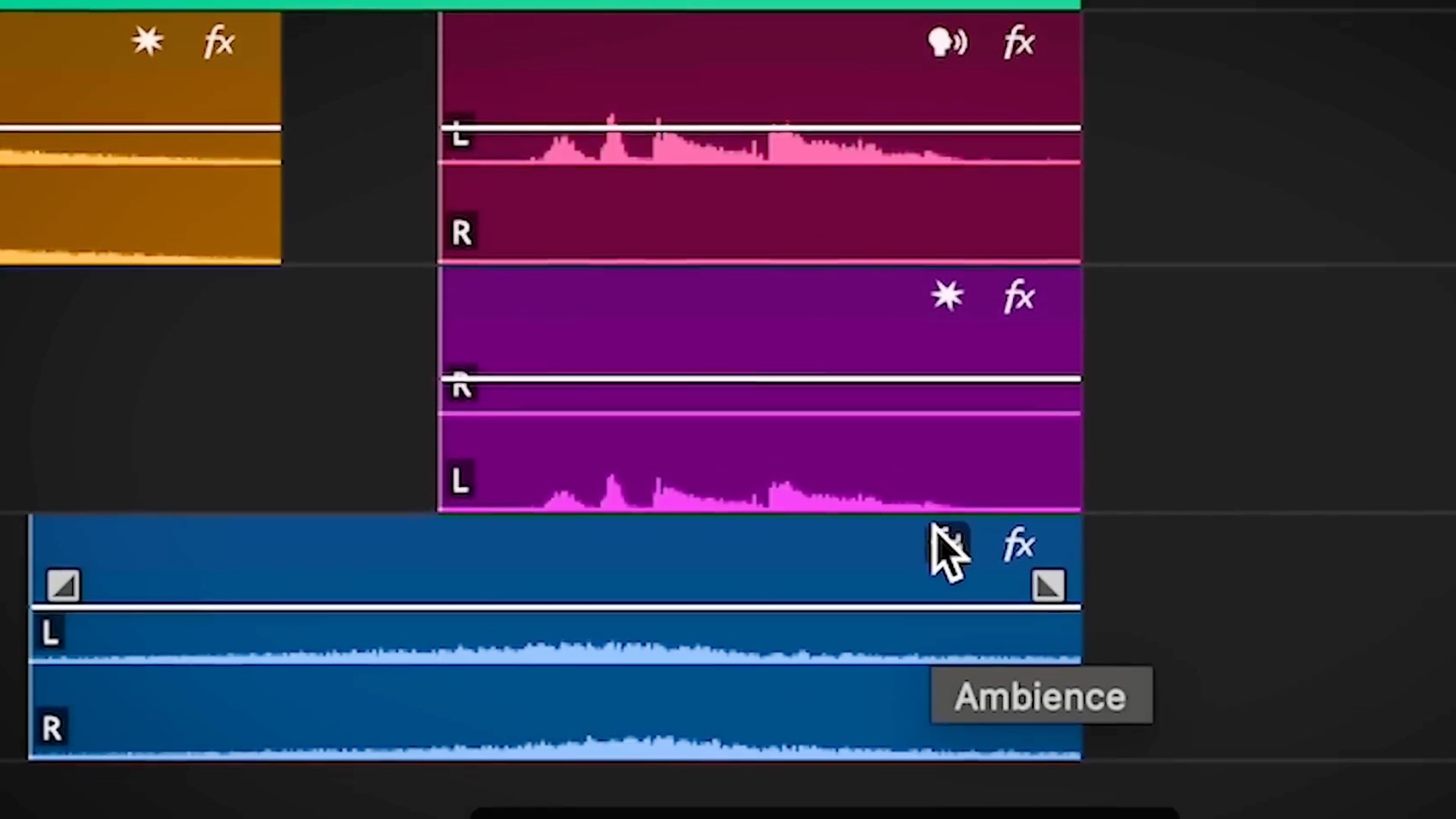
Here are the highlights as described by Adobe:
- Interactive fade handles: Editors can create custom audio transitions faster than ever by dragging clip handles to create audio fades.
- New Essential Sound badge with audio category tagging: AI automatically tags audio clips as dialogue, music, sound effects, or ambiance, and adds a new icon so editors get one-click, instant access to the right controls for the job.
- Effect badges: New visual indicators make it easy to see which clips have effects, quickly add new ones, and automatically open effect parameters right from the sequence.
- Redesigned waveforms in the timeline – Waveforms intelligently resize as the track height changes on clips, while gorgeous new colors make sequences easier to read. Check out the video that summarizes those features:
Sound creates meaning, and adds impact to film and video – it has the power to help tell a story and move us in ways visuals alone cannot. We’re proud to empower filmmakers with new workflows that make editing audio more intuitive. So, whether they’re new to audio or experienced pros, Premiere Pro makes it faster and easier to find the perfect tool.
Ashley Still, Senior Vice President and General Manager, Adobe Creative Cloud
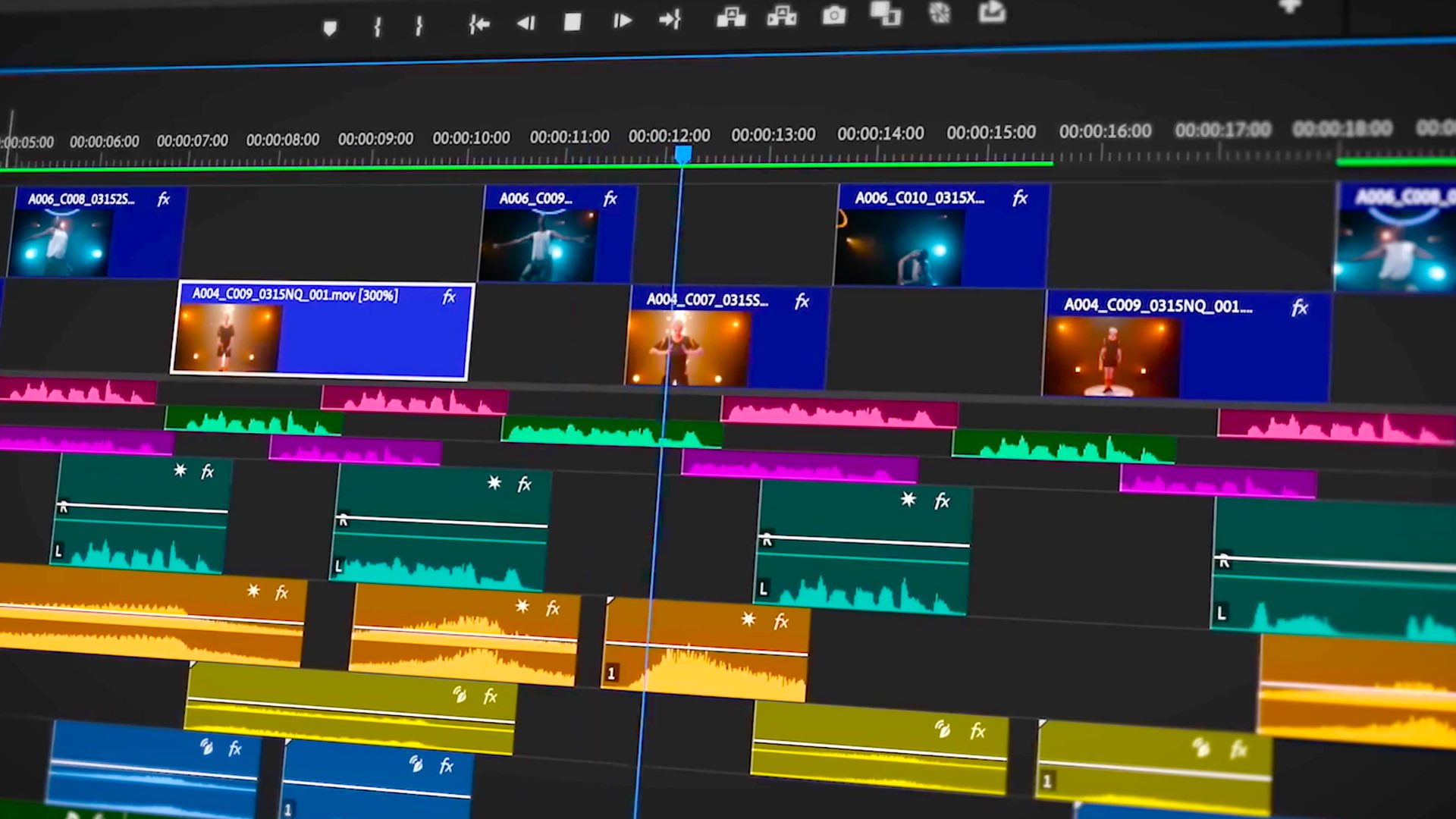
Enhance Speech tool
In addition to the new audio features available today in Premiere Pro (beta), Adobe’s AI-powered Enhance Speech tool – which instantly removes unwanted noise and improves poorly recorded dialogue – will become generally available to all Premiere Pro customers in February. That tool is something we hope to get on DaVinci Resolve as well. You will not need a microphone anymore. You can just be recording on an iPhone. then with the help of the new specs tool, you will be able to clean up your audio. It works (almost) perfectly.
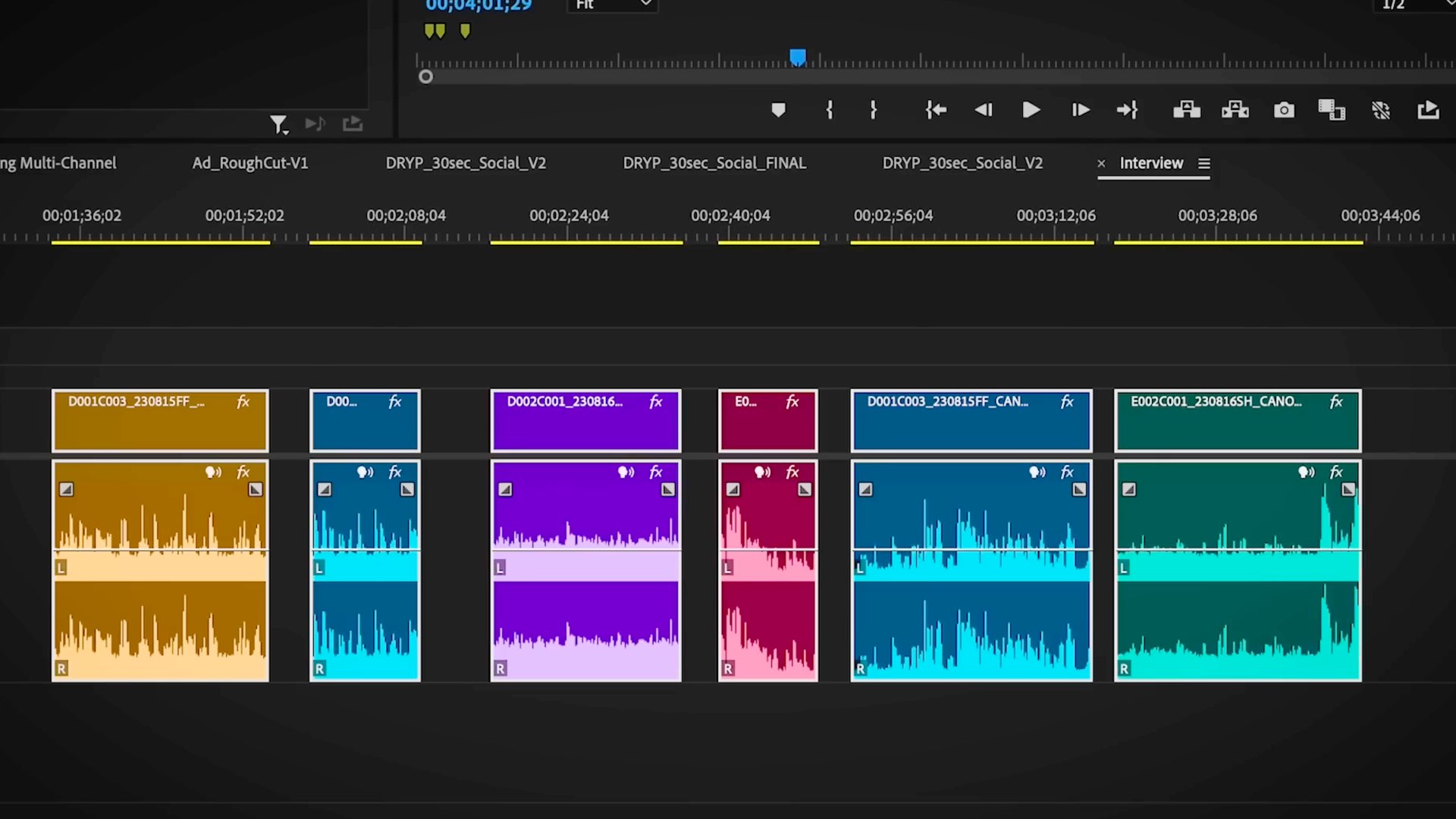
This year’s annual Sundance Institute survey found that Premiere Pro is the festival’s most popular video editing software, used by more than half (57%) of Sundance films.
Adobe
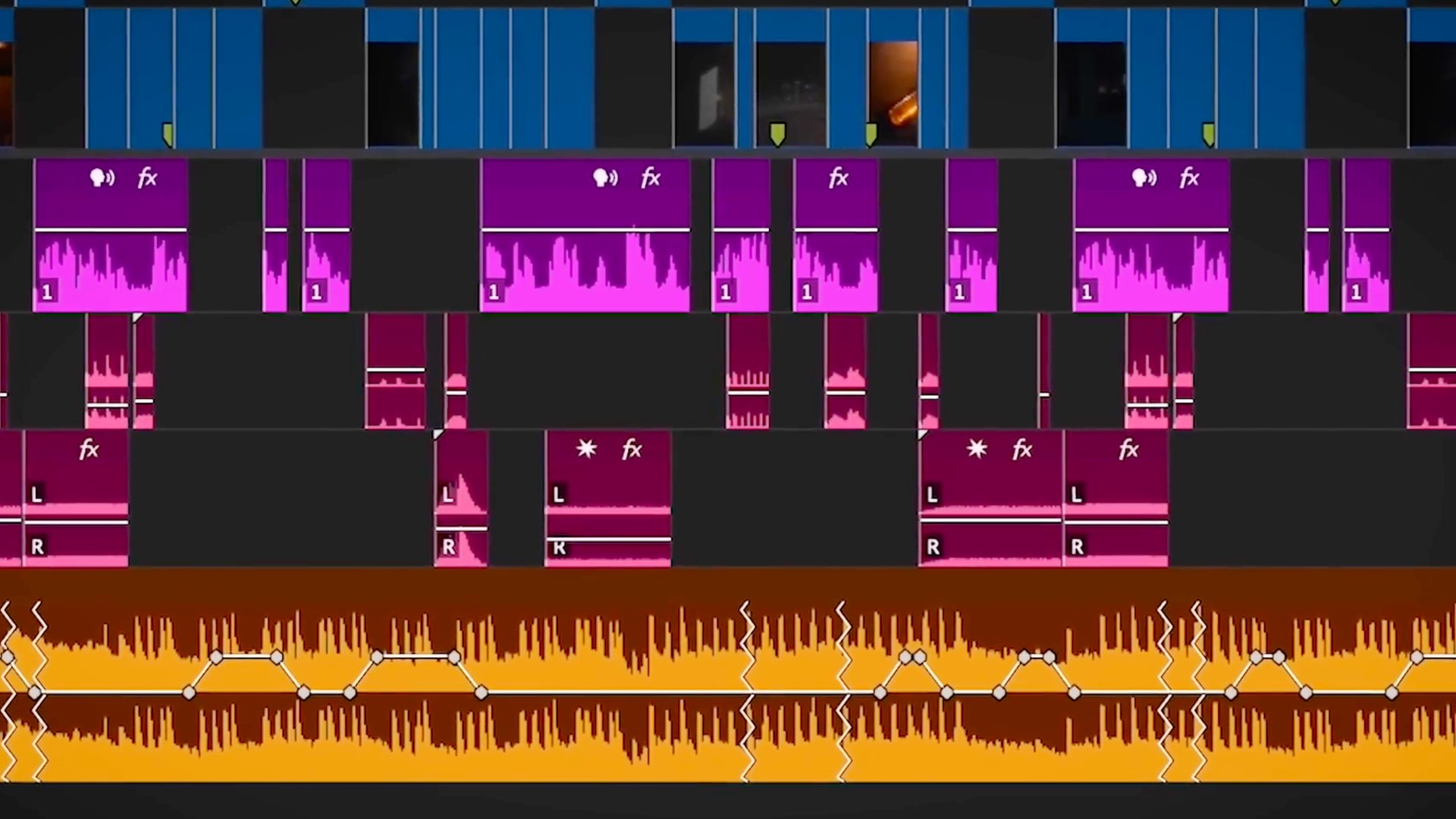
Watch the highlights of this article in the video below:
Final thoughts
The ability to make fast changes on audio tracks within the timeline interface is essential and constitutes a ‘must-have- feature set in all modern NLEs. So yes, this (Beta) upgrade is very welcome. Moreover, the utilization of AI technology to improve sound recording is also a must-have feature, and we hope that a similar feature will be implemented on DaVinci Resolve and Final Cut Pro ASAP. Additionally, Adobe stated: “This year’s annual Sundance Institute survey found that Premiere Pro is the festival’s most popular video editing software, used by more than half (57%) of Sundance films”. That means top independent creators have chosen PP as their main NLE, and that would be a very solid step forward for Premiere Pro.

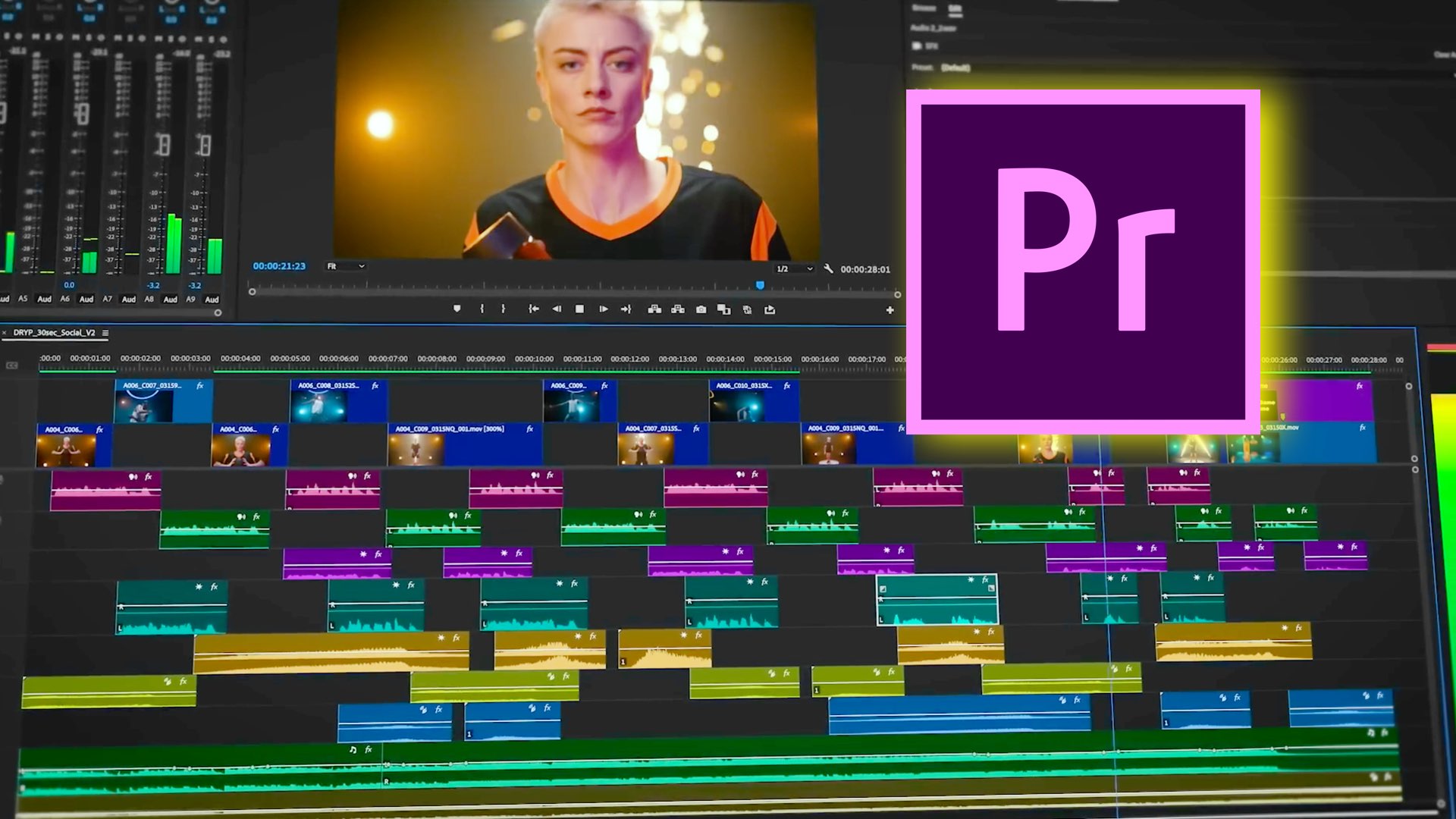







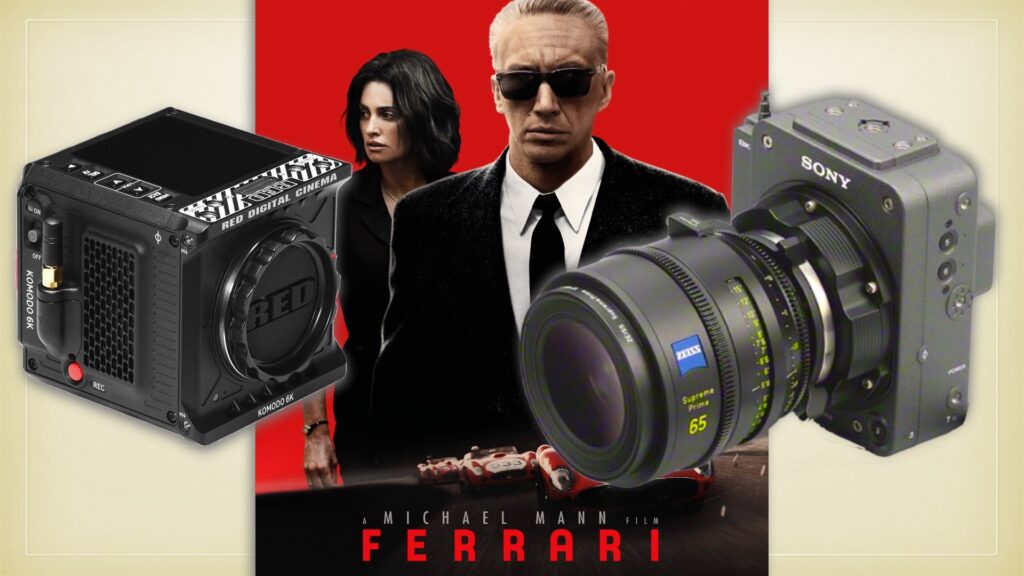








While new updates are great, I feel like most of these are just cosmetic and don’t address the main base problem most people have with Premiere. It is slow. It lags. The timeline is awfully stuttery. Even on my maxed out M1 Max.
Maybe Premiere will never be smooth feeling. And that is just a shame. I just don’t have any confidence Adobe with fix those things.
These are all welcome additions but it would be great if Adobe concentrated on fixing the things that still don’t work properly instead of adding shiny new features. I get it, that’s how they attract new subscribers but it’s at the expense of performance