Filmmaker Sean Alami has decided to shoot a short film utilizing the Cinematic mode of the new iPhone 13 Pro and to see if this sophisticated toy can replace your cinema gear. Let’s watch the results + tips and tricks shared by Sean on how to maximize the Cinematic mode for your filmmaking projects.

iPhone 13 Pro’s Cinematic mode
The Cinematic mode is a jargon that comes together with the new iPhone 13 Pro. In case you haven’t heard about it, here are some useful articles we wrote to get you covered:
- Cinema Cameras vs. iPhone 13 Pro: What’re the Differences?
- iPhone13 Pro’s ProRes Maximum Bitrate is 92MB/sec (5.5GB/minute)
- Acclaimed Cinematographer: “The iPhone 13 Pro is a professional filmmaking tool”. Is it?
- Will the Next iPhone be a Filmmaking Machine?
In simple words, the Cinematic mode allows you to get a shallow depth of field while shooting videos on the iPhone 13 Pro. Moreover, this mode allows you the privilege of defining the f-stop and thus refining your bokeh, even in post. Indeed, this is a very impressive AI capability that was eagerly requested by indie filmmakers.
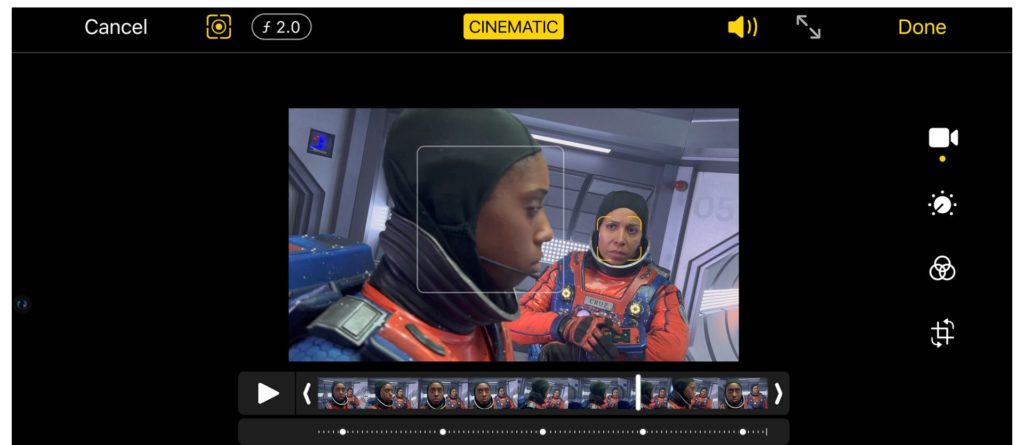
Shooting video with the Cinematic mode
A very neat message was waiting in our inbox. The message was sent by filmmaker Sean Alami in these words: “I recently made a short film called “ADAGE” shot entirely on the new iPhone 13 Pro Cinematic mode in Paris. You can check it out here. And I just finished making a 10 min long video talking about what I like about the cinematic mode, and how can someone who is new to making videos benefit from it. I also give them a few tips on how to use it like a pro. I believe your audience would find it beneficial”. Basically, the question Sean asked himself is, if the iPhone 13 Pro can replace a pro filmmaking gear. Furthermore, Sean educates iPhone 13 Pro users, on how to get the most out of the Cinematic mode.

Sean’s short film was shot completely on the Cinematic mode of the iPhone 13 Pro which is available only in HD mode, except the Timelapse which was all taken by the iPhone 13 pro in RAW format manually by (Roughly every 4 seconds). The processing was developed in Lightroom, LR Timelapse, and After effects. For the moving shots, the phone was mounted on the DJI OSMO 5. Sean emphasizes that there is a slight grade applied only to the colors to compliment them together. Watch it below:
Cinematic Pro: Tips & tricks
Furthermore, Sean has put together a video that demonstrates the making of ADAGE, with a special emphasis on how to maximize the potential of the Cinematic mode. Explore it below:
Final thoughts
These videos are a great piece of educational content, that reveals what the iPhone 13 Pro’s Cinematic mode can offer for independent content creators. For now, the iPhone 13 Pro can’t replace professional cinema gear. Furthermore, the Cinematic mode needs to be sharpened and improved. Nevertheless, if you have the relevant knowledge and you know how to utilize this tool, it may constitute a major advantage when creating independent content, especially for the web. Moreover, as explained and demonstrated, the iPhone 13 Pro can be used as an outstanding first camera for junior filmmakers. Thanks to Apple, more and more are showing interest in the magic of filmmaking, and that’s obviously amazing by itself.
Product List
Here’re the products mentioned in the article, and the links to purchase them from authorized dealers.
- DJI OM 5 Smartphone Gimbal
















