A very simple and genius hack reveals Blackmagic’s big plans for DaVinci Resolve for iPad. It seems that the app will be very similar if not identical to its desktop version, including not just the Cut and Color pages, but also the Media, Edit, Fairlight, Deliver, and even the Fusion pages. However, it will take some time to get there. Hack it by yourself.

DaVinci Resolve for iPad: All pages revealed
DaVinci Resolve user, Daniel Kovacs, has dived deep into the interface and commands of the DaVinci Resolve iPad app. He found an awesome hack, which is hidden under the Keyboard Customization window. Everybody can activate it by hitting the Keyboard Customization shortcut (OPT+CMD+K) while in Resolve for iPad, which opens up the Keyboard Customization window. Now search for the show page in the keyboard search box and find Workspace > Show Page. Then, assign a keyboard shortcut to the page you want to show. See the slide below for reference:
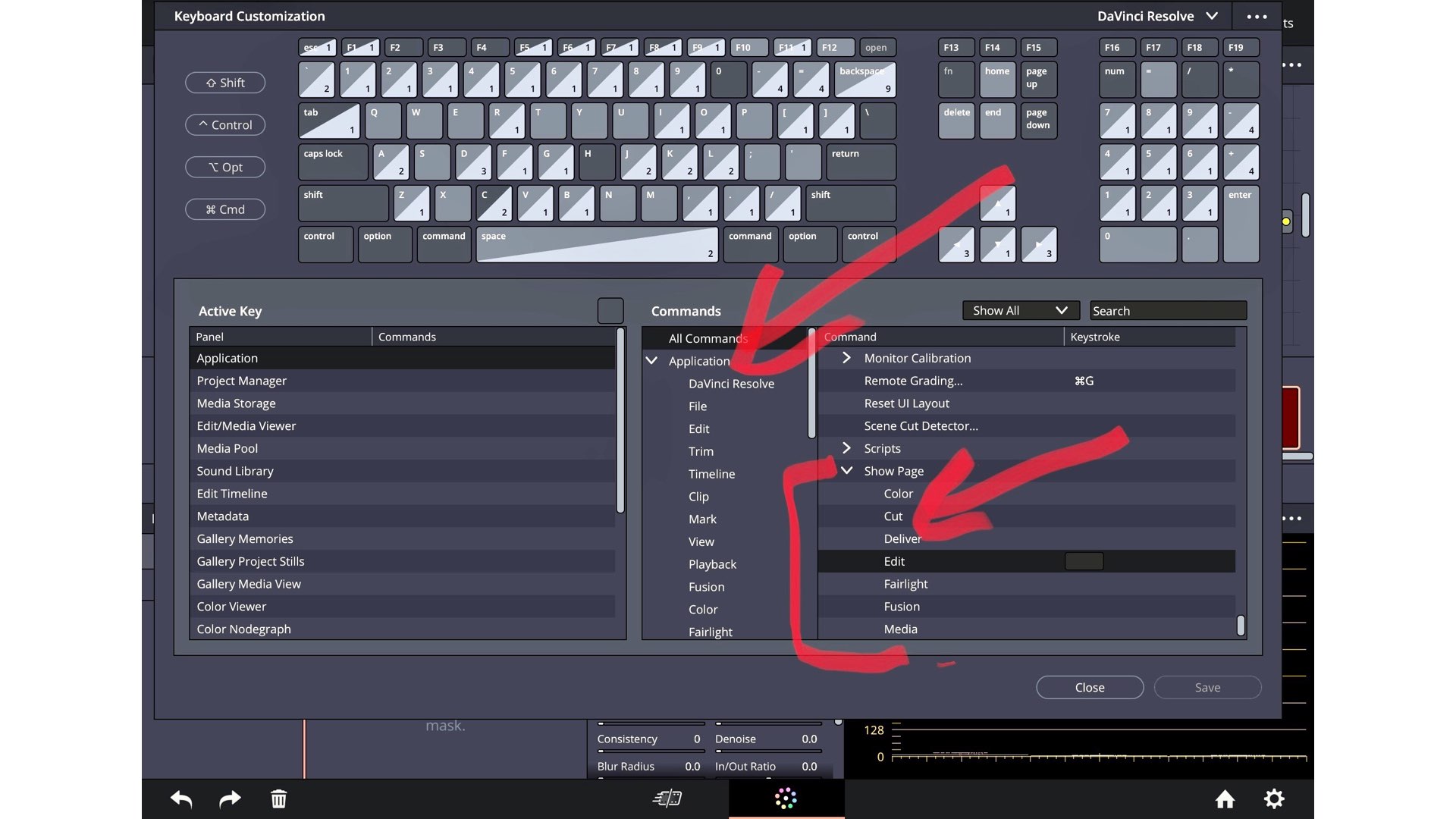
From now, all you need is to close the window, and while you’re inside the app (Cut or Color page), hit the shortcut defined for the specific page. For instance, if you assigned Shift+CMD+E to the Edit page, just hit those keys, and voilà! A fully functional Edit page is shown right there in the app. That goes the same for other ‘hidden’ pages like Media, Fairlight, Deliver, and also Fusion. Check out this video below that demonstrates this wonderful hack:
Why those pages are hidden?
That’s exactly the question asked in the Blackmagic forum. Users would like to know why these pages are hidden, as they appear to be fully functional. We know that users are struggling with the Cut page inside the app, as there’s no Edit page for more precise editing. We addressed that as well in our comprehensive review of the app. We’d love to see and use the good old timeline on the Edit page within the app. Thus, we’re excited to explore it via the hack. BTW, the option for unveiling these pages still exists. Nevertheless, Blackmagic Design doesn’t recommend that, as its comment indicates.
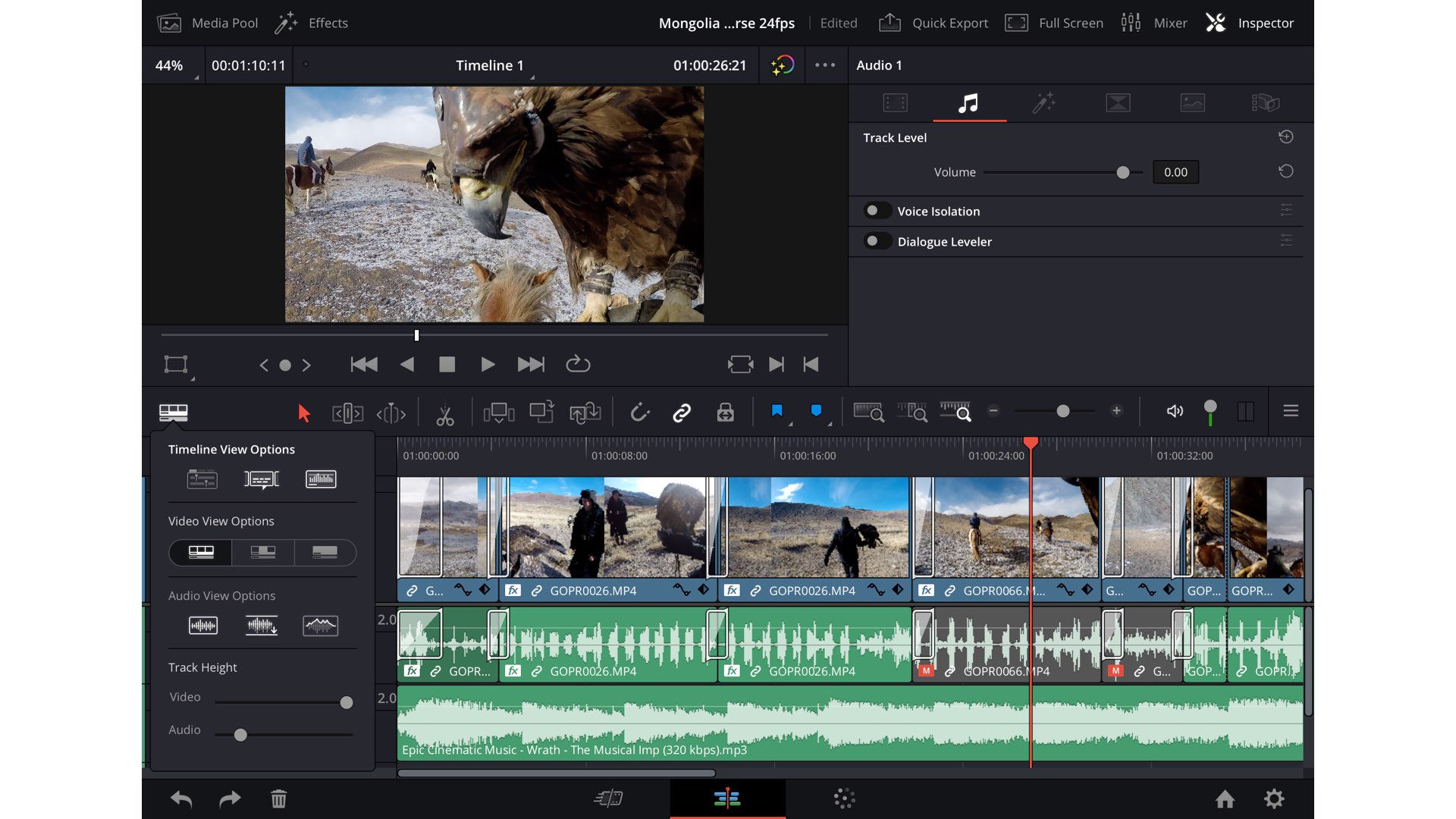
Blackmagic: “We need more time”
Peter Chamberlain who is the DaVinci Resolve Product Manager, made a comment regarding this hack, by stating: “Allowing these pages to be seen is a bug and it should not have been possible. What an amazing bug to find! It’s an interesting demonstration that shows DaVinci on the iPad is the full DaVinci software but with these pages turned off. The reason is there are problems with the user interface on these pages and we need to make more changes for using them on the iPad. Plus there are technical limitations in the way these pages operate on an iPad. We need more time to get them working and adapt them to some of the new Apple frameworks etc. We will continue to work on that, but we don’t know exactly how long it will take”.
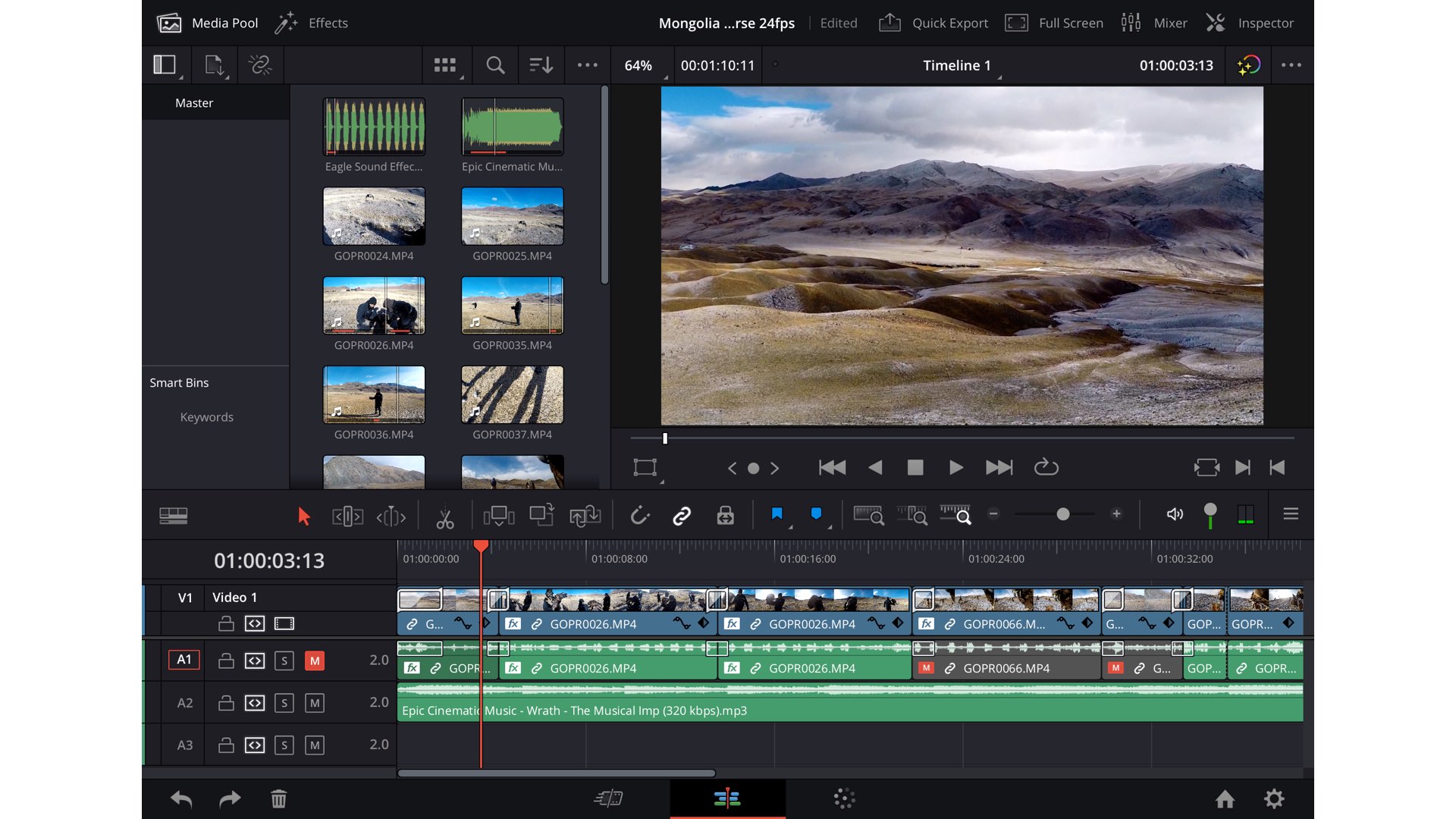
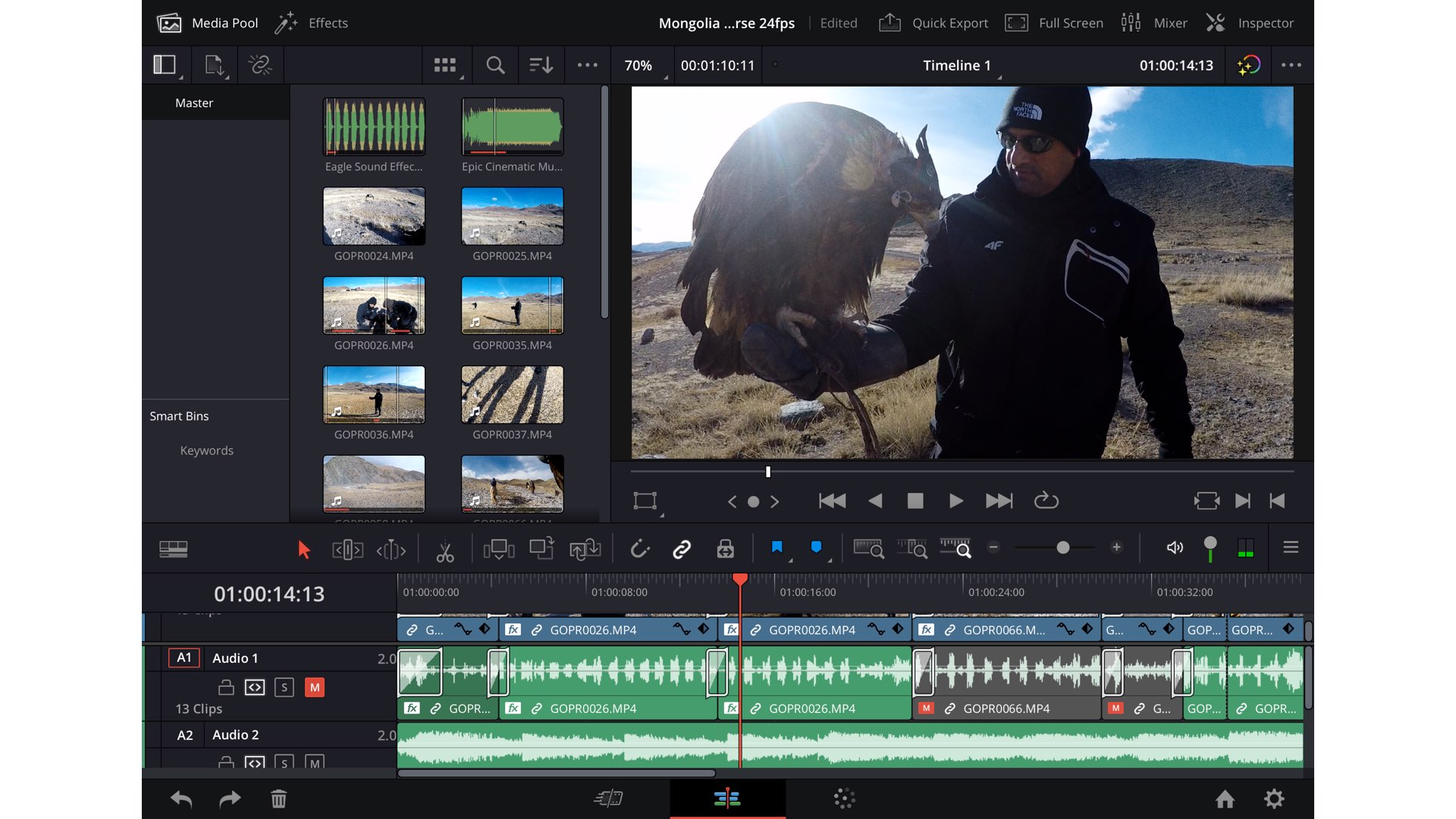
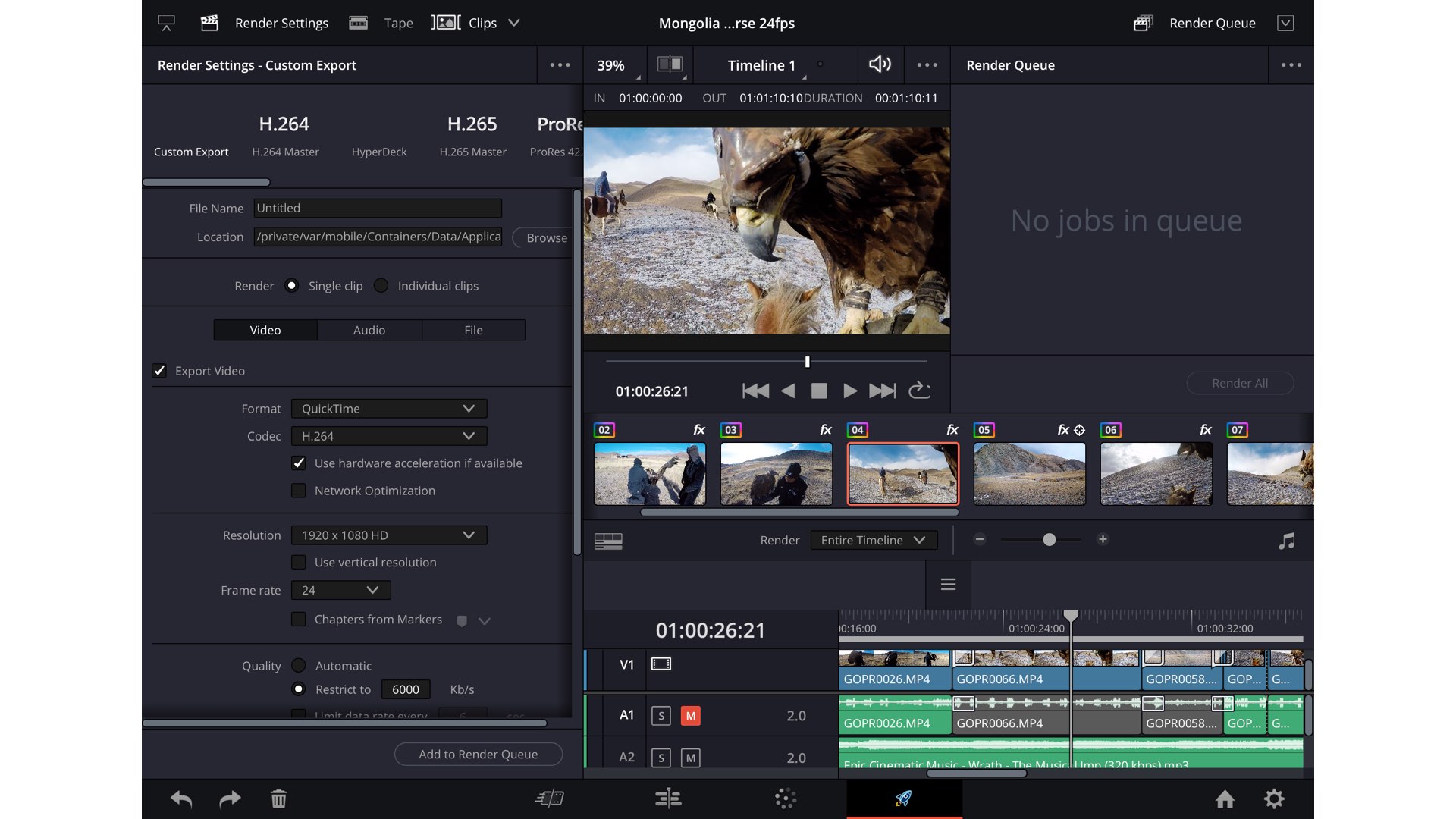
Closing thoughts
First, the hack is still relevant, as it wasn’t turned off by Blackmagic (yet), so you can try it by yourself. Second, That’s an absolutely great announcement by Blackmagic, since it indicates that the full Resolve for iPad will include all pages just like the powerful desktop version. It’s hard to predict tho, how well the Fusion page will operate on an iPad. But who knows? A specced-out iPad Pro can eat that for supper, so why not? There’s a possibility that the free app will contain only the Cut and Color pages, and a paid version will include all other pages as well. However, it’s encouraging to know that Resolve for iPad will have the option of professional editing, and exporting, just as regular NLE. That would be a killer post-production app.
If you’re a fan of filmmaking and want a very special gift, you should check out our super unique Y.M.CINEMA 65 which is a one-of-kind stainless steel model of motion picture 65mm film cinema camera. It was meticulously designed and manufactured by us, and with a pure love for motion pictures. The Y.M.CINEMA 65 can be purchased at our 65 STORE (free shipping to the US), or on AMAZON, for a modest price of $34.95 USD.

















I dig it. But I still wonder if an M2 Macbook air would be better suited to using Resolve. It’s actually lighter and more capable than a 12.9” ipad with magic keyboard. I guess if you’re really into the touch-screen interface iPad offers.