Denver Riddle, the founder of Color Grading Central has put together a cool 20 minutes DR (DaVinci Resolve) crash course for anybody that would like to dive in fast and start grading in the pursuit of the cinematic look.
Denver Riddle’s Color Grading Central is one of the best sources out there when it comes to color grading. I am familiar closely with their phenomenal products and tutorials which have helped me ever since for achieving the right look and transforming the footage into professionally looking cinematic results.
Color Grading Central products include LUT’s, tutorials, courses and grading packages with a super fair and affordable pricing. Believe me, it’s worth trying out, for sure!
Color grading for the masses
Thanks to Riddle, there are numerous filmmakers that know how to color grade and are familiar with the science of color grading, a way before the “RAW age (DSLR footage anyone?).
Recently, Riddle has uploaded a nice, simple, cool and FREE tutorial, in order to allow filmmakers to taste the great potential of the mighty professional color grading software – DaVinci Resolve version 15.
DaVinci Resolve 15 free tutorial
The tutorial is very straight forward and dive into the essential parts in the software. Basically, the tutorial is made of 6 parts, like to software itself: Importing your media into Resolve, editing your timeline, creating special effects with Fusion, color grading and understand the graphical user interface and color panels, sound designing with the help of FairLight’s interface, and finally, how to deliver your project.
All of that in less than 20 minutes free tutorial.
You should check it out in the video below.
The tutorial also referenced to very affordable LUT’s that can take your grade to another level. You should check out the LUT’s as well on Color Grading Central website.
I would like to note that this is my sole opinion and I am not in business partnership with Color Grading Central what so ever. This is my sole recommendation which is based on years of grading experience using their products.
Have you seen the tutorial? Let us know what you think in the comments below!





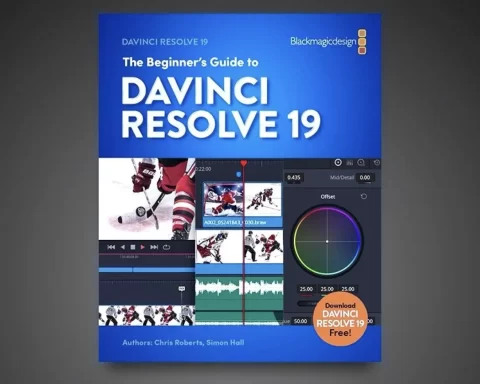



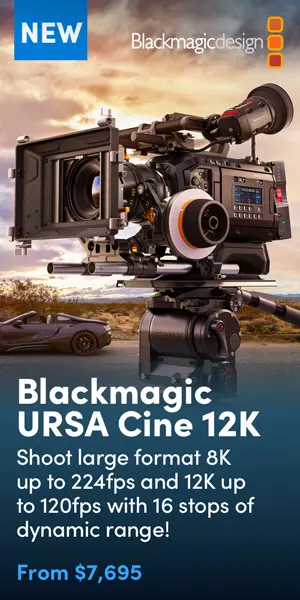

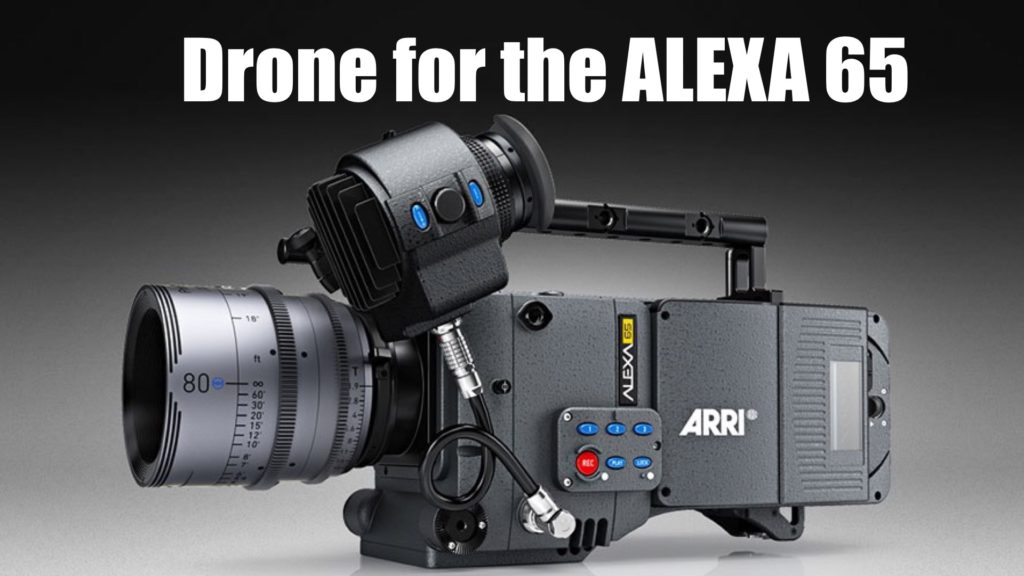


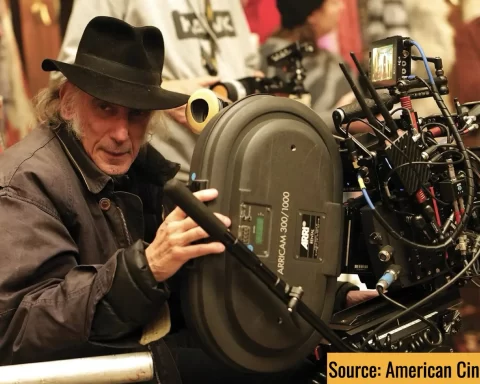




[…] masses. In my opinion, the filmmakers community owes him a lot. Denver has created color grading FREE tutorials (FCPX, DaVinci and more), and brought some of the most professional grading products (LUTs, […]