The color grading (=grading) constitutes as one of the most important processes in post. That’s when the images come alive and the film is taking shape. The pain is that the grading process is sometimes technically complicated. Cinema Grade is a new grading software that wants to simplify color grading by eliminating the use of the color wheels.
Important: This is not an ad! I am not in any business partnership what so ever with Color Grading Central. I am just a user of their products! This review is my sole opinion!
Color grading is THE process
Color grading is like a hot jargon that came into filmmakers mind in the past years. The ability to grade became an essential skill and has transformed to a major and critic expertise of the filmmakers knowledge and toolset.
Saving the Rec.709 8 bit imagery
Once upon a time there was the good old Rec.709 and 8 bit imagery which limited significantly the grading abilities. Those images could not take much changes in saturation and contrast. Applying LUTs to those parameters led to the “breaking” of the image which caused to poor results.
Color Grading Central was founded by Denver Riddle, who is a professional colorist that was involved in creating the LUTs that we all use: Instagram’s filters.
Denver has brought color grading to the masses. In my opinion, the filmmakers community owes him a lot. Denver has created color grading FREE tutorials (FCPX, DaVinci and more), and brought some of the most professional grading products (LUTs, softwares and plugins) that have been used even among industry pros.
Those products helped to enhance the grading stamina of the “poor” Rec.709 footage caused them to look magnificent.
Nowadays, there are RAW files, affordable 12 bit and Log footage which are extremely more gradable. This fact made the grading process even more desirable and critical to filmmakers.
One of the main invention of Color Grading Central was the color wheel plugin dedicated to FCPX called “Color Finale”. The reason for developing color wheels to FCPX is because FCPX was developed without those wheels. Apple preferred to implement the FCPX color palette that wasn’t so favorable on users who skip the process on FCPX and used alternatives like DaVinci Resolve. Eventually Color Finale plugin was so good that Apple has decided to develop a kind of a replica by embedding its own color wheels.

Color wheels: A complicated GUI
For some reason, the grading softwares were based on the color wheels, not just software based but also hardware based (Davinci Resolve suite anybody?). The pain of using those wheels is that although they are great, but the learning curve is far from being steep.



Moreover, there is a GUI (Graphical User Interface) issue: The user can’t grade in the image, but must use the mouse cursor to hover the wheels in order to change the image color, saturation, exposure, contrast in the shadows, midtones and highlights. Changing all those parameters in a correct way that will lead to the desired image (according to the story) is truly a complicated process.
Cinema Grade: grade directly on viewer
Cinema Grade is Color Grading Central most recent product.
The product is a modern grading platform that allows users to bypass complicated grading controls (“designed in the 90s” according to Riddle) and easily grade their images directly in the viewer in a fraction of the time (kind of like painting or sketching).
Cinema Grade is a modern grading platform that allows users to bypass complicated grading controls (designed in the 90s) and easily grade their images directly in the viewer in a fraction of the time (kind of like painting or sketching)
Cinema Grade has been released for Adobe Premiere, Final Cut Pro X and DaVinci Resolve users.
Watch the video below to explore more on Cinema Grade:
The app has some cool features like LUTs, vector tool, shot matching, presets, look transfer, color management and color charts. But the main dish here is the revolutionary GUI that allows to grade right by mouse hovering the image in the viewer. Simple as that!
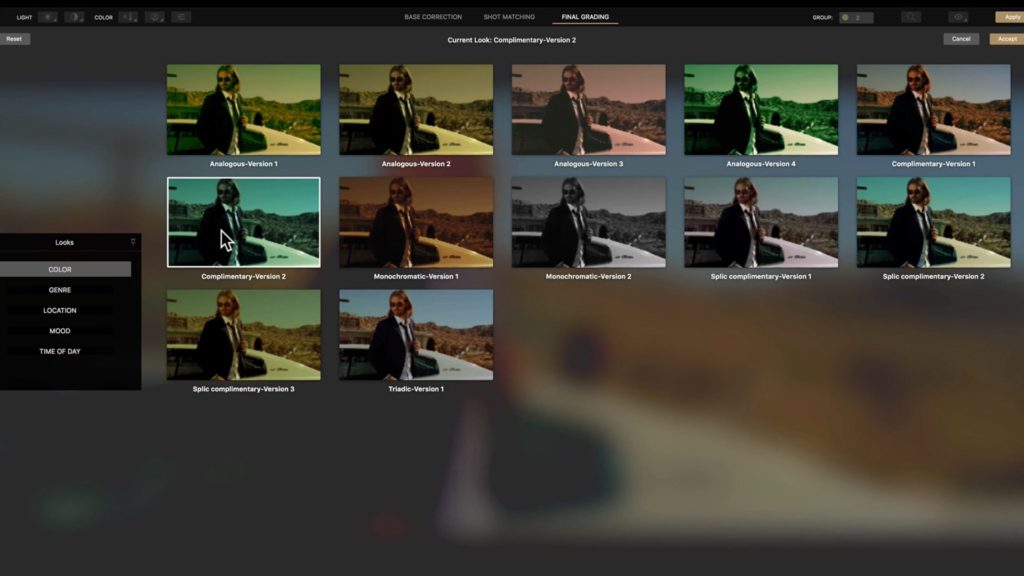
Take a look at the demo below which speaks for itself. For larger view watch this video: Cinema Grade demo
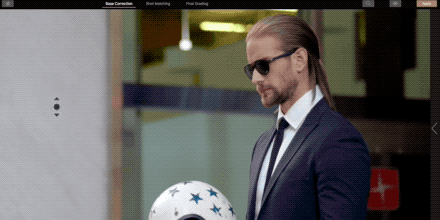
The ability to grade right into the viewer like touching the image, and still be able to differentiate grading parameters by shadows, highlights and midtones, makes this GUI powerful, sophisticated yet simplified.
Pricing:
There are 2 versions of the product: Free (watermarked) and without watermark which costs $149. Mac ONLY!
You can download the free version with all the features to try it out before you buy.
Tell us what you think about the idea and innovation in regard to grading right into the viewer instead of using the color wheels. What method is more intuitive for you? Let us know in the comments section below!



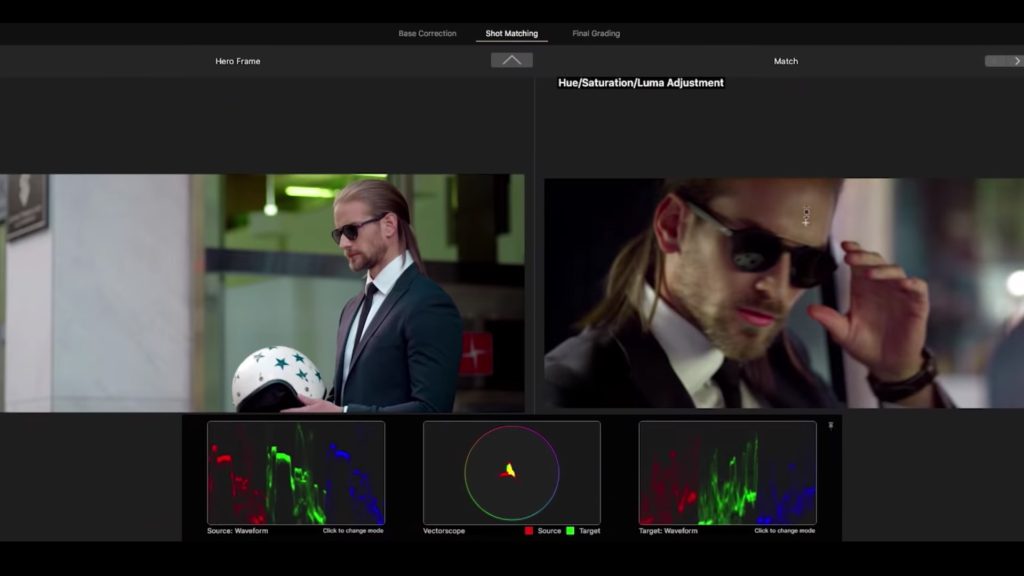

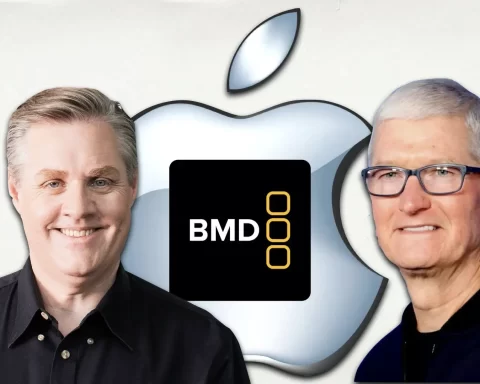

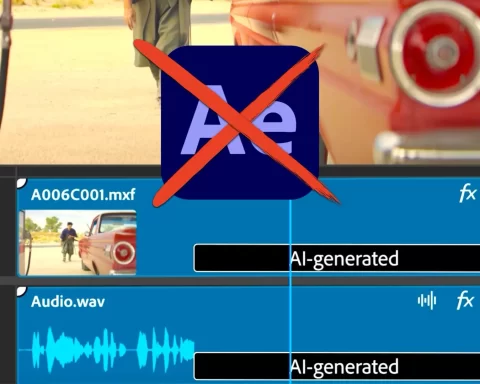
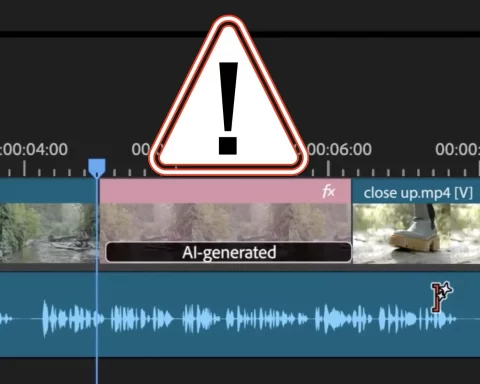



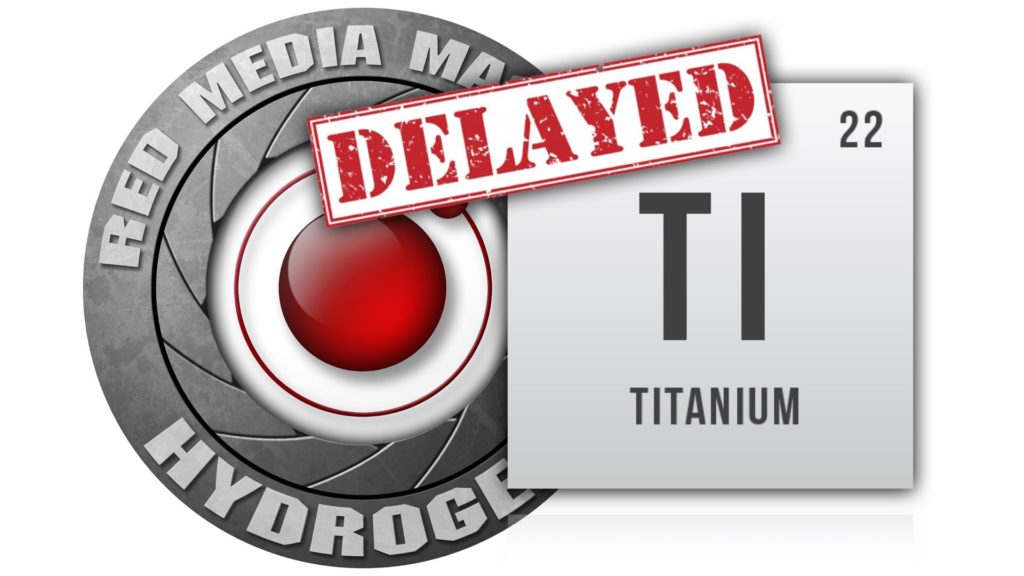






I was surprised to read about the color wheel plugin that this offers. It makes sense that you would want one there so you can easily change colors. My husband has been interested in this kinda stuff lately, so I am going to let him know about this cinema grade article!
[…] Grading Central, which is very well known in its color grading inventions, plugins, and software (read our article on Cinema Grade, one of Denver’s new grading […]
Is there a version for windows or any alternative for cinema grade?
Unfortunately not at the near future.