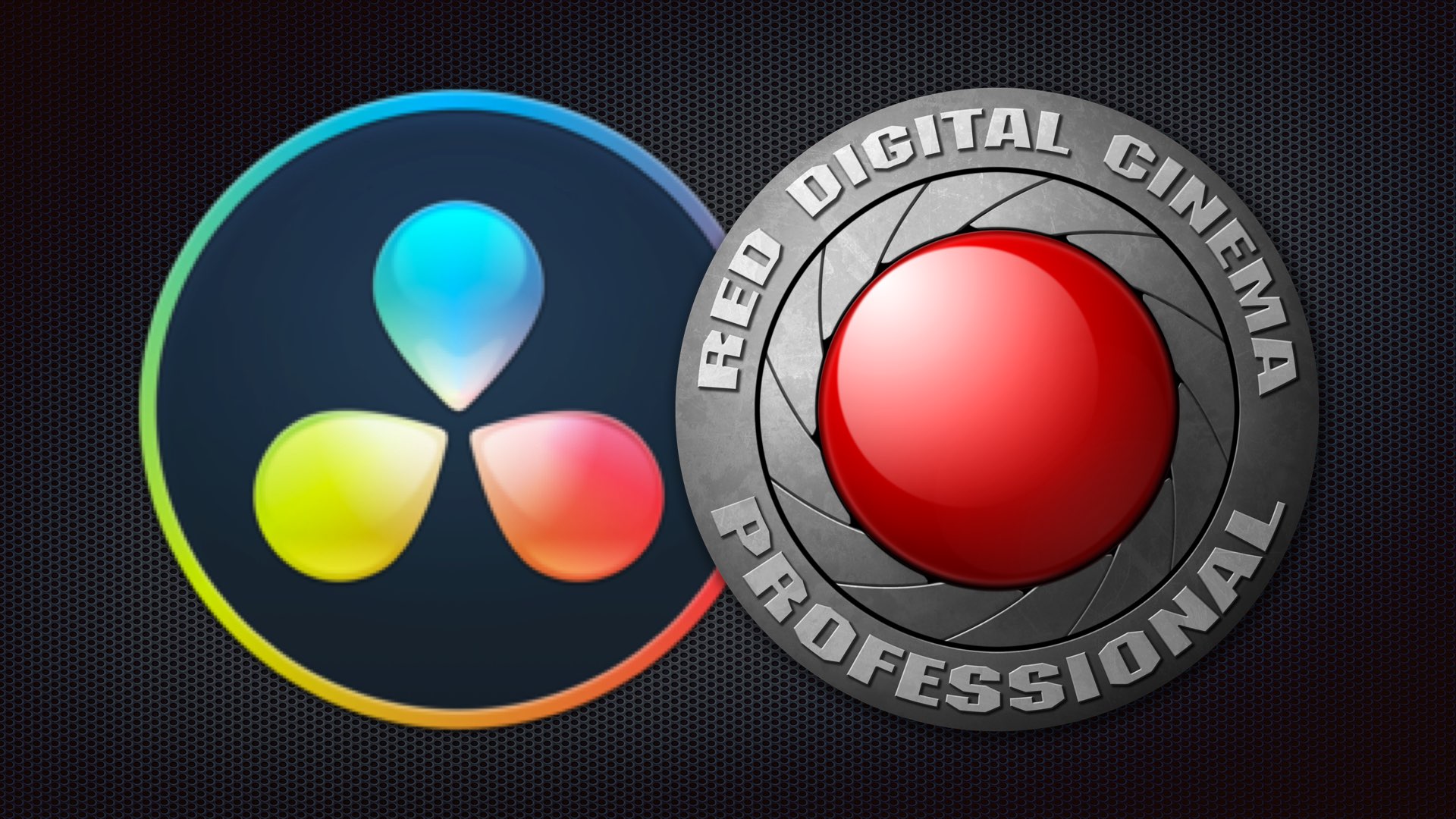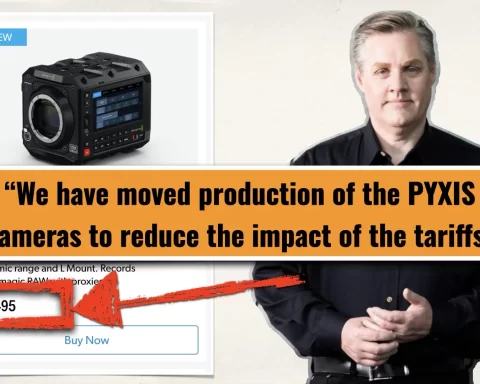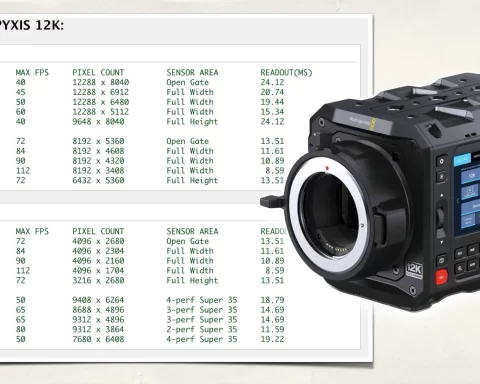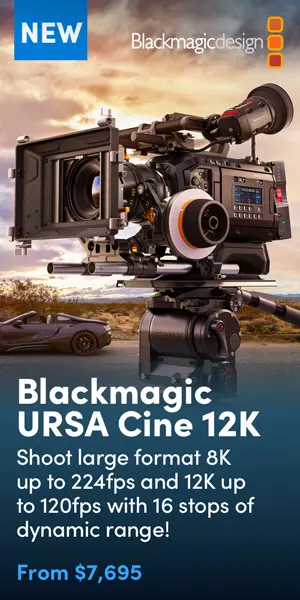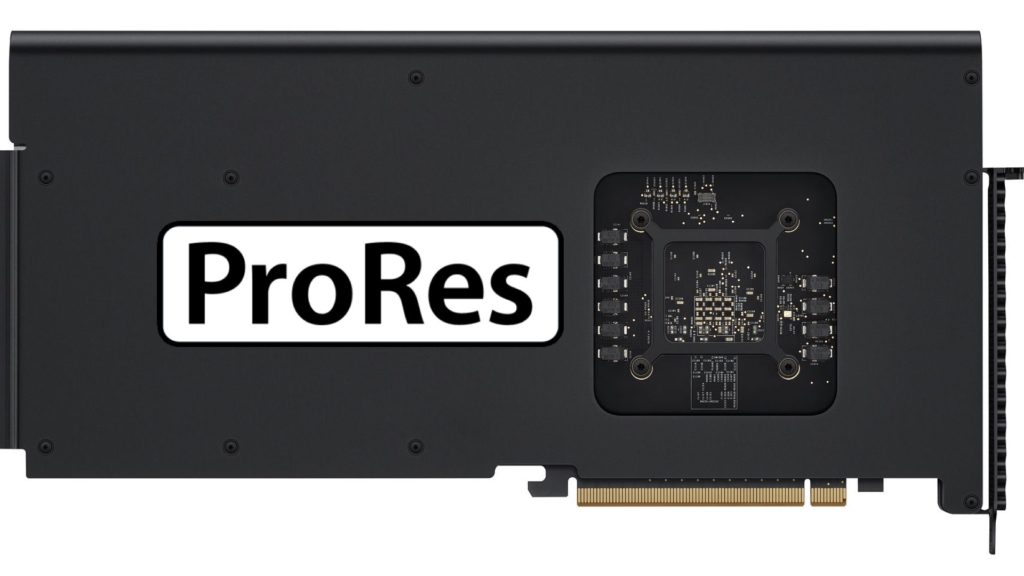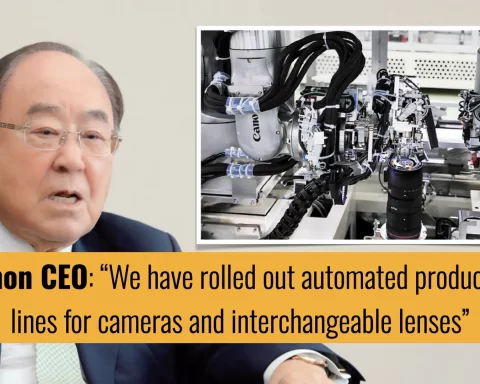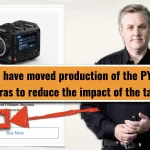Blackmagic Design introduced DaVinci Resolve 16.1.2. This version owns tons of new features, including the support for CUDA based R3D with the latest RED SDK. That means enhanced capabilities of editing and grading native proxy-free high-resolution R3Ds within Resolve. Would it be the Preferred NLE for RED Shooters?

Resolve and R3D acceleration
A few days ago, Red Digital Cinema announced the METAL GPU accelerated R3D support in the SDK, which will be implemented in the next FCPX version. Furthermore, RED Digital Cinema emphasized that there will be CUDE support as well. RED has confirmed that the new SDK for Metal support is in the hands of Blackmagic developers to be implemented on the upcoming versions, which most probably will be aimed to utilize the new Mac Pro potential. However, the CUDA support is already here in the 16.1.2 release, and it’s available for download.

DaVinci Resolve 16.1.2
DaVinci Resolve 16.1.2 contains a lot of updates. The entire list is down below. For RED shooters, the most significant update is the implementation of the new SDK to support CUDA.
DaVinci Resolve 16.1.2 new features
- Support for additional audio track formats for IMF and DCP renders.
- Improved decode and encode performance for Kakadu DCP and IMF formats.
- Support for CUDA based R3D with the latest RED SDK on Windows and Linux.
- Adds Blackmagic RAW support for the latest Blackmagic URSA Broadcast update.
- Support for new audio-only and video only editing modes on the cut page.
- Added in and out buttons in the user interface on the cut page.
- Support for audio playback when trimming on the cut and edit pages.
- Improved zoom buttons for the timeline on the edit page.
- An improved smart indicator on the cut page when using in and out points.
- Viewer resize icon on the cut page now correctly resizes the whole viewer.
- Cut page divider between timeline and viewer can now be moved via the divider.
- Close up edits in the cut page now vary the close up from 20% to 40% randomly.
- Search dial is more responsive when using the DaVinci Resolve Editor Keyboard.
- Removed auto jog mode on scroll with the DaVinci Resolve Editor Keyboard.
- Better responsiveness using a shuttle with the DaVinci Resolve Editor Keyboard.
- Double press to clear in and out on the DaVinci Resolve Editor Keyboard.
- Improved performance in collaborative projects with multiple DaVinci systems.
- Support for monitor name in the workspace menu displays options.
- Support for copy/paste in Dolby Vision mid-tone offset values between clips.
- New scripting APIs to move media items, LUTs, markers, copy grades and more.
- Now uses a 2 up view in sync bin when using live overwrite editing.
- Fixes a bug that caused the clip dividers in the source tape to scroll with audio.
- Opening the media folder on the cut page will re-sync to that folder contents.
- Multiple performances and stability improvements.
Turning on the CUDA acceleration for R3D
This is how to turn on CUDA acceleration for R3Ds: After you upgrade to DaVinci Resolve 16.1.2, turn the GPU decode in preferences (System- Decode- Options- UseGPU for R3D- Decompression, and Debayer). Check out the image below:
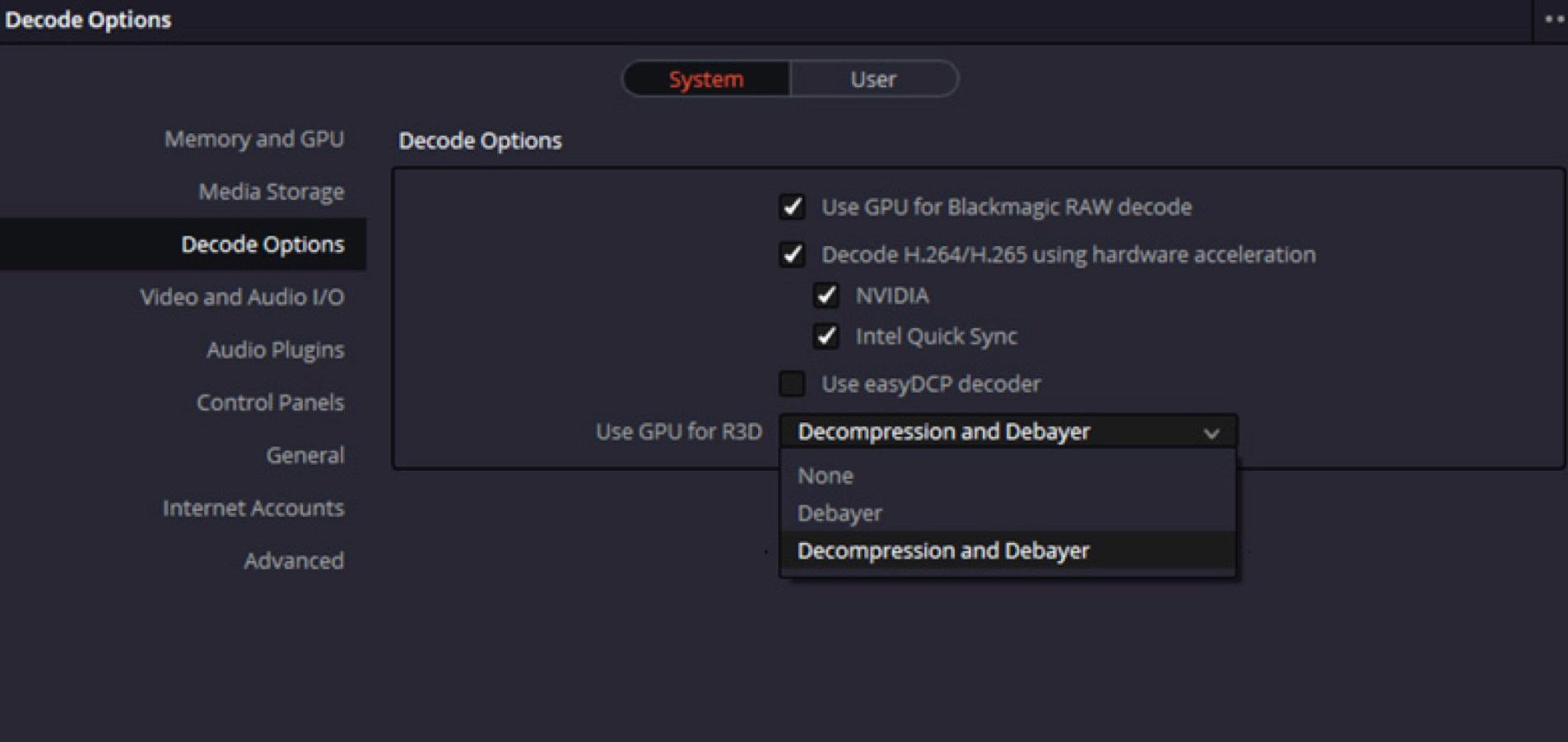
Take the MZed course to learn how to become a colorist. Read our review.
Final thoughts: Resolve as preferred NLE for RED shooters
That’s a piece of good news for RED shooters. Furthermore, RED’s SDK is being implemented on other NLEs to allow an efficient workflow of that R3Ds. For those of you who are not familiar with the jargon, it’s important to emphasize that the R3Ds were always edit-friendly regarding their proxy version. However, the utilization of CUDA and Metal can enhance the abilities to edit R3Ds natively (proxy-free) and with maximum resolution. The support of the CUDA based R3D with the latest RED SDK on 16.1.2, makes Resolve a preferred NLE for RED shooters. It’ll be interesting to examine this version compared to the upcoming FCPX (METAL GPU accelerated R3D supported) regarding native 8K R3D editing and grading.