DaVinci Resolve 16.2.1 has been released and available to download. The most significant update is the enhancement of RED R3D files editing and grading capabilities on Mac systems, due to the implementation of R3D GPU acceleration via the Metal framework.

DaVinci Resolve 16.2.1
DaVinci Resolve 16.2.1 has been released and includes improved performance and capabilities regarding multiple codecs (H.265, ProRes, DNxHR and more). This update contains general enhanced performance and stability improvements as well. Here is the full list:
- Support for decoding H.265 4:4:4 12-bit on supported NVIDIA GPUs.
- Support for encoding H.265 4:4:4 12-bit on supported NVIDIA GPUs.
- Support for encoding 32 bit float audio in QuickTime clips.
- Support for trimming QuickTime audio clips during media management.
- Support for Metal based R3D decode with the RED 7.3 RC SDK.
- Support for double clicking drp files in Windows and Linux.
- Support for performing open with on FCP7 XML files on Windows.
- Improved decode support of H.265 4:4:4 clips up to 10-bit.
- Improved performance with ProRes clips on high end CPUs.
- Improved performance with DNxHR clips on high end CPUs.
- Improved playback performance with compressed OpenEXR clips.
- Improved performance for Dolby Vision analysis.
- Improved stability on Windows systems with Intel graphics.
- Addressed an issue with clean feed previews in Mac 10.15.4.
- Addressed an issue with decoding phone camera clips with AAC audio.
- Addressed an issue with truncated node labels on some displays.
- Addressed issues with HDR tone mapping when using adjustment layers.
- Addressed an issue with the sync bin work working with an empty timeline.
- Addressed an issue with transitions when dragging clips across timelines.
- Multiple performances and stability improvements.

R3D GPU Acceleration via Metal
The most important/ significant update is the implementation of RED’s SDK that allows R3D GPU acceleration via Metal on Mac systems. Which means, accelerated 8k 24fps Decode and Debayer on the new Mac Pro with 2 x Pro Vega II. This is Resolve’s first implementation of R3D GPU acceleration via Metal on Mac. As stated by Jarred land, RED president: “Congratulations to the BlackMagic and RED SDK teams for working together during the global pandemic to get this Resolve release out, Lots of great updates in 16.2.1, including Resolve’s first implementation of R3D GPU acceleration via Metal on Mac. If you have a new Mac Pro with 2 x Pro Vega II you should finally see faster than real-time 8k 24fps Decode and Debayer. This first Metal implementation is processing single frames at a time so still a ton of improvement to look forward to once that goes parallel and it should be able to get closer to CUDA gains if that happens”.

If you have a new Mac Pro with 2 x Pro Vega II you should finally see faster than real-time 8k 24fps Decode and Debayer
Jarred Land, RED Digiatl Cinema president
RED and Apple’s Metal
The integration between RED and Metal was announced in December 2019. The metal framework provides near-direct access to the graphics processing unit (GPU), enabling maximization of the graphics and compute potential. Thus the goal was (and still is) to improve R3D workflow on Mac and to allow proxy‐free R3D workflows in Final Cut Pro X. The same thing has been done with DaVinci Resolve 16.2.1. Furthermore, we believe that this integration will be improved in the next versions of Resolve, as this is the first implementation of R3D GPU acceleration in Metal framework on Mac when working on Resolve.

This first Metal implementation is processing single frames at a time so still a ton of improvement to look forward to once that goes parallel and it should be able to get closer to CUDA gains if that happens
Jarred Land, RED Digiatl Cinema president
DaVinci Resolve 16 Supported Codecs – document
Besides, BMD (Blackmagic Design) has released an updated document that provides you with a quick and easy way to identify the formats and codecs supported by DaVinci Resolve 16. Click here to download the PDF file.
DaVinci Resolve 16.2.1 is available to download for free from the BMD support page. However, in order to utilize multiple GPUs support and 4K output you need to purchase the Studio version, which you can buy on B&H for $299.

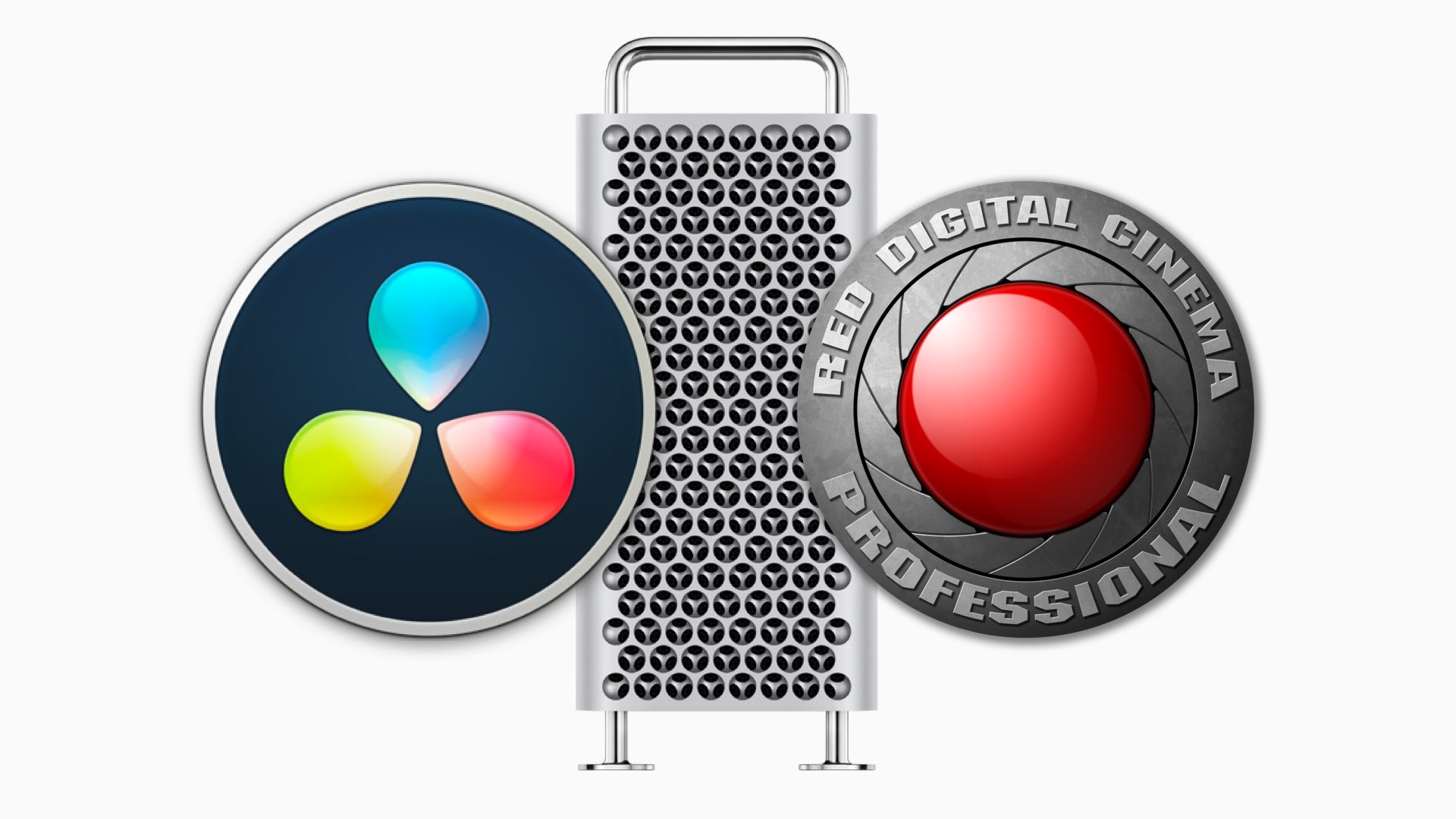















Finally!!! 🙂