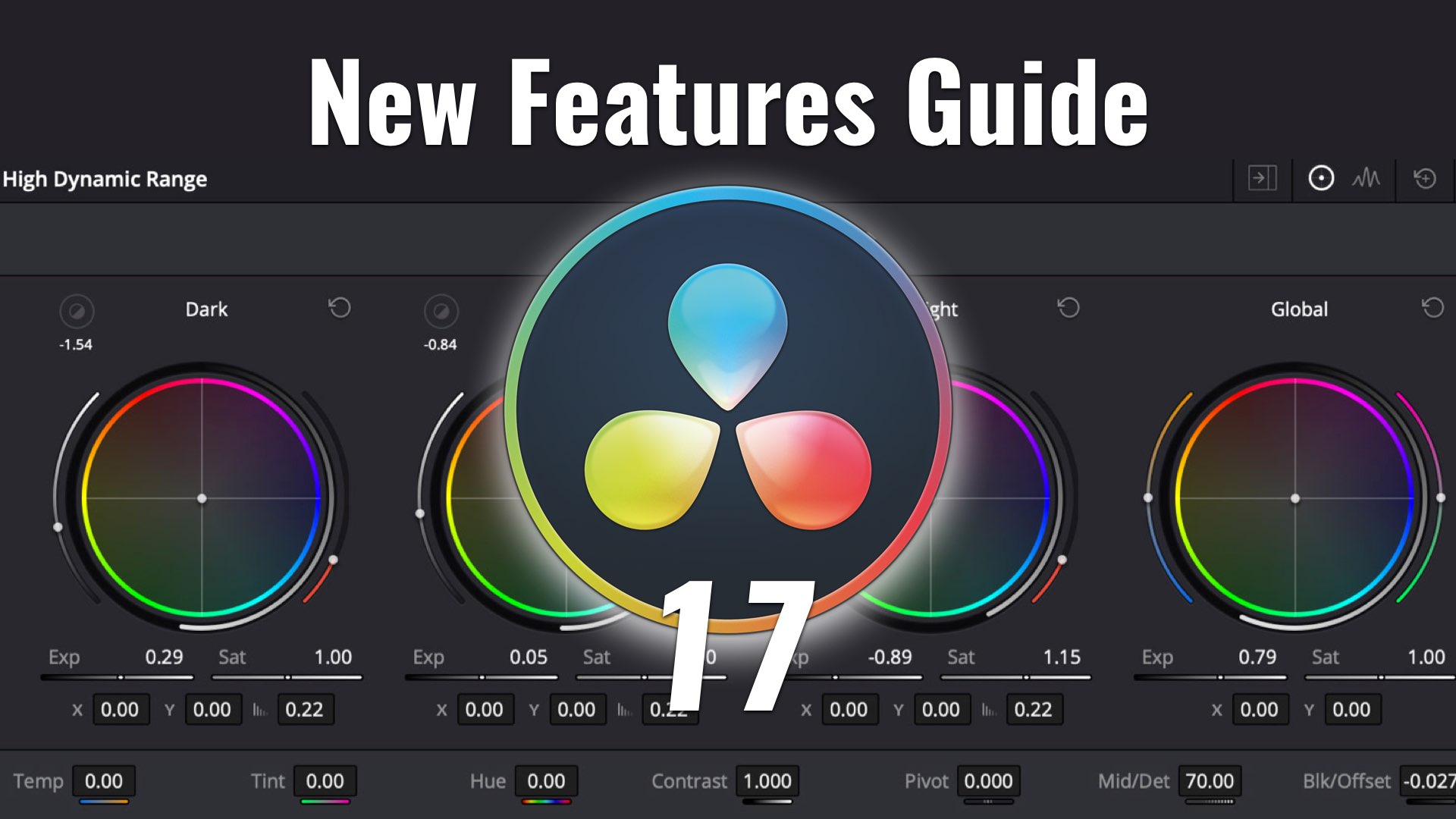In honor of DaVinci Resolve 17 getting out of beta, Blackmagic Design publishes a new 350 pages guide that focuses on the new features and improvements of the software. The guide is very informative and MUST for new (and advanced) users. Download it below.

DaVinci Resolve 17 is out of Beta
The newest version of the industry-standard color grading software, DaVinci Resolve 17, was announced in November 2020. DaVinci 17 is a huge jump compared to previous versions and was defined by Blackmagic CEO as “The biggest update in the history of DaVinci“. Containing hundreds of features and enhancements in almost every aspect, the software was pushed to users in its Public Beta mode. Now, after nine Public Beta versions, it’s officially released today. The software can be downloaded for free on the Blackmagic Design website. The Studio version costs $295 and includes some more features for professional use (You can get it for free when buying one of the Blackmagic cameras). For the full feature list (a long one), head over to this link.

New DaVinci Resolve 17 Features Guide
Along with the announcement, Blackmagic also publishes a new 350 pages focused and comprehensive guide dedicated to the new features in DaVinci Resolve 17. The guide is a MUST for all types of users of the software and aims to bridge the gap between the old version and the 17. The guide includes the following topics:
- General Improvements
- Cut Page Improvements
- Using the DaVinci Resolve Speed Editor
- DaVinci Resolve Editor Keyboard Improvements
- Media and Edit Page Improvements
- Cut and Edit Page Effects
- Fusion Improvements
- Color Page Improvements
- DaVinci Resolve Advanced Panel Update
- Resolve FX Improvements
- Fairlight Page Improvements
- Using The Fairlight Desktop Console
- Deliver Page Improvements
Download the new 350 pages guide by click this link.
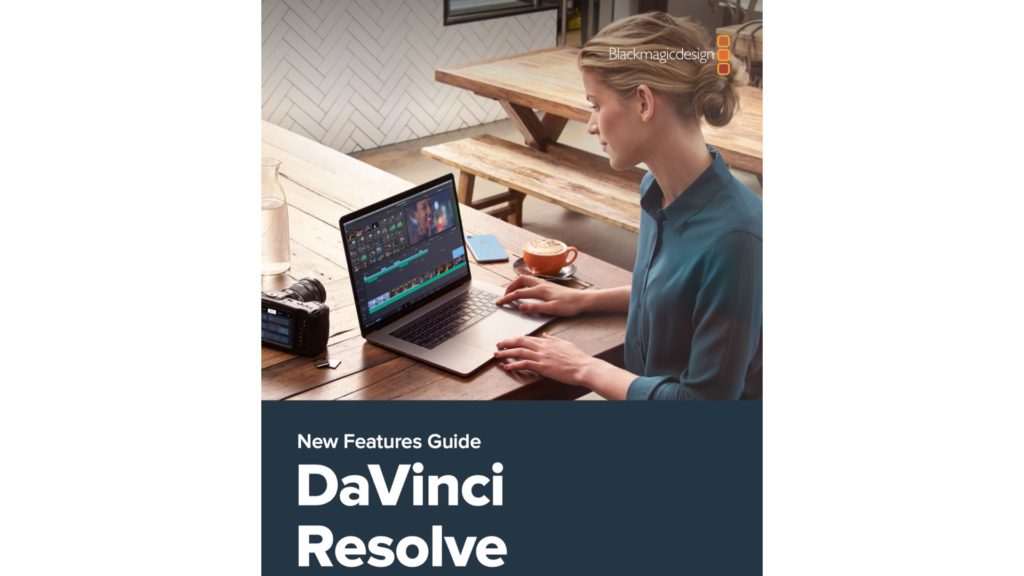
Final insights
It took almost four months and nine versions for Resolve 17 to get out of the Public Beta. Nevertheless, those versions were quite usable and were utilized by professionals in their color suites. For those who are new to the software, reading the guide and trying out the free version would be defiantly a solid start. Kudos to Blackmagic Design QA and product teams on their work. From a product management point of view, it was a fairly smooth ride. Now, let’s wait for Resolve 18 🙂