Blackmagic Design admits that Blackmagic RAW is one of their biggest announcement yet. Indeed they are very proud with this new (and dramatic) technology. Read below to explore more about this codec and what is unique comparing to other similar codecs like CinemaDNG and ProRes RAW.
The guys at Blackmagic Design don’t sleep. Just after the Hollywood Professional Association (HPA) has decided to reward DaVinci Resolve 15 as one the recipients of their 2018 Engineering Excellence Awards, due to Resolve’s outstanding technical and creative ingenuity in media, content production and finishing, they announced the new codec named Blackmagic RAW. It’s not just a codec but a whole new technology.
According to the company, the new codec has been developed for 2.5 years, maybe even before the idea of the newly announced ProRes RAW codec was born.
CinemaDNG wasn’t good enough
The new codec was developed as a results of the cumbersome and complicated based still frames – CinemaDNG which is just a container of pixels. Working with CinemaDNG was a pain since this codec is far from being production friendly. That is why Blackmagic wanted something more usable but RAW-able.
AS stated by Blackmagic: “Blackmagic RAW has been in development for years and is a next generation hybrid codec that features multiple new technologies such as an advanced de-mosaic algorithm, extensive metadata support, highly optimized GPU and CPU accelerated processing and more. It can be used from acquisition throughout post production for editing and color grading, all from a single file”
Blackmagic RAW has been in development for years and is a next generation hybrid codec that features multiple new technologies such as an advanced de-mosaic algorithm, extensive metadata support, highly optimized GPU and CPU accelerated processing
12 bit RAW in a ProRes HQ bitrate
The Blackmagic RAW comes in compression rates: 3:1, 5:1, 8:1, 12:1.
For reference, the 3:1 is around 120 Mb/sec (equivalent to 10 bit codec), which means a very small file size comparing to the high quality of the image. The file size can be comparable to ProRes HQ. That’s a real achievement; 12 bit RAW in a ProRes HQ bitrate.
In-camera de-mosaic: faster playback and rendering
One of the main strengths of the Blackmagic RAW is the ability to process all the de-mosaic (the process which turns the sensor data into image) calculations inside the camera instead of using the computer’s CPU, which leads to higher data management efficiency, faster playback and rendering.
As stated by Blackmagic: “RAW codec that moves part of the de-mosaic processing from the computer’s CPU into the camera itself, resulting in incredibly efficient encoding for an entirely new high performance RAW experience. With Blackmagic RAW, you get the same quality, bit depth, dynamic range and controls as RAW, with better performance and even smaller file sizes than traditional video codecs!”
RAW codec that moves part of the de-mosaic processing from the computer’s CPU into the camera itself, resulting in incredibly efficient encoding for an entirely new high performance RAW experience. With Blackmagic RAW, you get the same quality, bit depth, dynamic range and controls as RAW, with better performance and even smaller file sizes than traditional video codecs!
Watch Balckmagic’s detailed video below for more info and demonstration:
Editable metadata files
There are sidecar metadata files stitched to every Blackmagic RAW file that can be editable by a text edit application in order to change the RAW setting of the file. The user can separate the sidecar files from the RAW file and vice versa. Nice demo of this action can be explored in the video Blackmagic has released. The privilege to change metadata by edit the sidecar file is pretty cool and straightforward.
Click on the screenshots below to explore images with (saturated) and without (flat) RAW settings


Two separated Encoding Methods
Blackmagic RAW grants us 2 different methods of encoding: Constant bitrate encoding and contents quality encoding. The switching between those 2 options are very easy using the user friendly GUI (Graphical User Interface) inside the camera. In constant bitrate you may reduce the quality of the image, but the bitrate stays the same. In constant quality the bitrate is changed (for example goes up) in order to preserve the quality of the image. The action is pretty uncomplicated and depends on production needs. When you’d like highest quality image, use the constant quality encoding.
For example, complex frames will be encoded at higher data rates to preserve detail and maintain quality. Blackmagic RAW Q0 has minimum quantization and yields the highest possible quality, while Blackmagic RAW Q5 uses moderate quantization for more efficient encoding and a smaller file size.
When you’d like to preserve disk space, use the constant bitrate so you will have more control on your bitrate. Easy!
Blackmagic RAW vs CinemaDNG
Blackmagic RAW is much more preferable than CinemaDNG. Filmmakers that have worked with CinemaDNG know exactly how much this codec is complex from post production point of view. CinemaDNG makes post production more complicated. Furthermore, in CinemaDNG every single frame is actually separate file (image sequence), which means that before the exporting to NLE, a transcoding process must be performed. You get the RAW, but with a lot of hassle. Balckmagic RAW is much more post production friendly, since you treat it as a regular file (like ProRes).
Blackmagic RAW vs ProRes RAW
Blackmagic RAW grants you control on metadata in post. With ProRes Raw you can’t do that. Think REDCODE RAW vs ProRes.
Another significant advantage of the Blackmagic RAW is the compatibility to multiple OS platforms (Mac, Windows and Linux) contrary to ProRes RAW which is relevant only for Mac platform.
Limited to 12 bit
It’s important to note that BlackMagic RAW is limited to 12 bit. This is a major drawback since other RAW codecs have the ability to get the data in 14 bit and beyond. It’s probably because of the de-mosaic in-camera process.
The guys at LumaForge have made a cool video which dives more on Blackmagic RAW from a technical point of view. Take a look at their video below:
Open-source (=free) RAW
Blackmagic has bundled up all the downstream software processing into a single software library that’s free for developers (SDK- Software Developing Kit). This library is available on Mac, Windows and Linux which means all the complexity of using Blackmagic RAW has been handled, and reading sidecar files, setting RAW parameters and all the color science is included.
This ensures you get consistent images between different software applications and across operating system platforms. The .braw SDK is fully documented and publicly available for all developers on Mac OS, Windows and Linux, for FREE.
Blackmagic says that the reason it’s free is to help to spread this codec to other platforms, and even to other cameras beyond Blackmagic cameras.
Will ARRI/ RED use the open source SDK in order to implement Blackmagic RAW in their cameras? probably not, but the other manufactures are welcomed.
With the SDK it’s a matter of a very short time till we can edit Blackmagic RAW on FCPX and Premiere.
Cost and Availability
The good news that this update is free of charge. If you own a Blackmagic URSA Mini Pro camera then you can download a public beta for your camera that adds Blackmagic RAW and it also upgrades your camera to Generation 4 Color Science.
So you can start shooting in Blackmagic RAW immediately. Furthermore, DaVinci Resolve 15.1 release includes support for Blackmagic RAW.
This codec is indeed revolutionary since it upgrades the camera to a whole new level..like a whole new camera.
Image quality!
This is the crucial factor. Can Blackmagic RAW compete with other beautiful RAW codecs like ARRIRAW and RED? We just have to wait for movies shot on Blackmagic RAW in order to see if this codec really as good as it sounds. Meanwhile you can download some Blackmagic RAW footage from the Blackmagic Design website.
What do you think about this new codec? Let us know your thoughts!




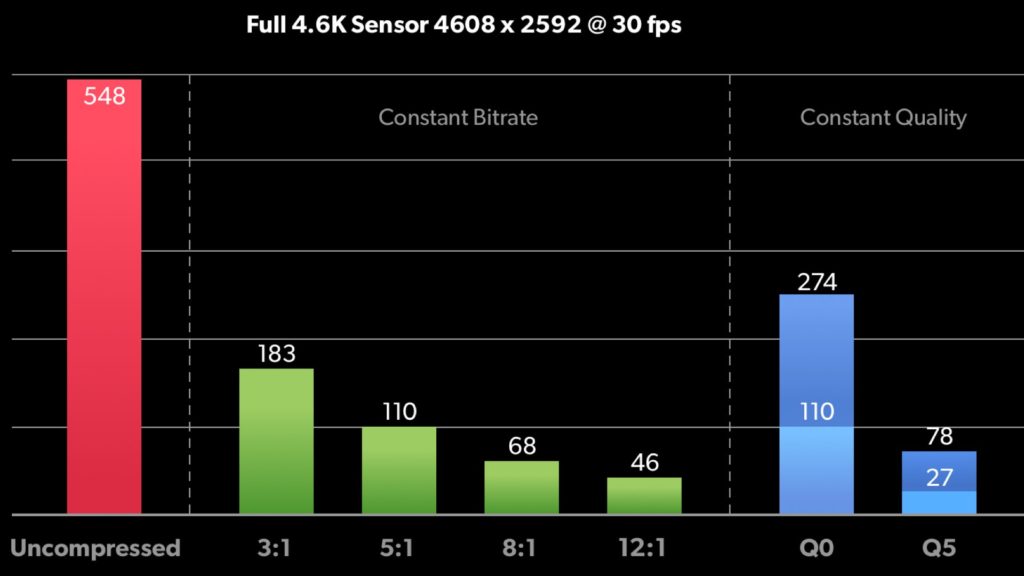
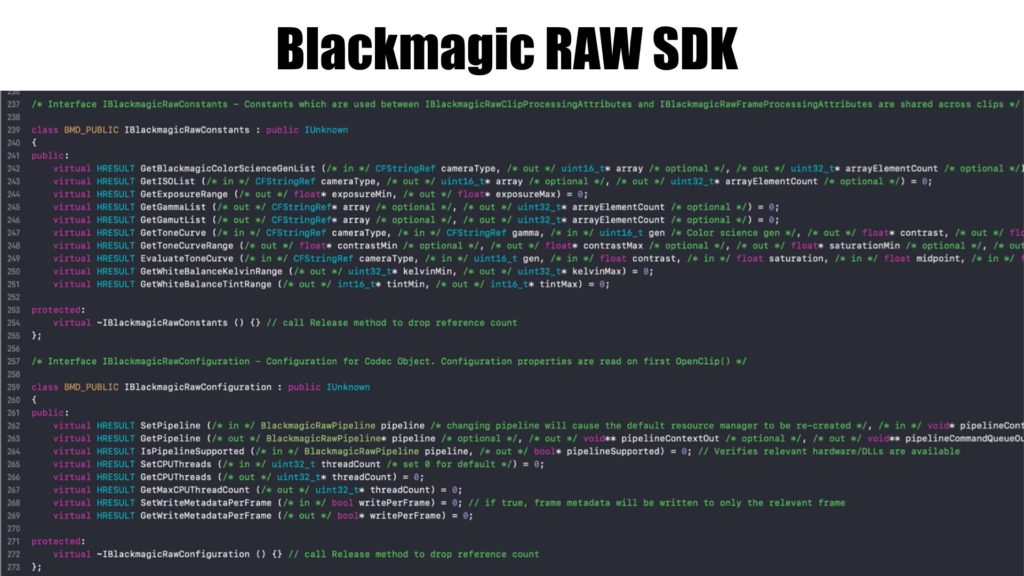
















Article is wrong about 12 bit. (Please google ARRIRAW 12 bit, 16 bit for example)
Why? Blackmagic RAW is 12 bit maximum. ARRIRAW can go higher.
In a word where the most brand sell you a 12± stops dynamic range but still récord at 8bit depth color the ‘only 12bit’ is not a real problem.
Open source codec means implement into Open-source software that means can be used as low weight format for daily VFX production chain. Probably ffmpeg will implement very fast.
And whiy not dreaming of RAW therapy reading This BmRAW? Or magic lantern using on the 5DM4 ..
12 bit-depth is perfect. The human eye sees 12 bit. Regarding DR- look at RED. They say the dynamic range of the DSMC is 16.5+. Look ARRI- they say 14 stops. It’s a marketing thing.
BRAW is not open source, you only get relevant files to use the interfaces it provides. If it were open source, whole source code would be public for both encoder and decoder, but they haven’t even published a whitepaper outlying their compression and debayering methods. Publishing an SDK to use the decoder does not make it open source whichever way you look at it and whatever the BMD PR is saying.
Thanks for clarifying that Hendrik.
SDK is indeed not truly open, as Many companies that boast an “open source SDK” only have a semi open one, meaning it can be viewed but not improved by the community. Having an Open Source SDK that external developers can’t really contribute to kind of misses the entire purpose of open source. If the SDK is technically open, but is not in any way open to changes or edits, it therefore lacks one of the key elements of an open source code.
You are right and thanks for the info!
Thank you for your article. I’ve been using bmraw since it was released and I “visually” can’t see a difference between the bmraw and CDNG, but I need to use it more to get a real world feel for the new codec. One thing in your article is not true. You mention that CDNG has to be transcoded before using in a NLE. It does not. That may have been true years ago, but I ingest, edit and color grade in CDNG without a problem. It is true that I have to do this on my high powered desktop, but my computer is a Mac Pro Tower that is seven years old so it’s not that “high powered”. CDNG is no more a pain to work with than any other format. Those days are long gone.
You also missed the major benefit of braw. And this is something you can’t do with lossless CDNG. You can edit the quality bit rate braw on a laptop. I think this is the biggest benefit of the codec along with the above mentioned single file format.
I’m being overly critical. Great article and thank you for writing it.
Thank you Robert for your comment and insights!
I have worked with CDNG over a year ago and i remember that i needed to transform the image sequence to video on DaVinci Resolve before i could export it to FCPX. It’s not transcoding by definition but it’s another one more process and if you have hundreds of clips it might become frustrating.
In regard to editing abilities on a laptop, that’s true. Indeed this is a significant advantage of the BRAW over the CDNG.
Thanks!!
as a beginner its kinda relief to hear playing with CDNG is easier at present, is the cinema camera 2.5k can apply the BRAW? & how to achieve that? thanks in advance
Blackmagic RAW will be made available on the URSA Mini Pro and shortly after, the Pocket Cinema Camera 4K. There are no current plans for Blackmagic RAW support on other past camera models
I don’t think Braw is limited to 12bit. Just right now that’s how high their most expensive camera can go. So it wouldn’t make sense to do 16bit or 14bit. But I’m pretty sure it can
Blackmagic says that 12 – bit is the maximum for BRAW. I don’t think this limitation derived from their cameras, but of course it might be changed in the future, from the codec side or/and from the camera side.
[…] Blackmagic RAW (BRAW) is the hot new codec in town created by Blackmagic Design. We have written an in-depth article about BRAW, ProRes and CDNG which you can read here. Moreover, filmmaker James Cooperider has put […]
[…] Aside from this update, the major Blackmagic Design achievement is the BRAW that is compatible with this camera. If you are leaving in a cave and don’t familiar with BRAW, you can explore more here. […]
[…] In addition, URSA Mini Pro 4.6K G2 can capture Blackmagic RAW images in both film and extended video modes. We wrote here in-depth articles about Blackmagic’s new codec (BRAW) compared to other codecs like CinemaDNG and ProRes RAW. […]
ARRIRAW is the raw format of ARRI’s digital cameras. Its file extension is *.ari.
The sensor readout of our ALEV III is a raw Bayer frame provided as uncompressed, 12 bit log ARRIRAW data. To turn ARRIRAW data into RGB images, the files need to be processed (de-bayering and color processing).
Incorrect information about ProRes RAW in this article. It states that you cant change metadata in ProRes Raw. This is not true, its just that FCPXs implementation does this invisibly in the background as you grade etc. Other software (6 other post production apps haver just announced support) may handle this completely differently, its nothing to do with the codec. The article states that ProRes RAW is only useful for Mac users, again untrue. Initially it was limited to FCPX but now its opened up it can also be used on PC based apps.
Lastly its worth noting that BRAW in its current form is limited to 12 bit, it can never be higher regardless of what the camera can produce. ProRes RAW is fully bitrate agnostic and is what ever bitrate the camera can provide. 20 cameras and 6 post production systems are now confirmed to support ProRes RAW over next few months with more to follow. Because BRAW requires camera operators to give up their secret debayering algorithms to incorporate it there is virtually no chance it will ever be supported by anything other than Black Magic Equipment.
Hi Matthew,
Thanks a lot for your detailed comment. As far as I know Premiere is not compatible with ProRes RAW (yet). I’m not sure if the new Avid version can work with this codec as well.
Thank for the useful info regarding BRAW implementation.
Yes prores raw is only for MAC there are no nle that supports it other than fcpx which is only for Mac, we’re talking about apple, everyone seen this coming especially after they cut support for windows with pro res. And BRaw can go past 12bit, however their cameras only go up to 12bit so there’s no point right now. And they said they will think about expanding it to third party companies right now they’re tryin to worry about their cameras
Among all Blackmagic to ProRes converters, Avdshare Video Converter is highly recommended.
[…] As you already know, Blackmagic RAW (BRAW) is the hot new codec in town created by Blackmagic Design. We have written an in-depth article about BRAW advantages compared to, ProRes and CDNG which you can read here. […]
Shockingly stupid (insulting) article if you’re a professional.
[…] Blackmagic Pocket Cinema 4K outputs BRAW, which is the hot new codec in town created by Blackmagic Design. The BRAW has arrived at the Pocket 4K as well, which is a super affordable cinema camera ($1,300). We wrote an in-depth article regarding the BRAW advantages compared to CinemaDNG and ProRes, which you can find here. […]
I use iDealshare VideoGo to convert any video files to ProRes.
[…] ProRes RAW combines the flexibility of RAW video with the high performance of ProRes. Head to this article, which deals with the comparison of ProRes RAW with BRAW and CinemaDNG to learn more about the […]
[…] and ProRes RAW: All you Need to Know About BlackMagic’s Brand new Codec. Available: https://ymcinema.com/2018/09/16/blackmagic-raw-cinemadng-and-prores-raw-all-you-need-to-know-about-b…. Last accessed 22nd Apr […]
Register and take part in the drawing, [url=http://win-a-prize.us]click here[/url]