Although it is not new, the free open source video editor is getting better and better every update. Thanks to its vast multi cooperative community, Kdenlive offers editors a lot of editing possibilities with zero cost.
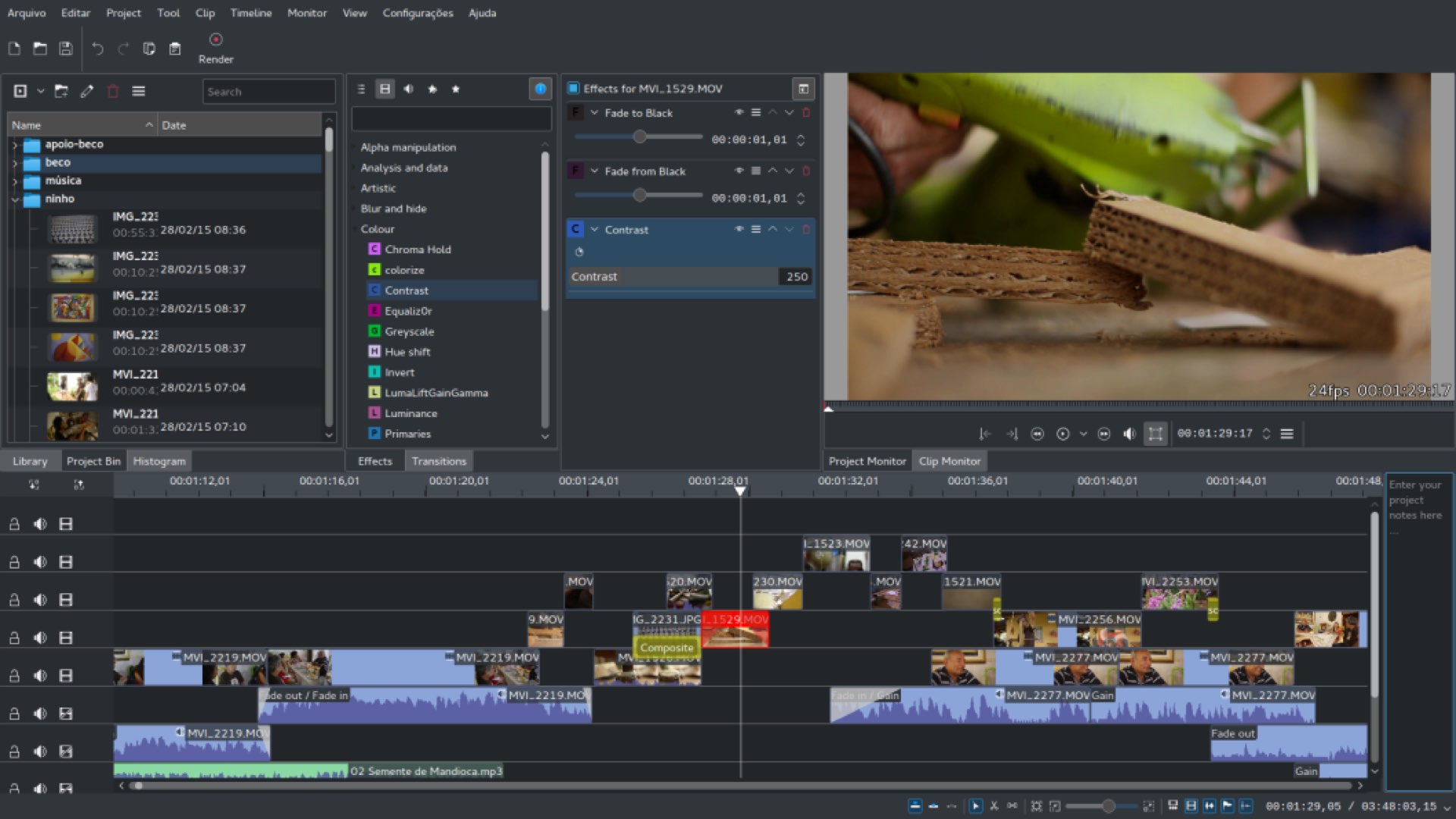
Kdenlive vs. recognized NLE
As the battle of the NLEs continues between the big four (Premiere Pro, FCPX, Avid, and DaVinci Resolve), there are a few underdogs that aim to conquer the market. One of them is Kdenlive.
It’s important to mention that this NLE is not new. The project was started by Jason Wood in 2002 and is now maintained by a small team of developers. Being an open source project constitutes as a significant advantage since it’s backed up by a massive community of contributors that have the privilege of improving and making the software to be more sharpened from an R&D point of view.
The software was designed to answer most needs, from basic video editing to professional work
The advantage of the open source community
To demonstrate the effectiveness of these development cycles, think, for instance, what would have happened if the Adobe community developed premiere Pro. In my personal opinion, I do think that opened source PP might work a lot better than a closed garden.
Kdenlive backers have just helped to enhance the software’s capabilities dramatically and ran up the slope in the last quick updates.
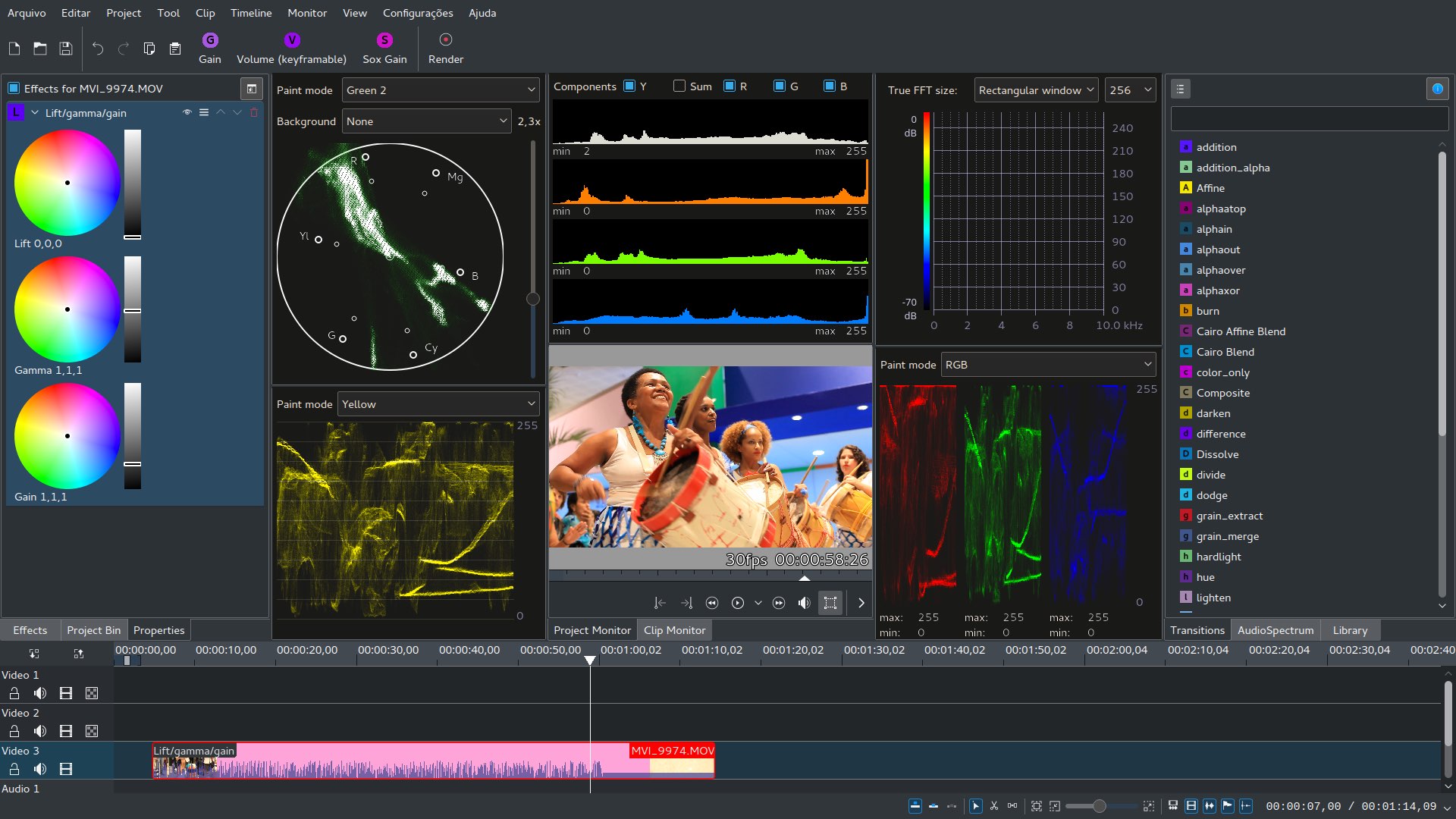
What can Kdenlive do?
Kdenlive’s developers claim that “the software was designed to answer most needs, from basic video editing to professional work.”
The interface is very similar to Premiere and allows almost every needed feature for professional editing. Let’s soar over the main features and capabilities:
- Ability to add custom effects and transitions.
- A wide range of effects and transitions. Audio effects include normalization, phase and pitch shifting, limiting, volume adjustment, reverb and equalization filters as well as others. Visual effects include options for masking, blue-screen, distortions, rotations, color tools, blurring, obscuring and others. Most effects can be keyframed, allowing you to change the parameters over time, using linear or smooth curves to achieve the result you want.
- Configurable keyboard shortcuts and interface layouts.
- Rendering is done using a separate non-blocking process so it can be stopped, paused, and restarted.
- Kdenlive also provides a script called the Kdenlive Builder Wizard (KBW) that compiles the latest developer version of the software and its main dependencies from source, to allow users to try to test new features and report problems on the bug tracker.
- Proxy editing: Kdenlive can automatically create low-resolution copies of your source clips to allow you to cut on any computer, and then render using full resolution.

Users’ feedback
After examination of some of the users’ feedback, we can carefully conclude that Kdenlive seems like a robust piece of software, which, in some cases, can replace a well recognized NLE.
Should you use it?
As far as I can see, Kdenlive could be an excellent option for beginners and junior editors before they jump into much more complex (and expensive) NLE. Of course, there is DaVinci Resolve, which is also free, but in that case, you’ll need much more powerful hardware backed with GPU. Furthermore, if you are targeting Premiere, the similar GUI (Graphical User Interface) of Kdenlive can simulate Premiere Pro’s interface. Using Kdenlive alone for paid work could be a bit risky, but doable. It depends on more factors like compatibility and collaboration with other editors and more.
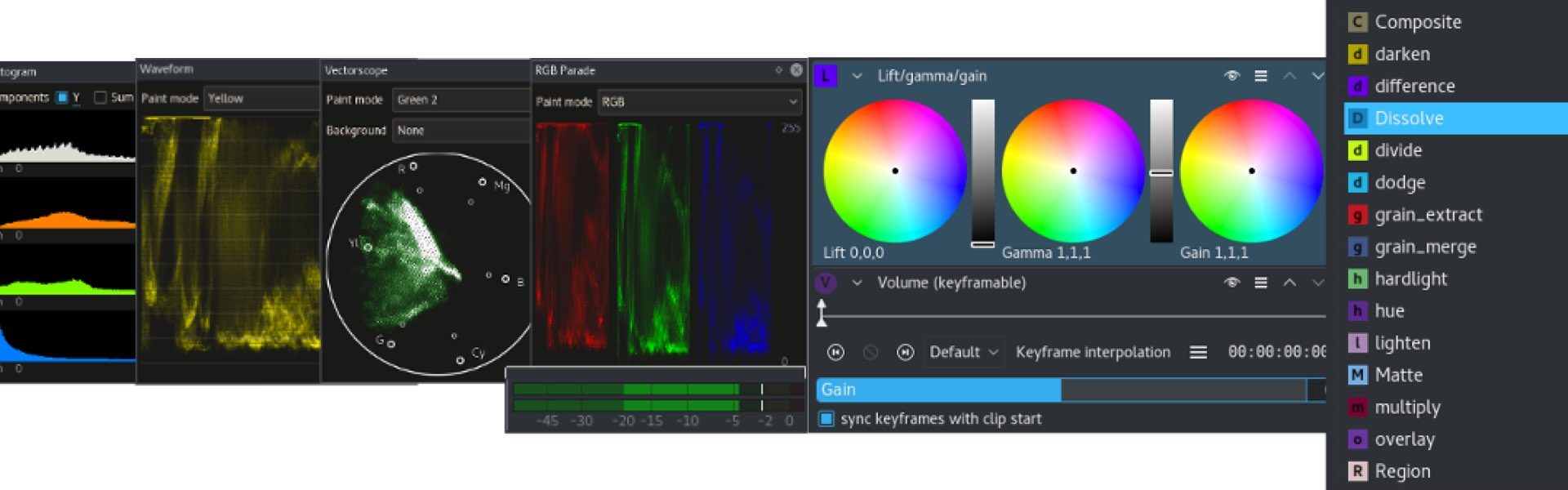
Final thoughts
If you consider starting editing on Premiere Pro, then Kdenlive could be a fantastic free simulator. If the editing world fascinates you, download Kdenlive and start playing. For the professionals, it will be smarter to wait for more advanced versions. However, you will not have to wait for that much, since the loyal Kdenlive open source community makes this NLE better and better with every update. Go here to download Kdenlive.
Have you used Kdenlive? Can it replace the big four (FCPX, Premiere Pro, Avid, Resolve)? Let’s know your insights in the comment section below.









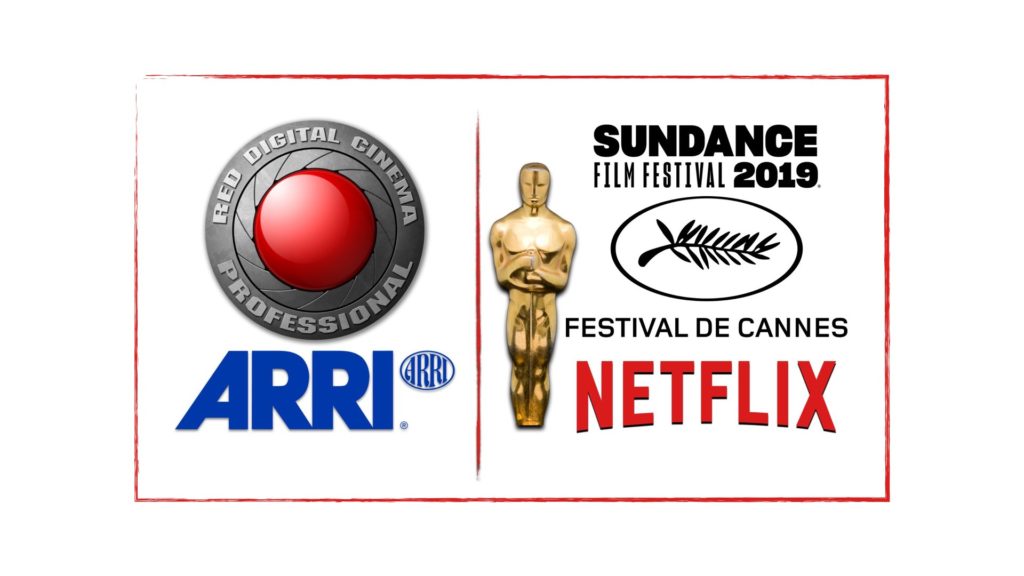







The same problem for all Open Source APPs (like this one): Mac Users: Build and compile you own application…
Blá! I’m a videomaker, not a software engineer…
[…] Meet Kdenlive: Free Open Source NLE That Aims for Professionals […]