In this article, you will get rare behind the scene glimpse of a feature film DIT (Digital Imaging Technician) role. The technical processes and tools (on-set-tech) will be clarified and demonstrated by ROCKETMAN’s DIT Joshua Callis-Smith, who shares with us his insights and perspectives regarding digital imaging tips and techniques. Explore more below.

Introduction to DIT (Digital Imaging Technician) role
Once upon a time, when film cameras dominated, only the camera operator was able to see the footage. In the digital age, everybody on set can see what the camera captures. That changed everything because the footage turned out to be a lot more accessible to the crew.
Practically speaking, after the shoot, the directors, producers, and actors (aka Video Village) can now see the footage immediately. However, it’s not preferred to serve Log and flat footage to the Village, as they would like to see the final version of the footage (big screen version). Thus, there is a technician on set that one of his roles is to apply LUTs so that the footage can look more realistic to the Village. That guy is called DIT, which means Digital Imaging Technician.
The DIT role was created for two main reasons:
- Serving on-set the (almost) finished look of the footage. To add that applying a LUT doesn’t mean that the footage is completed. There is a long and complicated process of grading and polishing the footage, but, for the Village, it would be enough to examine the shot. The DIT intercept the feed from the camera, apply a LUT/ lite grade, and send it to examination.
- Media management: In the digital era, when we have tons of data, the DIT job is to manage all of that infinite amount of data. It’s a lot of responsibility because losing data is not an option.
For a more macro perspective, check out the excellent video below that explains further on the DIT role on-set:
DIT: Process and tools in Hollywood feature
With a list of credits that includes features from Wonder Woman to Rocketman, Joshua Callis-Smith tells us what working on the set of Hollywood blockbusters is like, and how any filmmaker can improve their DIT workflow for the future.
The advantages of being a DIT
As explained above, the DIT is the bridge between set and post-production. Joshua had the privilege to work with many great directors and some of his favorite actors, but those aren’t usually the things that stick out when he looks back over a project. He remembers the most the locations: everything from beaches with helicopter access in South Africa, to be on top of Mont Blanc in the snow.
On-set teamwork with DPs and colorists
On a typical show, Joshua is involved in working with the DOP and colorists to create LUTs that are used as the starting point for the show, as well as to ensure that the Director of Photography achieves their desired look through both color and technical support with the digital cameras.
Usually, this involves applying color to live images directly from the camera to create a look for each scene, and also to check exposure levels and balance the material as it comes out of the camera so that it’s consistent throughout when delivered to the digital lab.
Blackmagic eGPU to accelerate and facilitate DIT workflow
We wrote a decent amount of articles regarding the function of GPUs and why they are so essential on post-production. We talked about liberating the bottleneck caused by CPUs and the accelerating factors of this process. It appears that GPUs are getting more and more popular among filmmakers, content creators, colorists, and editors, especially when working with high-resolution footage. Useful references for these changes are RED 8K RAW and NVIDIA, Mac Pro’s new Afterburner and more. However, we’ve never talked about the utilization of GPUs on set during the production.
According to Joshua, the DIT is a role that is continually developing as technology improves: from large format cameras to high-speed data transfer, every new feature film brings something new. For instance, he has used the Blackmagic eGPU for the first time on ROCKETMAN. Let’s read his insights down below.

Setup
Joshua’s installation consists of a workstation and viewing station as described:
Workstation
- 27” iMac
- Tangent grading panel
- 4x Flanders Scientific BOX IO LUT boxes
- Blackmagic’s Ultrastudio 4K as an IO interface
- Smart video hub for routing
- A high capacity raid and battery backup.
- DaVinci Resolve Studio
Viewing station
- 2x 25” Sony OLEDs
- Blackmagic’s Smartscope Duo for waveform and vectorscopes
- Aja ROI scalers
- Atmos recorders

Blackmagic eGPU on ROCKETMAN set
Joshua says that before the eGPU they were using 12-core ‘trash can’ Mac Pros from 2013, which are now outdated. Those trash cans haven’t done the job as expected. However, with the eGPU, Joshua was able to get real-time processing of Alexa 65 footage on a 5K iMac using the Thunderbolt 3. Joshua emphasizes that even the .h264 encoding is faster on the iMac than it is on the 12-core Mac pros: “If I were to grade for example Alexa 65 footage on set, I could now easily do that by building the eGPU into my rig, it’s opened the possibilities of what can be achieved with large formats, especially for the crew on set,” says Joshua.

If I were to grade for example Alexa 65 footage on set, I could now easily do that by building the eGPU into my rig, it’s opened the possibilities of what can be achieved with large formats, especially for the crew on set
Joshua Callis-Smith, DIT
Blackmagic eGPU and mobility
Joshua mentions the mobility factor: “When you’re trying to push around a mobile DI on locations like the top of Mont Blanc, the logistics of that become quite difficult sometimes. Now that Apple has released the Mac Mini, I intend on experimenting with using the Mac Mini with an eGPU or eGPU Pro so that I can travel with an incredibly small, light workstation”.
A DIT Blockbuster Workflow
Joshua enlightens us about the DIT workflow on blockbuster Hollywood feature:
- Start early in prep, testing and creating a visual look for the film with the DOP and colorist.
- Create LUTs to use as a starting point for each scene.
- Test the LUTs under numerous lighting conditions.
- Ensure main monitors are all calibrated at the same post facility for image consistency.
- Shooting – All pictures from each camera will come directly into DIT rig on a scene basis, and then apply the LUT to the feed and make live grading adjustments in the form of a CDL (Color Decision List).
- Check exposure levels on the feeds using a waveform monitor, and check the color across multiple cameras match on a vector-scope.
- Regularly check in with the DOP to ensure all rushes look consistent with the visual look for the film and make changes to the dailies throughout the day according to the feedback given.
- After setting the initial look of the scene with a live grade, offload the material as soon as possible to Resolve.
- Use Resolve to balance all the material on a shot by shot basis using the LUT and CDL created for the scene.
- Use Resolve to grab stills from every setup to use for reference later in post-production.
- Hand the work over to a dailies lab, who can either relink the material into a project file or use Resolve’s color trace function to transfer all grades onto their timeline. That will also transfer all timings and any additional secondaries that have been requested.
- Hand stills over to a second unit as a DRX file (which is the file Resolve creates to holds the grade metadata)
DIT (Digital Imaging Technician) Blockbuster Workflow: A simplified flowchart
Press on the image to get a full-screen view of the chart.
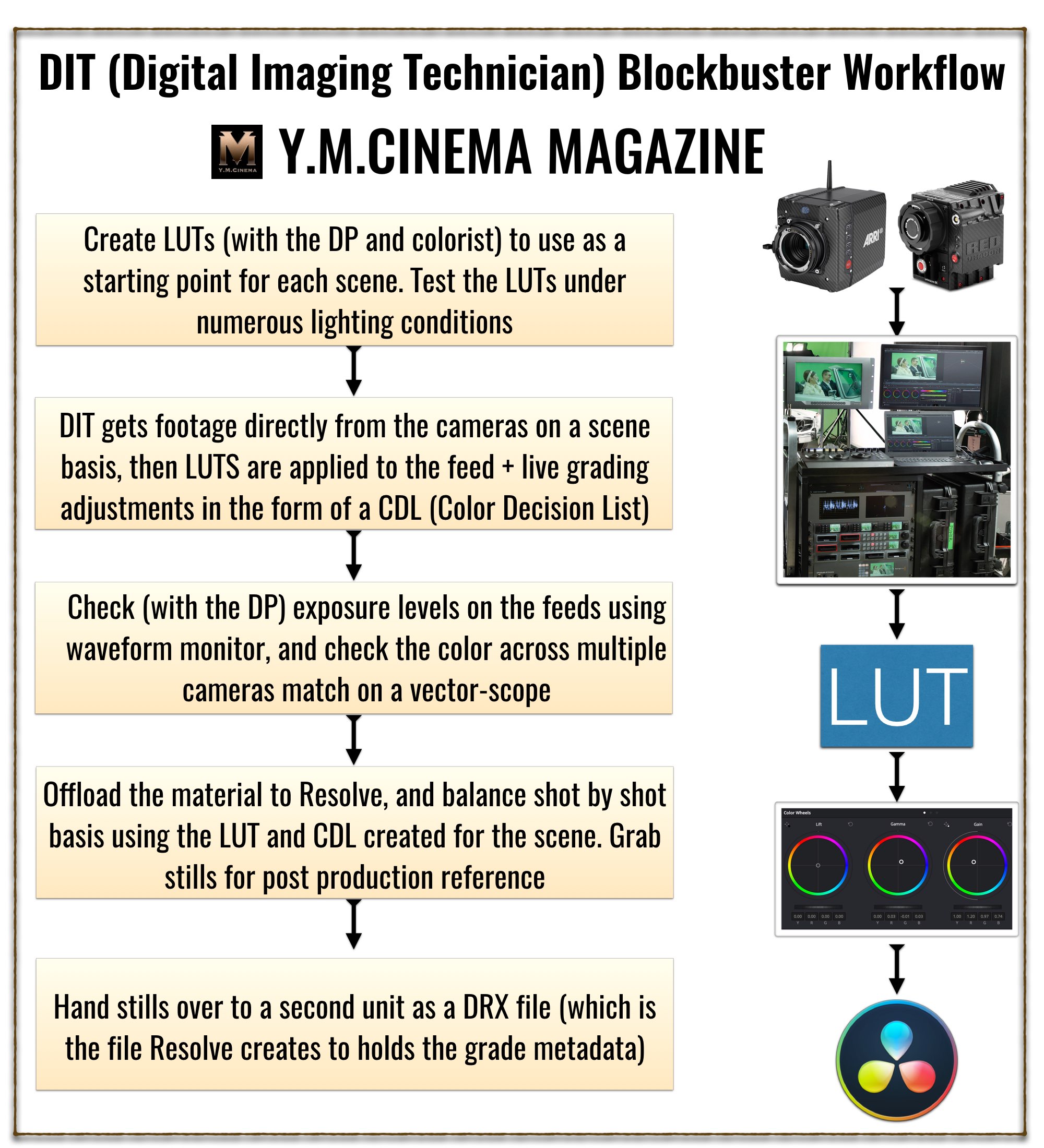
Final thoughts
Even though the techniques described in this article were used on Hollywood feature, any filmmaker can improve his DIT workflow by implementing some of those methodologies. Also, we have learned that using GPU (Blackmagic eGPU in that case) can facilitate production and significantly accelerate workflow.

We’d love to know what you think about this process. Would you implement some of those methodologies in your next feature? Let’s know in the comment section below.

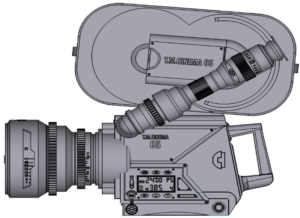

















Great to see Scott featured.
[…] Blackmagic eGPU allowed the post-production workflow to be accelerated in the ROCKETMAN film. Go here to learn more about […]
[…] wrote an in-depth article about the function of the DIT on the set of ROCKETMAN’s, with some tips and techniques regarding […]