In the world of video editing, the choice of software can make or break a project. Adobe Premiere Pro, Blackmagic DaVinci Resolve, and Apple Final Cut Pro are three leading Non-Linear Editors (NLEs) with fierce followings and dedicated fan bases. Each offers unique strengths, making it essential to evaluate them based on key factors: ease of use, learning curve, reliability, compatibility, market size, AI advancements, and cost. This article will cover these aspects, discuss the potential effects of AI on editing jobs, and ultimately provide a verdict tailored to various editing needs. By the way, we won’t be talking about Avid, Hollywood’s favorite! So forgive us Avid fans.
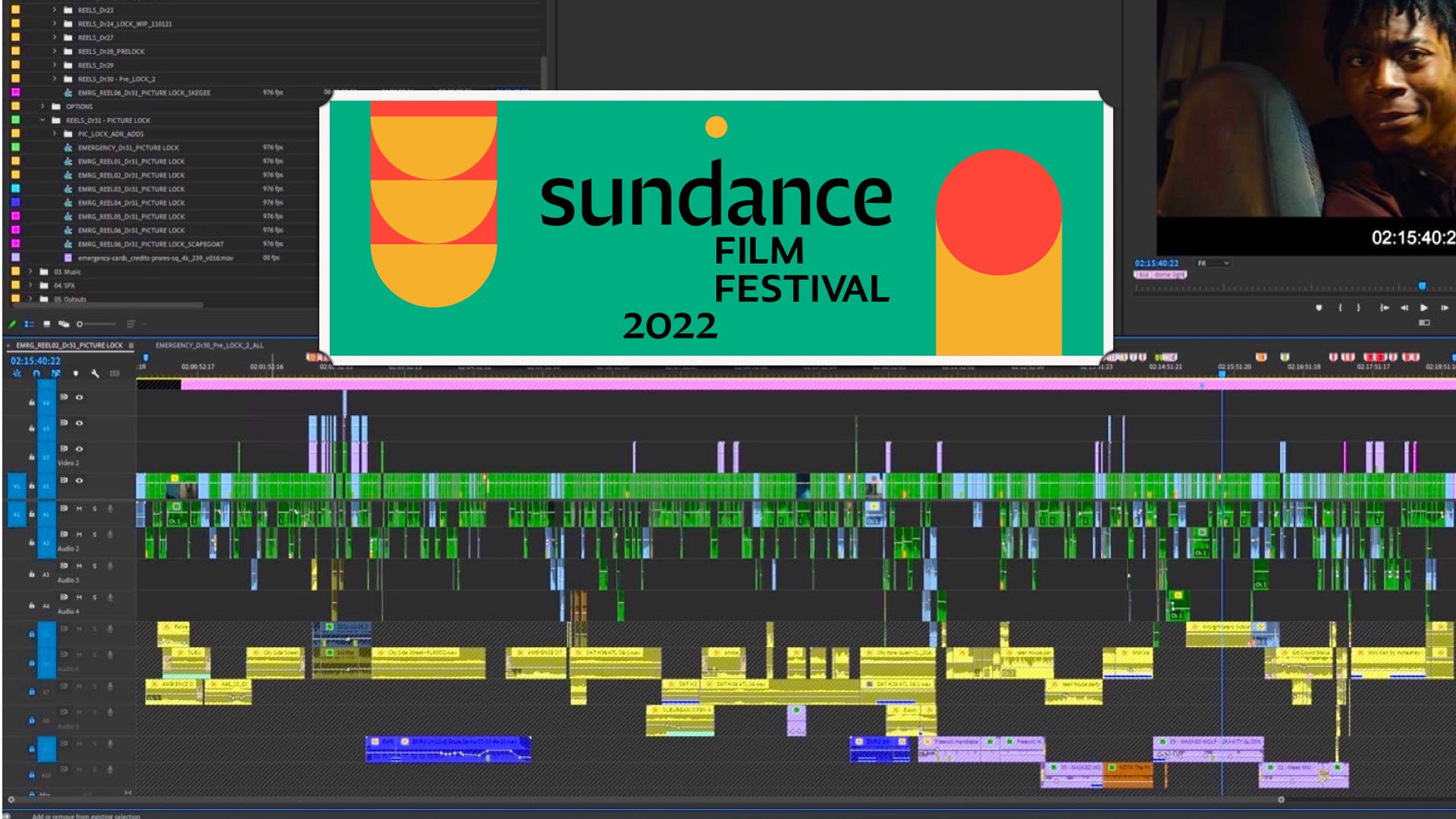
An overview
Adobe Premiere Pro has become a staple in professional settings, especially in studios integrated with the Creative Cloud ecosystem, thanks to its comprehensive feature set. Blackmagic DaVinci Resolve is highly regarded in color grading circles, offering editors access to the powerful all-around state-of-the-art platform, and post-production tools heavily utilized in Hollywood. Apple Final Cut Pro, meanwhile, stands out for its efficiency and speed, especially when used on Mac systems. These tools dominate today’s NLE landscape, yet each brings a unique approach to editing.

Ease of Use
Adobe Premiere Pro
Adobe Premiere Pro is known for its extensive features and modular setup that lets users create customized workflows. However, with so many tools available, beginners may initially feel overwhelmed. Premiere Pro has added recently the Generative Timeline Extend to make repetitive editing processes more efficient (source), which can reduce the time spent on monotonous tasks, although some users feel the added complexity may slow down beginners. Adobe’s focus on AI, though, is certainly shaping the software’s usability for experienced users.
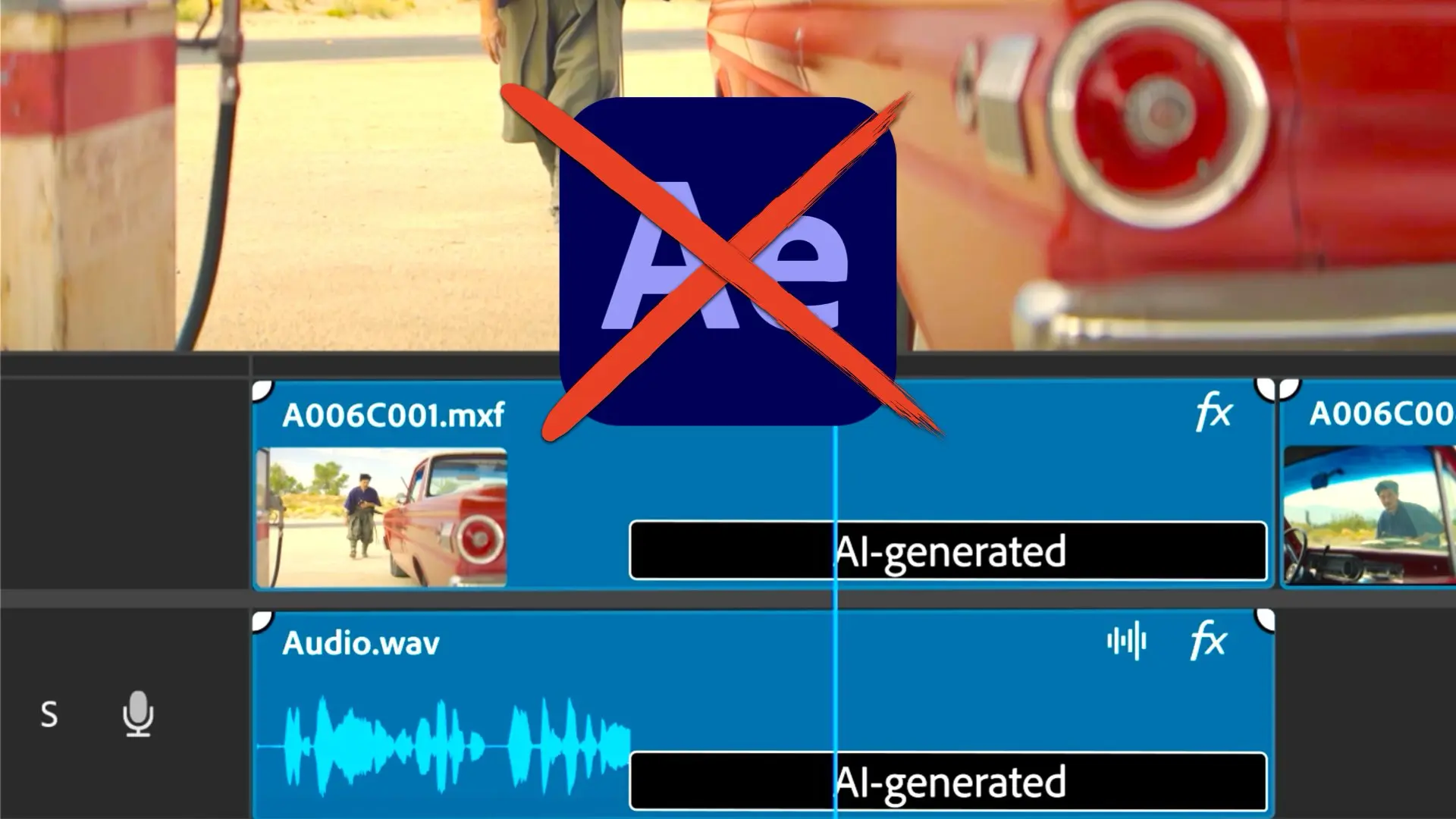
Blackmagic DaVinci Resolve
Known for its emphasis on color grading and effects, DaVinci Resolve is a powerhouse with a steeper learning curve for non-specialists. The Cut and Edit pages streamline workflows for different user types, while advanced users can take full advantage of its Fusion and Fairlight features for visual effects and audio post-production. Resolve has been optimized for compatibility with Apple Vision Pro (source), allowing users a flexible workflow across devices. For some, the structure may initially feel unusual, but Resolve’s deep functionality makes it a favorite for high-end projects, and the software is getting better, simpler, and more powerful on every update that is extensively released.

Apple Final Cut Pro
Apple’s Final Cut Pro is famous for its Magnetic Timeline, a unique feature that snaps clips into place, reducing the risk of accidentally leaving gaps. While experienced editors sometimes find this limiting, many Mac users praise it for its efficiency, especially those working on a tight schedule. With seamless integration across Apple devices, Final Cut Pro provides a highly intuitive user experience for Mac users. Apple recently enhanced Final Cut Pro’s compatibility with the iPad and macOS (source), making it even more versatile for Apple users. FCP is the fastest NLE among all three (our two cents).
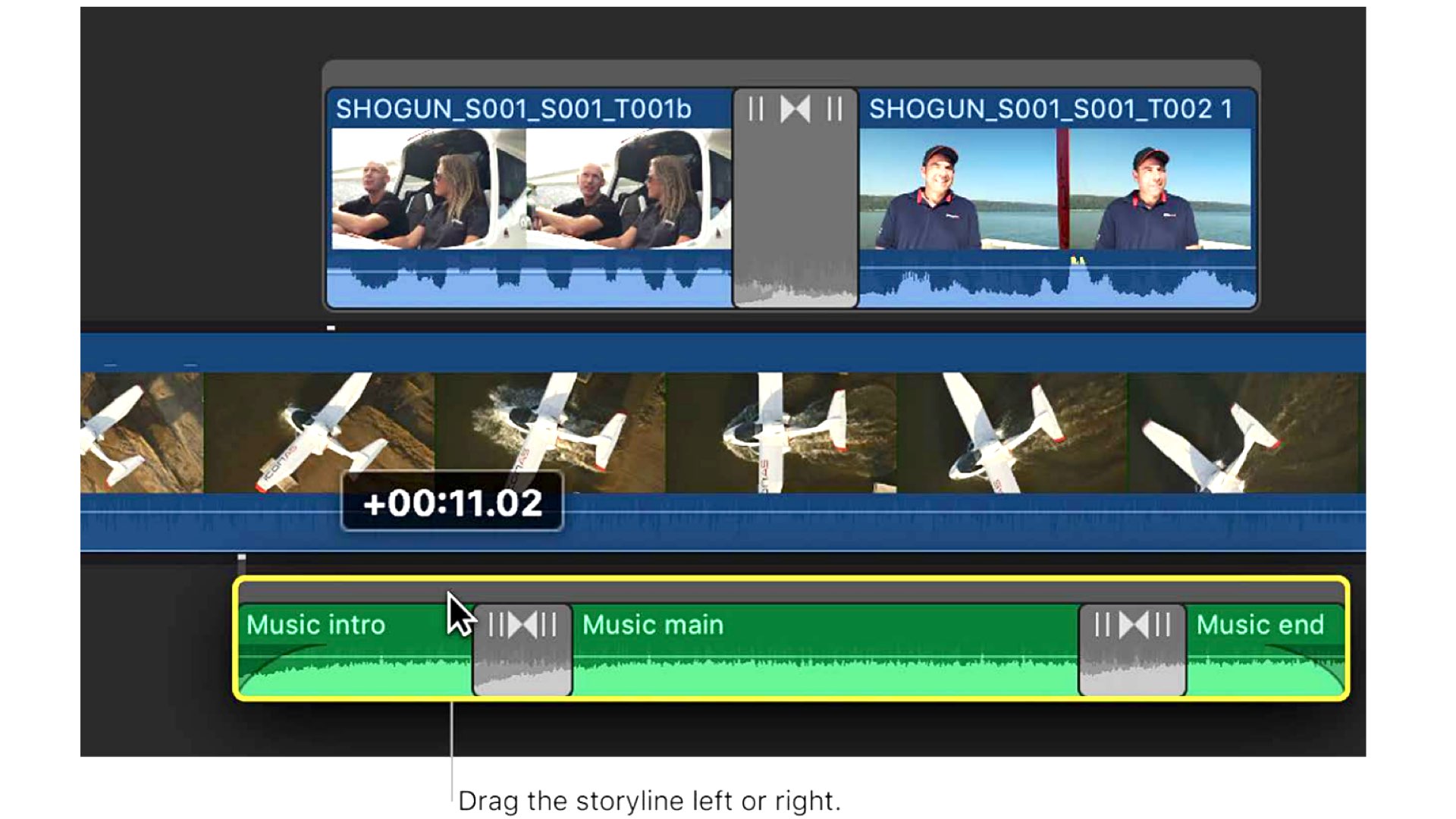
Learning curve
Premiere Pro has a moderate to steep learning curve, especially if new to Adobe’s Creative Cloud ecosystem. DaVinci Resolve is rewarding but can be intense for those focused on color grading and VFX. Final Cut Pro is the most accessible for beginners, especially Mac users, thanks to its simpler structure and seamless integration within the Apple ecosystem.

Reliability
Adobe Premiere Pro
So-so. Premiere Pro is known for powerful functionality but has faced issues with stability, especially during updates. The VideoGigaGAN upscaling tool (source) introduces advanced scaling without losing quality, but ongoing stability issues may deter users from using it for large projects. Additionally, Adobe’s decision to pause support for formats like N-RAW (source) highlights gaps in compatibility for high-end formats, leaving some users seeking alternative solutions.
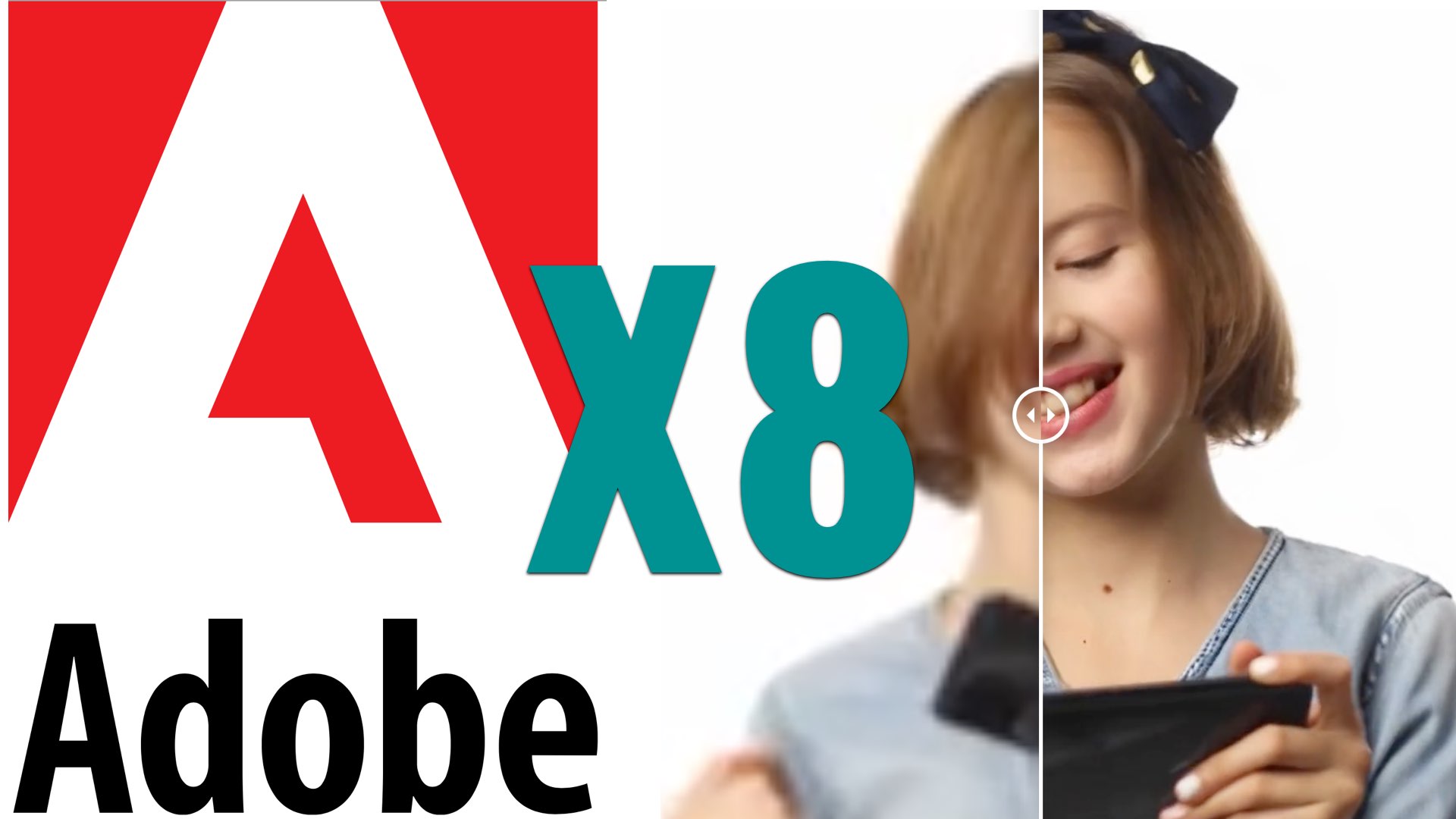
Blackmagic DaVinci Resolve
With a commitment to stability, Blackmagic regularly updates Resolve to meet professional demands, enhancing features like Timeline Sharpening (source) for an improved user experience. Resolve also can excel with Blackmagic URSA Cine 12K workflows (source), meeting the demands of high-resolution cinema production. Blackmagic’s dedication to stability ensures reliable performance, particularly for resource-intensive VFX work.
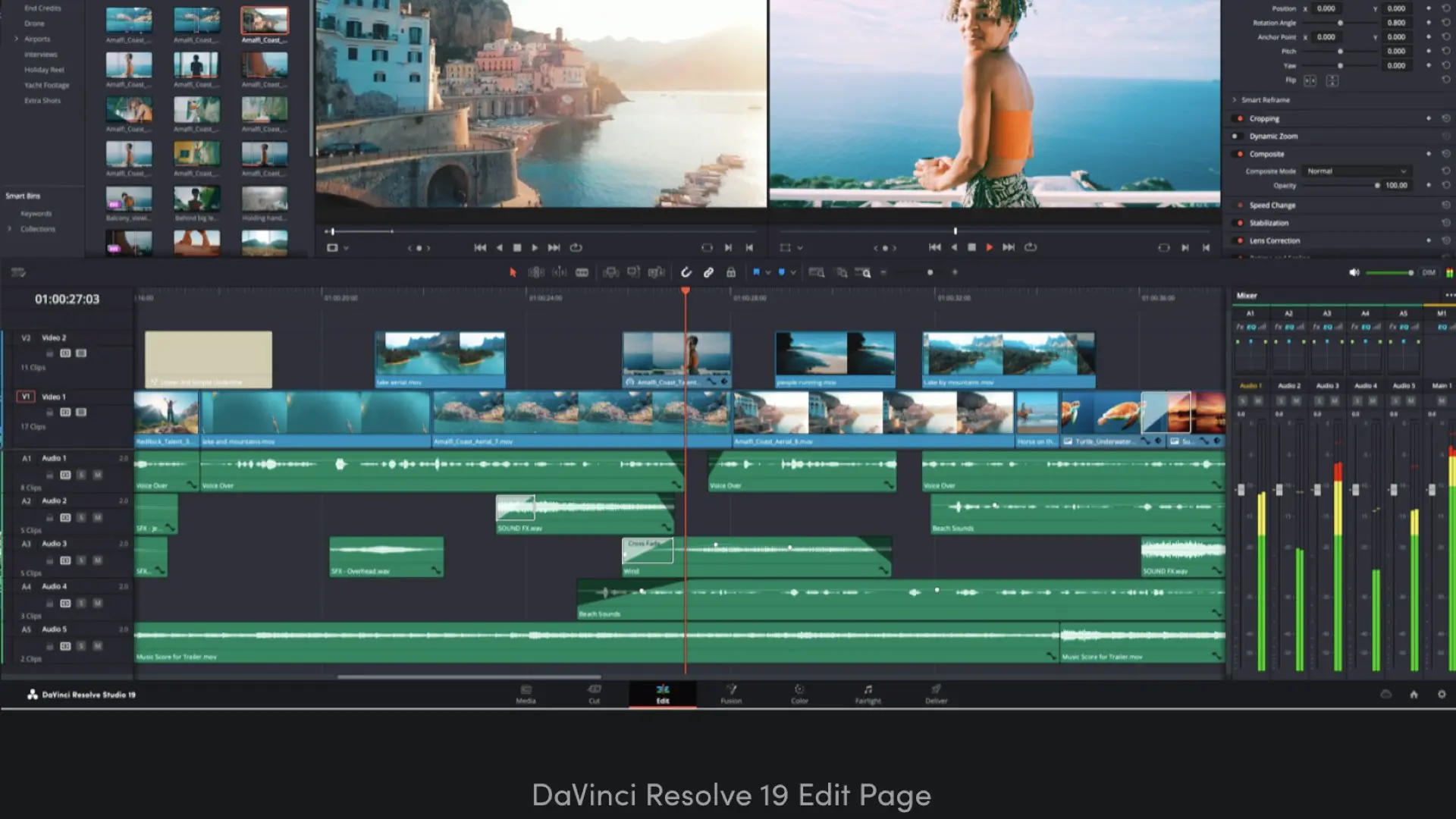
Apple Final Cut Pro
Final Cut Pro’s closed ecosystem within macOS creates a highly stable platform, significantly reducing crashes. Apple’s dedication to robust development means Final Cut Pro continues to deliver a seamless editing experience. The potential of compatibility with Apple Vision Pro (source) shows Apple’s continued focus on innovation without compromising reliability, solidifying its appeal for editors focused on stability and speed.

Compatibility
Premiere Pro is cross-platform, supporting macOS and Windows, while DaVinci Resolve’s cross-platform functionality enhances compatibility with advanced workflows, especially when used with Blackmagic cameras. Final Cut Pro, exclusively for macOS, is highly optimized for Apple’s devices. With updates supporting both Mac and iPad (source), Final Cut Pro’s ecosystem remains tightly knit, which some editors find limiting, while others value its efficiency.

Market size and popularity
Adobe Premiere Pro dominates the professional editing market, especially in the U.S. and Europe, due to its broad compatibility and integration with other Adobe products. Resolve has gained significant traction, especially among post-production houses and editors looking for a free, high-quality tool. Final Cut Pro has a smaller but loyal user base, particularly among Mac users and independent filmmakers who appreciate its seamless performance on Apple hardware.
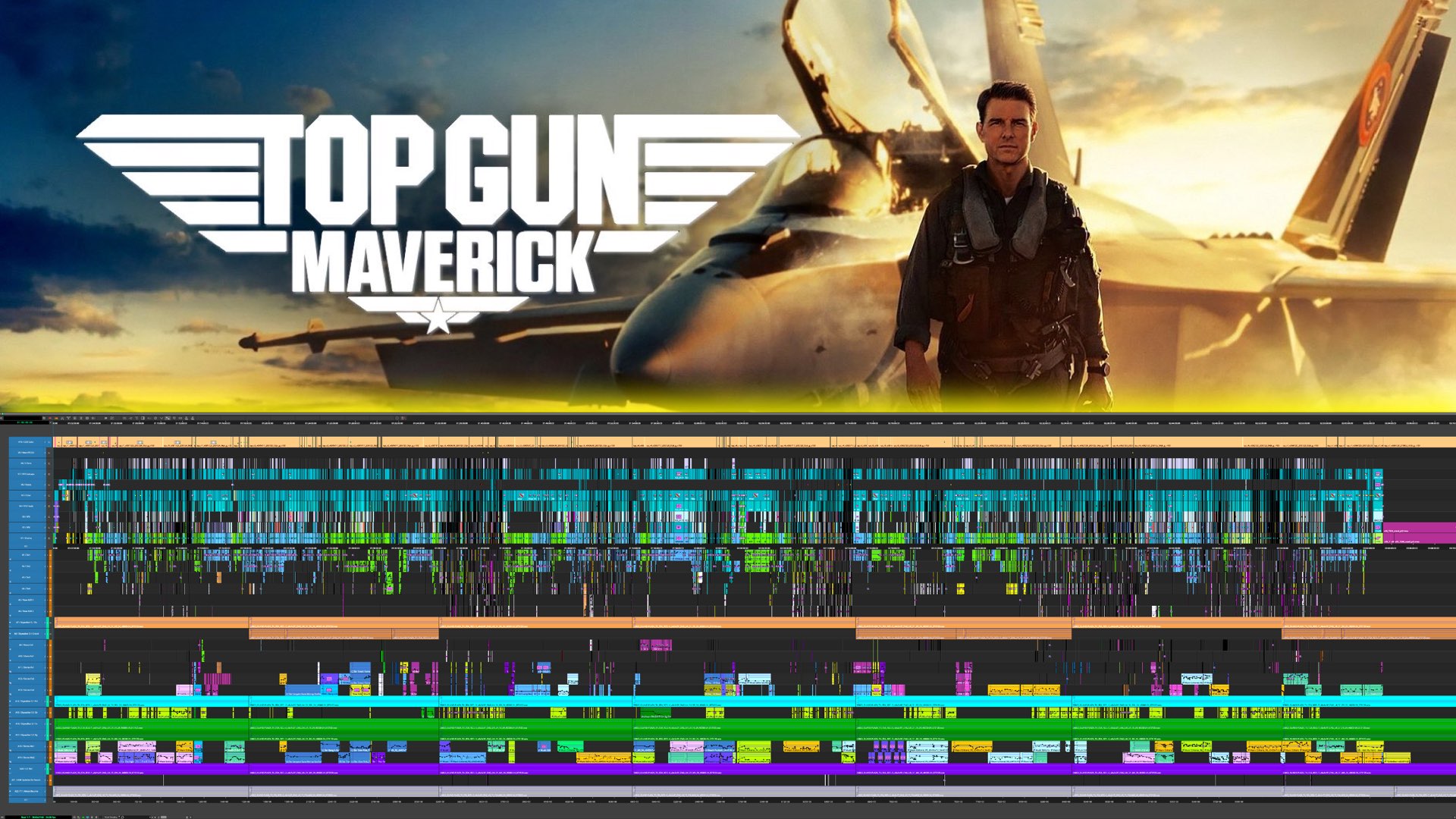
AI and automation in NLEs
Adobe Premiere Pro
Adobe has embraced AI with tools like Generative Timeline Extend (source) and VideoGigaGAN upscaling (source). These innovations automate repetitive tasks, enabling editors to focus on creative decisions. However, some editors argue that Adobe’s increasing AI reliance may oversimplify creative processes, impacting the unique touches a human editor can bring (source).
Blackmagic DaVinci Resolve
Resolve focuses on efficiency, using AI for object isolation, color matching, and automatic timeline management. Resolve’s iPad version has made waves, providing high-quality editing tools on a mobile device (source). Blackmagic’s approach aims to enhance user control rather than fully automate processes, making it an attractive option for editors who prioritize creative decisions over automation.
Apple Final Cut Pro
Final Cut Pro’s AI implementation is subtler, integrating AI to increase speed without limiting creative freedom. Its machine learning algorithms manage effect placement and sound adjustment, but unlike Adobe, Apple focuses on enhancing usability without full automation. This conservative approach allows Apple users to embrace AI without feeling like they’re losing control over their creative work.
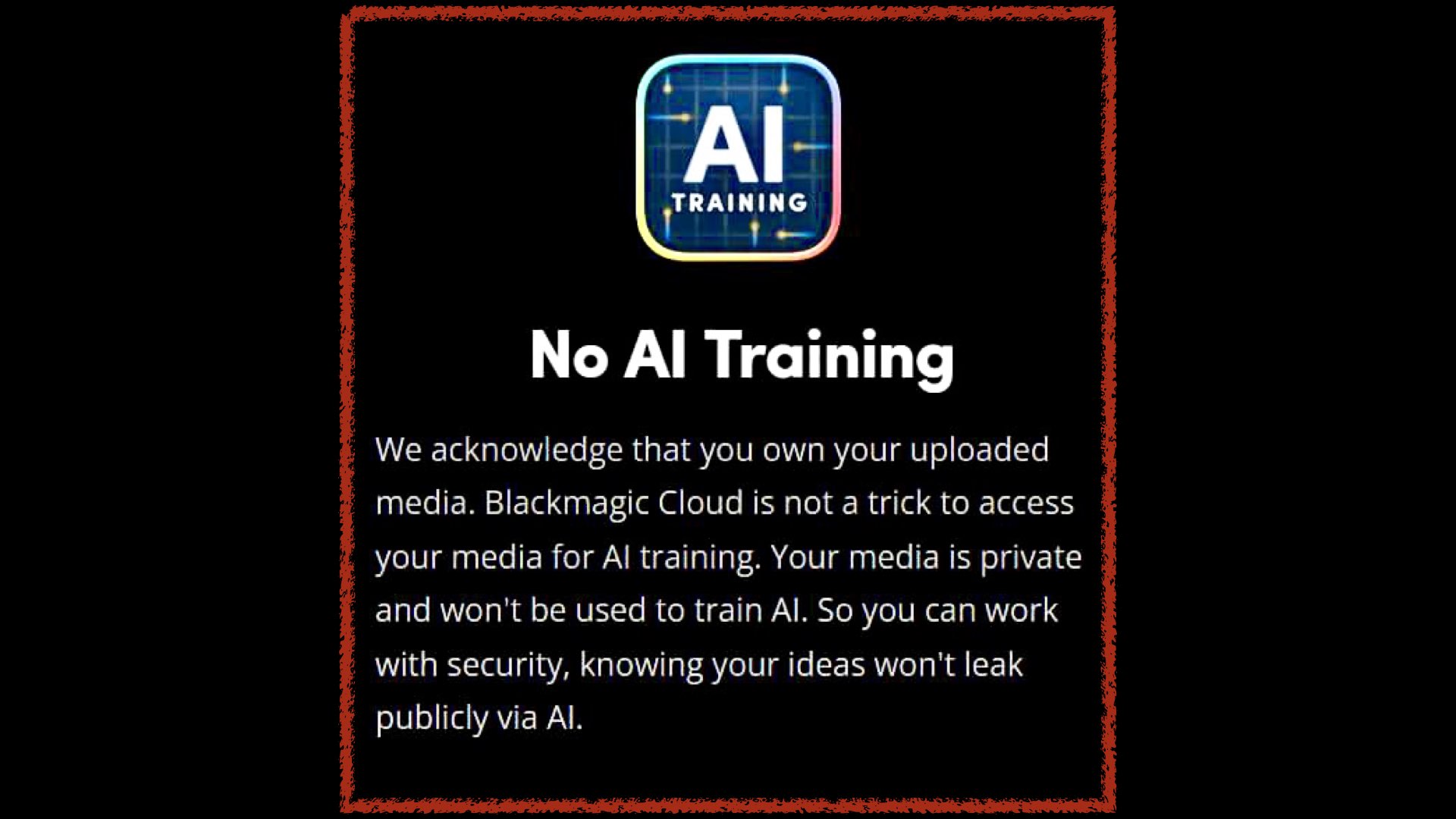
Prices and packages
- Premiere Pro: Subscription is $20.99/month or $239.88/year
- DaVinci Resolve: Free. Or Studio (advanced version) for $295
- Final Cut Pro: One-time purchase (Mac-only) $299

Pros and cons summary
Premiere Pro
- Pros: Feature-rich, broad compatibility with Creative Cloud, strong AI tools.
- Cons: Subscription model, stability issues reported by some users, strong AI tools.
DaVinci Resolve
- Pros: Free version available, high-end color grading, reliable for large projects.
- Cons: Steeper learning curve for new editors, color grading focus.
Final Cut Pro
- Pros: Highly optimized for Mac, beginner-friendly, intuitive UI.
- Cons: Limited to macOS, fewer plugin options than competitors.

The threat of AI to editing jobs
This is our must-be-saying statement: AI-driven automation presents new challenges for editors, as tasks like trimming, color balancing, and audio matching are increasingly automated. However, the creative judgment and narrative choices that editors bring to each project remain unique and human-driven, making them irreplaceable by technology. While Premiere Pro and DaVinci Resolve might automate certain tasks, they ultimately expand an editor’s toolkit rather than replace them, allowing editors to focus on storytelling. However, in Premiere Pro this might be getting out of hand, since the AI feature set which is rapidly expanding, is being integrated deeply into the Creative Cloud. That would elevate the risk of pro-editors jobs.
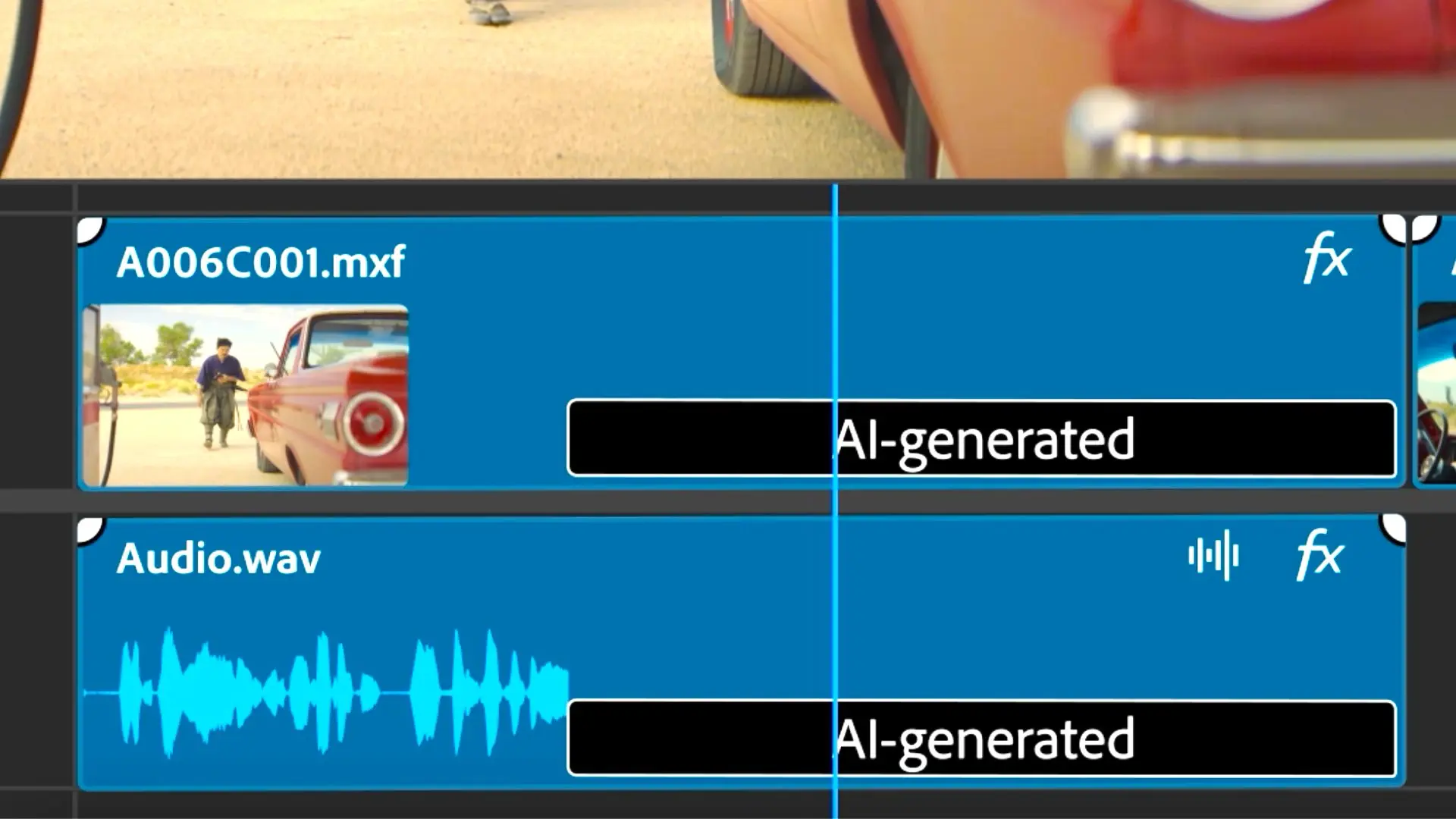
Verdict
Each of these NLEs shines under different circumstances: Premiere Pro is perfect for those needing AI assistance and cross-platform compatibility, DaVinci Resolve for high-end color grading professionals, and Final Cut Pro for Mac-based editors valuing ease of use and stability. Choosing the right NLE means balancing your budget, system requirements, and the extent to which you embrace AI. On a personal note, we prefer FCP. In our opinion, it’s the most robust, stable, and fast NLE in the market today, compared to all three others.


















Actually, Avid is the only tool to use. It’s the best at data management, frame rate management and no project files; only a project directory. Single project files are cumbersome, slow to load and prone to corruption. Having each bin in Avid as a unique file is memory efficient and helps prevent corruption of an entire project. Avid is not an easy tool but once you’ve got your head wrapped around the psychology of the software you’ll never work with anything else. Also, as an Avid editor or AE you can charge significantly more. Plus, using Resolve for transcoding proxies is crucial. Make sure to only use Mxf op1atom with reel/tape metadata baked into the proxies. Only use Avid to transcode audio (always at 24 bit 48khz).
Interesting comparison! Premiere Pro, DaVinci Resolve and Final Cut Pro are all excellent choices, and a lot depends on needs and budget. However, for those looking for ease and accuracy in basic to mid-level editing, I also recommend taking a look at SolveigMM Video Edito https://www.solveigmm.com/en/products/video-editor/ This editor is easy to edit quickly and accurately, and the interface is intuitive even for beginners.
As a former Apple certified fcp Cutter I must say that p in fcp is gone since fcpx. Premiere only delivers Feature After Feature that no one really needs, and still has the same bugs since ages. Especially when it comes to dynamic linking.
DaVinci is the way to Go for me. Available on every Platform. Not as easy to use when it comes to Effects, ok. But it blows everthing out of the water , when it comes to grading capabilities. Of course I use media composer too, but when I have the Choice I would choose Resolve. I say this with over 20 years of experience in all sorts of NLE‘S, including also Lightworks and shotcut (Open Source).
sorry for my spelling. I have to fight against German Apple autocorrection here 😂