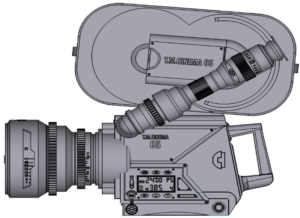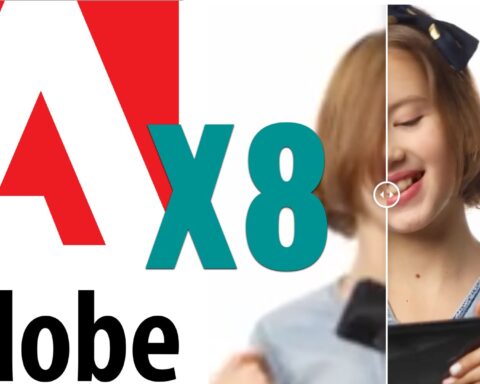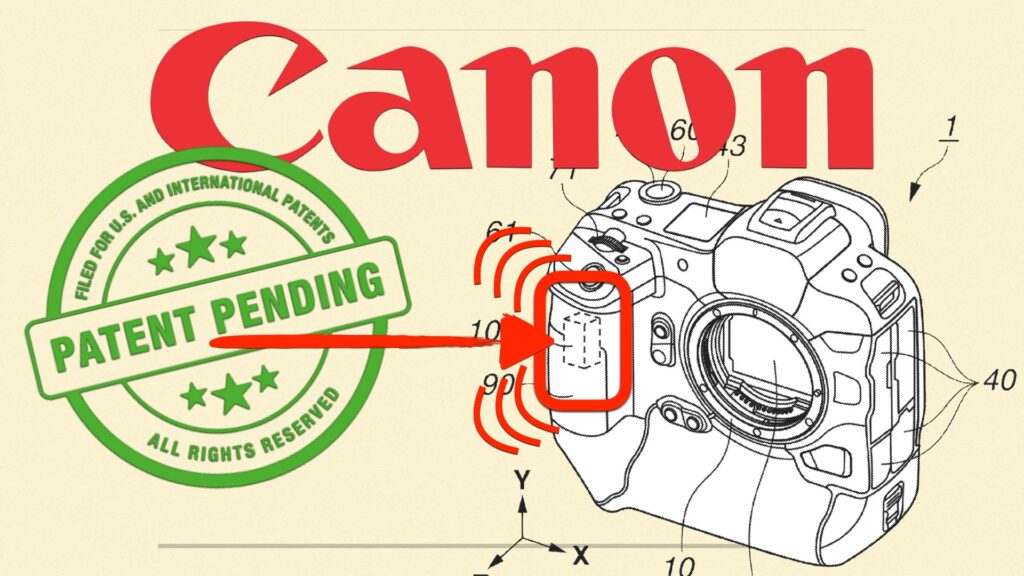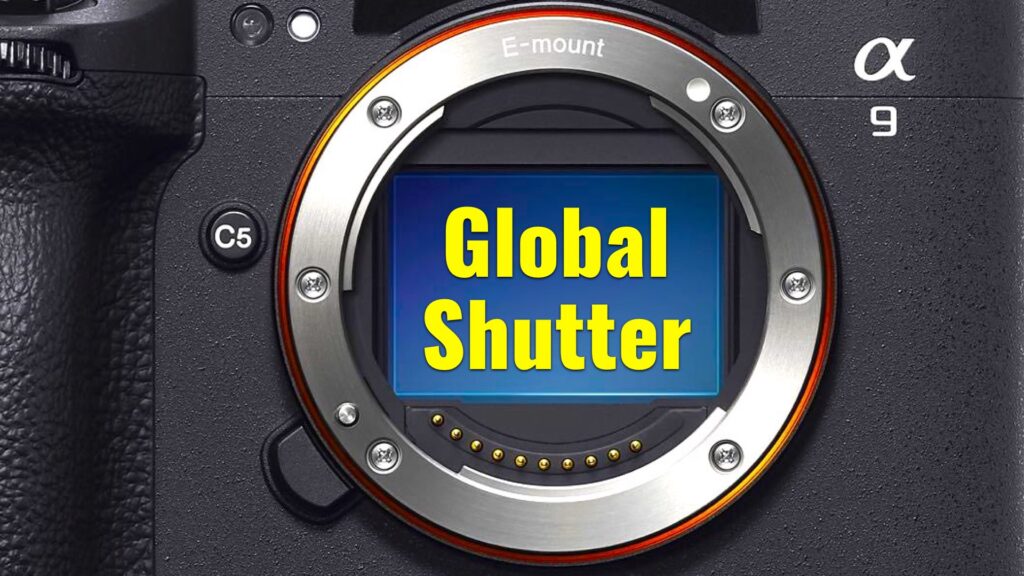Apple has just announced an upgrade to its NLE for Mac (10.7) and iPad (1.3). “Final Cut Pro 10.7 takes video editing on Mac and iPad to the next level with powerful new features,” Apple says and adds: “Latest updates streamline the editing process with improvements to timeline navigation, expanded in-app content, and voiceover recording”. However, the FCP community says Booooo.

New upgrade for FCP (Mac and iPad)
Today Apple announced updates to Final Cut Pro across Mac and iPad, offering powerful new features that help streamline workflows. According to Apple: “Final Cut Pro now includes improvements in timeline navigation and organization, as well as new ways to simplify complex edits. The apps leverage the power-efficient performance of Apple silicon along with an all-new machine-learning model for Object Tracker, and export speeds are turbocharged on Mac models powered by multiple media engines. Final Cut Pro for iPad brings new features to further enhance the portable Multi-Touch editing experience, including support for voiceover recording, expanded in-app content options, added color-grading presets, and workflow improvements. These updates to Final Cut Pro will be available later this month on the App Store”.

New in Final Cut Pro for Mac
Apple says that “The latest update to Final Cut Pro for Mac offers creators new tools for simplifying complex edits and turbocharged export speeds” as follows:
Powerful Organization Tools
To ensure that creators maintain their flow while editing complex timelines, Final Cut Pro introduces automatic timeline scrolling, making it easier for users to stay focused by keeping their clips in view under the playhead during playback. Editors can dynamically adjust their timeline view during playback by using the Zoom tool or keyboard shortcuts. Apple emphasizes that this update will also allow editors to see the organization of their timeline at a glance and easily differentiate clips by assigned role, improving the experience of viewing video and audio role colors. The distinct colors also let users identify and highlight clips by role using the timeline index. Furthermore, Apple mentions that “Editors can now work more efficiently than ever by quickly cleaning up complex sections of the timeline, and can fine-tune the edit by combining a selected group of overlapping connected clips into a single connected storyline. To further streamline the organization, editors can also combine connected clips with existing connected storylines”.

Enhanced optimization for Apple Silicon
As stated by Apple: “Video professionals often work on multiple projects at once, and with this update, exporting these projects is now faster than ever. Users can speed up H.264 and HEVC exports by automatically sending video segments to available media engines for simultaneous processing”. Additionally, object tracking now offers a wide range of possibilities for creating remarkable effects with its all-new machine-learning model. Results are improved when using Object Tracker to analyze the movement of faces and other objects on Mac computers with Apple silicon. Final Cut Pro will choose the most suitable analysis when the analysis method is set to automatic.

New in Final Cut Pro for iPad
As Apple states: “The latest update to Final Cut Pro for iPad delivers a powerful set of tools for video creators to record, edit, finish, and share, all from one device”. Highlights are below:
New Voiceover Capabilities
Adding live audio is even more convenient with this update. Creators can easily record narration and live audio directly in the timeline using the built-in microphones or external microphones on their iPads. Users can tap record as they play their timeline, or find the exact point where they want to start a voiceover and use a countdown to start.

Workflow Benefits
Users can now turn stabilization on in the pro camera mode to improve shaky footage for smoother videos or turn it off to emphasize action and movement. Footage can be ingested directly into a project, so creators can start editing even faster with new enhancements such as connected storylines. Creators can increase their efficiency by combining a selected group of connected clips or storylines and consolidating them into a single connected storyline. The new group command combines the power of the Magnetic Timeline with connected clips and organizes the timeline. New keyboard shortcuts for voiceover and grouping clips help further increase editing speed. Users can now finish their videos with a number of stunning new color-grading presets and a selection of new titles and generators to dial in the perfect look. Final Cut Pro for iPad also supports the ability to import projects created in iMovie for iOS, and iPad users can export their Final Cut Pro projects to Mac for additional tools, like advanced color correction and expanded third-party content options.

Pricing and Availability
Final Cut Pro 10.7 will be available later this month as a free update for existing users and $299.99 (U.S.) for new users on the Mac App Store. All users can download a free 90-day trial of Final Cut Pro. Final Cut Pro for iPad 1.3 will be available later this month as a free update for existing users, and available in a subscription-based model on the App Store for $4.99 (U.S.) per month or $49 (U.S.) per year with a one-month free trial. Final Cut Pro is compatible with M1 chip iPad models or later and requires iPadOS 16.6.

Initial thoughts
As written at the beginning of the article, the FCP community is not pleased (understatement), and Apple defining these features as “Powerful” is an overstatement. Apple has to do a lot more in order to preserve FCP’s loyal editors before they abandon ship to Premiere Pro or the excellent DaVinci Resolve. We’ve written in-depth articles regarding Apple disappointing editors with its plans for FCP, and why many professional editors think that Final Cut Pro is not ‘Pro’ anymore. However, let’s look at the positive side. At least an update was released (~will be released), which may indicate more FCP future updates. There’s still a long way to go in order to catch up with other NLEs that are releasing updates like hotcakes almost every month on the clock. Let’s hope this Scrolling Timeline will open the door for more.