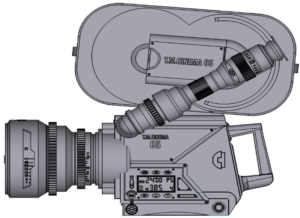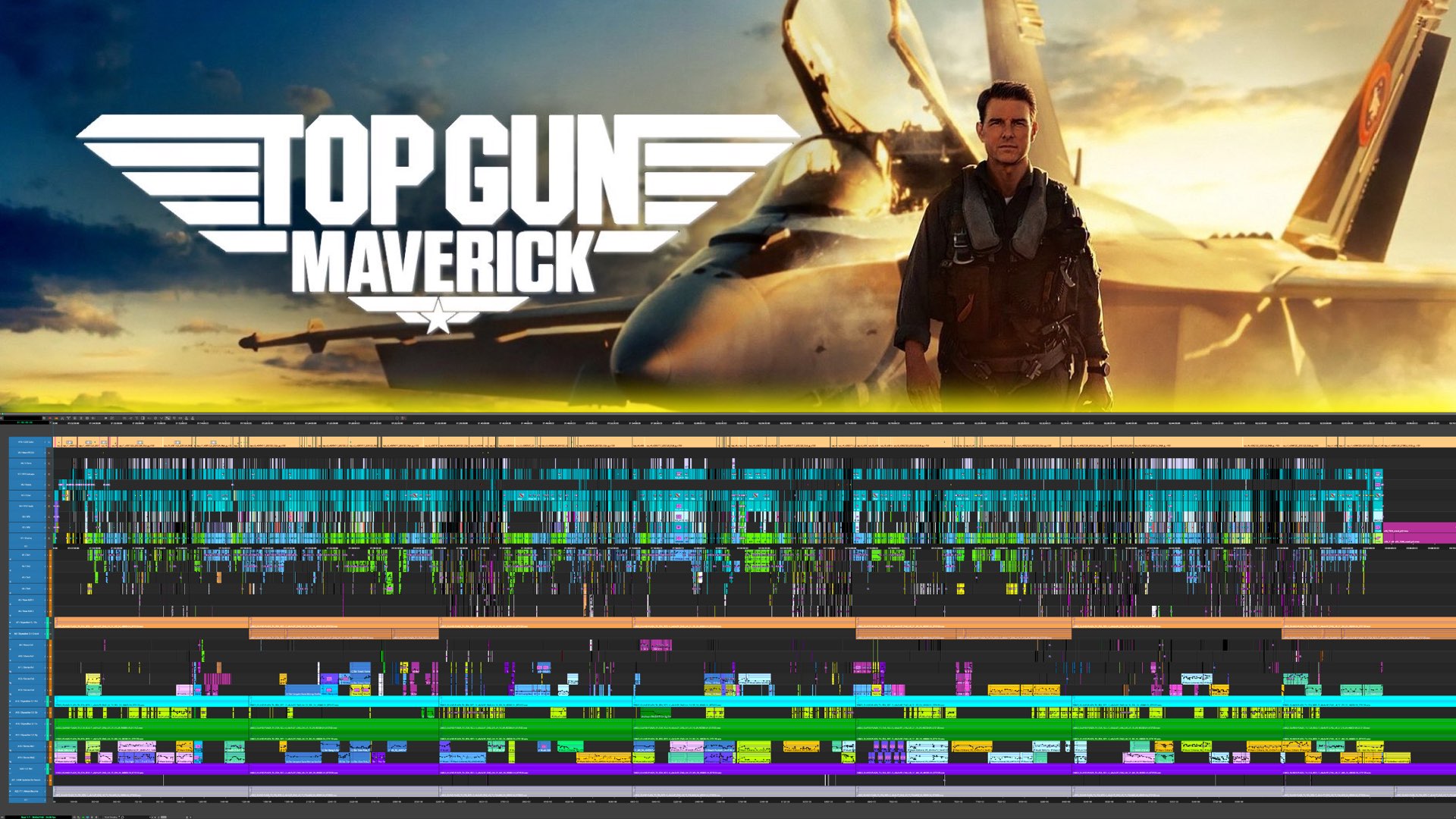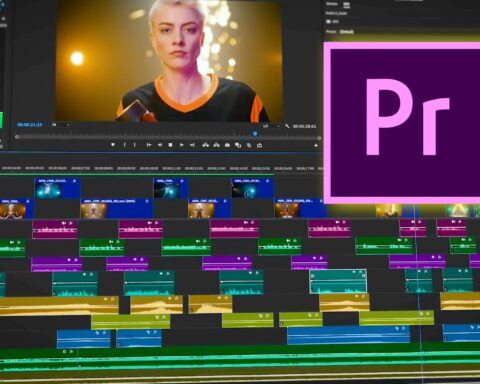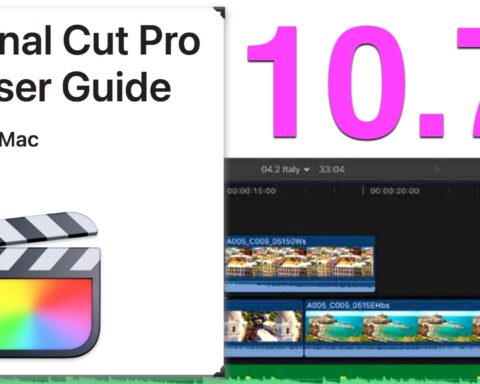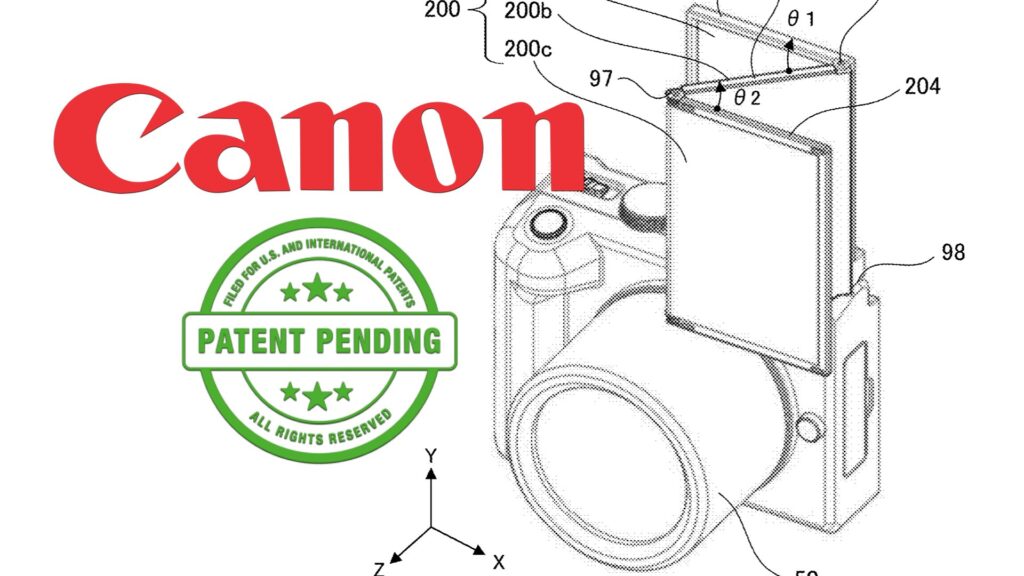Eddie Hamilton A.C.E who is the editor of Top Gun: Maverick, has shared the completed Avid Media Composer timeline, which can be downloaded as high-res images. Check out this amazing art form which was crafted from 830 hours of footage.
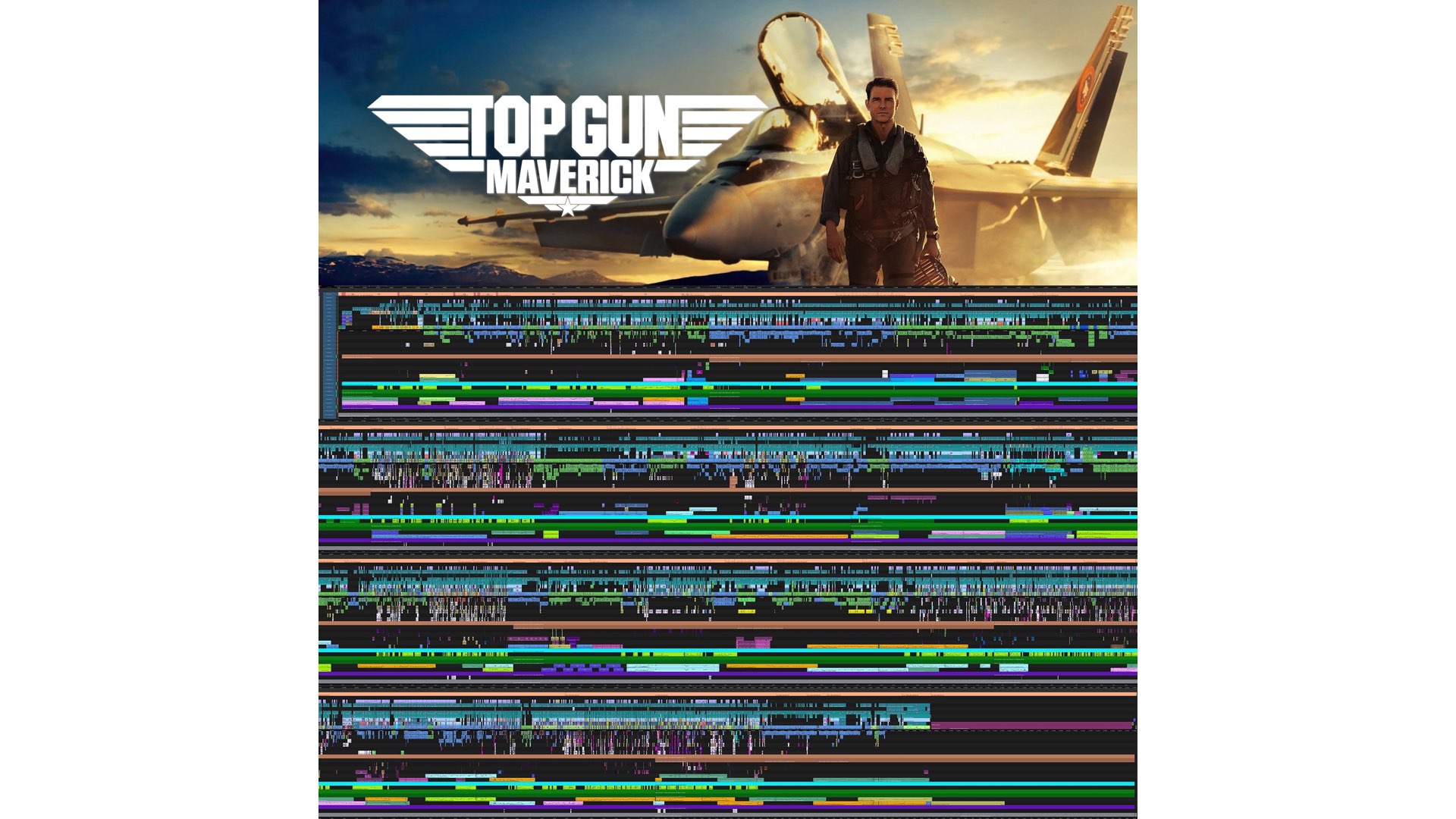
Eddie Hamilton: The editor of Top Gun: Maverick
Eddie Hamilton A.C.E is currently editing the next chapter in the Mission: Impossible movie series. Before that, Eddie cut Paramount Pictures’ Top Gun: Maverick, directed by Joe Kosinski, produced by Jerry Bruckheimer, and Mission: Impossible – Fallout and Mission: Impossible – Rogue Nation for director Christopher McQuarrie. Other credits include Kingsman: The Secret Service, Kingsman: The Golden Circle, X-Men: First Class, and Kick-Ass for director Matthew Vaughn. After 23 years in the industry, Eddie has cut over 20 feature films (both indies and studio movies) in a wide variety of genres as well as TV dramas, documentaries, and award-winning short films. Eddie specializes in Avid Media Composer, and he has been using this NLE since 1994. Thus, he has given presentations on Media Composer at NAB and IBC. Eddie is a member of the Academy Of Motion Picture Arts & Sciences, American Cinema Editors, and BAFTA.
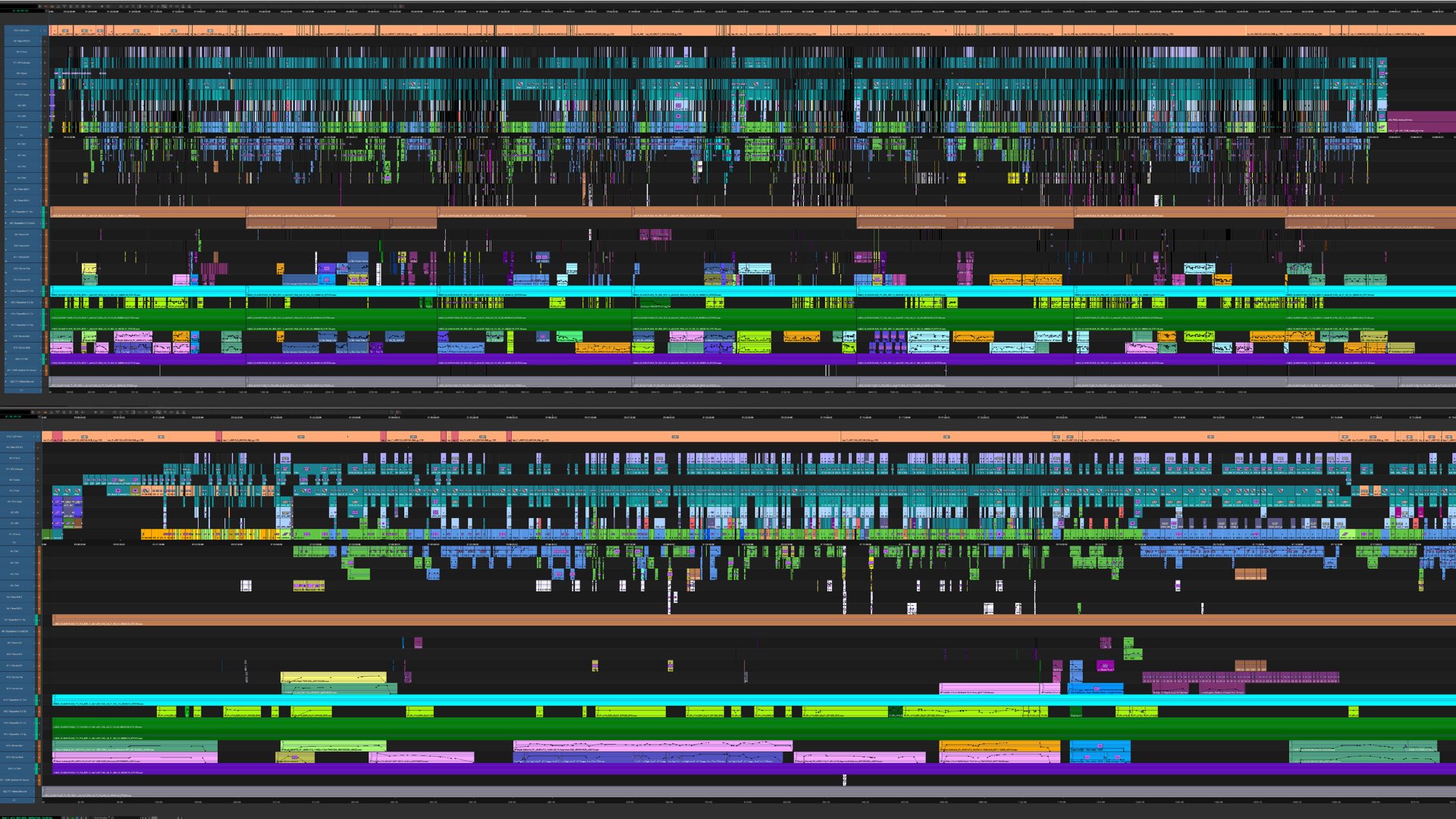
Editing Top Gun: Maverick
There’s no doubt that in Top Gun: Maverick, a vast amount of effort and attention to detail were invested during the editing process. The film is a perfect example of a precise combination of storytelling and technology. We’ve written many articles about the innovative cinematography techniques utilized to shoot the movie. It appears that the Sony VENICE cameras inside the jet have recorded between 20 minutes to 40 minutes on each flight. There were six VENICEs inside each plane, so do the math — A ton of footage! And that makes the rough cut really truly rough and tough. Moreover, Top Gun: Maverick was filmed for about a year, which constitutes a large duration of the principal photography phase. According to Eddie, Tom Cruise was the dominant factor even during post-production (obviously)— he had the final say in how the movie is being cut. Eddie says that Tom expects his editors to work hard, and to be fully dedicated to the process.
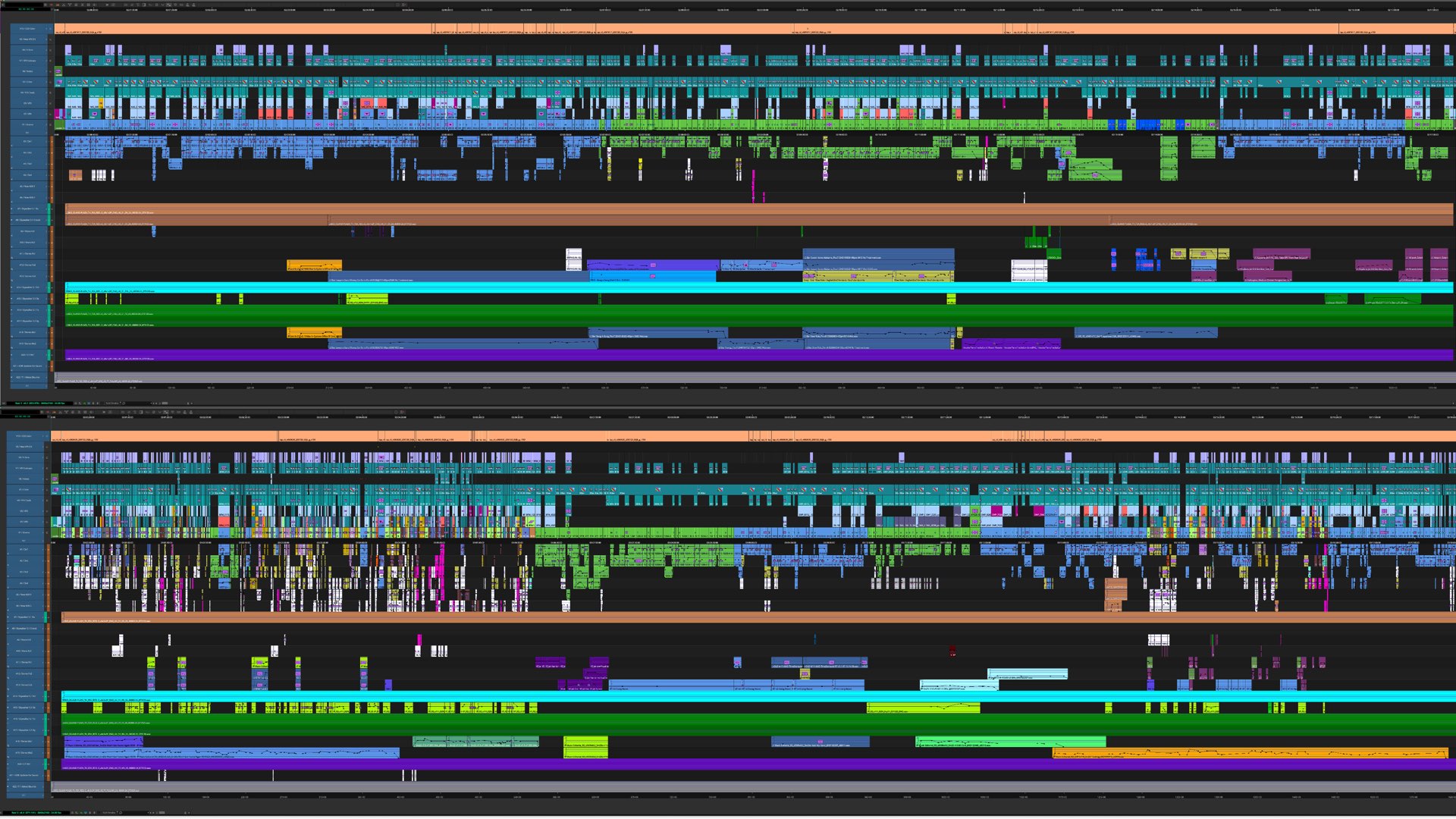
The footage was meticulously stitched and assembled
There were 830 hours of footage on Top Gun: Maverick. Eddie said that he watched everything meticulously, so he could be sure that all the best shots are in the final product. In a fascinating interview by NoFilmSchool, Eddie describes: “We’re walking through the scenes dozens of times, just to check that everything is locked and the flaw is no less than perfect. Furthermore, you assemble the sequences around the main characters of the story, by filtering less important parts that are not crucial for the story”. Eddie emphasized that everything has been circulated around the story, and not just creating a puzzle of nice footage. Recently, Eddie has shared the complete timeline of Top Gun: Maverick as downloadable high-res images (=art-forms), which you can find these pictures spread all over this article. Download the timeline here.