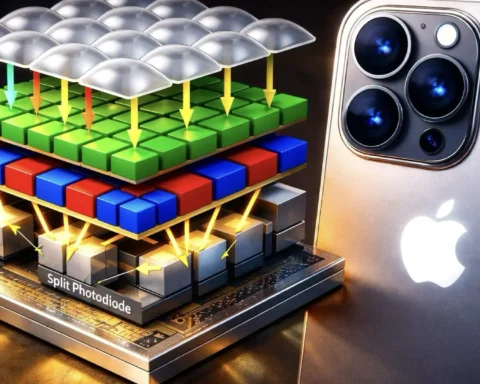Recently, Apple has published the Mac Pro’s White Paper, which includes some exciting technology facts plus recommendations regarding its new beast. Let’s take a closer look.

Unleashing creativity: “Without constraint.”
According to Apple, the Mac Pro was developed with a singular purpose: To enable professionals to do their most demanding work without constraint. The purpose of this article is to present the most relevant capabilities of the Mac Pro as demonstrated by Apple and to be focused on the most pertinent parts for filmmakers and professional content creators (mainly editors and colorists). We are not going to talk about pricing nor interpretation of the Mac Pro. This article is more technically dedicated, that highlights the main strengths of the machine when dealing with heavy editing tasks.
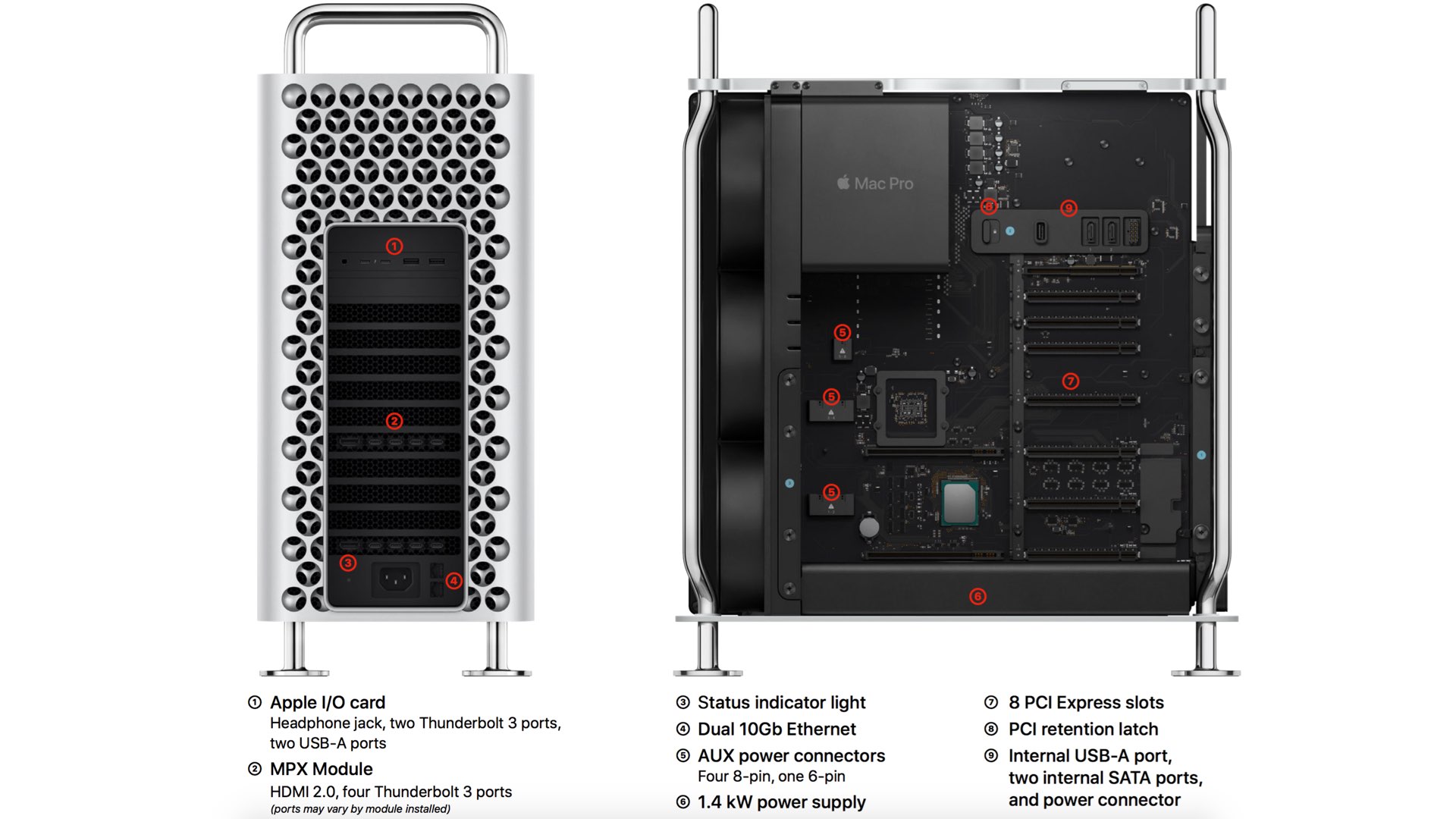
Maximum capabilities
According to the White Paper, the maximum configurations of the Mac Pro are:
- Intel Xeon processor – 28-cores
- 1.5TB of memory
- Four GPUs with over 56 teraflops of compute and 128GB memory
- Eight TB of fast SSD
- Eight PCI Express expansion slots
- Dual 10Gb Ethernet
- Twelve Thunderbolt 3 ports
- Afterburner (accelerator card) to play back up to 6 streams of 8K ProRes RAW
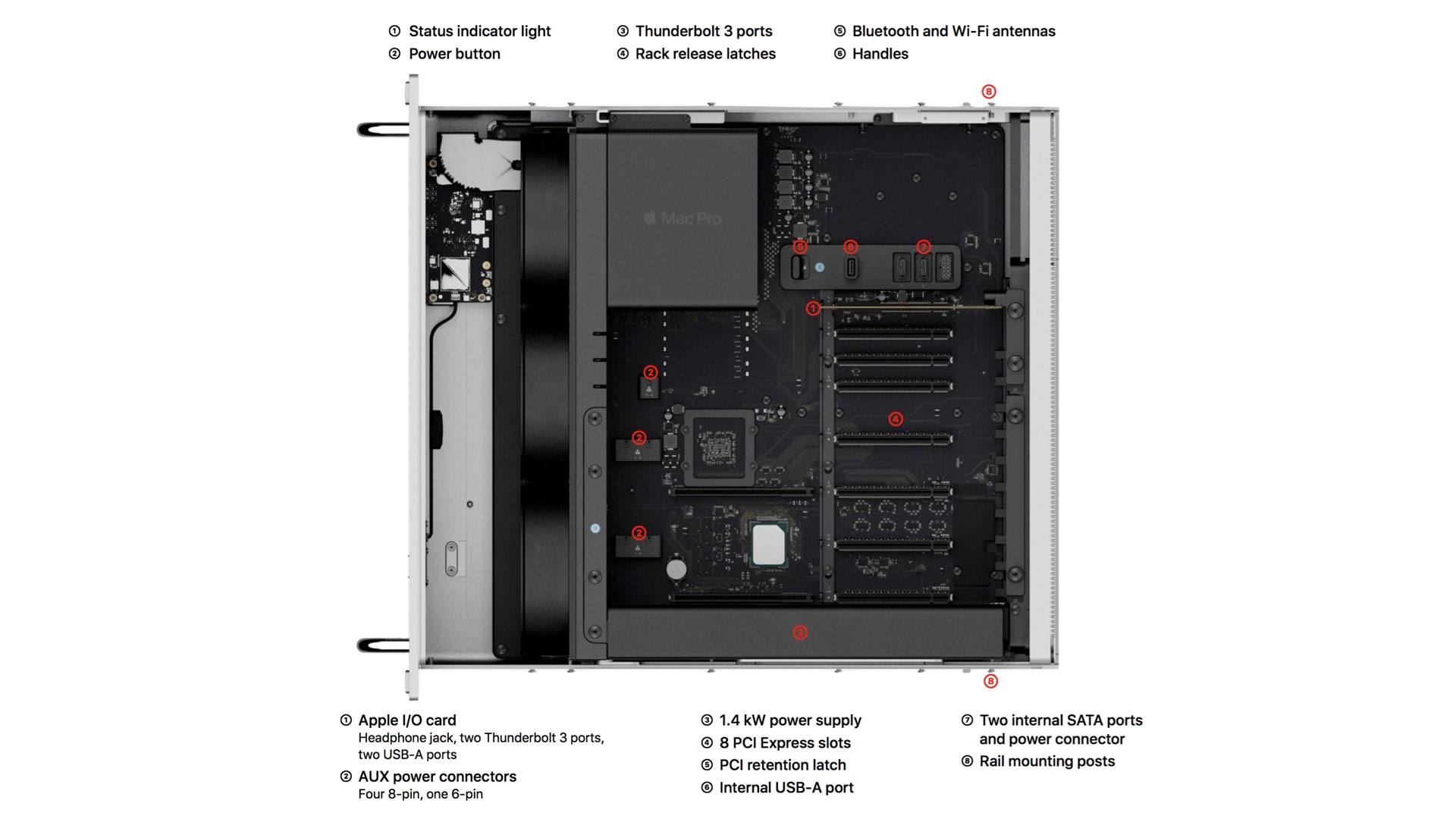
The processor: Intel Xeon W
This new generation of Intel Xeon W features 64 PCI Express lanes for massive bandwidth in and out of the processor, to allow high-bandwidth connectivity to computing, graphics, and storage resources inside the system. The Intel Xeon W-3200 series processors in Mac Pro offer 8-, 12-, 16-, 24-, and 28-core processing with up to 60MB of cache, up to 4.4GHz Turbo Boost performance, and 64 PCI Express lanes for I/O. The high core configuration allows the elevation of CPU utilization and thus contributes to the speed and efficiency of high demanding tasks like native RAW editing and mastering.

Memory
Mac Pro is offered with memory configurations up to 768GB (6x128GB or 12x64GB) on 8-, 12-, and 16-core processors and up to 1.5TB (12x128GB) on 24- and 28-core processors. These configurations maximize the memory bandwidth of the six-channel memory controller. The processors are rated by Intel to support up to 1TB or 2TB, respectively.
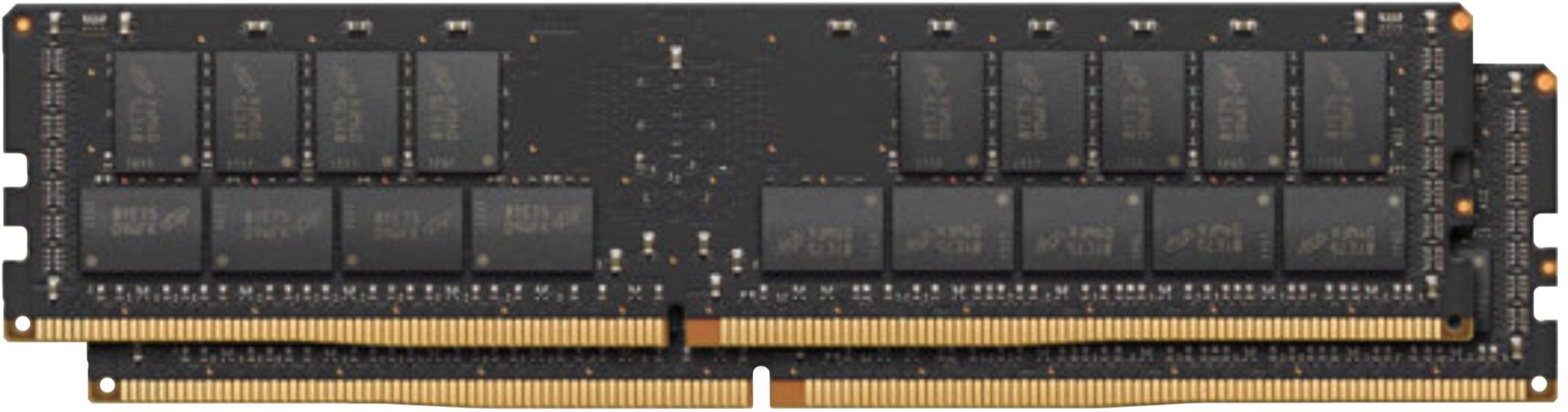
PCI Express Slots
Slots 1 through 7 support full-length PCI Express cards. Slots 1 through 4 provide double-wide spacing for cards like third-party graphics cards. Slots 5 through 7 are single-wide slots. Slot 8, which comes pre-populated by the Apple I/O card, is a half-length slot. Mac Pro supports operation without the Apple I/O card, and that slot can be configured with other half-length PCI Express devices.
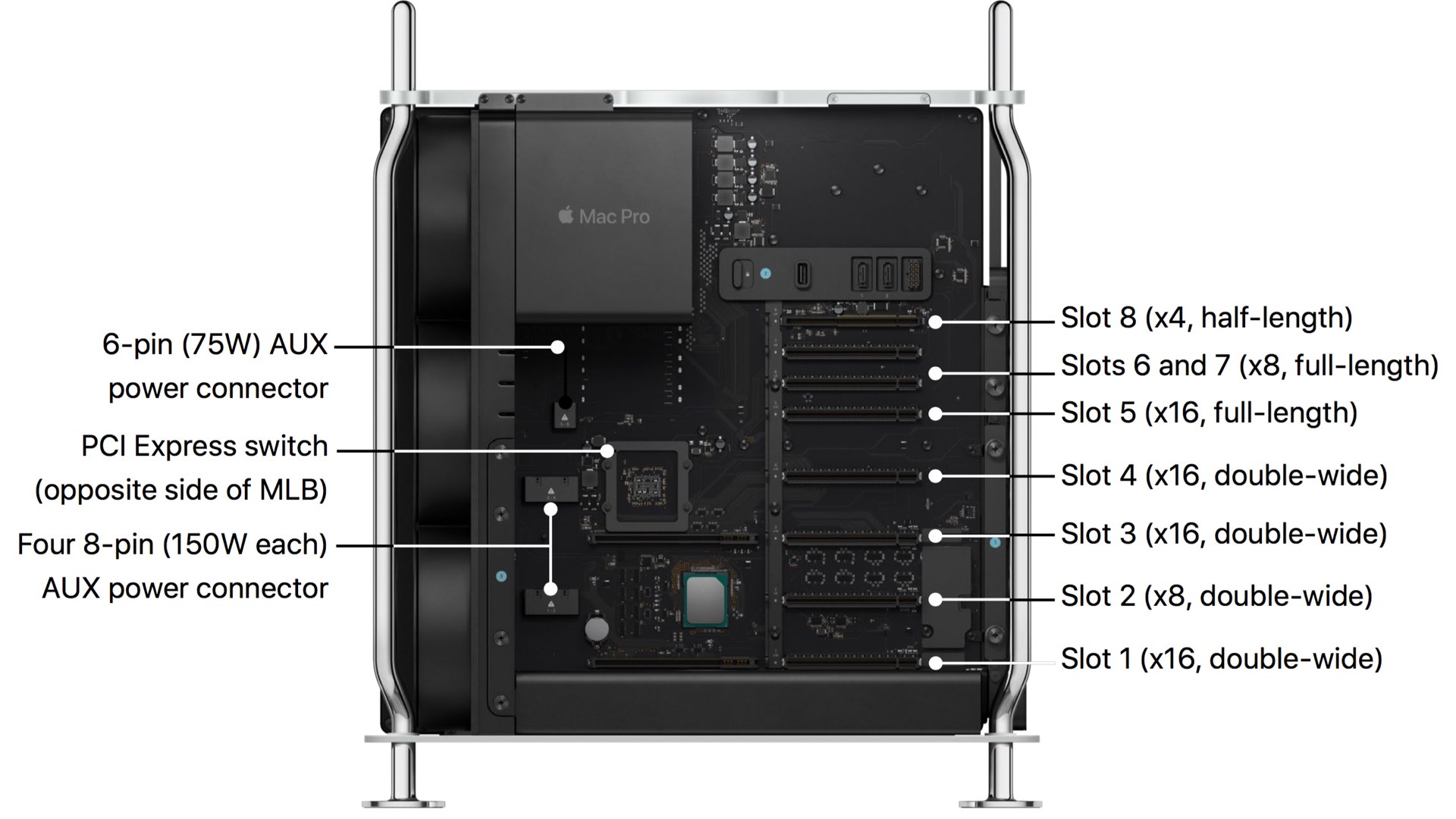
Graphics
MPX Module – modular GPU integration
This module had four simple goals: to enable maximum performance, Thunderbolt on the GPU module, easy and cable-free installation, and backward compatibility with industry-standard PCI Express cards.
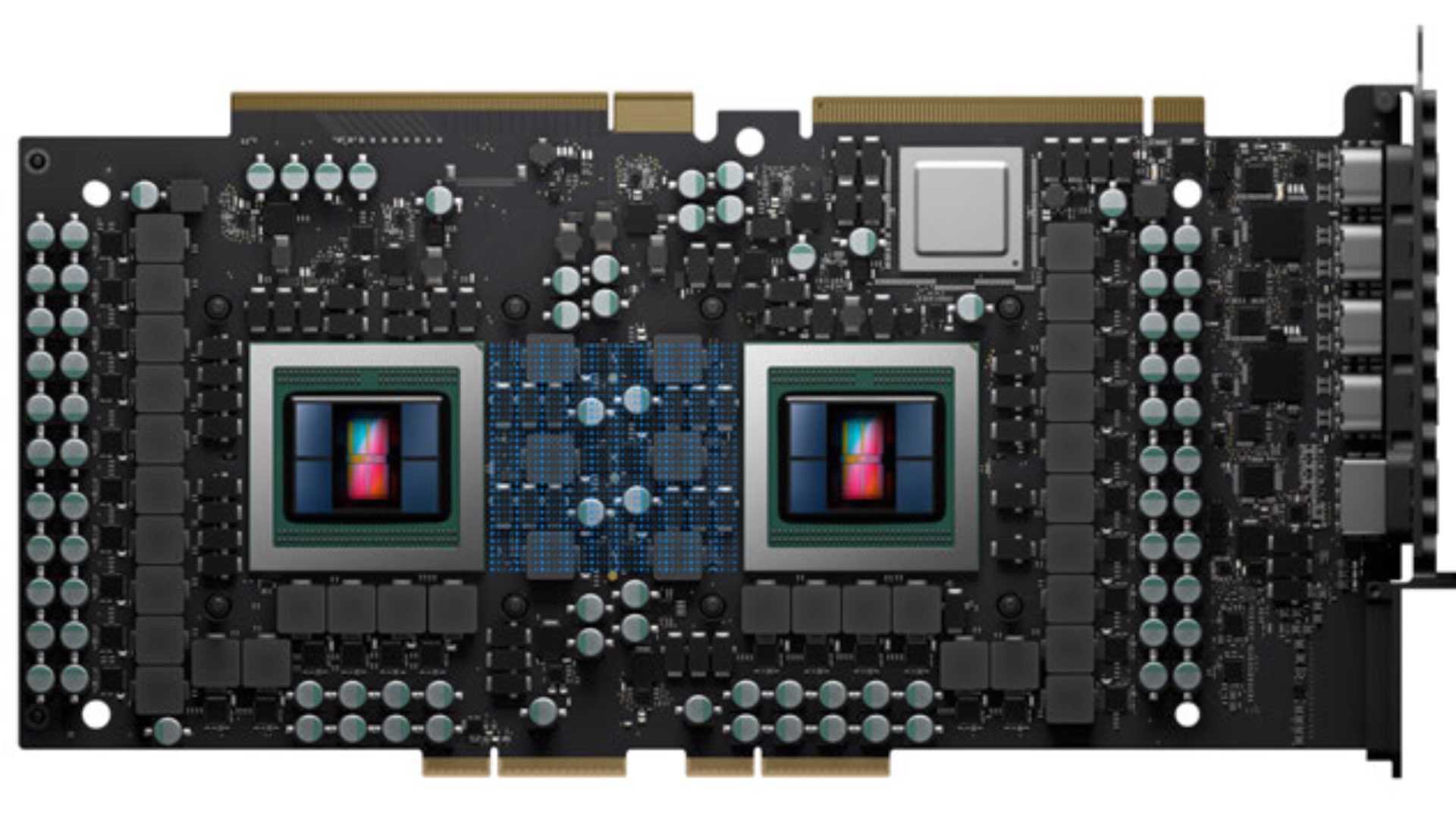
Radeon Pro 580X MPX Module
The Radeon Pro 580X MPX Module is the entry graphics card for Mac Pro, perfect for non-GPU-intensive applications like audio, software development, or computer-oriented tasks where maximum graphics performance isn’t required.
Radeon Pro W5700X MPX Module
The Radeon Pro W5700 MPX Module is a midrange card for Mac Pro. Based on AMD’s new RDNA architecture, this 7nm GPU features new compute units with enhanced performance-per-clock, a GDDR6-based memory controller, and support of DisplayPort Display Stream Compression (DSC).
Radeon Pro Vega II MPX Module
The Radeon Pro Vega II MPX Module delivers workstation-class graphics ideal for demanding pro applications. Two can be installed in the Mac Pro and connect them with Infinity Fabric Link for applications that utilize this link for enhanced multi- GPU performance.
Radeon Pro Vega II Duo MPX Module
The Radeon Pro Vega II Duo MPX Module delivers extreme workstation-class graphics ideal for demanding multi-GPU pro applications. This module has two Vega II GPUs, each with 32GB of HBM2 memory and connected on-board with Infinity Fabric Link. Also, two of these can be installed in the Mac Pro for extreme quad-GPU performance for graphics compute-intensive tasks like GPU rendering.
Check out the slide below that summarizes the GPU options in the Mac Pro
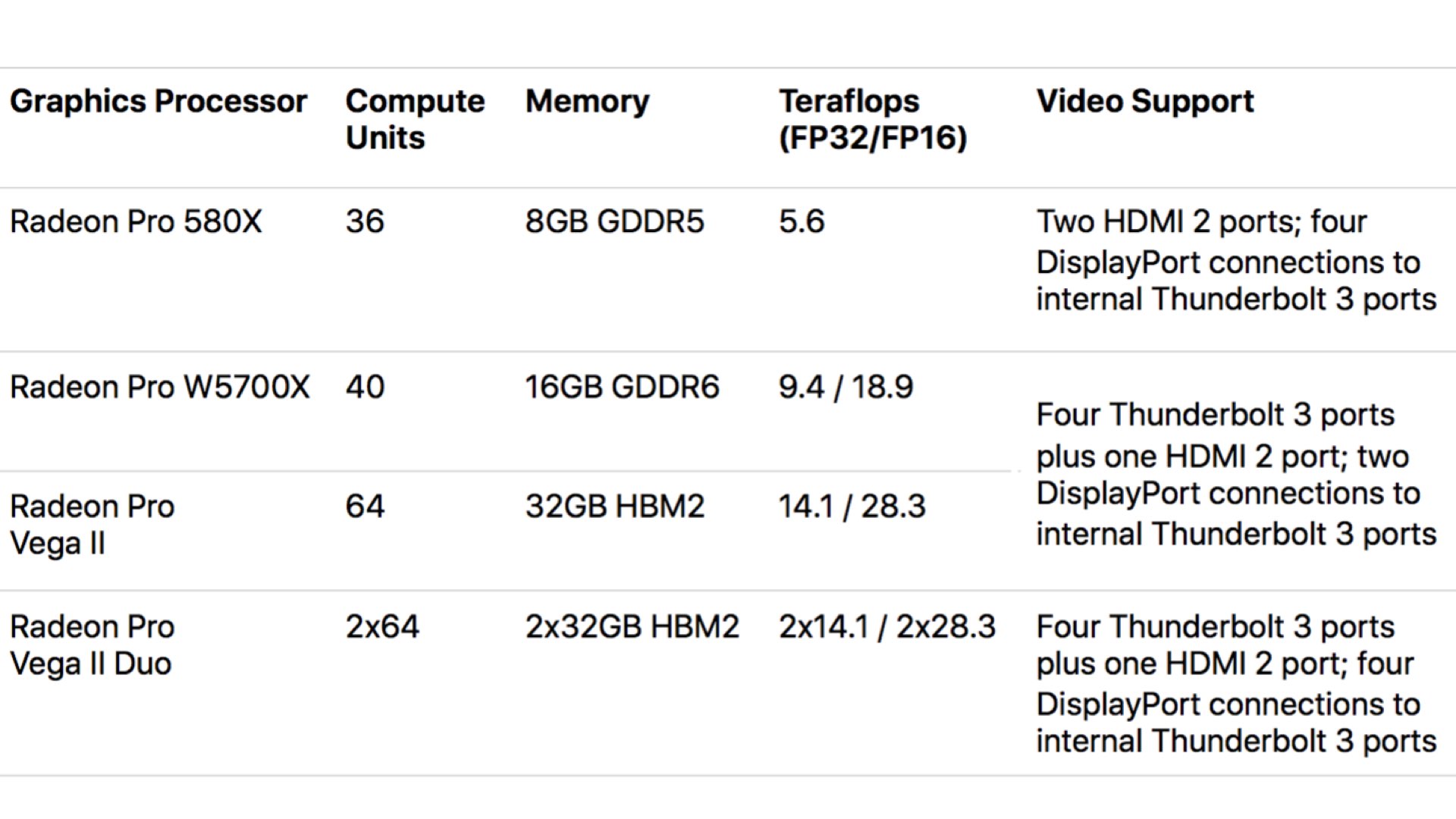
Afterburner
We have written a lot of articles regarding this mysteries card (not a mystery anymore). The Afterburner is a bit of disappointment due to high expectations. Professional editors hoped that the Afterburner was designed to handle RAW files like REDCODE, BRAW, and ARRIRAW. RED shooters thought that this card would replace the RED Rocket to facilitate R3D workflow. However, Apple has designed this card to utilize its new codec, the ProRes RAW, which is a fascinating codec that deserves a separate article.
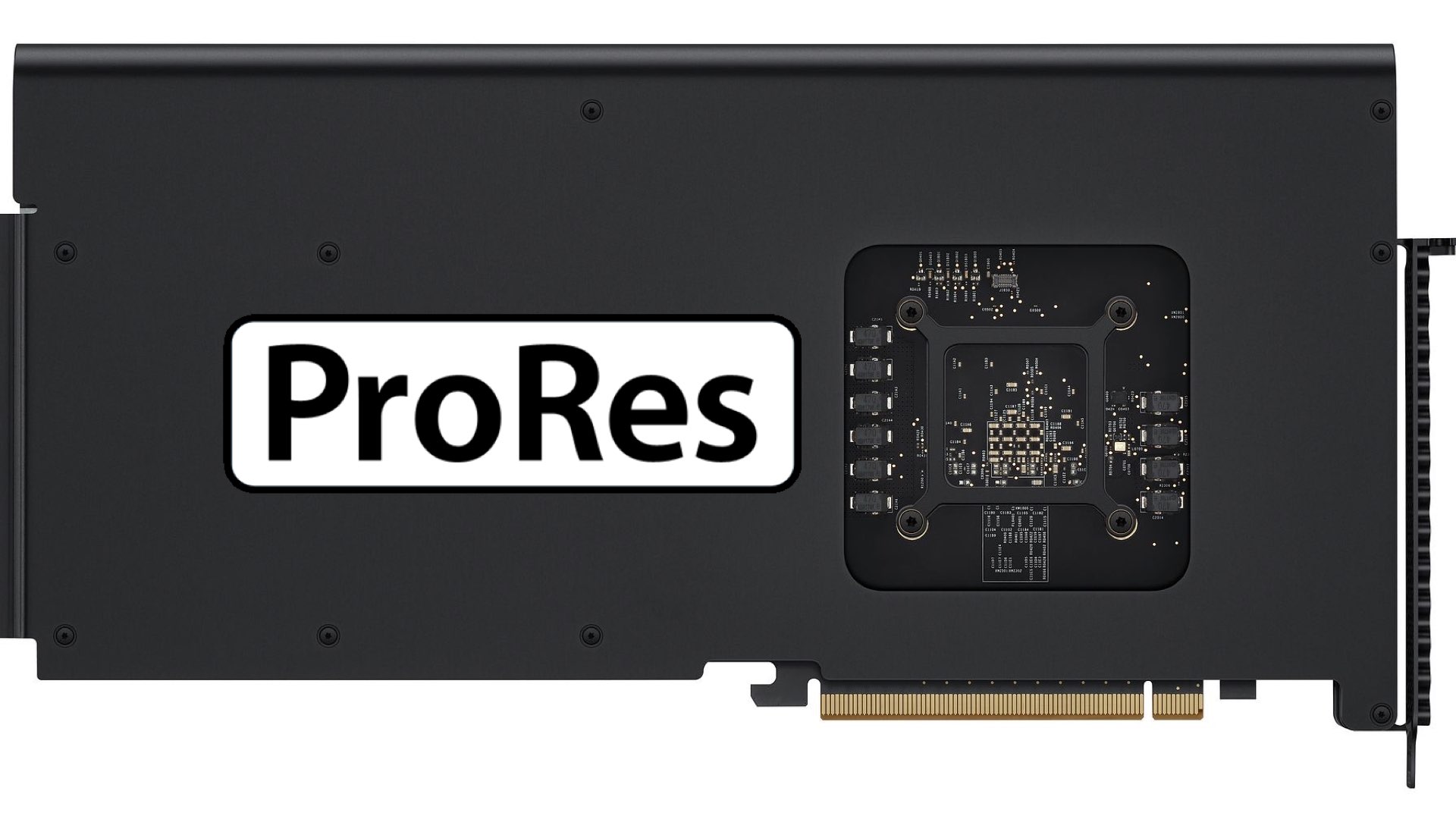
According to Apple, the Afterburner was designed to enable native camera files to be used throughout the workflow without the need for proxies. It does this by offloading the decoding of all flavors of the ProRes video codec, including ProRes 422HQ, ProRes 4444, ProRes XQ, and ProRes RAW, with the exception of interleaved formats that are currently decoded strictly in software, and the final debayer of ProRes RAW images that are done on the GPU. Since the ProRes codec usually is decoded on the CPU, Afterburner frees up CPU resources—allowing more CPU headroom for other video processing or compute demands, or enabling a lower core count Mac Pro to work with demanding high stream count projects.

The Afterburner is “Must-have for any ProRes workflow that will greatly accelerate system performance by offloading ProRes decode and freeing CPU for other work
Apple
The card uses a secure firmware loading process that ensures it can only run Apple authorized code and can be reprogrammed on the order of 50 milliseconds. The driver that manages the Afterburner card will load-balance ProRes decode tasks across multiple Afterburner cards if installed. With application support, Afterburner and CPU can be utilized together, enabling even higher stream counts and more demanding video projects on Mac Pro.
Check the slide below, which shows the Afterburner performance on FCPX.
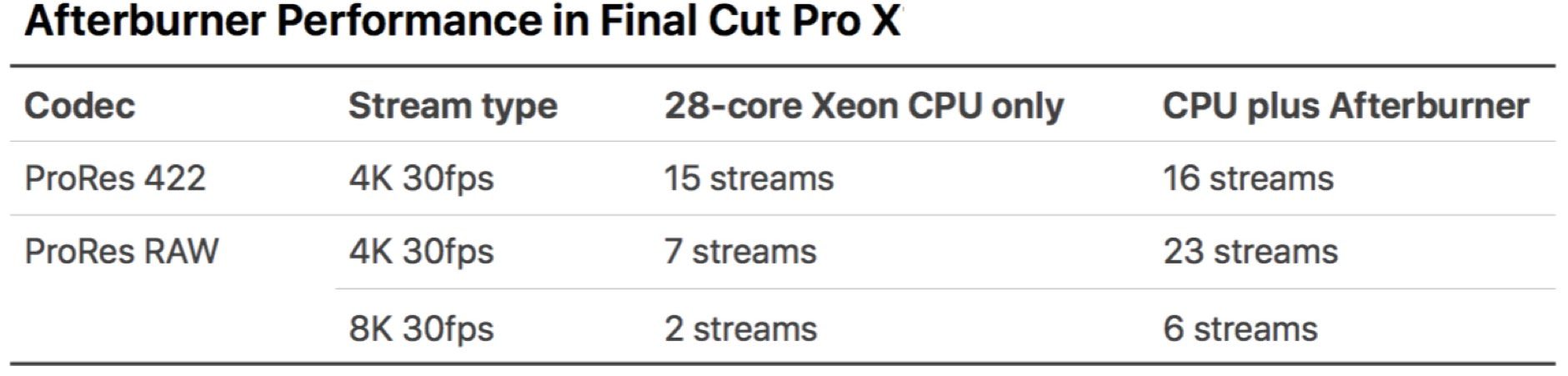
FCPX and Afterburner
Apple says that the Afterburner accelerates ProRes and ProRes RAW playback in applications that use Apple’s VideoToolbox APIs, including the latest versions of Final Cut Pro X, Blackmagic DaVinci Resolve, QuickTime Player X, and other media applications. Furthermore, Final Cut Pro X has support for load-balancing ProRes decode, allowing it to take advantage of both Afterburner and CPU cores for enhanced decode performance. This means that the editing ProRes RAW will be optimized when FCPX combined with Afterburner. Apple emphasizes that the Afterburner is “Must-have for any ProRes workflow that will greatly accelerate system performance by offloading ProRes decode and freeing CPU for other work.” Besides FCPX, the applications which support Afterburner are Adobe Premiere Pro and DaVinci Resolve.

Check out the slide below, which shows Apple’s recommendation regarding the Mac Pro optimal NLE configuration:
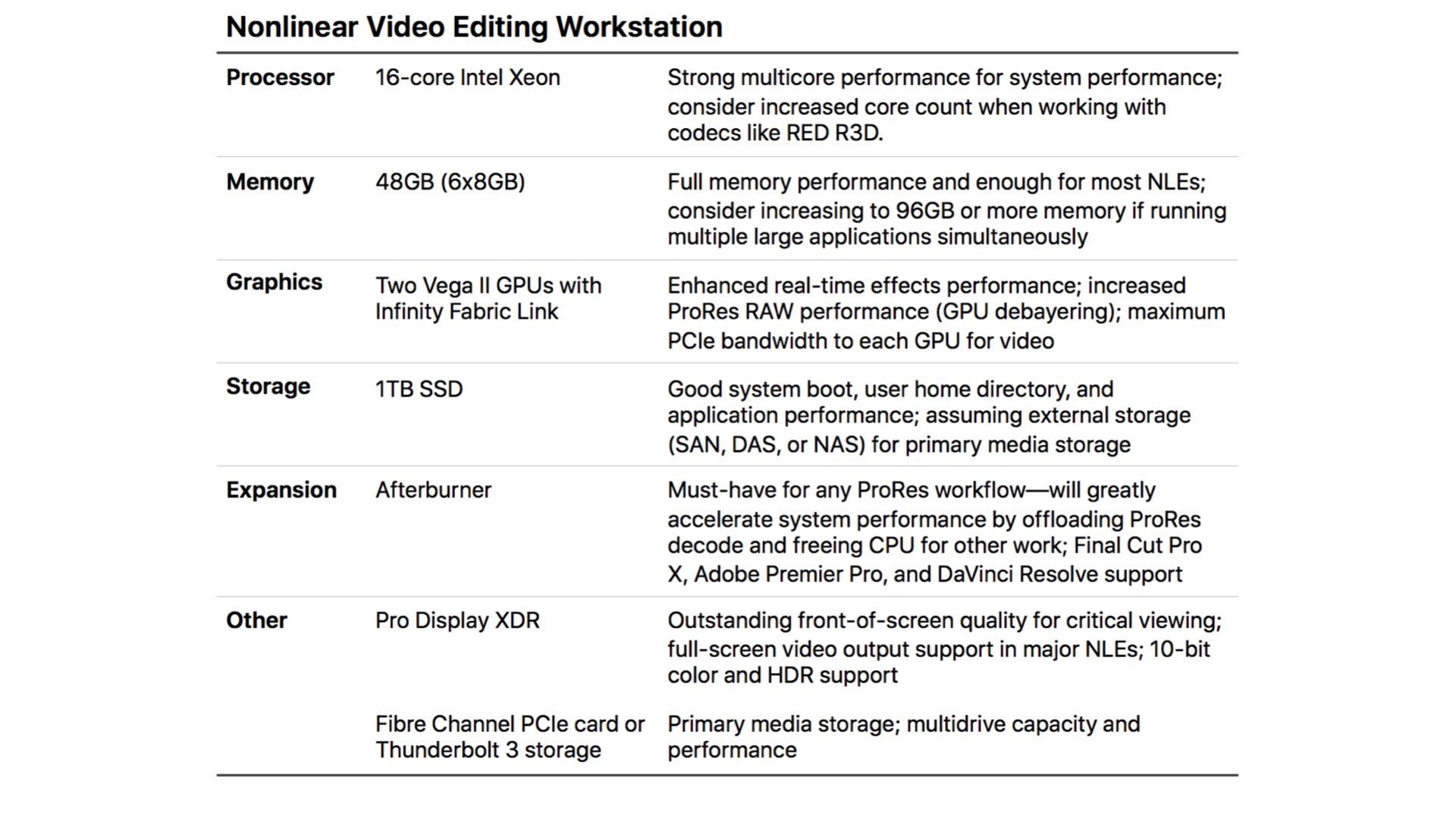
Final insights
The Mac Pro was designed to satisfy the professional community of content creators and to allow them the privilege of proxy-free ultra-resolution editing and grading. However, the negative aspect here is the price. The initial cost of the Mac Pro would not be enough for heavy tasks such as proxy free multiple timeline editing, and/or 8K grading. According to Apple’s recommendation for optimal configuration, be prepared to pay about $15,000-$20,000 for an ideal machine that will allow you the desired unconstraint creativity.