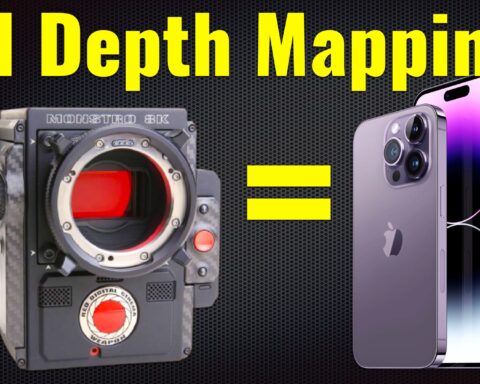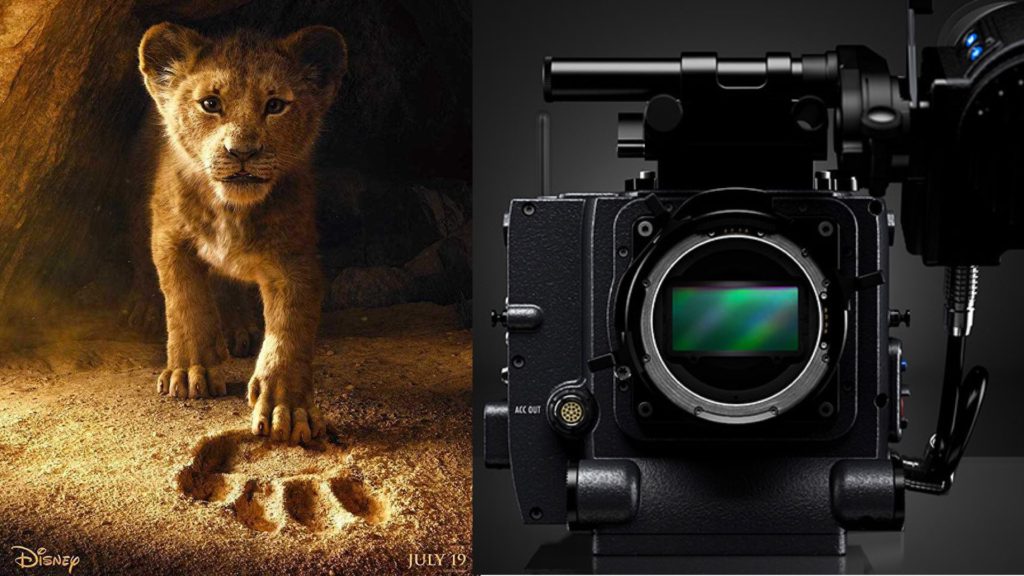Canon USA released today a tutorial which demonstrates how to transform (or transcode) the data-hungry Cinema RAW Light into other high quality 4:2:2 10-bit alternatives, with a few simple steps and a free software. Read below.

Heavy Cinema RAW Light to lighter ProRes
The Canon Cinema C200 is capable of shooting Cinema RAW Light 12-Bit internally on a CFast card. However, this RAW codec causes to an extremely high file size (15 minutes for 128GB).
Therefore, there is a constantly need to transform the data from the card into an external hard drive, even during production.
It’s suggested to transform the video files from the CFast to an external hard drive instead of storing all that high rate data. Therefore, it will be more logical to transcode the RAW files into ProRes 422, 422 HQ or Avid file format directly from the card during the process. This action will resulted in decent files that are good enough for workflow, and also will save some precious space at the same time.
[bctt tweet=”It’s suggested to transform the video files from the CFast to an external hard drive instead of storing all that high rate data. Therefore, it will be more logical to transcode the RAW files into ProRes 422, 422 HQ or Avid file format directly from the card during the process. ” username=””]
CFast Reader: an effective transformation route
CFast Reader is an effective way to transfer data from your CFast card.
The transcoding process can be done by using any of your preferred application (Adobe Media Encoder or Apple Compressor).

Canon Cinema RAW Development
You can also use Canon’s free Cinema RAW Development application for macOS and Windows. The Cinema RAW Development software is dedicated for developing, playing back, and exporting the RAW clips captured with Canon’s digital cinema cameras. You can download the software from here.
However, it’s important to note that you can always use the Cinema RAW Development in order to create very high quality ProRes 4444 from the Cinema RAW Light, when a maximum post flexibility is needed.
Final thoughts
Seems that Canon has released this video (watch above) in order to emphasize that there are other alternatives besides Cinema RAW Light and the MP4 8 bit in-camera options, by utilizing Canon free software.

Have you transcoded Cinema RAW Light into ProRes 4444 before? Let us know in the comments section below.