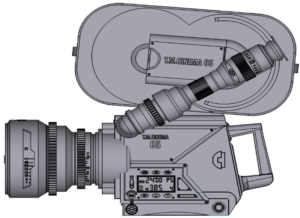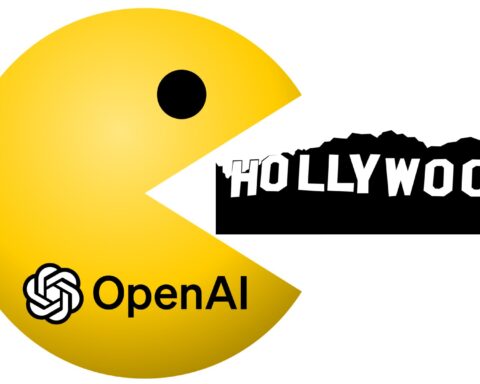As we’re eagerly waiting for the firmware that will allow us to shoot ProRes RAW (Nikon Z + Atomos Ninja V), Nikon has released a cool educational video which demonstrates how to utilize the Z Series key video features like 4K focus peaking, zebra stripes and more, to enhance camera output for professional use.

No ProRes RAW yet
As previously reported, Atomos, the company that specializes in improving and enhancing the images coming from the camera sensor, found a way to record ProRes RAW from Nikon Z6 and Z7 via Ninja V Recorder. That achievement made the Nikon Z series to be the first FF mirrorless that allows shooting RAW. Unfortunately, this firmware update yet to be released.

Nikon Z: Tips & Tricks for filmmakers
Meanwhile, Nikon wants us to bring the best of its cameras and released an educational video with some tips on how to utilize the Z series major video features. Watch it down below:
The key features demonstrated in the video are:
4K focus peaking
Peaking highlights will allow you to see what parts of the image are in focus when focusing mentally. Enabling Peaking highlights will allow you to see what parts of the image are in focus by highlighting them in your chosen color.
To enable focus peaking:
- Set your lens and camera to manual focus.
- Press Menu —-> Custom Setting Menu —-> Shooting/ display —-> Peaking highlights —-> Peaking level ——> Choose Peaking level and Highlights color.
Zebra stripes
When adjusting exposure, portions of the image that are overexposed will display a pattern overlay. You can use the zebra pattern to set your exposure correctly.
To enable zebra stripes, also known as highlight peaking, do the following:
Press Menu ——> Custom settings menu —-> Movie —-> Highlight display —-> Display pattern —-> Choose a zebra pattern.
N-Log and 10 bit HDMI output
Using the N-log profile preserves most of your image’s dynamic range and tonality.
- To enable N-Loh and 10-bit recording, first connect your Z series camera to a supported external recorder, like the Atoms Ninja V via HDMI.
- Press Menu —-> Setup menu —-> HDMI —-> Advanced —-> Output data depth —-> 10 bit —-> N-Log setting —-> On.
Summary – Nikon Z Filmmakers Chart
Explore the simplified chart below, which summarizes all of those key features. Click on the chart to get a larger view. Feel free to share it with other filmmakers.
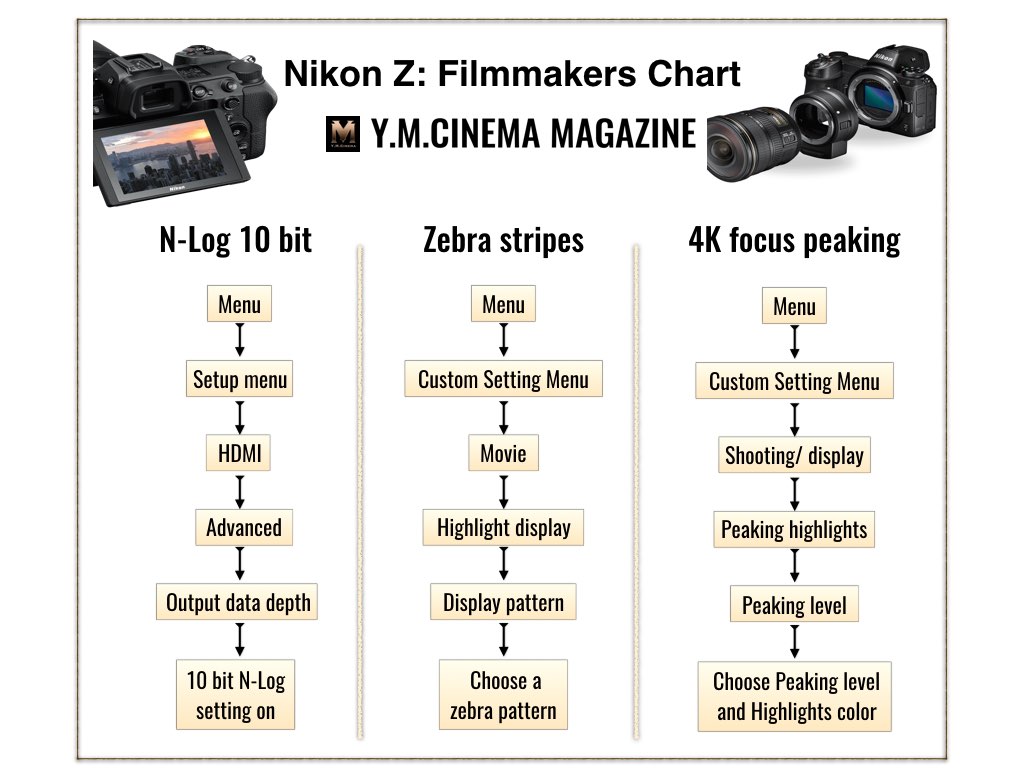
There is no doubt that Nikon is aiming for the filmmaking market. Let’s hope that the ProRes RAW enabled firmware update will be available to download very soon.