Blackmagic Design has announced today the new version of its flagship: DaVinci Resolve 17 which is “The biggest update in the history of DaVinci” according to CEO Grant Petty. What made Blackmagic jumping straight to version 17 from version 16.3? Also, most importantly, what are the major features of Resolve 17? Read on.

DaVinci Resolve: From color grading suite to leading NLE
Blackmagic Design DaVinci Resolve (aka Resolve) was well known (and still is) the industry standard when cinematic color grading complex missions are needed. Resolve has been Hollywood’s weapon of choice for many years. At first, the platform was dedicated to professionals to be utilized inside a special color grading suite, and cost thousands of dollars. Luckily (and smartly) Blackmagic has decided to allow this professional platform to be used by consumers, by offering to download Resolve as a free version. The Studio, which is the most advanced version cost only $300, however, the free version was more than enough for consumers to download and try the software in challenging post environments. That turned out to be a brilliant strategic business decision made by CEO Grant Petty.
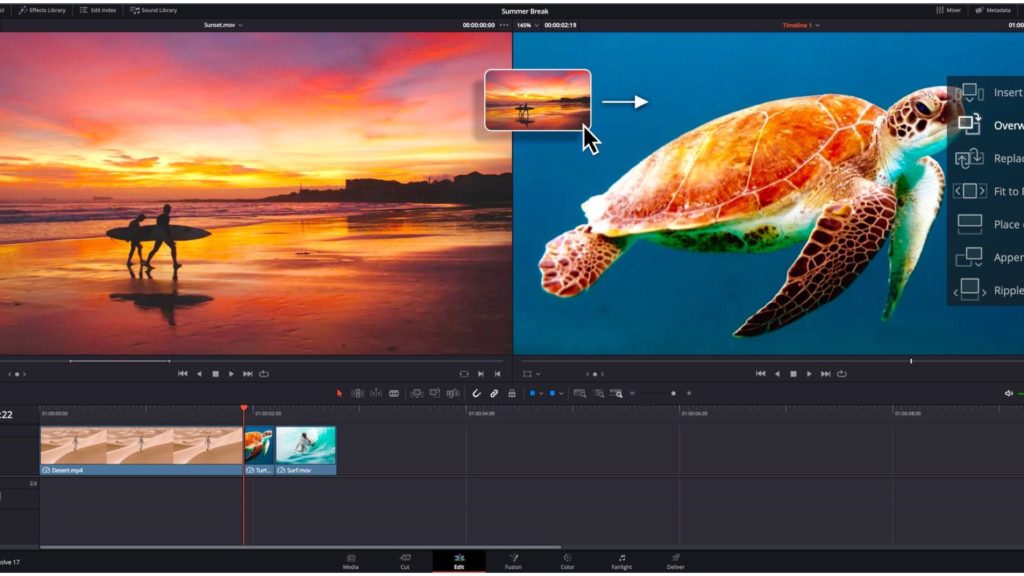
Resolve for the masses
The decision to make Resolve free, gave Blackmagic an extraordinary marketing boost, as more users that were enthusiasts about color grading, can download the software for free. This strategy was proven to be brilliant. The interest in the magical world of color grading was getting bigger. This step impacted the whole industry as other leading NLEs expanded their grading capabilities to offer users more color manipulations and possibilities. However, Blackmagic didn’t want to stop there. The company knew that it has a powerful platform on their hands, and has decided to implement more features, not just for grading, but for editing as well. We can mark Resolve 14 as the point where Resolve has started its pursuit to conquer the NLE arena.

Blackmagic joins the NLE battle with its Resolve 14
In my opinion, the main milestone was Resolve 14, which has revealed Blackmagic’s intention to take over the NLE (Non-Linear Editor) world, by implementing editing features and audio post-production suite Fairlight, which transformed Resolve into a powerful DAW (Digital Audio Workstation). Since then, Blackmagic has been concentrating its efforts on making Resolve an all-in-one post-production platform, not just for colorists, but for sound designers, SFX artists, and editors as well. However, not everything went well. The major issues Resolve was suffered were speed and stability. The software-based on GPU and demanded solid processing power. Furthermore, editors complained about numerous stability issues that have caused crashes. Fortunately, Blackmagic has been frequently pushing new versions to users in order to address those issues. Eventually, the software was improved in many aspects.

For further reading about Resolve’s development, product cycle, and roadmap, head over to our main articles:
- DaVinci Resolve 15 is Awarded for Engineering Excellence by the Hollywood Professional Association
- DaVinci Resolve Studio 15 Became a Netflix Post Technology Alliance Program Participant
- DaVinci Resolve 15.2 Announced: Improved NLE Capabilities
- DaVinci Resolve 16 Announced: New Features for Professional Editors
- The NLE Dilemma: Should Premiere Users Switch to DaVinci Resolve?
- DaVinci Resolve 16.1.2: Would it be the Preferred NLE for RED Shooters?
- Blackmagic News: DaVinci Resolve 16.2 Announced With Boosted Audio Capabilities
- DaVinci Resolve 16.2.7 Released: Ampere Support for NVIDIA RTX 30 GPUs
DaVinci Resolve 17
A few days ago, Blackmagic Design has announced (by surprise I’d say), its version 17 of DaVinci Resolve. It has to be noted that 16.3 was the last version, so the jump to ver 17 was unpredictable. Nevertheless, it’s here and was announced this moment. The new version includes more features mainly on the color page. Moreover, the announcement includes unique BM products regarding Fairlight and editing which we’ll cover those in a separate article. Here we focus on the software itself.

100 new features and 200 improvements
According to Blackmagic Design, DaVinci Resolve 17 is a major new release with over 100 new features and 200 improvements. The color page features new HDR grading tools, redesigned primary controls, an AI-based magic mask, and more. Fairlight updates mouse and keyboard edit selection tools so you can work faster, along with Fairlight Audio Core and FlexBus, a next-generation audio engine and busing architecture with support for 2,000 tracks. Editors get a metadata slate view with bin dividers, zoomed waveforms for audio trimming, smart reframing, a unified inspector, and dozens of other time-saving tools. In addition, compositions created in Fusion can now be used as an effect, title, or transition on the edit and cut pages. Let’s have a glimpse of the juicy stuff:

Color grading
HDR grading palette
The HDR grading palette lets you create new color wheels with custom roll-off for specific tonal ranges, giving you more creative control to make fine adjustments. The wheels include exposure and saturation controls for each zone. They’re color space aware so you get perceptually uniform results.

Color Warper for Refined Grading
The mesh-based warping tool lets you adjust two color parameters at once. You can adjust both hue and saturation or chroma and luma. Adjustments are made by dragging control points, with smooth falloff for clean, natural-looking adjustments. It’s an entirely new way to transform color in your images.
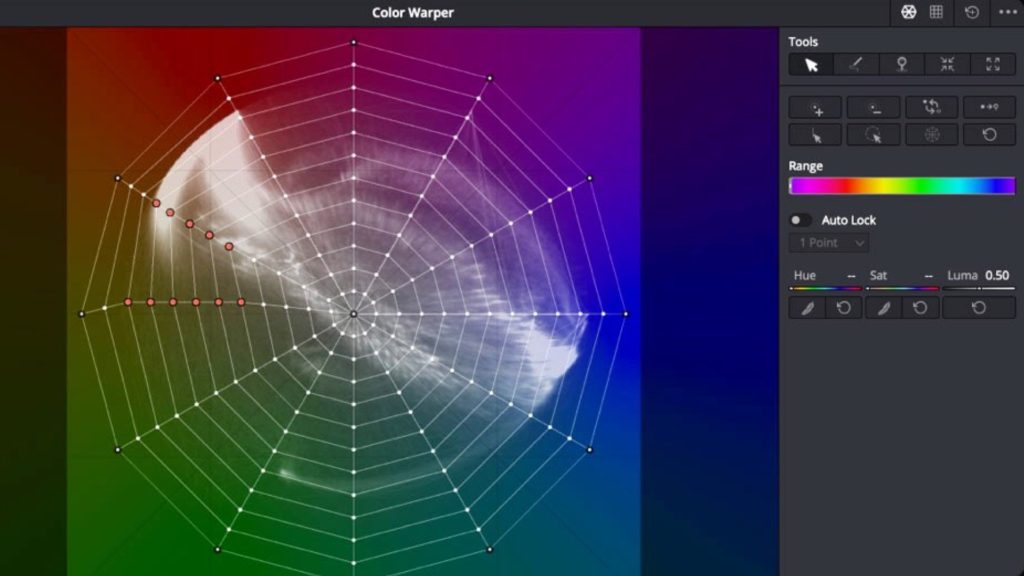
Magic Mask
Selecting and tracking people for targeted correction has been simplified! The magic mask uses the DaVinci Neural Engine to automatically create masks for an entire person or specific features such as face or arms. You get matte finesse tools, the ability to add and remove strokes, and automatic tracking.
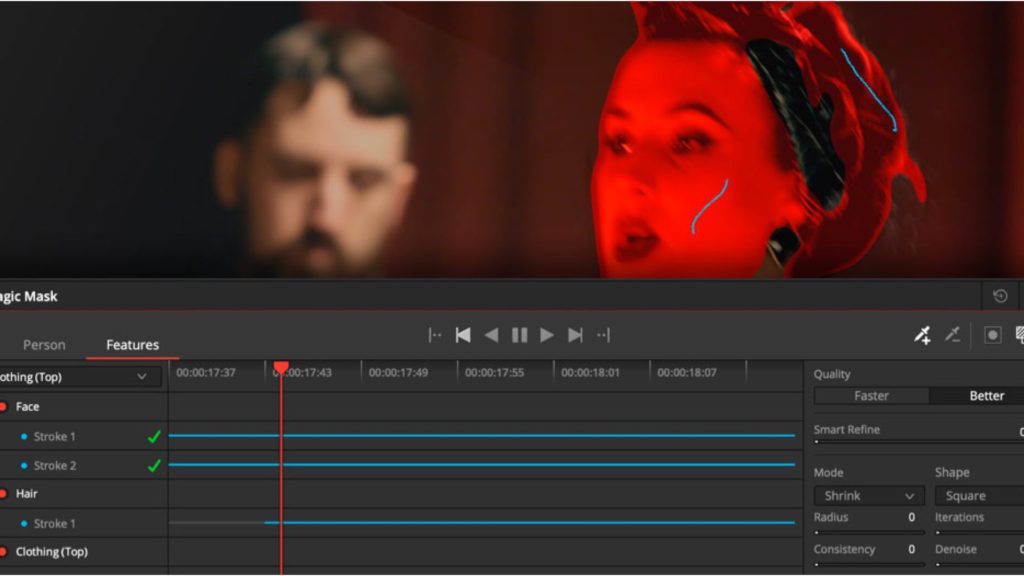
Wide Gamut Color Space
DaVinci wide gamut and DaVinci intermediate are timeline color space and gamma settings that provide a universal internal working color space. It’s larger than what cameras can capture, or BT.2020, ARRI wide gamut, and ACES AP1.
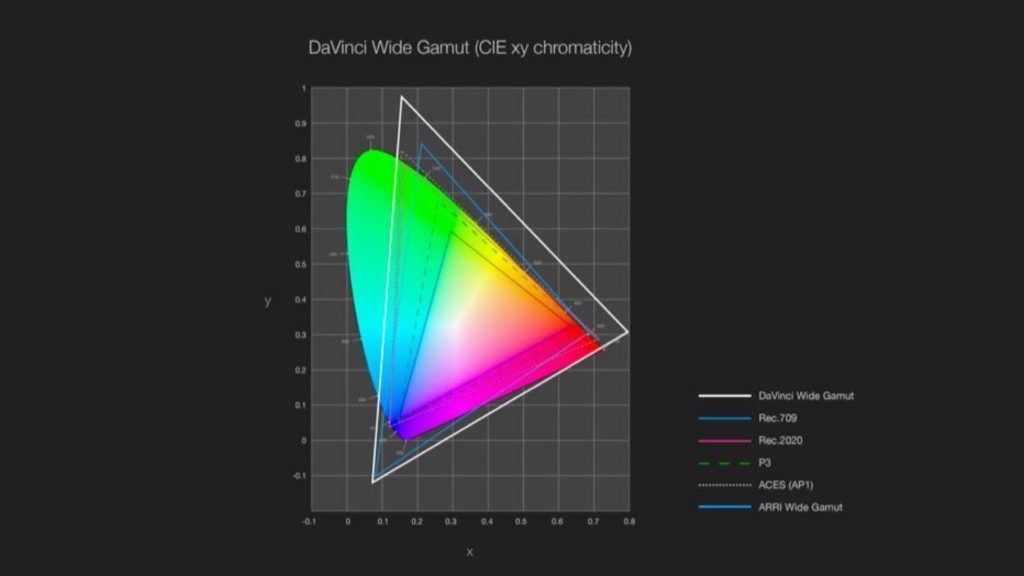
3D Professional Scopes
You can now open multiple versions of the same scope, set customizable waveform scales, create 3×3 layouts, and open a separate scope window on a second display. You could open 3 vectors-copes, set to different tonal and zoom ranges, allowing you to simultaneously see shadows, mid-tones, and highlights.
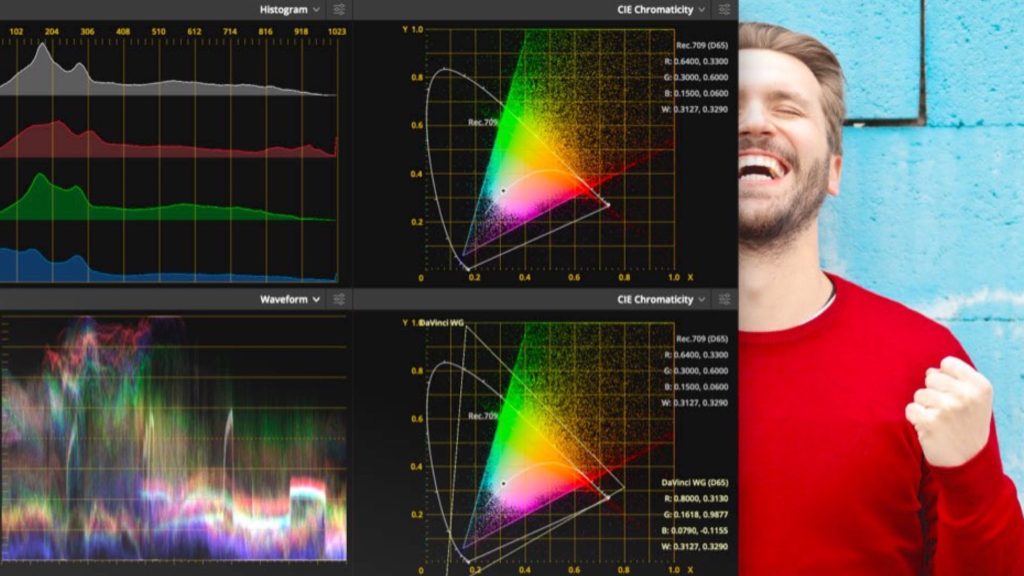
Sound design
Mix 2,000 Tracks in Realtime
Fairlight Audio Core is a low latency, next-generation audio engine that intelligently manages workload by using all CPU cores and threads, as well as the optional Fairlight Audio Accelerator card. You get up to 2,000 tracks, each with real-time EQ, dynamics, and 6 plug-ins, all on a single system.

New Analysis and Metering Options
DaVinci Resolve 17 now supports offline loudness analysis so you can see the loudness characteristics of a clip before adding it to your project or playing it back. The new surround sound analyzer provides a graphical spatial image of the sound. Meters can also be double stacked for large projects.
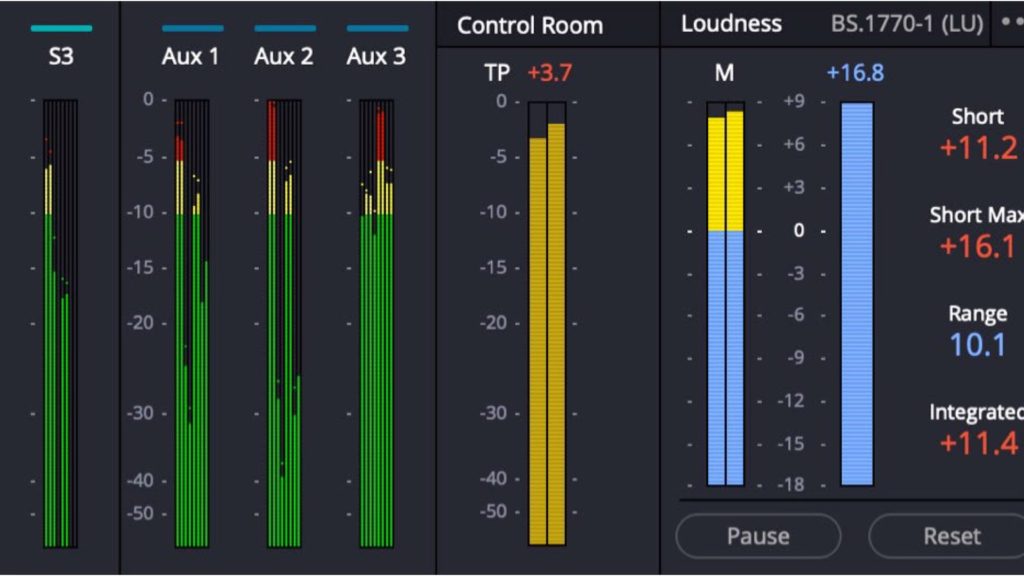
Supports Massive Projects
Fairlight Audio Core and FlexBus enable large projects with thousands of tracks on a single system! Previously this required “chase” computers to be synced with a primary system. Plus DaVinci Resolve’s multi-user collaboration lets multiple sound editors work on the entire project at the same time.
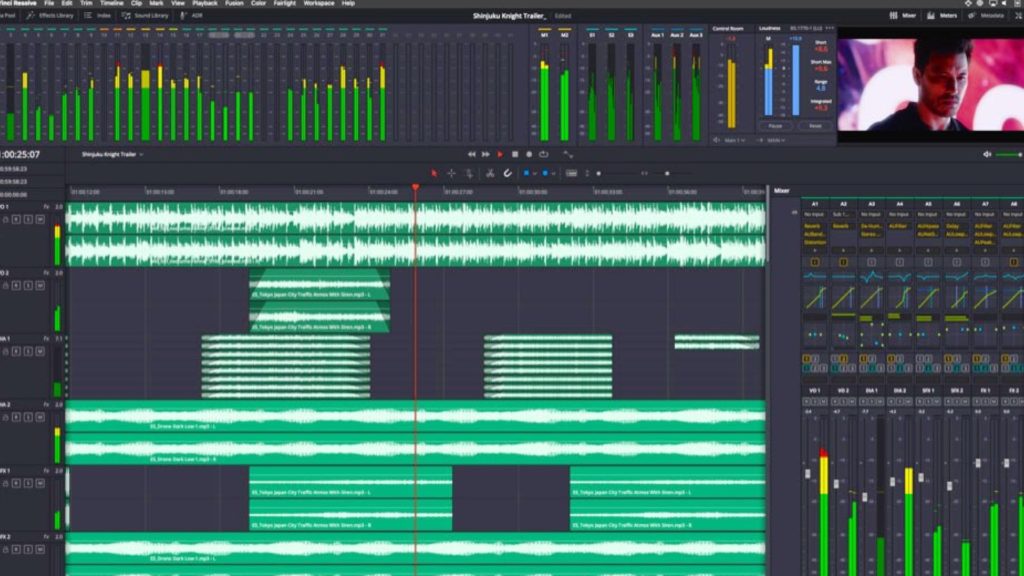
Editing
Trimming Against Audio Waveforms
You can now see larger audio waveforms while trimming. When you click the audio trim button, large waveforms will replace the filmstrip in the lower timeline. This makes it easy to see where dialog starts and stops so you can trim exactly where you want.

Smart Reframe for Social Media
Now you can edit in 16:9 HD or Ultra HD and quickly create square or vertical versions for posting to Instagram and other apps. The DaVinci Neural Engine automatically identifies faces and repositions them inside the new frame so you don’t have to do it manually.

Keying and Compositing
New Resolve FX 3D, HSL, and luma keyer plug-ins let you pull keys directly in the timeline on both the edit and cut pages! In addition, alpha channels from Resolve FX and Open FX plug-ins are now supported, as are embedded alpha channels and external matte files.

Enhanced Timeline Organization
DaVinci Resolve 17 features improved timeline management and organization tools. You can disable unused timelines without deleting them. This removes them from the viewer’s timeline drop-down menu, which can also now be organized alphabetically, by creation date, or in order of recent use.
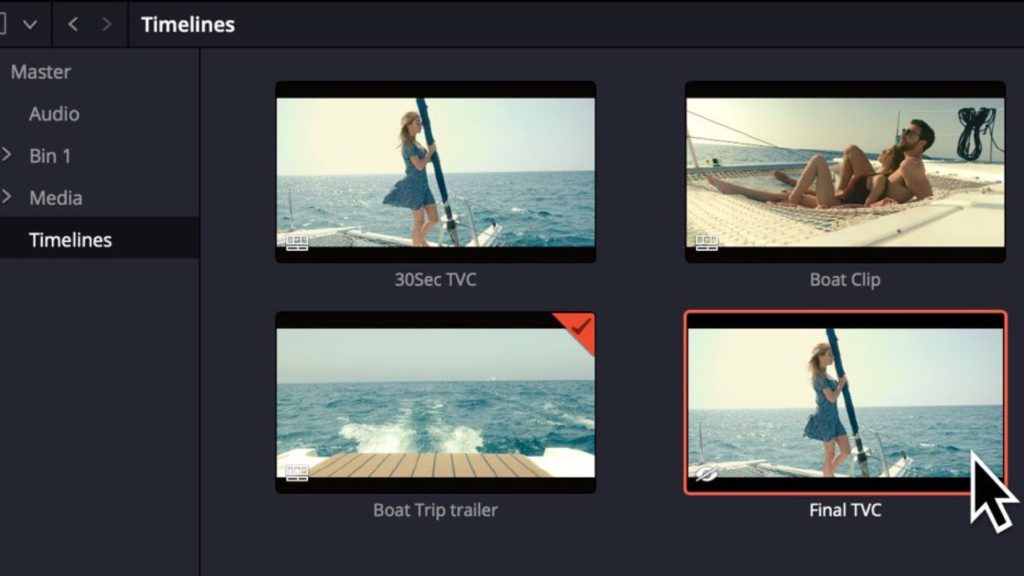
Scene Cut Detection
Scene cut analysis can now be performed on both the cut and edit pages. It’s the fastest way to cut up long clips that you need to re-edit or color grade when you don’t have the original source files. The DaVinci Neural Engine analyzes the images, finds the edit points and cuts up the clip.
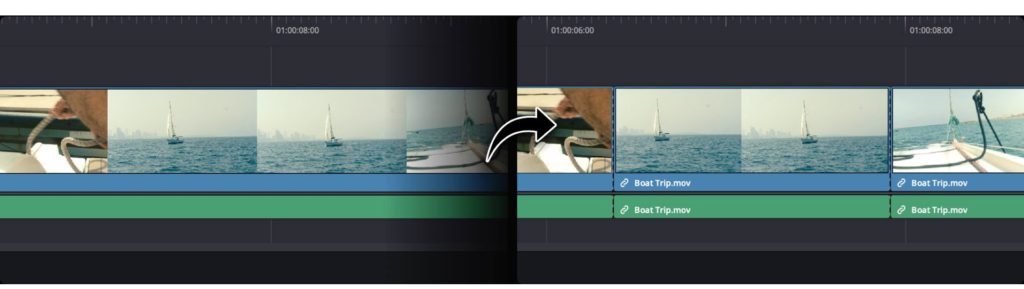
Final insights
It must be noted that there are tons of new features regarding Fusion (SFX page), media collaboration, and more that we didn’t cover here. Head over to the Blackmagic Design website to explore all those goodies. Also, from today, DaVinci Resolve 17 (Beta!) can be downloaded for free from the Blackmagic website. As stated by Blackmagic Design CEO Grant Petty, the 17 version is the “Biggest update in the history of DaVinci”, and that’s the reason for the jump in the version number. However, let’s not forget the most important factors of NLE software: Speed and stability. Time will tell if this award-winning software can hold all of these possibilities. Let’s hope it does!

















Great post! Thanks for the intel. I hope to learn Resolve software soon.
My pleasure. It’s truly an outstanding piece of software.
Especially with this new DR17 release I will not be able to understand if Hollywood does not more seriously embrace this increasingly powerful post-production sofware. Yes, Avid is still king with the big studios, but DaVinci is beginning to draw professional big movie post studios out of their fixation with Avid. The only thing Blackmagic should now is to give it a rest with new capabilities and to step back a bit and now concentrate on bug fixes and on taming this beast by making it rock solid stable. Stability speaks professionalism.
Good work Blackmagic!
Thanks for commenting!
Actually, Resolve is being used by many Hollywood productions as their main color grading software.
For editing, Avid is still dominating. However, not for long, as more and more utilize Edit and Cut pages in Resolve for editing solutions, even on high-end productions.