Have you ever wondered how’s like to edit, grade, and actually work with ARRI footage? ARRI has updated its sample footage library with various formats so you can download footage with different codecs, and try them by yourself. That will allow you to explore the footage quality per codec, and more importantly, verify that you have the right resources for the workflow.

From ALEXA XT- to 65
The sample footage library gives an overview of ARRI Sample Footage shot on ARRI digital cameras. Currently, ARRI offers Sample Footage for, ALEXA 65, ALEXA LF, ALEXA Mini LF, ALEXA SXT, ALEXA XT, ALEXA Mini, and AMIRA. The shots are intended for anyone who wants to test the workflow with ProRes, MPEG-2 or DNxHD, ARRIRAW, or MXF/ARRIRAW files. You can use these clips to check your color pipeline, file conversion, grading paths, or ARRI Look File 2. All clips (ProRes and (MXF/-)ARRIRAW) hold lens metadata from ARRI’s Lens Data System. Each clip is shot with the following settings if not otherwise noted: 24fps, 800ASA, shooting gamma: Log C.
How to access the Sample Footage?
ARRI’s Sample Footage is available for download via the ARRI FTP server and ARRI Webgate (a cloud service for video management, project hosting transcoding, and streaming). Links for each camera are provided.

Sample footage
ALEXA 65
All four ALEXA 65 clips were shot in ARRIRAW Open Gate format. Using the full aperture, the crew used Prime 28, 35, 50, and 80mm lenses. Each ARRI also offers a 2K ProRes 422HQ QuickTime proxy. The original metadata of the ARRIRAW footage is stored in the proxy files as well. As ARRIRAW files on the ALEXA 65 are stored as single file sequences, you have to download the content as TAR or ZIP package for each clip. After clicking on the link below you have the option to select one or more shots for download. The ProRes proxy clips are downloadable as-is.

ALEXA LF
The ALEXA LF footage has been shot in ARRI’s Munich HQ Showroom. ARRI used a Signature Prime 40mm for the spherical shots and a Master Anamorphic 100mm for the anamorphic shot. ARRIRAW files of the ALEXA LF are stored as single file sequences, so you need to download the content as TAR or ZIP package for each clip. After clicking on the links below you have the option to select one or more shots for download.

ALEXA Mini LF
The ALEXA Mini LF sample footage has been shot on a farm in the Bavarian countryside. ARRI used a Signature Prime 18mm, 47mm, 58mm, 150mm, and a Zeiss Compact Zoom 70-200mm for the spherical shots as well as an ARRI/Zeiss Master Anamorphic 100mm for the anamorphic shots. The ALEXA Mini LF Sample Footage now includes additional clips for 4.3K and S35 formats. MXF/ARRIRAW files of the ALEXA Mini LF are stored as MXF-wrapped file sequences, so you can download each clip separately.
- ALEXA Mini LF ProRes sample footage
- ALEXA Mini LF ARRIRAW sample footage
- ALEXA Mini LF HDE sample footage

ALEXA SXT
The sample footage for ALEXA SXT (and ALEXA Mini) was shot in the Munich Botanic Garden, so naturally, there’s a broad variety of green in the shots, but little movement. ARRI used different lenses to feature a variety of views. As ARRIRAW files on the ALEXA SXT are stored as single file sequences, you have the option to download those as TAR or ZIP packages per clip. After clicking on the links below you have the option to select one or more shots for download. ProRes clips are downloadable as-is.
ALEXA XT
All clips were captured with an ARRI ALEXA XT Plus camera. ARRI shot nine different formats in all project speeds available (i.e. time codebase set to 23.967, 24, 25, 29.97, and 30 fps – only 24fps on Webgate). Each project speed folder contains sync speed as well as over-cranked high-speed clips. ARRI used an ARRI/Fujinon Alura Lightweight Zoom for all 16:9, an ARRI Zeiss Master Anamorphic 35mm lens for all 4:3 anamorphic shots, and an ARRI Ultra Wide Zoom for the Open Gate clips. All ProRes or DNxHD footage has been recorded either in the ALEXA Log C Wide Gamut color space or by using the ALEXA LCC look file in the REC 709 color space at 5600K white balance. You can get hold of the full set of metadata by extracting it from the corresponding file’s header.

ALEXA Mini
All clips were captured with a production model ARRI ALEXA Mini camera. ARRI shot two different types of clips: QuickTime ProRes 4444XQ and MXF/ARRIRAW. Again, as ALEXA SXT, shot in the Munich Botanic Garden within the Alpine plants’ section. Each clip is shot with the following settings if not otherwise noted: 24fps, 800ASA, 5600K; shooting gamma for all clips is Log C. The clips run for about ten seconds each with 2-channel audio.
AMIRA
All clips were captured with an ARRI AMIRA camera on the premises of the airplane hall in the Deutsches Museum Munich. ARRI shot two different ProRes flavors: ProRes 422 – “Video Workflow” and ProRes 4444 – “Postproduction Workflow” in two resolutions: HD and 2K. HD and 2K are available in every project speed (i.e. timecode base set to 23.967p, 24p, 25p, 29.97p, 30p, 48p, 50p, 59.94p, 60p, 50i, 59.94i and 60i). Project speed 29.97p is available as a non-drop frame as well as a drop frame timecode clip-set. The clips have been recorded either in the Log C Wide Gamut color space or by using the built-in Rec 709 Look file for conversion to HD video color space. You can get hold of the full set of metadata by extracting it from the corresponding file’s header using ARRI Meta Extract. ARRI used a Fujinon Cabrio 19-90 Zoom for all “sets of six clips” and an ARRI/Fujinon Alura 30-80 Lightweight Zoom for the high-speed clips.

For further instructions and information, read the ARRI Sample Footage Technical article below:
[pdf-embedder url=”https://ymcinema.com/wp-content/uploads/2021/06/2021-05_ARRI_Sample_Footage_Technical_Information.pdf” title=”The ARRI Sample Footage Technical article”]
Summary
The ARRI Sample Footage library constitutes a solid resource that allows you to download free footage, based on camera model and codec, and to test the footage focusing on your workflow capabilities, and not just to examine the quality. Furthermore, it allows you to train on grading ARRI footage, applying LUTs for converting from Log C to Rec 7, and etc. This should be one of your first missions before the actual shoot on ARRI cameras.









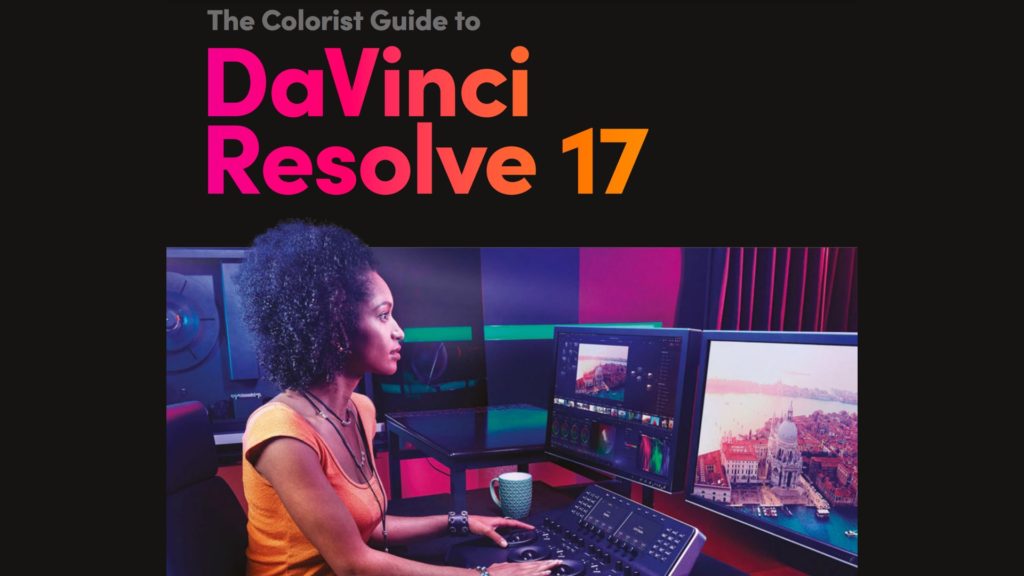
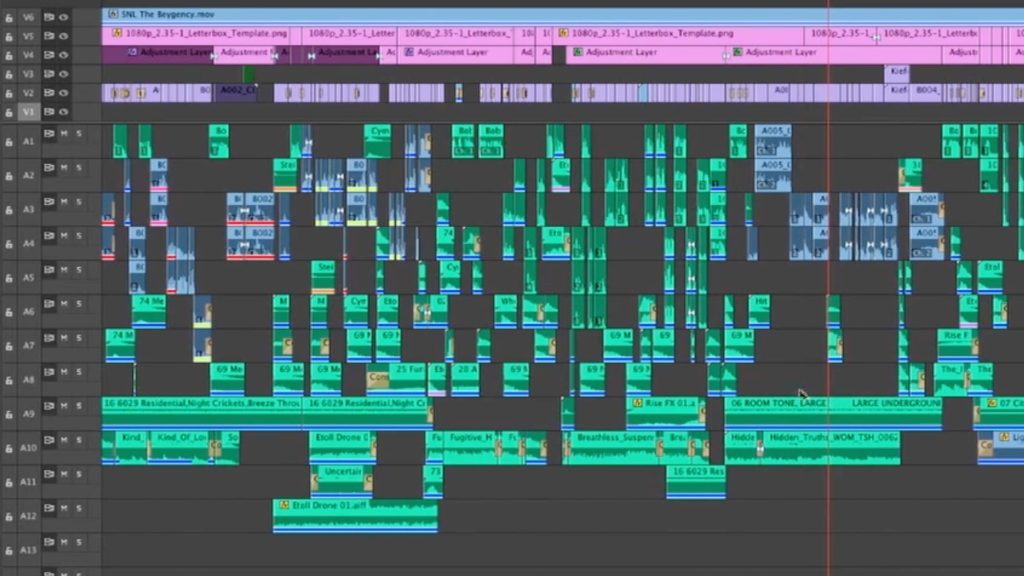







Hello, just a quick note to warn you that, as is often the case on the Internet, your links to download Arri’s demo files are “dead” if you need to go to Arri’s website and check out their FPT.
French:
Bonjour, un petit mot pour vous prévenir que comme souvent sur internet ; vos liens pour télécharger les fichiers démo de chez Arri sont “mort” if faut passer par le site de chez Arri et voir leur FPT.