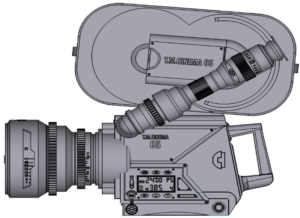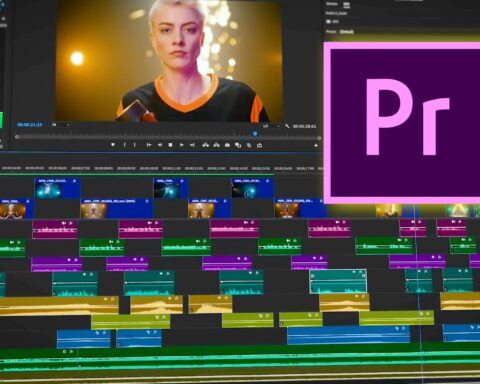Editing and grading in a hotel room might be a tricky task. First, you need a decent space which not every hotel may offer you that. Second, you need to bring your editing and grading tools with you during your travel which can cause a bit of a hassle. However, in some scenarios, it may facilitate your post-production workflow while you travel, and save you time when arriving home. Let’s talk about that.

Video editing and color grading on location
The term ‘Editing on location’ can refer to the ability to edit in the field during production which means, creating backups, DIT (Digital Imaging Technician) tasks, LUTing, implementing simple grades, and more. However, in this article, we focus on trying to offer options for video editing and color grading in a hotel room while traveling. That is something you should be considering since (in some cases) you spend a significant amount of time in a hotel room. That time must be utilized correctly.

All of those were inserted into my luggage. It was heavy but bearable.
It’s not ideal, but…
The space in a hotel room is very limited unless you booked the suite. Hence, at first, it seems logical not to bring anything other than your laptop. Indeed, it’s a very smart decision since your laptop is always with you on your travel. However, what if you are used to editing tools and can’t live without them, like special keyboards, grading tools, and dedicated panels? Should you leave them behind? Not necessarily.

I got a narrowed worktable which was far from being ideal for panels location.
Go minimal but effective
Last week, I traveled from Israel to Los Angeles for a series of lecturers. I’ve decided to take my editing and grading devices with me and to explore if there’s any effectiveness of working with them inside my hotel room. These are the tools I traveled with: Dell XPS 17 Creator Edition armed with NVIDIA GeForce RTX 3060. For super-fast workflow, all my files are stored in Samsung Thunderbolt 3 Portable SSD 1TB. For editing, I used the super effective Blackmagic Design Speed Editor, and for color grading, I utilized my go-to panel which is Blackmagic Design DaVinci Resolve Micro Panel. All of those were inserted into my luggage. It was heavy but bearable.

Assembling the panels
First, you need to take into consideration that hotel rooms are small. For instance, many hotel rooms in NYC don’t have even a worktable. So don’t bring your panels if you’re going to stay in Manhattan. You can ask for the suite, but it will cost you a vast amount of money. We’re not talking about hotel suites here. Luckily I was staying at a business hotel near LAX (Los Angeles International Airport). My room was fairly large, Nevertheless, I got a narrowed worktable which was far from being ideal for panels location.

Many hotel rooms in NYC don’t have even a worktable. So don’t bring your panels if you’re going to stay in Manhattan.
Editing: Dell XPS 17 RTX 3060 + Blackmagic Speed Editor
As explained, and it’s also noticeable in the pictures, my worktable was fairly narrow. If it was a ‘conventional’ worktable, then my problem would be solved, since there was significantly more space to locate the Speed Editor and the DaVinci Resolve Micro Panels. So I had to separate those. Hence, for the editing process, I located the Speed Editor near the laptop to speed up the workflow when working inside Resolve’s Cut Page and Edit Page interfaces. Then I switched over to the Micro Panel.

Color grading: Dell XPS 17 RTX 3060 + Blackmagic DaVinci Resolve Micro Panel
That was much more complicated to assemble. The Micro Panel is fairly larger compared to the Speed Editor. It has more size and it needs more real estate in the worktable. Be reminded that we’re inside a small hotel room. However, I did manage to locate it properly and to color grate with it flawlessly. First I tried to grade ARRI ALEXA 65 sample footage (2K ProRes 422HQ QuickTime proxies) that were no factor for the system (In the near future, this system will be tested more extensively by trying to edit and grade high definition RAW footage – stay tuned). Then I graded my projects. Working with the Micro Panel combined with a laptop is less efficient than using a desktop computer with a large screen. However, you can’t bring your desktop machine with you to your hotel room, obviously.

For the editing process, I located the Speed Editor near the laptop to speed up the workflow when working inside Resolve’s Cut Page and Edit Page interfaces. Then I switched over to the Micro Panel.
Final thoughts
Everyone has their own methodology to edit and grade professional projects. There are editors that need that Speed Editor to supercharge their editing capabilities and elevate speed. For those, traveling with the Speed Editor is a no-brainer, due to its compact size. Also, there’re colorists that can’t live without their panels. Thus, they might be considering traveling with them as well. Yes, you can build your post suite inside a hotel room. But should you? It depends. If you’re checking in into a business-oriented hotel and you can verify that there’s a decent worktable in the room, then yes, take your tools. However, if you’re staying in a very small room, like a typical NYC hotel, then leave your Speed Editor and Micro Panel at home. Final advice: Always ask for a room with a proper worktable. It might facilitate your post-production job significantly.
Product List
Here’re the products mentioned in the article, and the links to purchase them from authorized dealers.
- Dell RTX Studio – NVIDIA 3050
- Blackmagic Design DaVinci Resolve Micro Panel with Resolve Software
- Blackmagic Design DaVinci Resolve 17 Studio with Speed Editor
- Samsung 1TB X5 Portable SSD