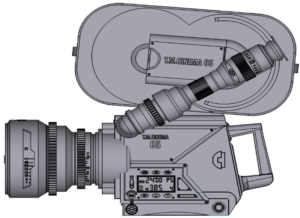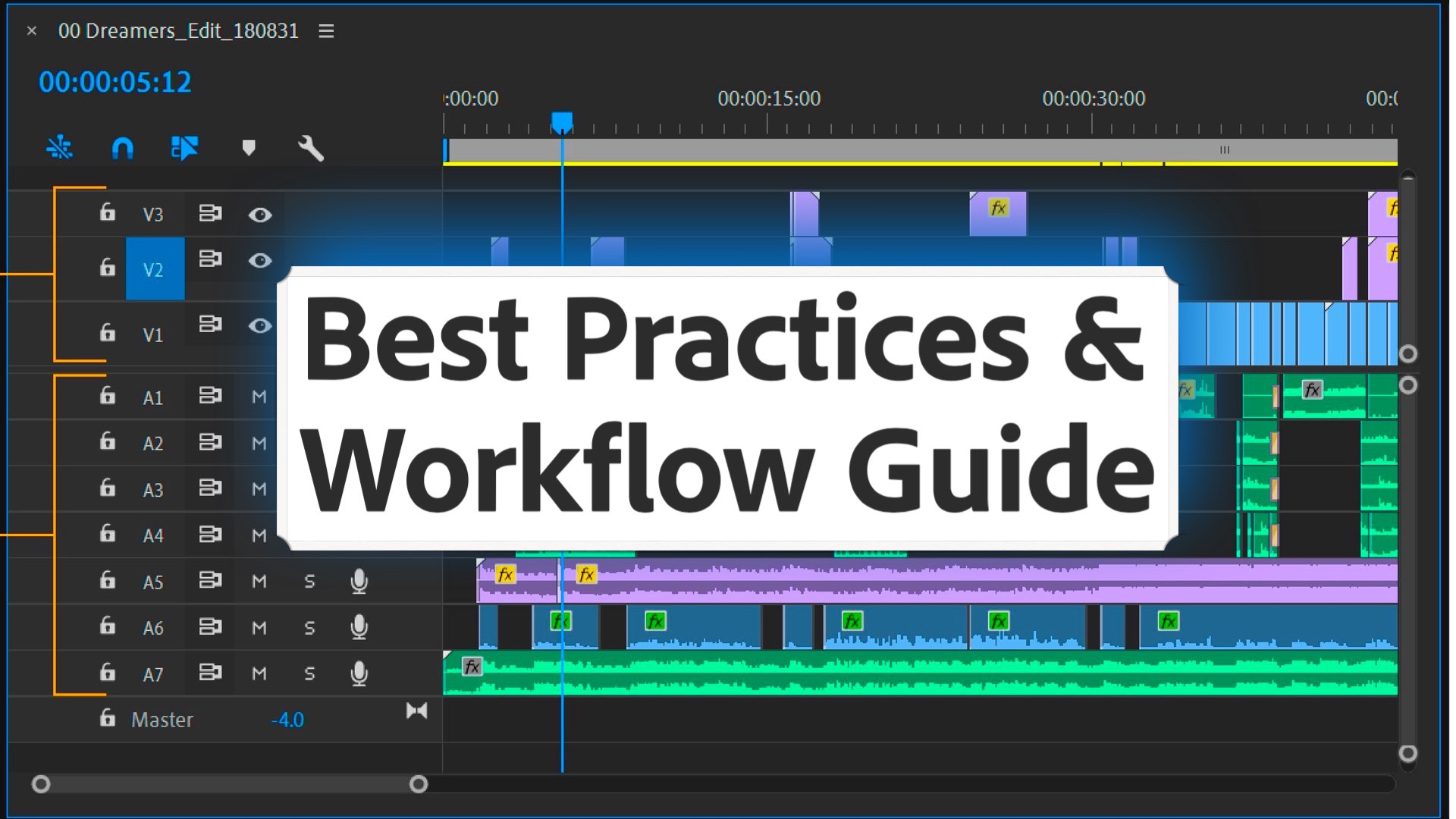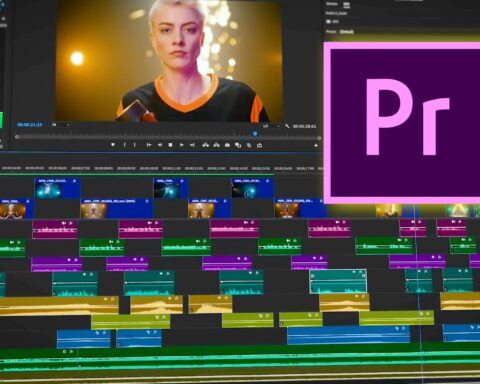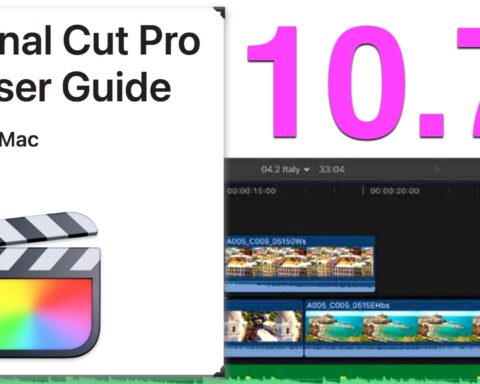Adobe has launched its Premiere Pro’s 130 pages “Best Practices and Workflow Guide” which was tailored for editors and filmmakers in film and television. The guide is free for download and covers main key points like settings, dailies workflow, multi-camera editing, Adobe’s Dynamic Links, and more. Topics are below.
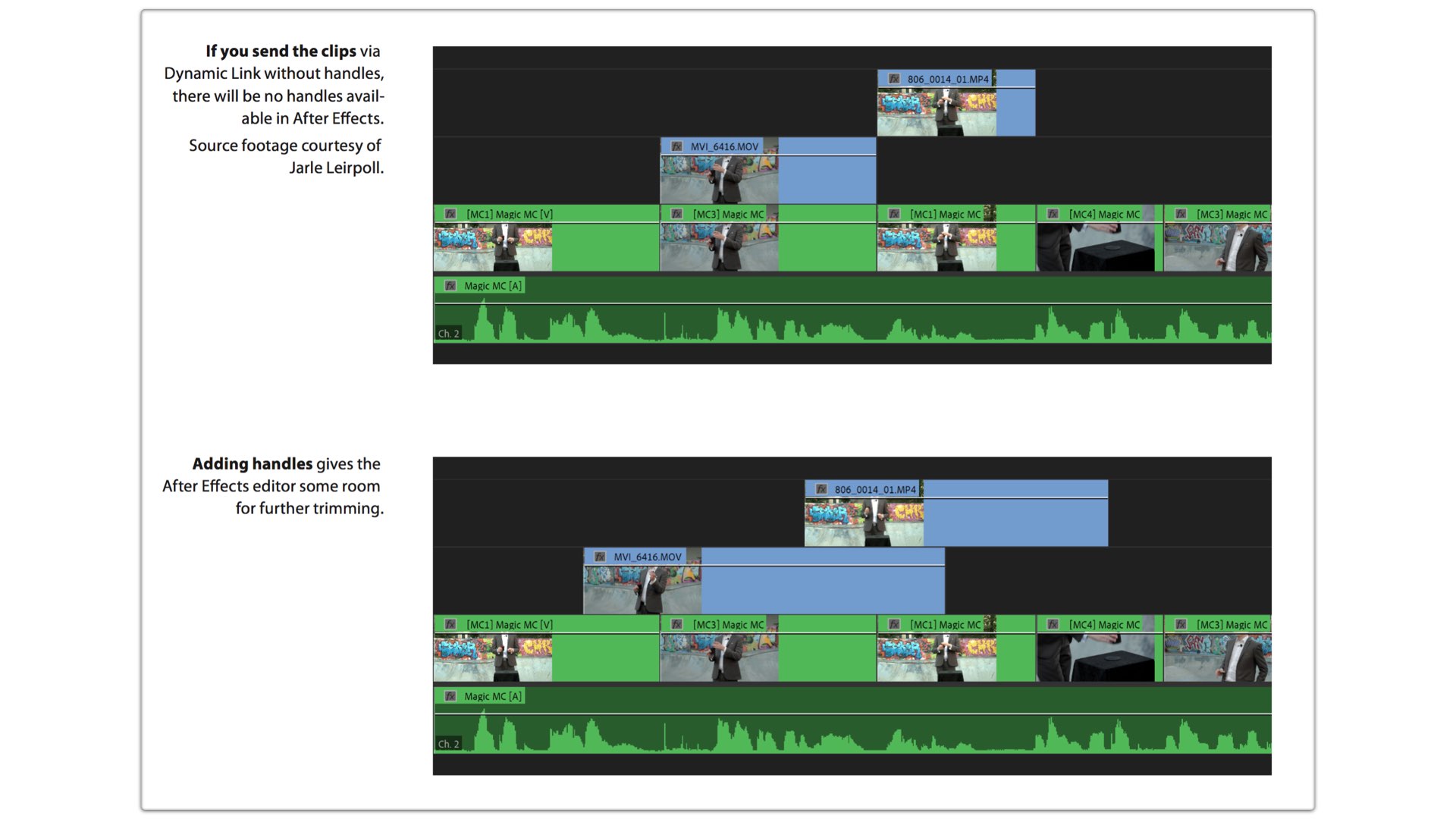
The Premiere Pro guide
It seems like Adobe has learned from the best (Blackmagic Design), and published its most comprehensive guide that is dedicated to filmmakers and editors. The guise focuses on topics that are relevant to the film and TV industry, as stated: “For long-form and episodic post-production”. According to Adobe, this Best Practices and Workflow Guide has been in the making over the last three years and dives deep into topics ranging from optimizing Premiere Pro Productions to working with remote and cloud-based workflows to multi-camera editing, and everything in-between. “We have developed a Premiere Pro best practices and workflow guide created specifically with film and television editors in mind. As of today, this comprehensive guide is free and available for download. Crafted over several years with the expertise of Adobe engineers, industry veterans, and award-winning editors, the guide offers a deep dive into the essential features in Premiere Pro that have shaped countless award-winning shows, films, and projects over the years” Adobe adds.
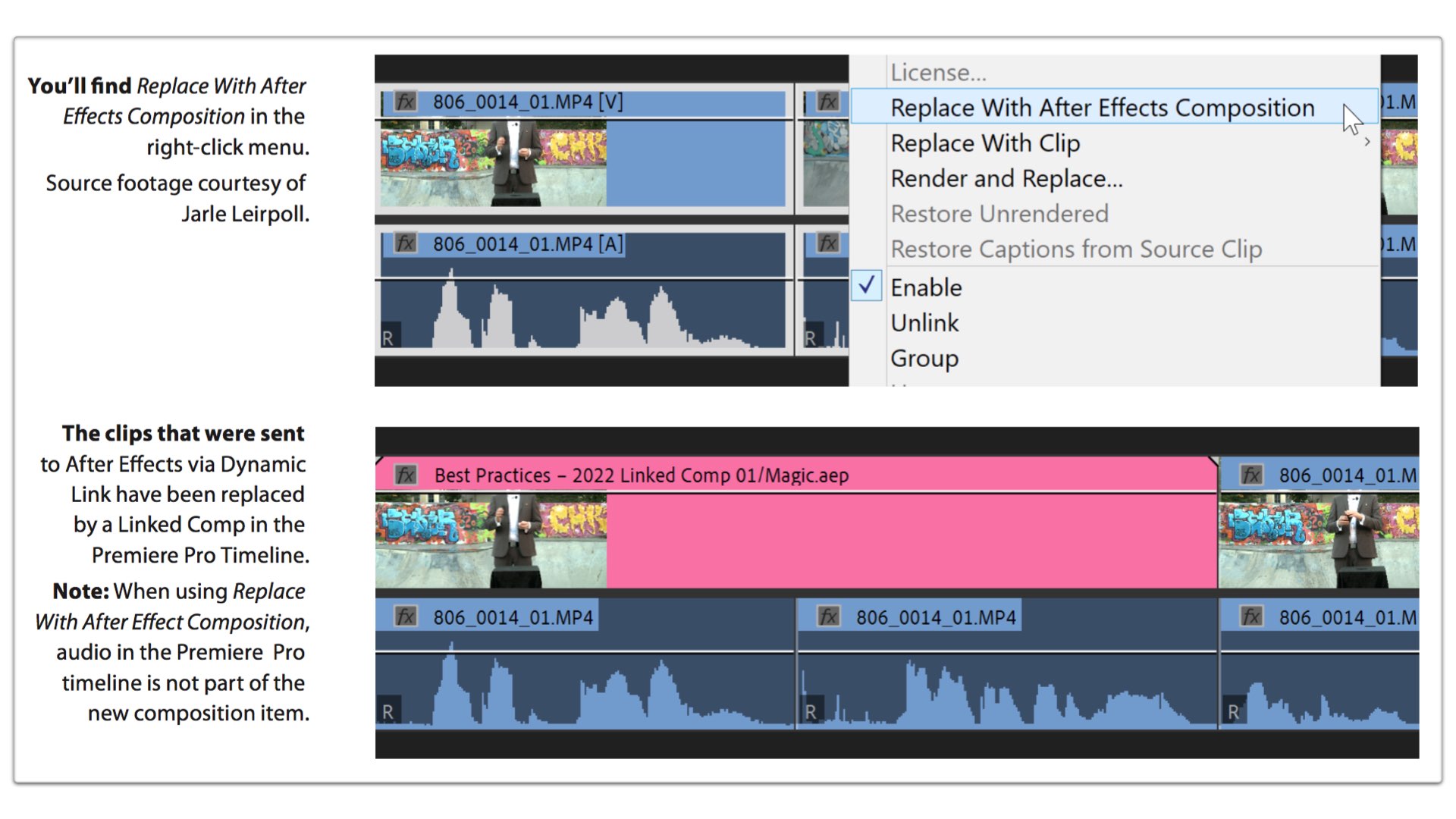
We have developed a Premiere Pro best practices and workflow guide created specifically with film and television editors in mind.
Adobe
Topics and highlights
These are the topics and highlights covered in the guide:
- Hardware & Settings: Understand how Premiere Pro uses the power of modern computer hardware so you can find a system to meet your needs. Learn about which preferences matter for high-end workflows.
- Working with Dailies: Starting with industry fundamentals, learn how Premiere Pro integrates into a broader post-production pipeline. Detailed consideration of dailies workflows will make sure your project starts on the right track.
- Working with Productions: Productions are essential to using Premiere Pro with an editorial team and changing how Premiere Pro works in fundamental ways. This chapter shows the power of breaking up your single project into a Production, plus teaches an understanding of this new clip referencing paradigm.
- Multi-Camera Editing: Premiere Pro features a deep and flexible Multi-Camera editing workflow. This chapter explains in depth how to understand which workflow is appropriate in which situations and gives you the knowledge to confidently create your Multicams and get to work.
- Dynamic Link with After Effects: Dynamic Link is a powerful way to see your After Effects work like titles or visual effects right in Premiere Pro’s timeline, without rendering. Learn how to make Dynamic Link work for a collaborative editorial team.
- Turnovers: This chapter includes the best practices for turning over to color, audio mix, and VFX. Learn how to prepare your timeline and which settings are best for your workflow.
- Remote and Cloud-Based Workflows: Premiere Pro is part of a broad ecosystem that supports an array of remote and cloud-based workflows. Learn what’s available today.
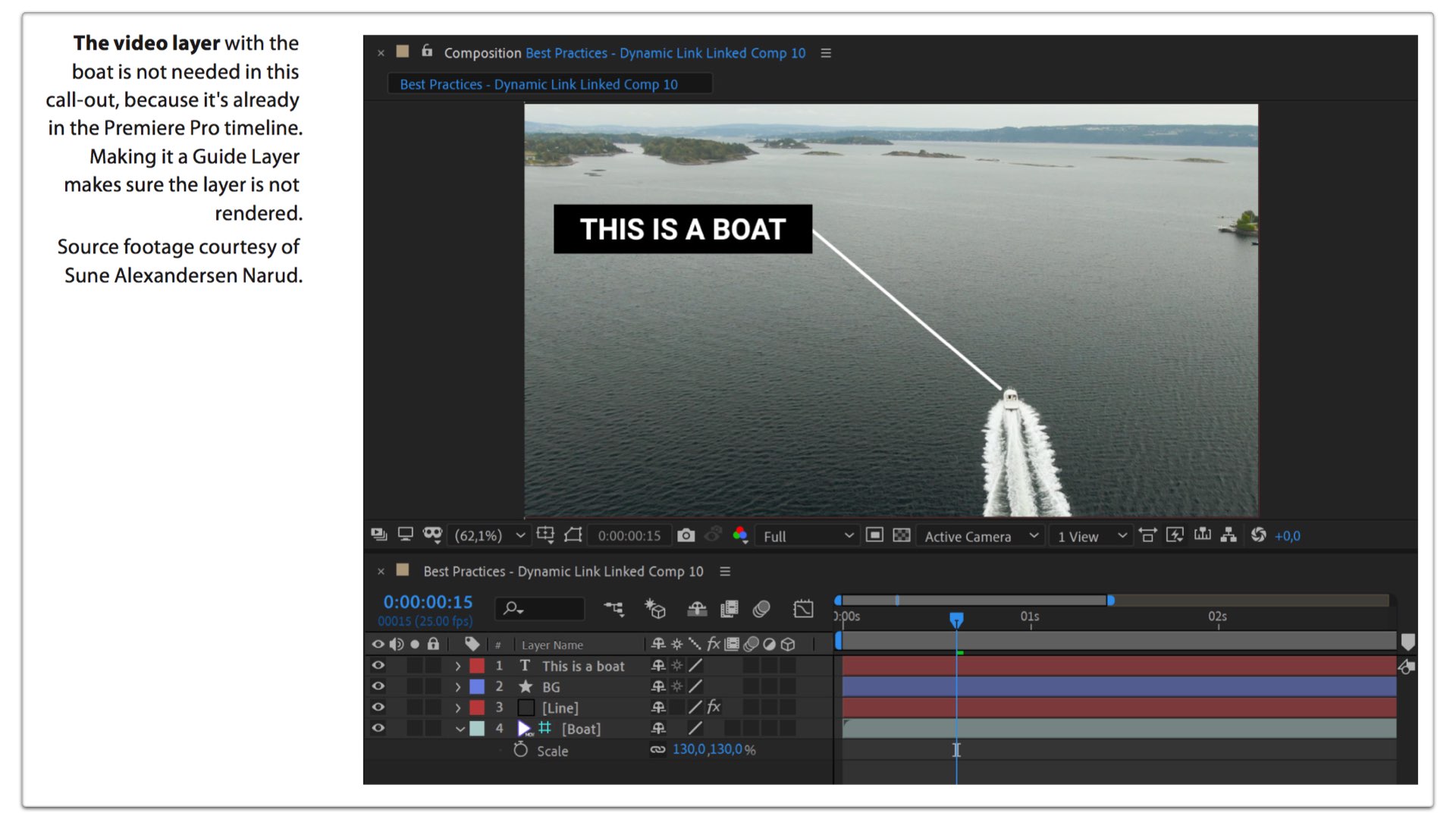
Not a full guide
As you can tell, many important subjects are missing. Unlike Blackmagic Design DaVinci Resolve free guides, which are far more comprehensive, the Premiere Pro guide focuses on certain objects. Indeed, Adobe adds that this guide is not intended to be an all-encompassing, one-size-fits-all solution, but rather a detailed look at the recommendations and vetted procedures that have empowered our award-winning customers. Anyway, this initiative by Adobe constitutes a good start. The “Best Practices & Workflow Guide” can be downloaded for free from the Premiere Pro page.