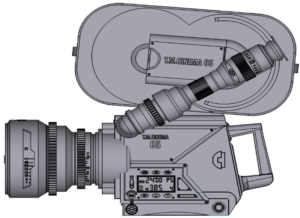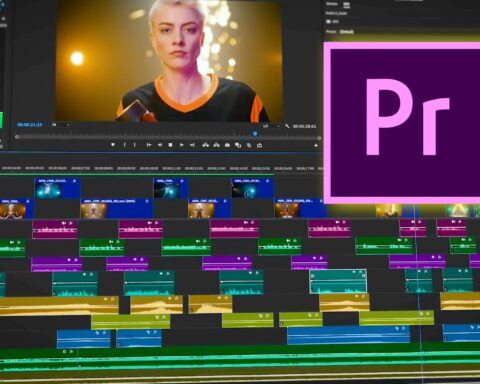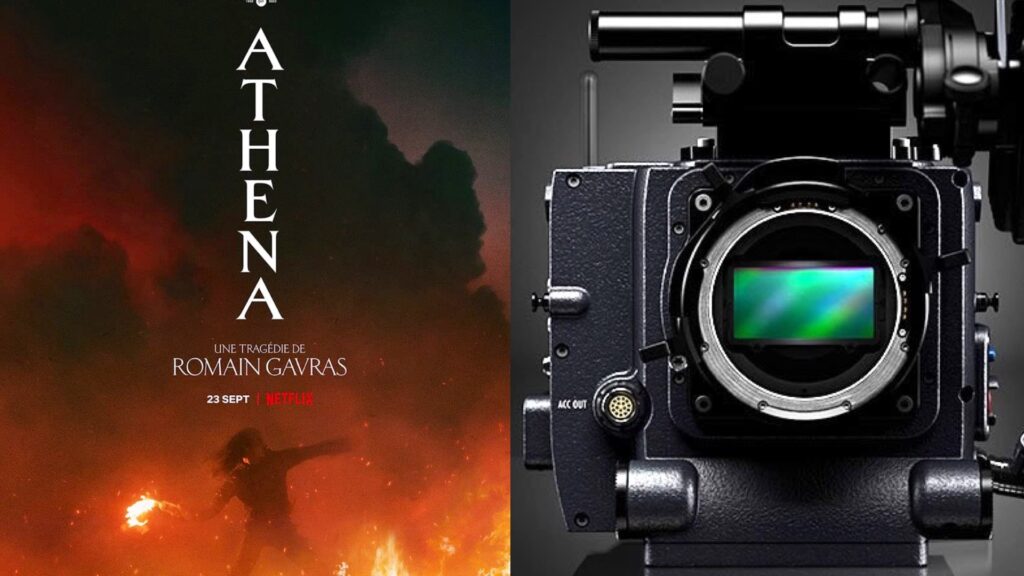Blackmagic Design has just introduced a massive update for Resolve. DaVinci Resolve 18.1 includes significant improvements like sophisticated integration with social media applications, Neural Engine AI of noise cancelation, and more enhancements regarding all pages (Color, Edit, and Fairlight). And it’s faster now. All details are below.
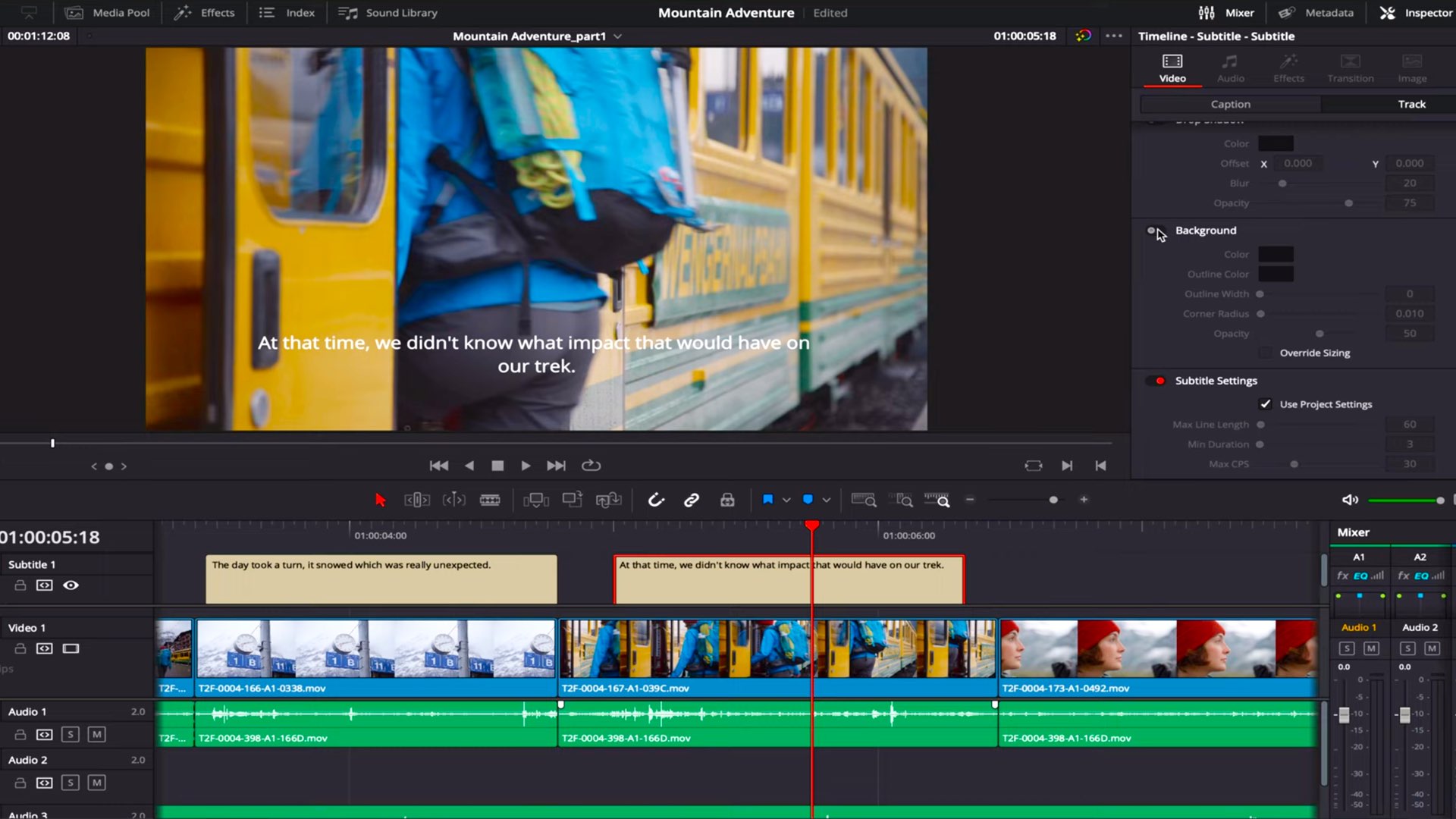
DaVinci Resolve 18.1
Blackmagic has just pushed DaVinci Resolve 18.1, which is a major free update that focuses on better social media integration, Fairlight – AI-based improvements, and more. Details are below:
Social media
Resolve 18.1 now lets you produce, export, and post work quickly and easily on TikTok, Snapchat, Facebook shorts, Instagram TV, and more. With newly added support for social media vertical resolutions such as 1080 x 1920, you can choose square and vertical resolutions directly in project settings. This selection makes it much faster to set up your timeline to produce vertical or square-resolution videos.
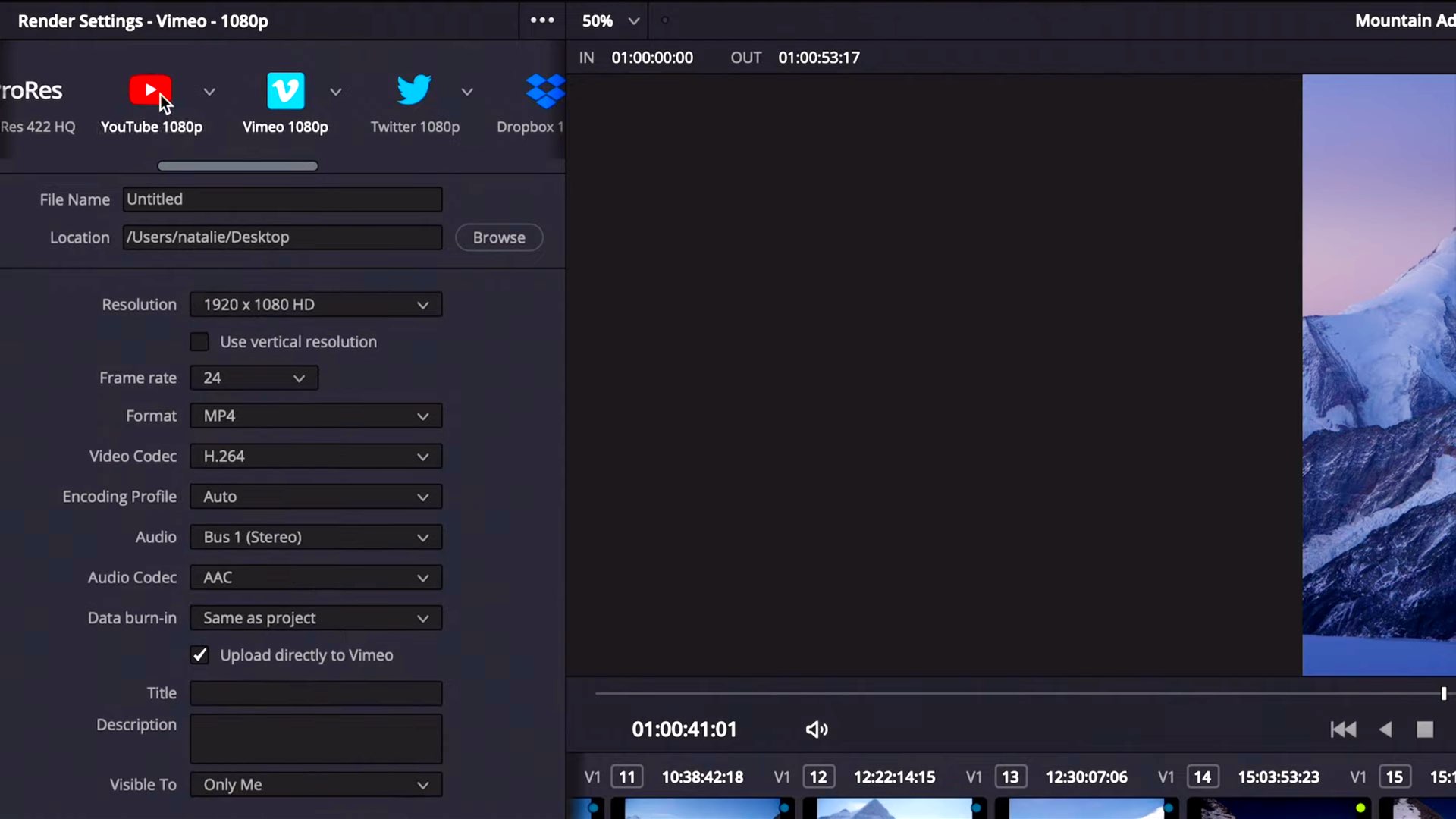
Collaboration
Collaboration with other editors at the same time is now even easier with the new timeline-locking operation. This automatic operation prevents two users from selecting the same timeline by locking it to the first user without locking the whole timeline bin. Multiple editors can now work on different timelines in the same bin simultaneously.
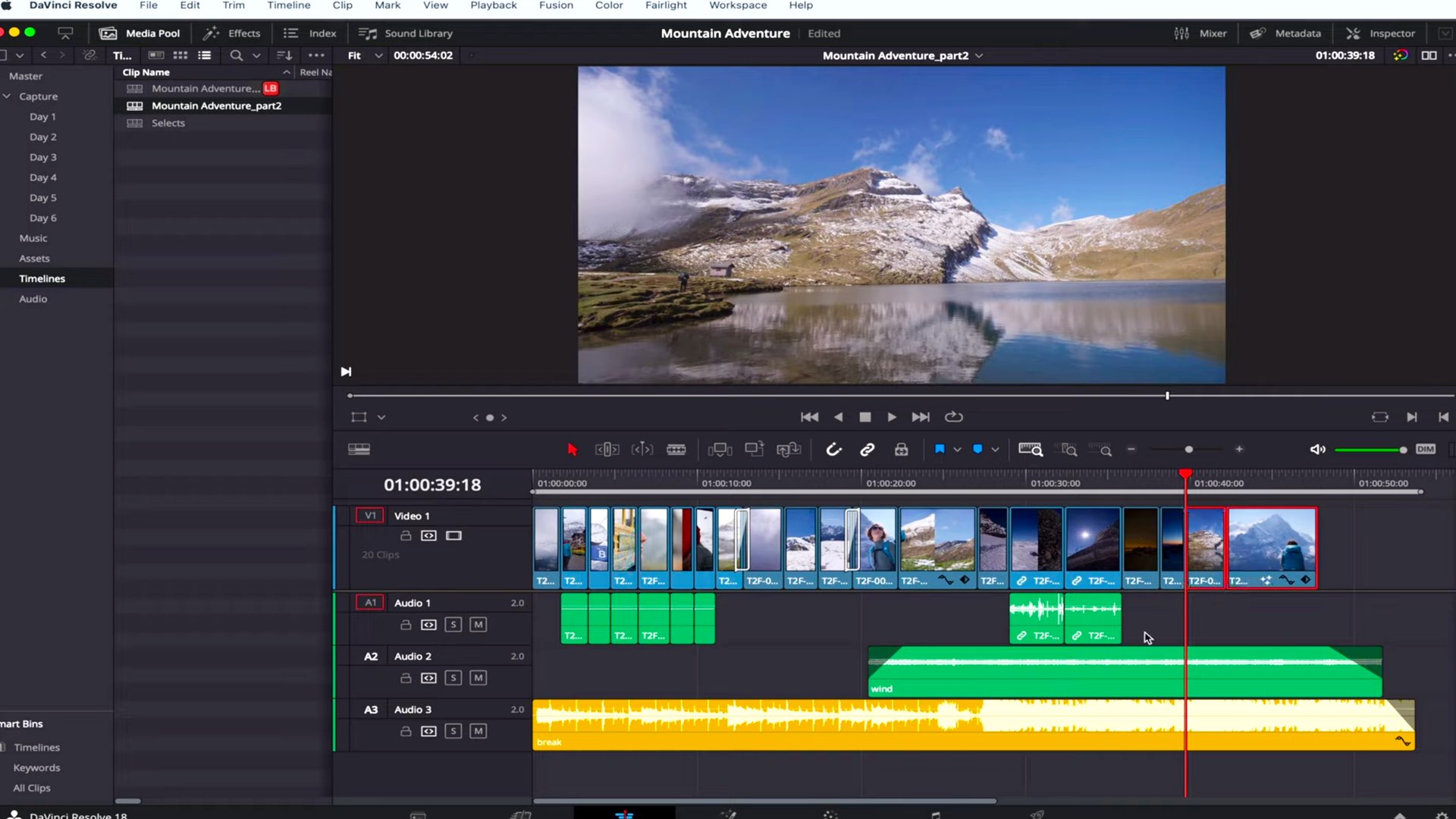
Audio (Fairlight)
For audio, DaVinci Resolve Studio 18.1 adds a new AI-based voice isolation track FX so you can remove loud, undesirable sounds from voice recordings. By adding DaVinci Neural Engine-enabled voice isolation to the cut, edit, and Fairlight pages using a new DaVinci Neural Engine AI-based core effects process, you can isolate dialog from background sounds in a recording, eliminating everything else from moderate noise to aircraft and explosions leaving only the voice. Voice isolation is perfect for interviews and dialogue recordings from noisy locations. Plus, the built-in dialogue leveler track FX in the inspector processes and smoothes dialogue recordings without the need for tedious level adjustments on clip gain or automation curves. Controls include a real-time scrolling waveform display, focus presets, and three process options that allow you to easily achieve natural-sounding results. Furthermore, with the new vector keyframing of Fairlight audio automation curves, you can graphically enter, edit, trim and nudge keyframes with standard tools. Plus, there’s a new automation editing view that allows for faster and simpler management of curves and keyframes.
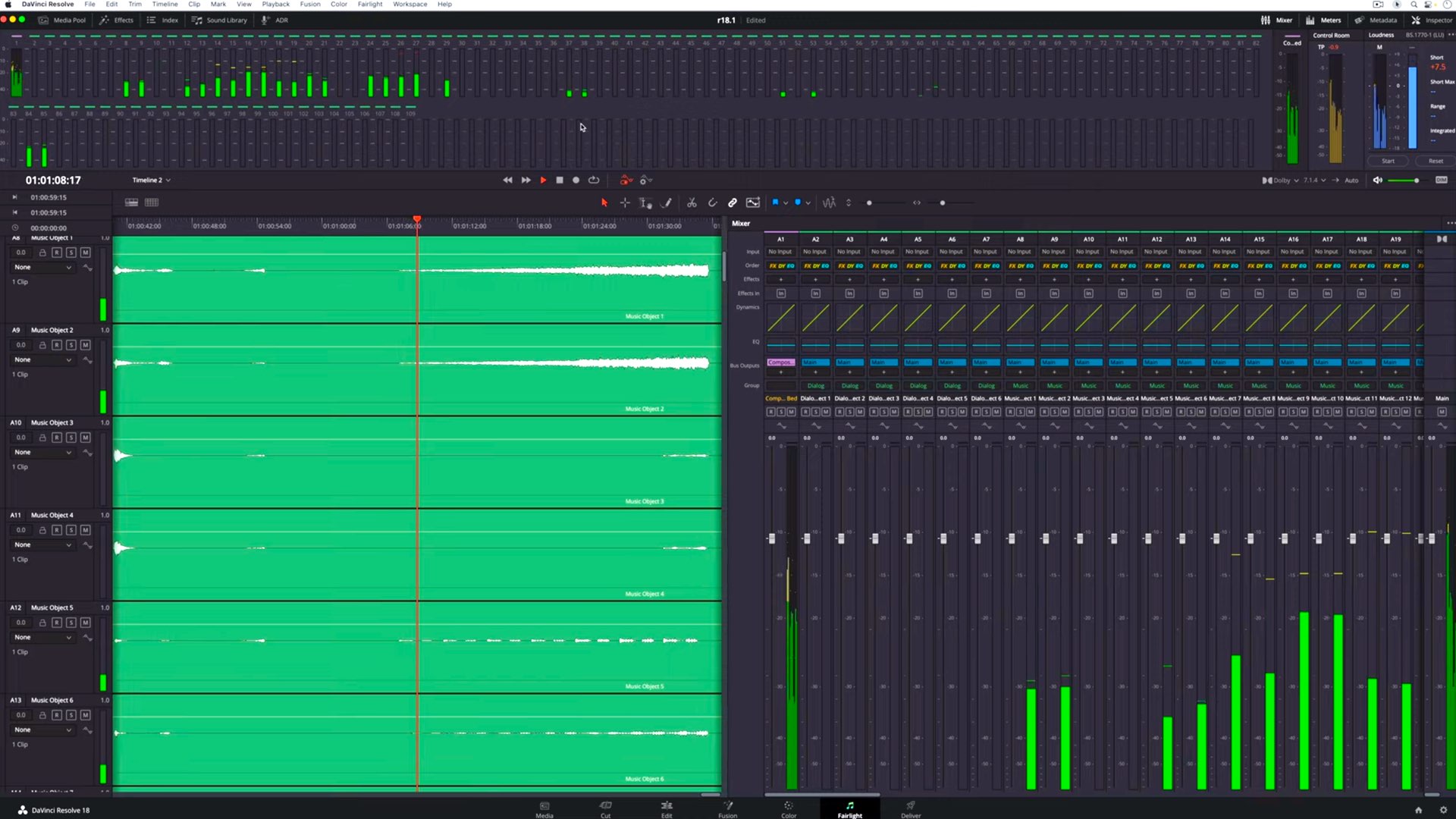
Edit – Better Speed Editor integration
DaVinci Resolve Studio 18.1 also adds DaVinci Resolve Speed Editor functionality to the edit page, including sync bin, Multicam switching, audio level, trim in, trim out, and more. Plus, you can use these functions in conjunction with the search dial for even more speed.

Fusion
For Fusion users, you can speed up your workflows with added support for the magic masks on the Fusion page. The magic mask palette uses the DaVinci Neural Engine to detect animals, vehicles, people, and objects, tracking their movement in a shot. Now you can produce these clean traveling mattes directly on the Fusion page to add effects to characters or stylize the background. Plus, you can now search for common keywords and categories for more than 200 tools. With this smart search function, you can filter the list without knowing the exact tool name to quickly find and apply tools to your visual effects.
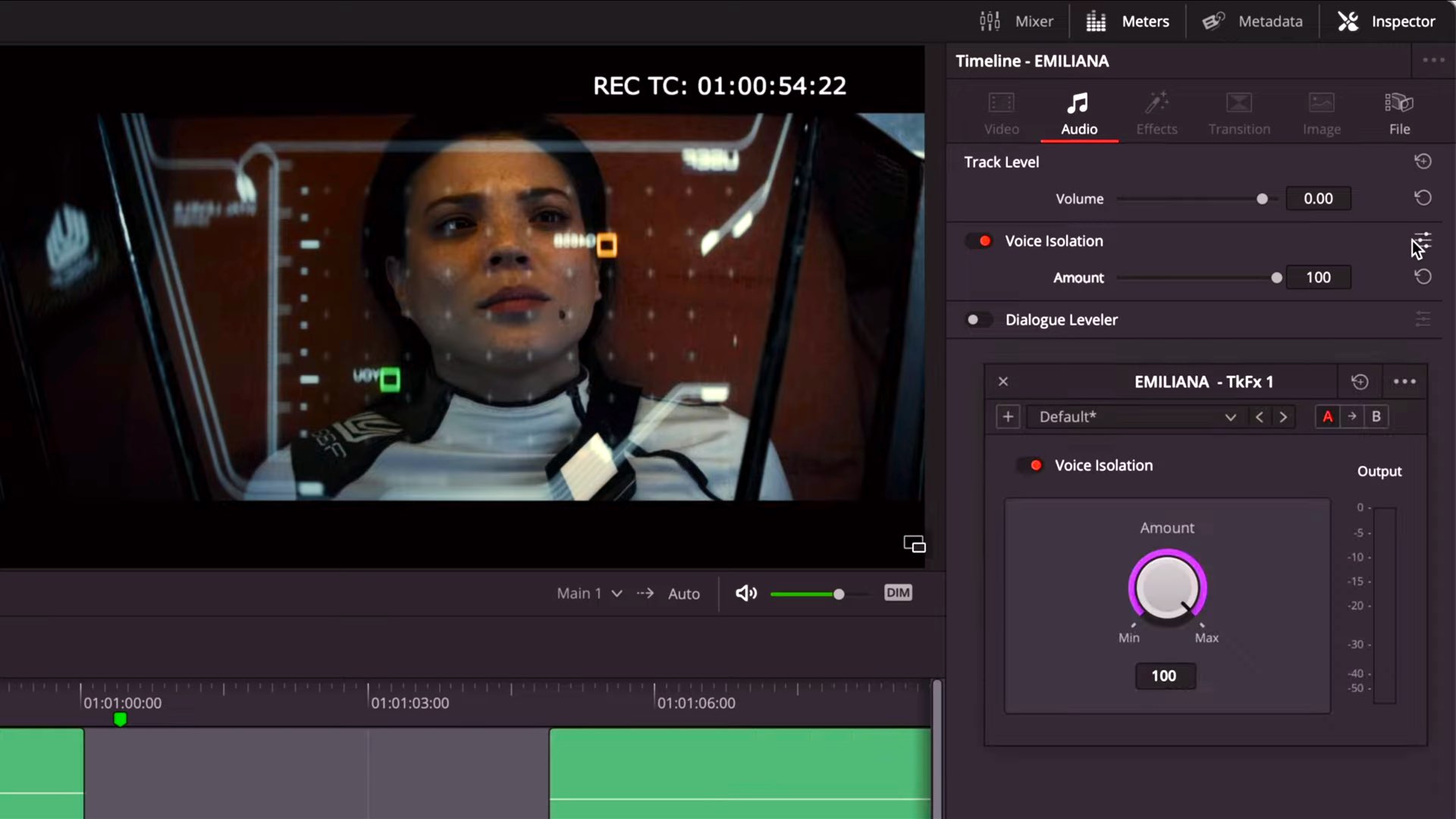
Speed improvements
According to Blackmagic, there have been improvements in internal processing that result in a number of significant performance enhancements for this release, including up to 10x faster Text+, 5x faster stabilization, face refinement tracking and analysis, 4x faster spatial noise reduction, better playback performance with large node graphs and improved Blackmagic RAW decoding on Apple silicon.
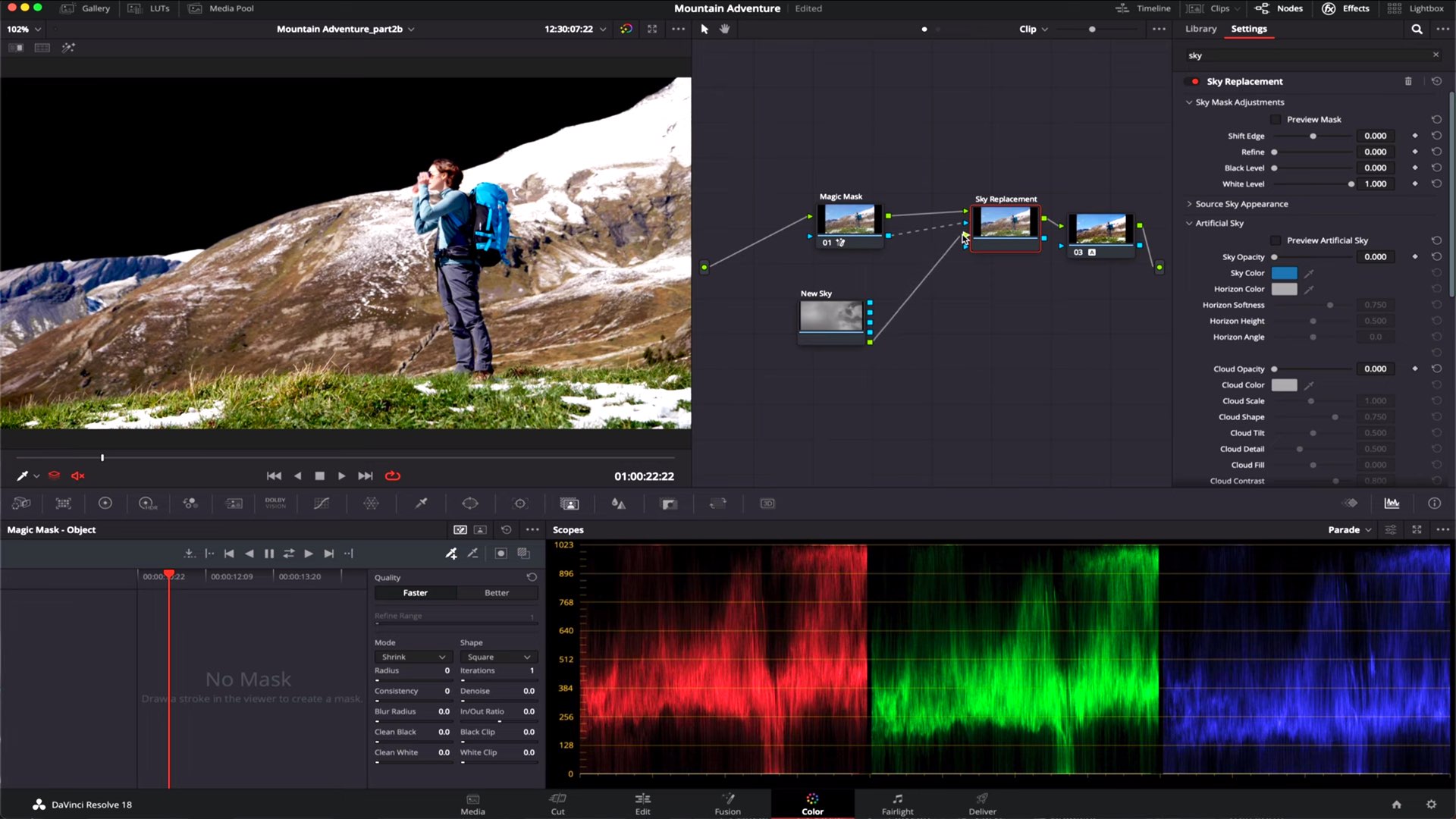
To sum it up, here’re the key features of Resolve 18.1:
- Vertical resolution options in project settings for social media.
- Select custom thumbnails and channels for YouTube uploads.
- Support for individual timeline locks enhancing multi-user collaboration.
- New DaVinci Neural Engine enabled voice isolation in Studio.
- New Dialogue Leveler for natural smooth audio.
- Vector keyframing for Fairlight automation curve editing.
- Fairlight grid support for editing to timecode or musical tempo.
- Reorganized and streamlined view menu.
- Support for Resolve FX Dust Buster in the edit timeline.
- Improvements to ATEM Mini ISO project import to keep audio attached to video clips.
- Improved speed editor functionality on the edit page.
- Subtitle caption properties can now be overridden individually.
- Support for subtitle track presets and per-track formatting rules.
- Support for Magic Mask on the Fusion page.
- Support for Dolby Vision cinema trims.
- Support for fractional display scaling for Windows and Linux
Watch the video below to learn what’s new in DaVinci Resolve 18.1:
DaVinci Resolve 18.1 update is available now as a free download from the Support page.
Product List
Here’re the products mentioned in the article, and the links to purchase them from authorized dealers.
- Blackmagic Design DaVinci Resolve 18 Studio with Speed Editor