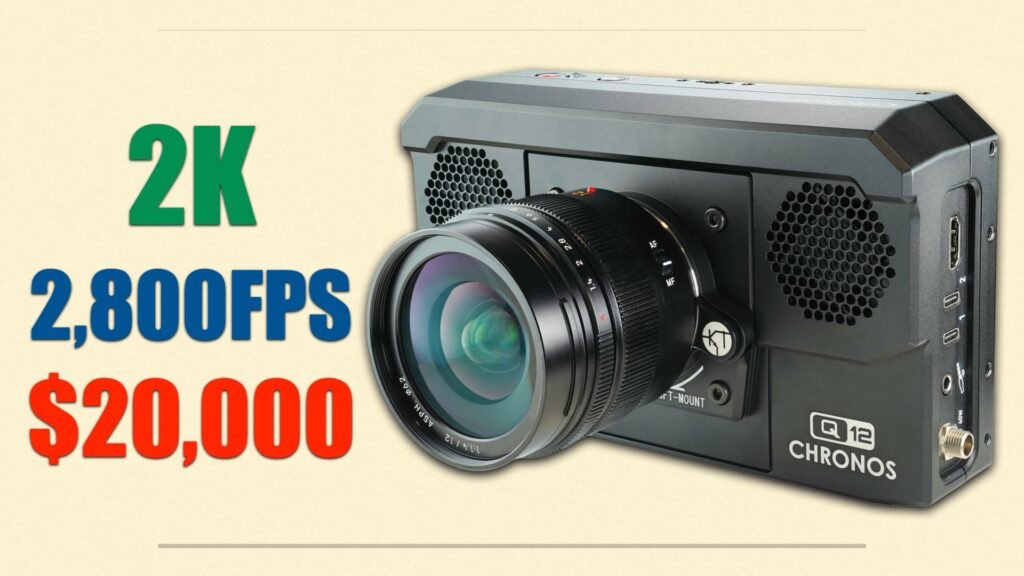Today Apple announced that DaVinci Resolve for iPad is a finalist in the App Store Awards, as the ‘iPad App of the Year’. With a respectful rating of 4.4, Resolve for iPad can be defined as the most comprehensive and professional iPad app for editors and colorists.

App Store Awards
For over a decade, Apple has taken a moment at the end of the year to celebrate the very best and most impactful apps and games on the App Store — and the developers behind them. “With so much innovation and creativity across the App Store worldwide, selecting just a few apps and games is no easy task. That’s why this year we’re proud to recognize nearly 40 App Store Award finalists across 10 different categories” states Apple. Today, Apple announced DaVinci Resolve for iPad as a finalist in the category of iPad App of the Year.

Resolve for iPad: App of the Year
DaVinci Resolve for iPad is a finalist in the App Store Awards, as the iPad App of the Year. As announced by Blackmagic (the company behind Resolve): “DaVinci Resolve for iPad has been recognized for creating a more portable editing and color grading experience, helping customers tap into their creativity. DaVinci Resolve for iPad is the same professional tool, and the same codebase, as used on major Hollywood feature films. Optimized for MultiTouch technology and Apple Pencil, DaVinci Resolve for iPad features support for cut and color pages providing access to DaVinci’s award-winning image technology, color finishing tools, and latest HDR workflows. Furthermore, DaVinci Resolve for iPad opens and creates standard DaVinci Resolve project files which are compatible with the desktop version of DaVinci Resolve 18. You can host and store projects using Blackmagic Cloud and collaborate with multiple users all over the world. Supported file formats include H.264, H.265, Apple ProRes, and Blackmagic RAW, with clips able to be imported from Blackmagic Cloud storage, the iPad Pro internal storage and Photos library, externally connected iCloud or USB-C media disks”
For more information about Resolve for iPad, make sure to read our articles below:
- Apple Introduces DaVinci Resolve for iPad
- DaVinci Resolve for iPad is Available for (FREE) Download
- DaVinci Resolve for iPad Will Include the Edit, Fusion, Fairlight, and Deliver Pages
- DaVinci Resolve for iPad: A Review and Insights

Compatibility and last version
The app is recommended for use with Apple iPad Pro M1 or newer models. Earlier iPad models may be restricted to HD, and memory limitations may limit some features. DaVinci Resolve projects (drp) and project archives (dra) are fully compatible with DaVinci Resolve 18 on desktop. Supported file formats include H.264, H.265, Apple ProRes, and Blackmagic RAW. Supports the Magic Keyboard, Apple Pencil as well as Studio and PRO XDR Displays.
The most recent version is Version 18.6.3 which includes the following features:
- Support for syncing media from network folders for cloud projects.
- Option to prevent sleep when uploading files or generating a proxy for the cloud.
- Configuration dialog when importing projects to a cloud project library.
- Cloud projects with no media sync now use proxy settings in preferences.
- ACEScg support in RCM with combined gamut and gamma mode.
- Ability to customize aspect ratio for Dolby Vision exports.
- Improved sort order for Dolby Vision combo boxes.
- Addressed an issue displaying flags on thumbnails of video-only media.
- Addressed restoring active local version when restoring removed media.
- Addressed image quality issues with scene cut-detected interlaced clips.
- Addressed gaps when ripple deleting interlaced clips with frame alignment.
- Copying grade with mattes now prioritizes layer name over index.
- Addressed incorrect saturation with HDR custom curve soft clipping.
- Addressed gamut limiting issues on ACES ODTs with a P3 D65 gamut.
- Addressed an issue creating new HDR zones on the color page.
- General performance and stability improvements.

Final thoughts
Resolve for iPad is one of the most comprehensive and stable iPad apps that professional editors and colorists can use. The app is constantly improved and upgraded by Blackmagic and aims to offer a truly slick interface to facilitate multi-touch editing and color grading on the go. Furthermore, the app shares significant similarities compared to the mighty desktop version. DaVinci Resolve for iPad is available free of charge from the AppStore, with DaVinci Resolve Studio for iPad available for US$95”.