The official User Guide of Final Cut Pro 10.7 has been published by Apple. This 1,000-page comprehensive manual contains tons of info, including how to edit with the latest features released in 10.7. Download it below.

Final Cut Pro 10.7
A lot of being said about the R&D pace of Apple’s Final Cut Pro which is much slower compared to other solutions on the market like DaVinci Resolve and Premiere Pro. Apple said that the 10.7 version comprises “Powerful features”, however, the FCP community doesn’t think so, and many professional editors claim that Final Cut Pro is not “Pro” anymore. Nevertheless, Apple stated that it’s not going to kill Final Cut Pro and the downtempo developing stage is due to focusing on stability and speed of the software, instead of implementing new features. Anyway, the last version, 10.7, contains some helpful features as follows:
- Automatic timeline scrolling: Stay focused on your edit by keeping your clips in view under the playhead during playback.
- Video role colors: View both video and audio role colors to easily see the organization of the timeline at a glance.
- Collapse to Connected Storyline: Increase efficiency by combining a group of connected clips or storylines into a connected storyline.
- Accelerated H.264 and HEVC exports: Speed up H.264 and HEVC exports by sending segments of your video to available media engines for simultaneous processing.
- Enhanced Object Tracker: See improved results when using the Object Tracker’s all-new machine-learning model to analyze the movement of faces and other objects on Mac computers with Apple silicon.
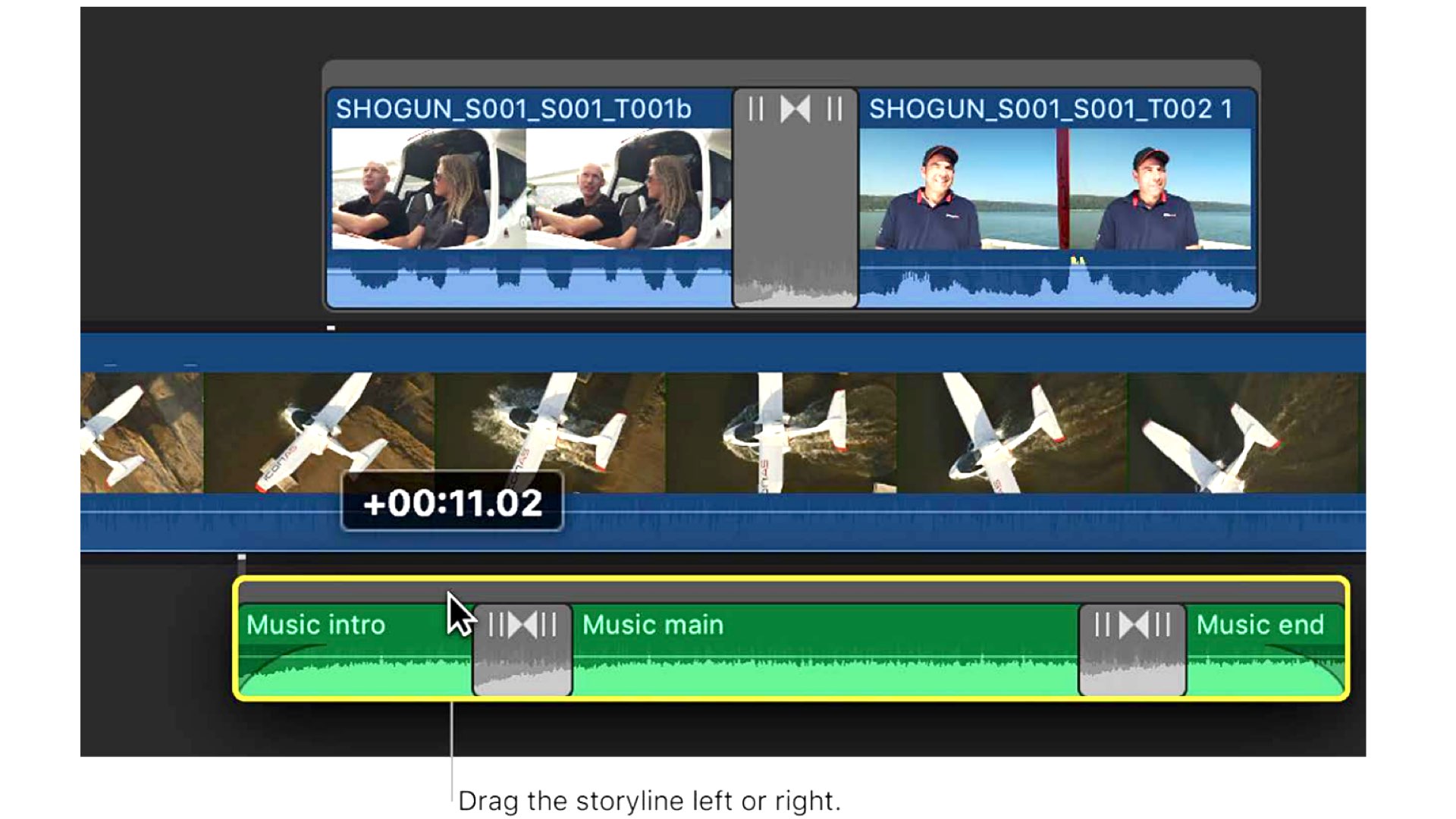
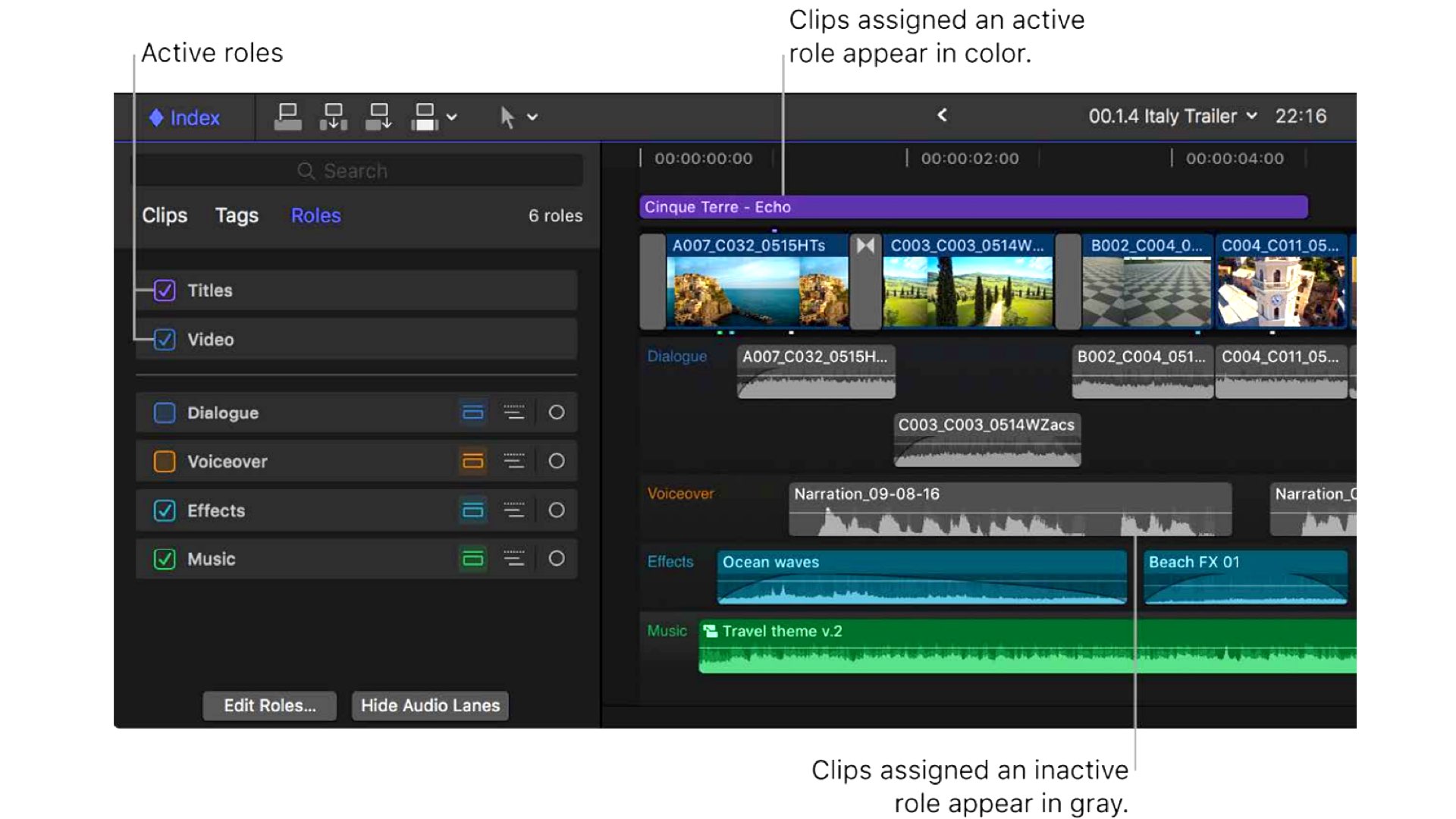
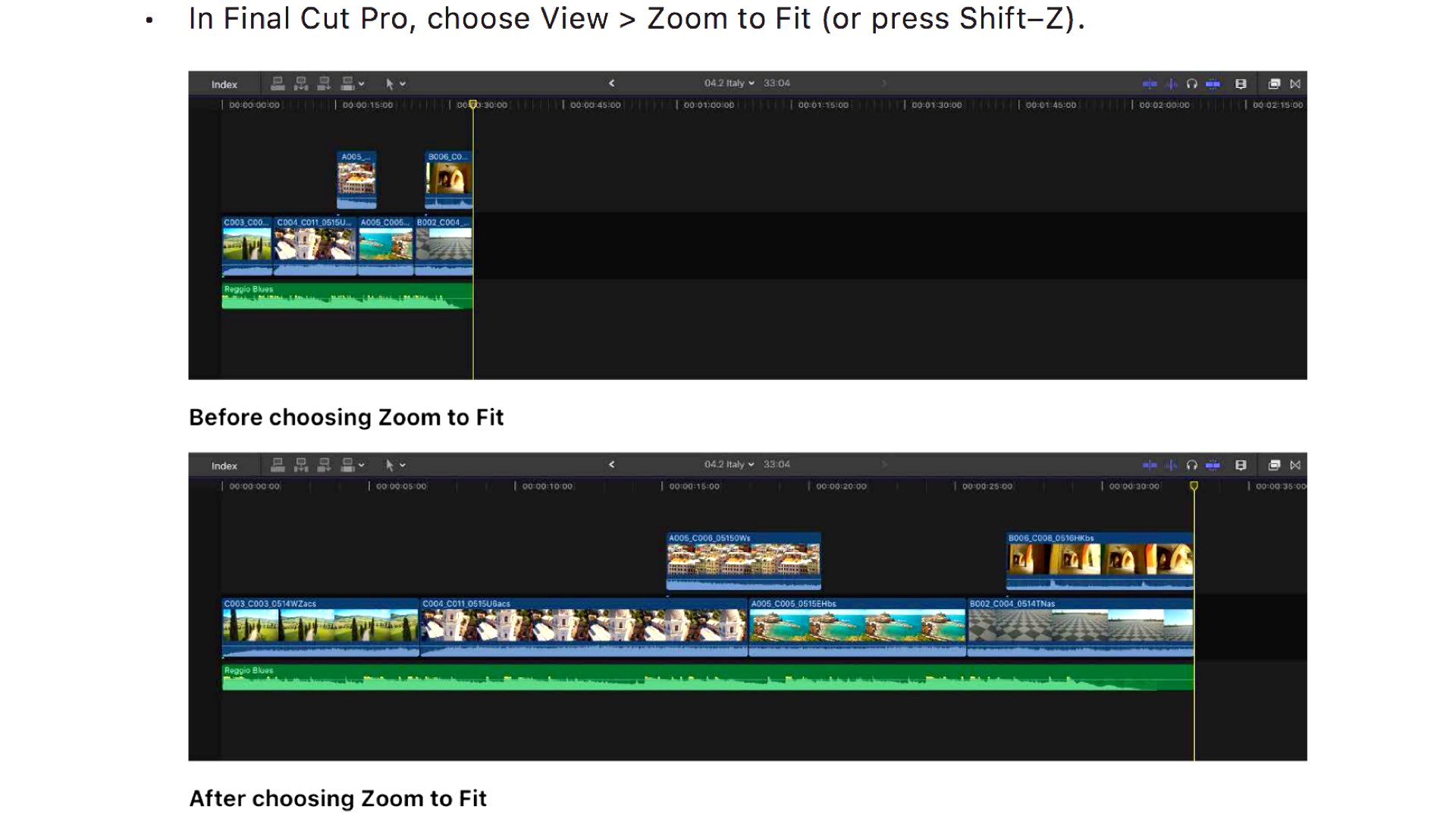
The Official User Guide
Apple has published the updated FCP 10.7 User Guide that includes these new features (described above). This comprehensive 1,000 pages guide contains the topics below:
- What’s new in 10.7?
- Final Cut Pro basics
- Import and analyze media
- Playback and organize media
- Edit your project
- Edit audio
- Edit titles
- Add effects
- Advanced editing
- Advanced editing
- Keying, masking, compositing, and tracking
- Color correction
- Share your project
- Manage media, libraries, and archives
- Work smarter
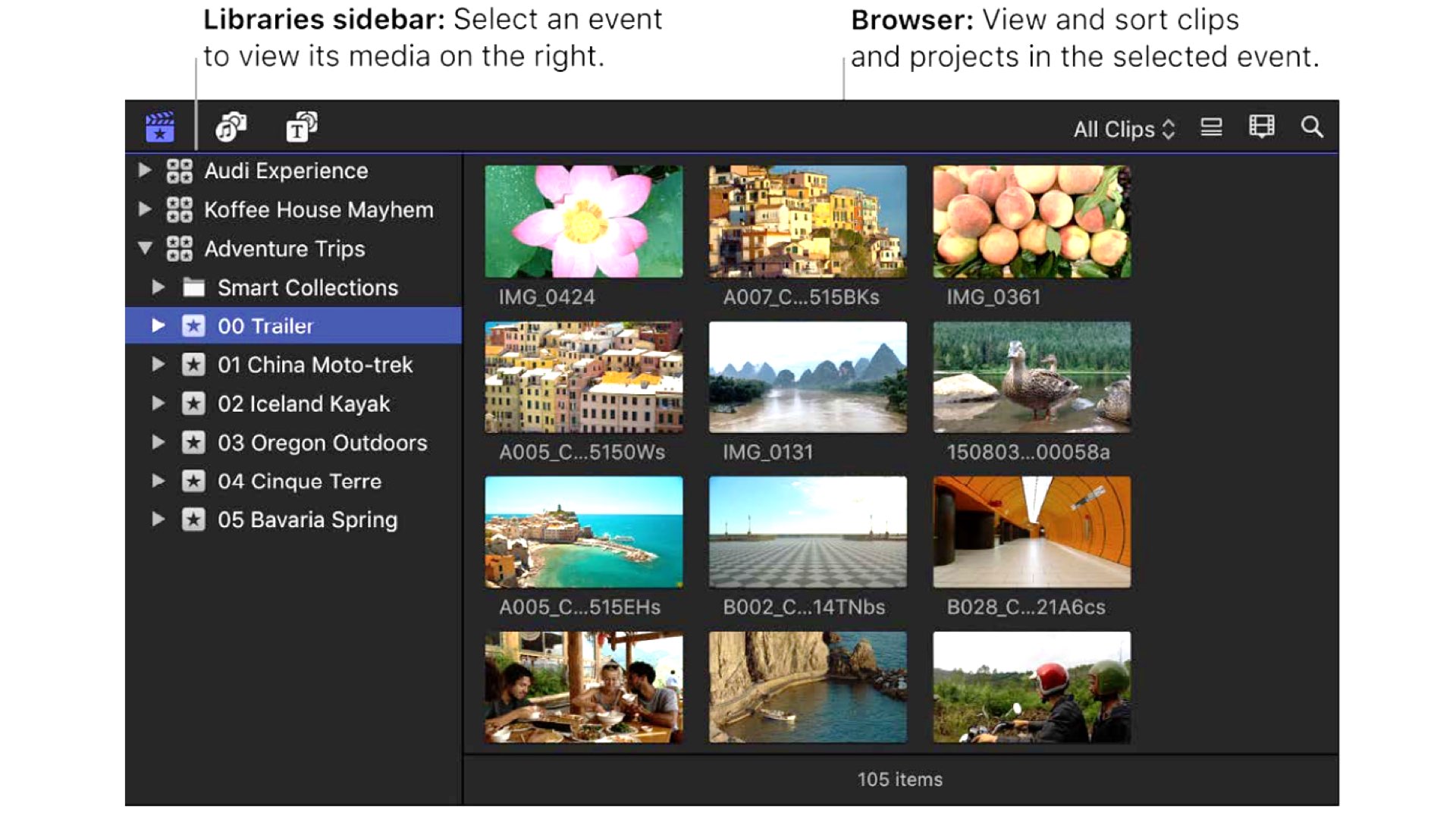
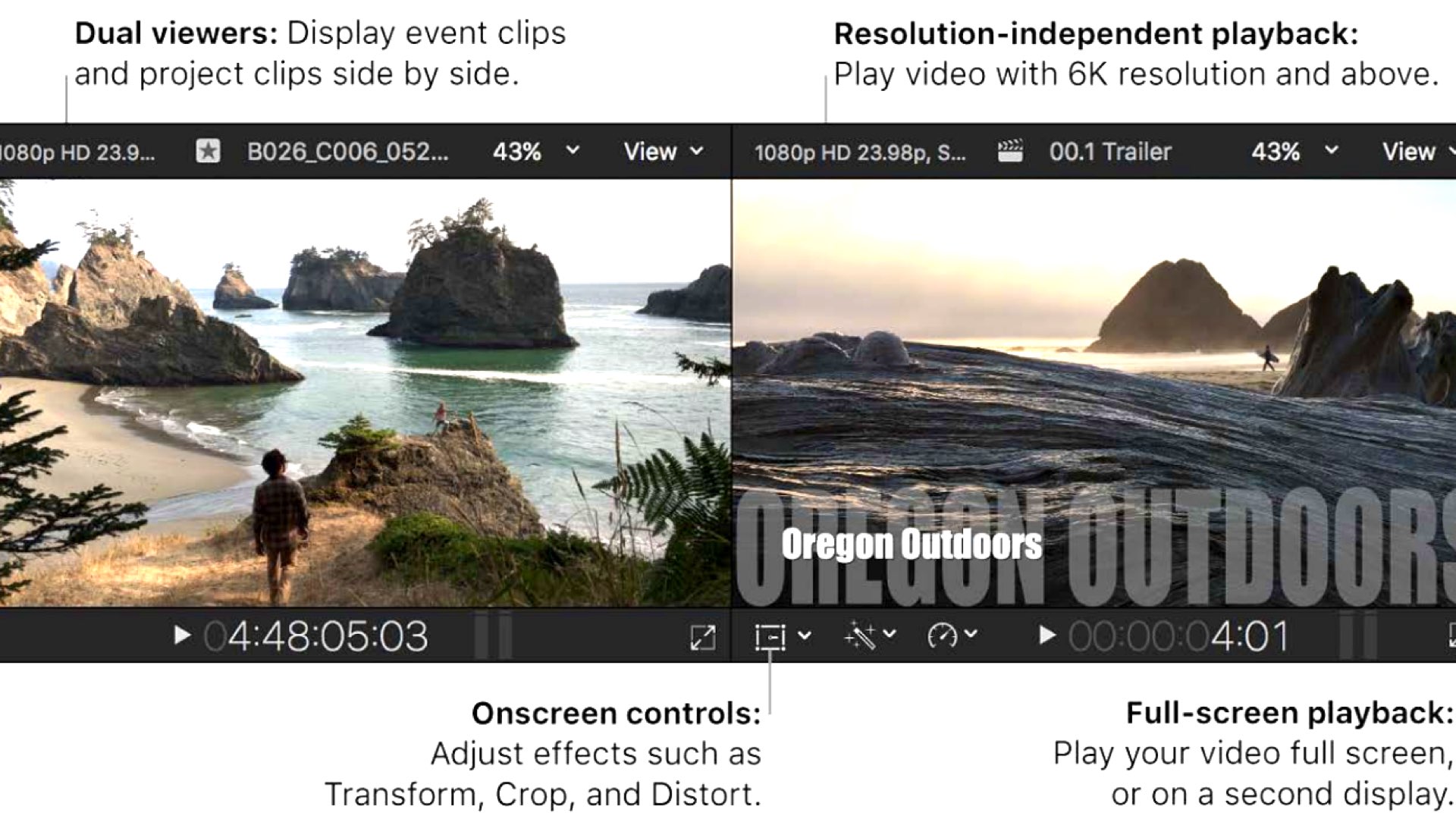
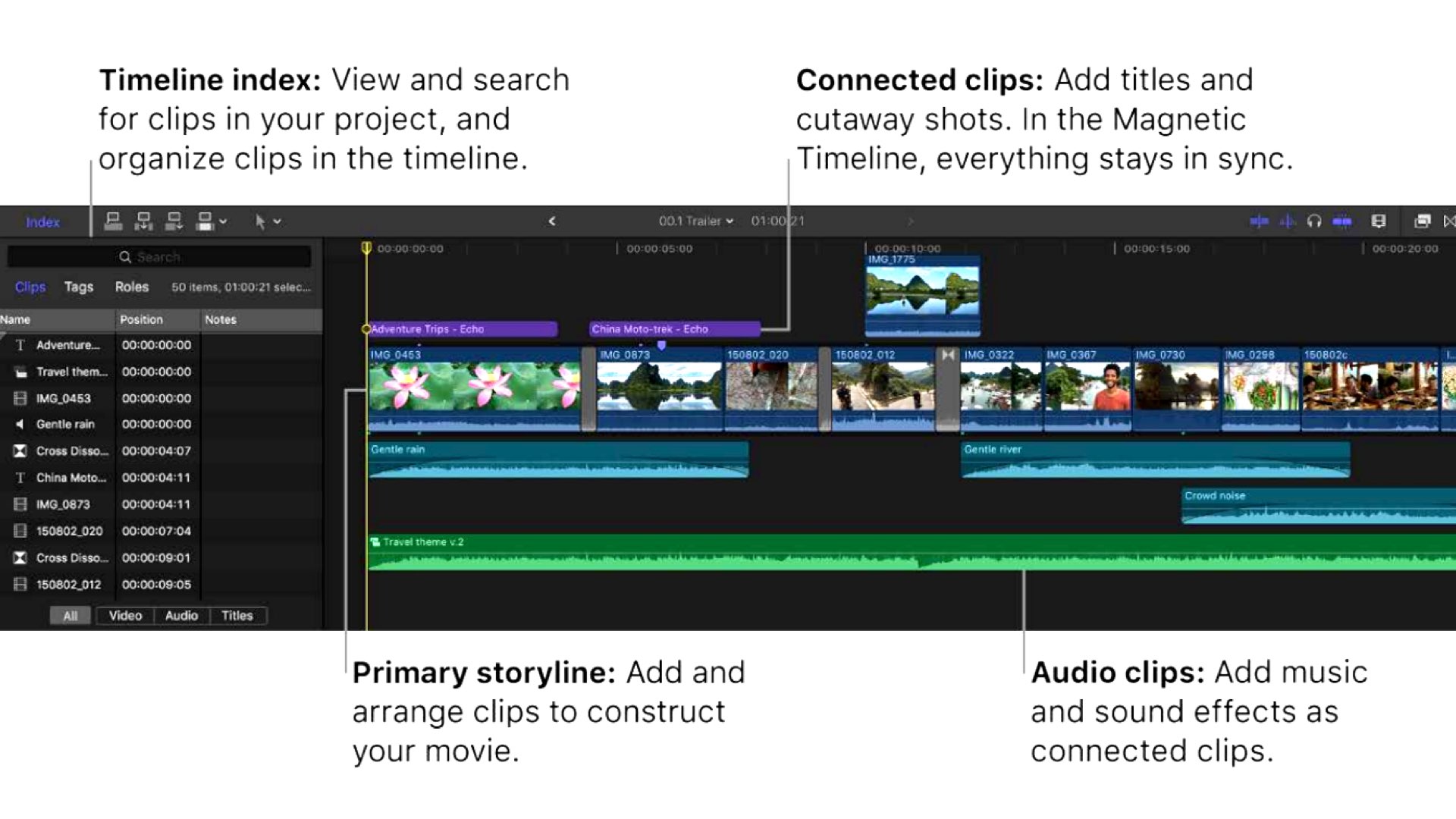

System requirements
The minimum system requirements for Final Cut Pro 10.7 are:
- macOS 13.5 or later
- 8GB of RAM (16GB recommended for third-party effects and plug-ins)
- Metal‑capable graphics card (Intel-based Mac computers only)
- 5.8GB of available disk space
- Some features require a Mac with Apple silicon
The User Guide can be downloaded from here.
Watch the article:

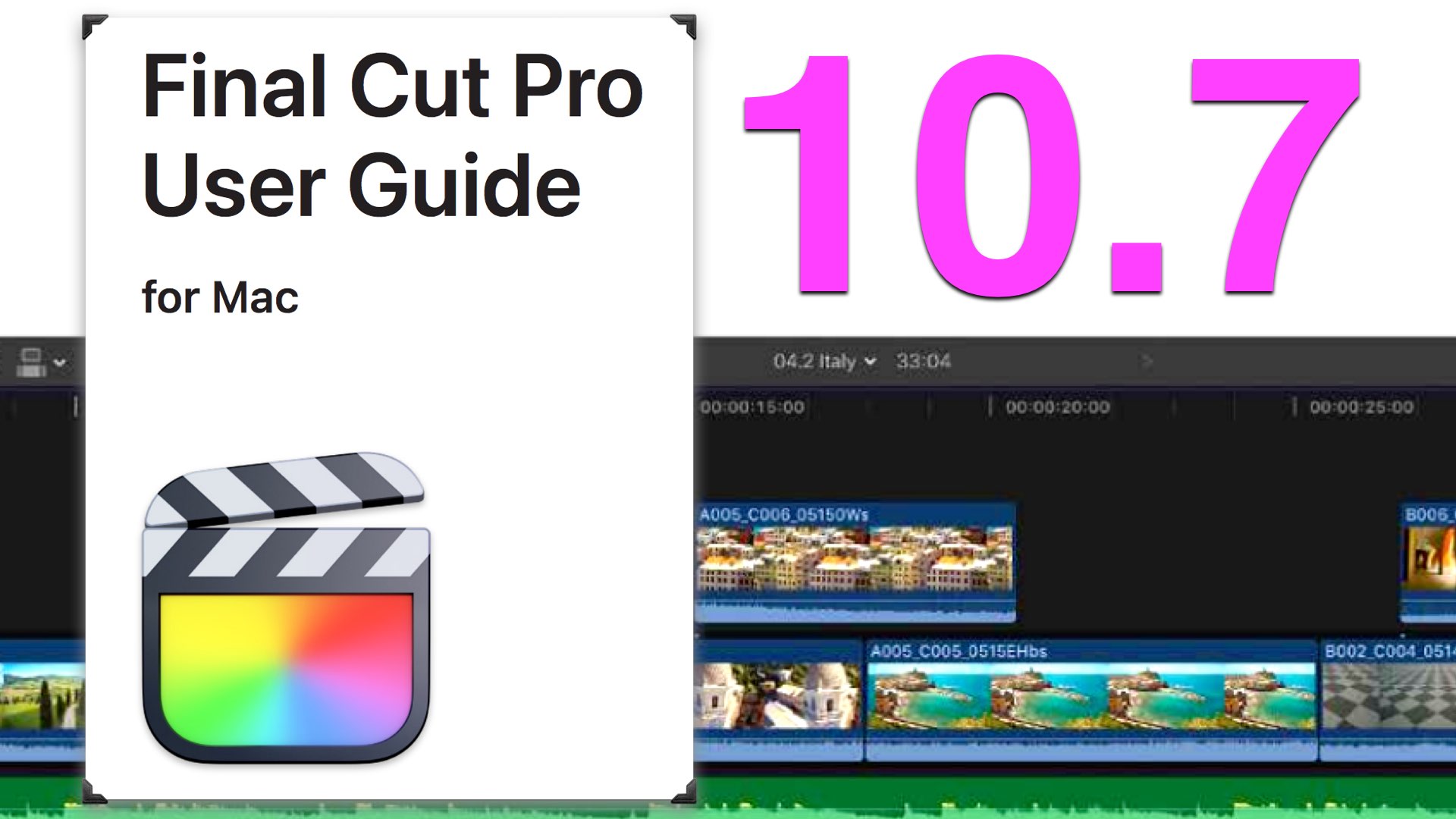



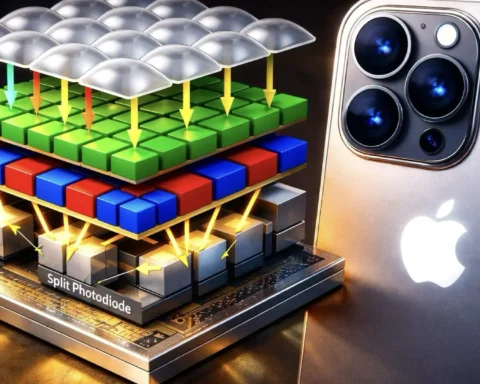



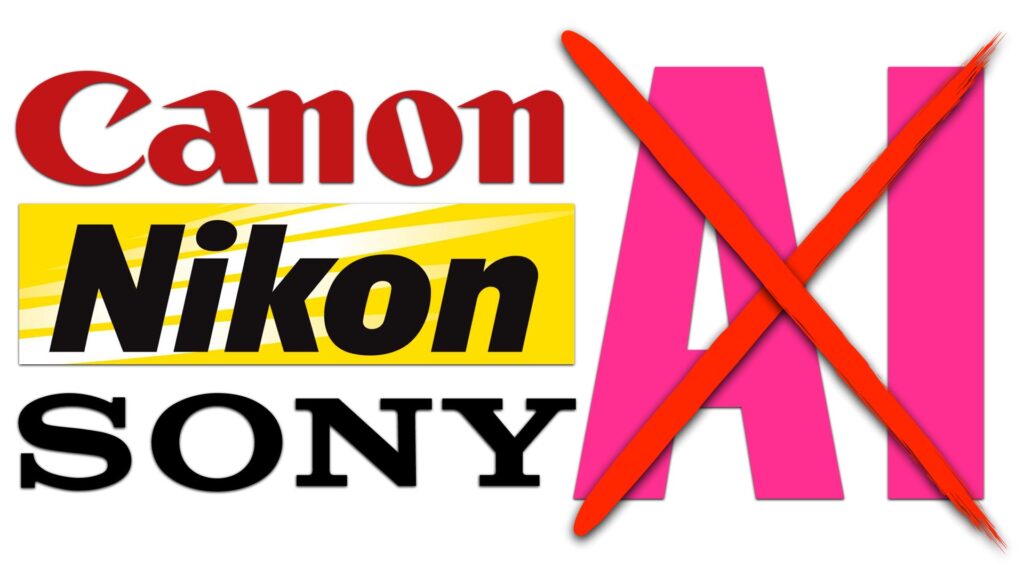








WOW. What an amazing fluff piece TURD! Bravo. You’ve done it again. Complete with the tired and clueless “It ain’t PRO!!1!” BS dog whistle. Nice.
And if you’re going to use a lazy, extra lurid sounding, crap AI to do your “journalism” for ya, maybe make sure that it can AT LEAST pronounce even the most BASIC words correctly. But then, come to think of it, the quality level checks out and fits perfectly. Never mind.
Thx for the tip. XOXO. 😎🎥
Maybe now YouTubers who have pirated copies will no longer ask the “how do I edit” questions on other forums. For the rest of us, who use full-feature NLES that don’t require or aren’t reliant on third-party apps to make the basics functional, we don’t care. Bring on the usual “but but but…” reply
😂😂😂
Oh really? Which “non-functional BASICS” that more than just YOU need would that be exactly?? Let me guess… export of BS exchange formats from the 80’s such as EDL or such nonsense? 🤣👍🏼
But yeah, why in the world am I NOT paying monthly ransom money to get access my own intellectual property like REAL (Premiere) “Pros”?? Inexplicable.
Oh, and never mind that this “Official User Guide” has been available SINCE DAY ONE for every single version of FCP v10, you ignoramus. This is just another lame excuse to file yet another infantile, clueless hit piece on FCP. Must really pose a serious threat to some people’s tiny world to have to go to so much effort while knowing so little!