So, let’s suppose that you’d like to shoot a film for Netflix. And let’s suppose you want to use other cameras that are not included in the 40 Netflix Approved cameras. If so, you should read this guide that defines the best practices and settings for Non-Approved Netflix cameras. Moreover, the guide sheds light on the logic behind Netflix image capture requirements.

The Netflix guide for non-approved cameras
When shooting for Netflix, there are situations where the ideal camera for a particular shot may not be included on the 40 Netflix approved cameras. According to Netflix, when working with a non-approved camera, steps should be taken to ensure optimal capture quality. Furthermore, in that case, it’s highly recommended to consult with your Netflix Post Manager and perform real world tests to verify compatibility with your primary camera and workflow.

30% of Netflix Best Movies of 2020 were shot on Non-Approved cameras
When analyzing the statistics regarding the cameras behind Best Netflix Originals of 2020, we explore a vast amount of non-approved cameras (about 30%) that include the ARRICAM LT, ARRIFLEX 416, and ALEXA Mini. Indeed, many DPs choose film cameras, which per definition, are not approved by Netflix.
Check out the slide below which demonstrates the segmentation between Approved and Non-Approved cameras that shot the best Netflix Original Movies of 2020:
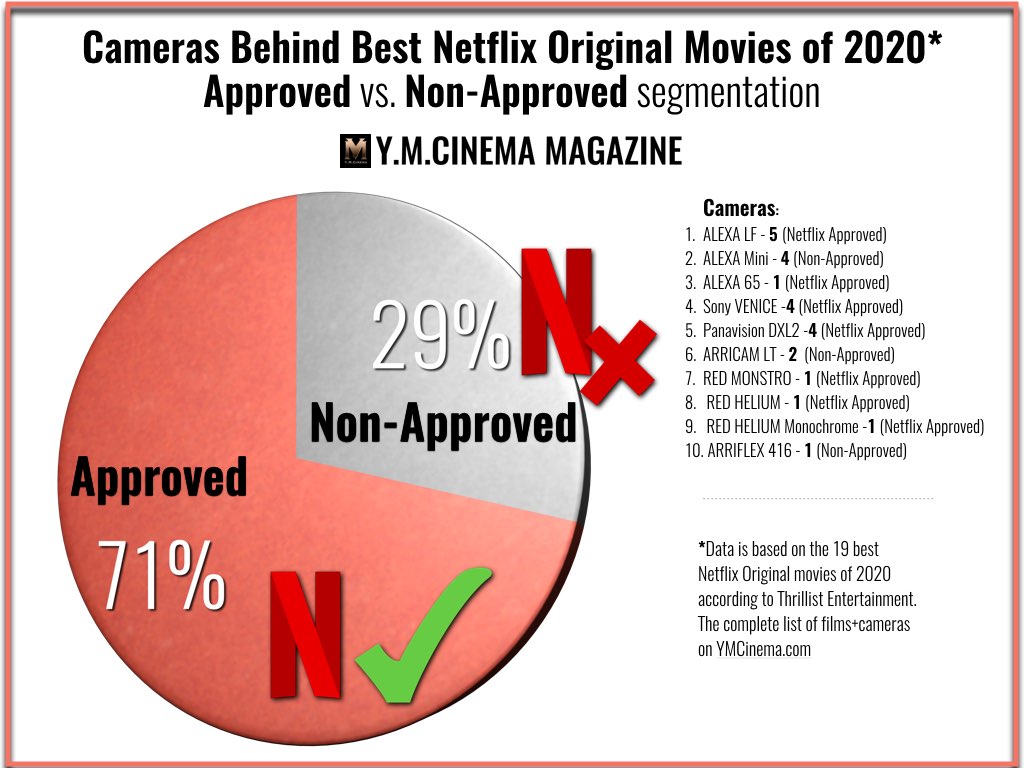
Recommended settings & best practices
These are Netflix’s key setting (highlights) of Non-Approved cameras:
- Resolution: On any given camera system, the highest available resolution should be used with maximum utilization of sensor size.
- Record Format: The highest quality should always be used (RAW). When recording compressed formats, opt for the highest bit-depth and lowest compression available. Intra-Frame formats are preferred over GOP-based formats as well.
- Color & Transfer Function: Recording should always happen in the camera’s “native color space”. NOTE: Many cameras default to the Rec.709 or sRGB color space. While fine for monitoring purposes, this is not a color space that should be used for capture, and care should be taken to record in the camera’s native color space instead.
- File Naming: A non-approved camera may utilize non-standard naming or may not allow manual configuring of file naming, which can lead to overlapping file names resulting in issues during conform. This issue must be taken care of by your Netflix Post Manager.
- Timecode: It is recommended to record a timecode feed from the sound department onto one of the audio tracks on the camera if a dedicated timecode input is not present.
- Camera Card Reliability: Use media formats that are designed for the rigors of production, and are recommended by the camera manufacturer.
- Overheating: A non-approved camera may exhibit issues during long takes or when shooting in hot weather. If these scenarios are expected, adequate testing should be performed to verify the camera will be able to perform adequately.
- Clip-length Limitations: Many consumer/prosumer cameras have a built-in limitation on how long a single video clip can be. This can be as little as 10 minutes and must be taken into account if your production requires long takes.
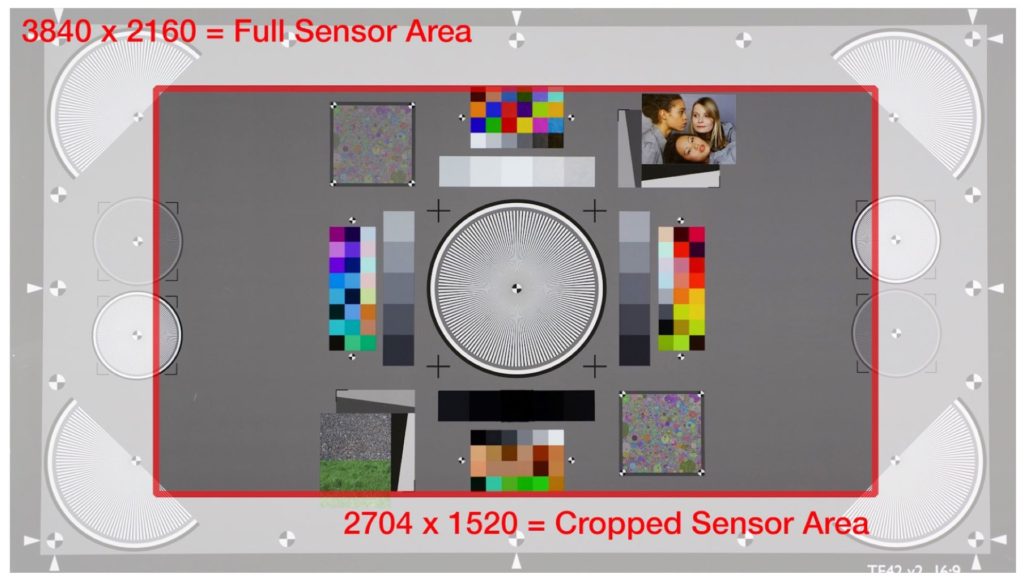
Final insights
Reading and understating these guidelines will help video creators to assimilate the Netflix cameras’ approval process and logic. Moreover, knowing those practices will assist to make the correct adaptations of the cameras to Netflix standards. BTW, there’s no dedicated reference for film cameras that are totally different. Nevertheless, the best solution is consulting with Netflix Post Manager and even hire one on set.
What do you think about these guidelines? Does it make any sense? Comment below.

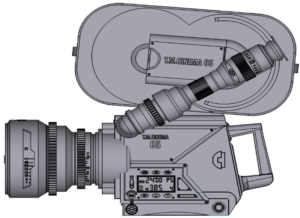

















Please, how can I submit my movie to Netflix, it makes me cry everyday that I can’t find a Netflix agent. I searched everyday online, I sent messages to some Netflix producers/directors, none replied. Please save my soul.????
https://youtu.be/rNXGhUcJArw
There’s no such thing as a Netflix agent. From what I understand, this is how it works. Find a lawyer, manager, distributor, producer, writer or agent that works/worked with Netflix. Contact them. They will charge a fee if they choose to lead you in the right direction. Nothing will be free.