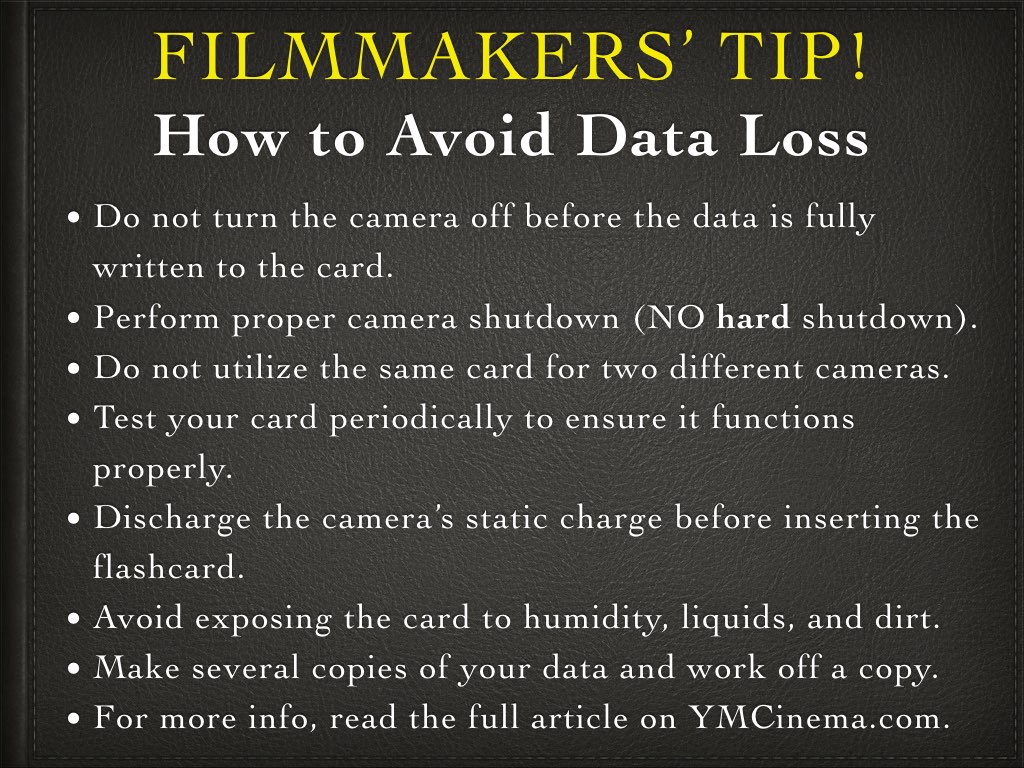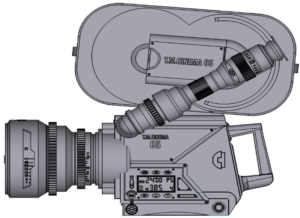Imagine heading back to your studio after an intense shooting day, and surprisingly explore that your mini-mag has been bombed-out. Fortunately, this nightmare can easily be avoided. Read below those insights given by a data recovery expert.

Losing your precious data is a by definition, a filmmaker’s nightmare that can happen to the best of us. However, the good news is that it can easily be avoided. We interviewed David Zimmerman, CEO of LC Technology International, which is a data recovery expert, who has worked with filmmakers of every level, from at-home amateurs to Hollywood content creators, to recover data from damaged, deleted, or corrupt devices. These are his tips.
The Achilles hill of the digital age
Avoiding many data-related nightmares in post-production is often a case of preparation. As the world moves to digital, the problems that arise are often related to the captured output of digital content. Differing file formats, various brands of flashcards, and unpredictable shooting conditions all come together to put data at risk. Thankfully, camera operators that take the time to understand how data is written and stored can put best practices in place.

As the world moves to digital, the problems that arise are often related to the capture output of digital content
Camera operator’s fault
When errors are noticed in post-production, the problem is often with the storage card, and is caused by a case of “user error.” Here are some of the more common issues:
- The camera operator turns off the camera before the data is fully written to the card. The camera is no longer recording, but the data is cached and needs a minute to move to the card without corruption.
- The card is removed abruptly and interrupts the data being written to the card.
- Cards are swapped between cameras. That is especially risky when utilizing the same card for two different camera types. Varying formats are structured differently, and interchanging cards can introduce errors.
- Exposure to humidity fluctuations, liquids, or dirt can ruin the cards.
- Operators should take care to discharge any static charge before carrying their equipment or handling flash cards.
Test your memory card regularly
Flashcards do wear out and should be tested periodically to ensure they’re functioning correctly. Consider using a utility that can test the speed and capacity of a card. If there are any issues, then put that card on the shelf and use a new one. It’s a classic risk-reward where you’re spending a little more on a high-end card, but avoiding a catastrophic loss and costly production delays. There are numerous cases when bombed-out SanDisk professional cards were not recognized by the computer after intense shooting days.
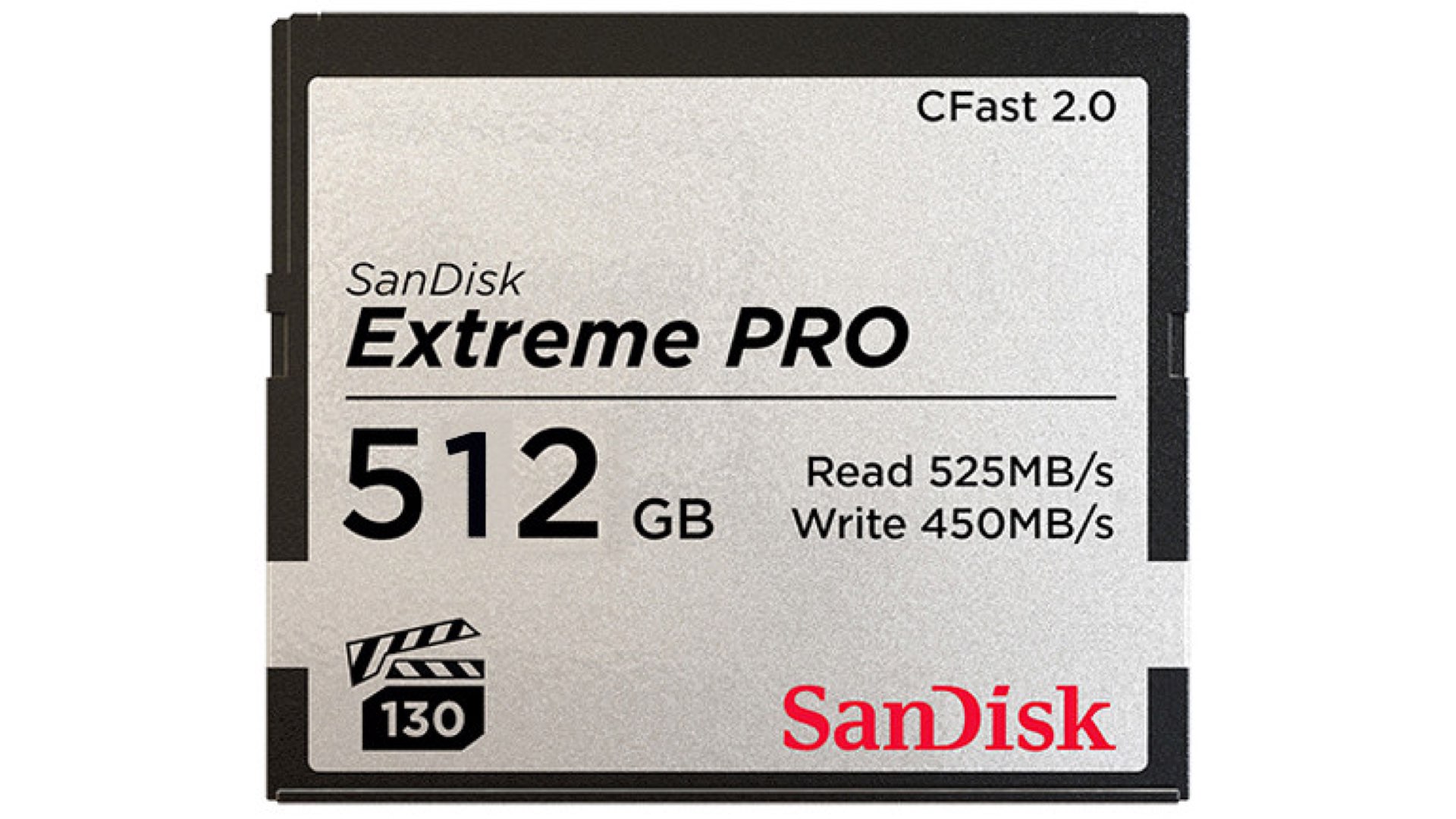
Flashcards do wear out and should be tested periodically to ensure they’re functioning correctly
David Zimmerman, CEO of LC Technology International
Make several copies on different locations
A filmmaker shares his story: “I am a wedding videographer who had to do a force quit on my computer, and while I did it, I pulled an SD card out before it had time to sufficiently upload all those giant files. The next time I booted up and saw the files were gone – I put the card in, and NOTHING was on it except little boxes with an “!” in them, saying data was not there. I was sunk….”. There are two ways to avoid this: Perform a proper shutdown process and work off a copy.
Created copies either on a different machine, the cloud, or an external drive
During post-production, someone will typically copy the content of the card and then load on their computer and edit with their preferred studio-level product. They’re now working off of a hard drive instead of flash and must ensure they’ve created copies either on a different machine, the cloud, or an external drive. A separate physical location for one of the copies is a smart hedge against flood, theft, or fire. The time required to create backups is minimal, and the costs for storage fall every year, so there’s no excuse for being caught without backups. Moving a full 256 GB card to the cloud can take a few hours depending on your connection speed, but setting that in motion takes a few minutes.
The post-production work should always be done on a copy, leaving the original and backups as the fail-safes. Filmmakers that treat their recording media as long-term storage are setting themselves up for disaster. The cards are fragile and easy to lose and are meant as go-betweens from the camera to a more permanent location. Furthermore, for important studio-level work, it’s essential to use a single card for each project, and then implement strict rules for redundancies.

The next time I booted up and saw the files were gone – I put the card in, and NOTHING was on it except little boxes with an “!” in them, saying data was not there. I was sunk….
Fixing the card – cheaper than reshooting a scene
Fixing the card and format problems is possible with expert help. It’s indeed the last resort. However, it’s undoubtedly less expensive than gathering the team together and reshooting the scenes. Nevertheless, it’s crucial to choose the right expert for the job. Visit LC Technology International for more info and help.
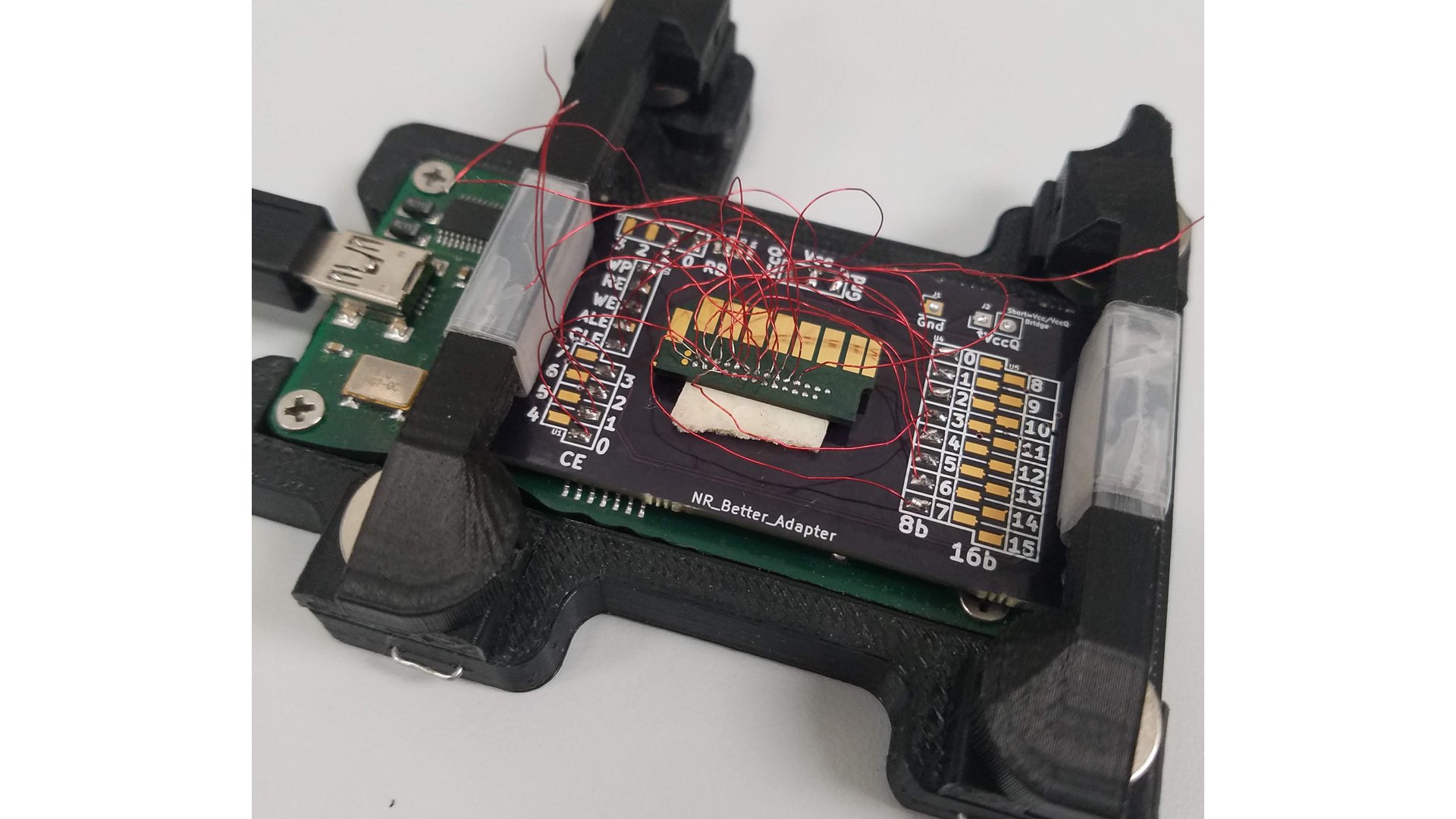
Summary
To simplify all that info, check out the slide below. It summarises all the important stuff which is pretty straight forward. Save it! It might save your data!