Apple has introduced a new version of its NLE (Non-Linear Editor), Final Cut Pro. The 10.6 version allows two new and exciting features, which are the Cinematic Mode, and the other is one of the most important features in an NLE, and that’s the Object Tracker. FCP users have been waiting for this Tracker for more than 10 years. Nevertheless, Apple made it so straightforward, simplified, and insanely user-friendly. The guys at Ripple Training show us how it’s done.
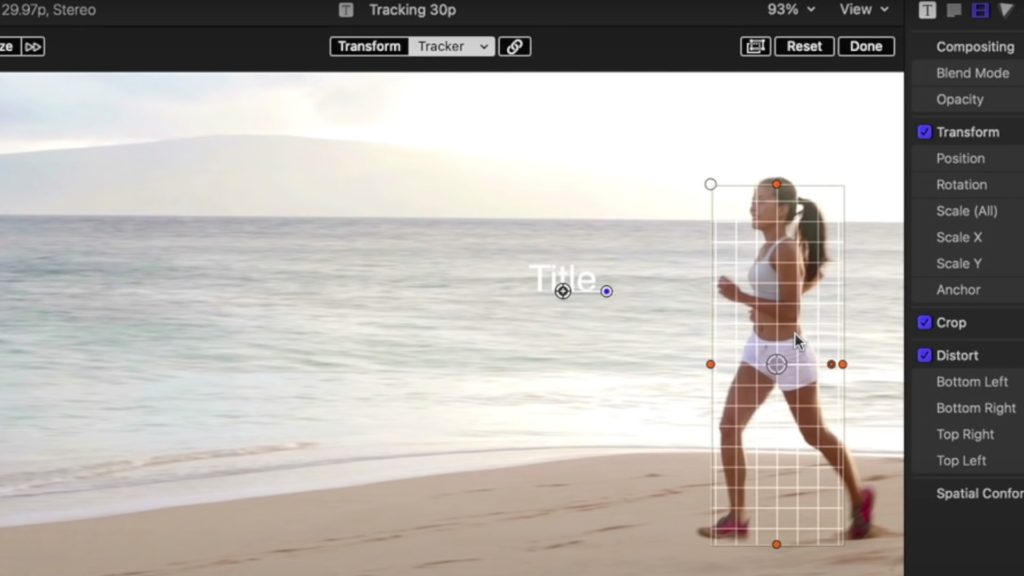
Final Cut Pro 10.6: Utilization of M1 Pro and M1 Max
According to Apple, the new version of FCP (Final Cut Pro) 10.6 takes full advantage of the new chips that were announced two days ago. Apple wants you to edit multiple layers of 8K streams on the M1 Pro and M1 Max new MacBook Pros. As stated by Apple: “Creators can now do advanced editing, color grading, and delivery in HDR on 8K ProRes video — even when they’re miles away from the edit bay”. Nevertheless, the main two new features of FCP 10.6 are supposed to work perfectly on previous models as well.

Object Tracker: The feature we’ve been waiting for, for more than 10 years!
With the new Object Tracker, Final Cut Pro utilizes machine learning to detect faces and objects, then match their movement with titles and effects. Here’re the highlights of the Object Tracker:
- Drag effects, titles, or generators into the viewer to automatically detect, track, and match the movement of faces or objects using machine learning.
- Manually add a tracker from the inspector, adjust its mask shape, and choose between different tracking analysis types.
- Use the Tracking Editor in the timeline to quickly delete or re-analyze segments of an existing track.
- Attach additional titles or generators to existing tracks using the tracker source drop-down in the viewer.
- Object tracking uses the Apple Neural Engine to accelerate video analysis on Macs with Apple silicon
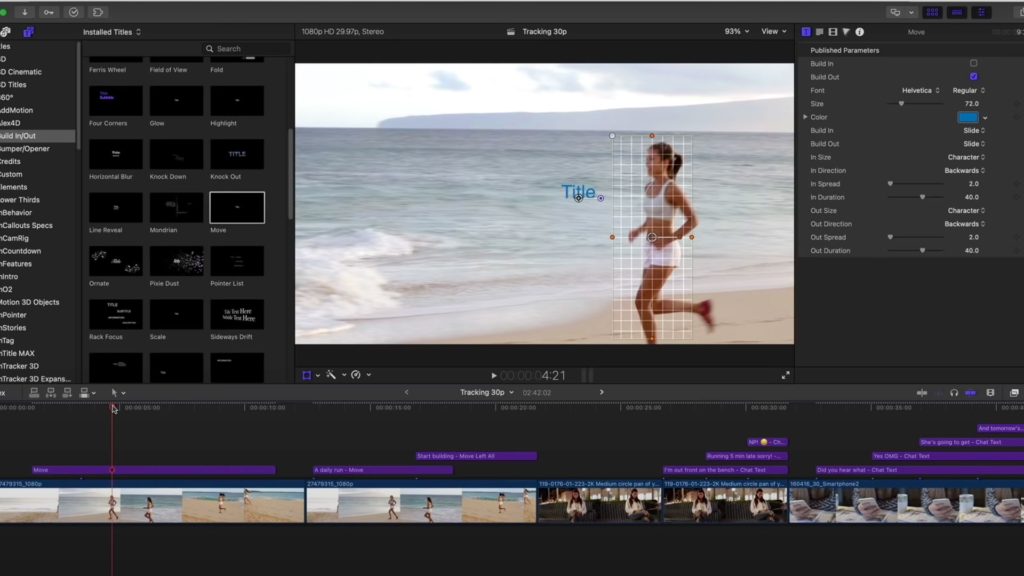
One of the most important features
The Object Tracker is a feature that can save you a lot of time. Until now, FCP editors used 3rd party plugins to allow tracking or round-tripping their timelines with other NLE that allowed tracking (for instance, DaVinci Resolve). As an editor, on certain jobs, it was a nightmare to manually track an object without an automatic software mechanism. I know many editors that ditched Final Cut because of the lack of a tracking option. However, it’s never too late. Luckily, Apple has done (as usual) a tremendous job of facilitating and simplifying the tracking process, so it’s executed pretty naturally. It seems that it’s a developing culture at Apple: Be always late, but get things done with a style – That’s the case with the Object Tracker.

Cinematic Mode: A filmmaking revolution
That’s not a secret that the Cinematic Mode captured on the iPhone 13 revolutionizes filmmaking. Now, there’s full editing support and feature manipulation on FCP 10.6. The new Cinematic Mode feature allows:
- Edit videos recorded on iPhone 13 in Cinematic mode (requires macOS Monterey).
- Use Cinematic controls in the inspector to modify the intensity of the depth effect, and add keyframes to change the effect over time.
- Choose to focus on faces or other objects by selecting them with the Cinematic tool in the viewer.
- Use the Cinematic Editor in the timeline to view or delete focus points

That means you have full control and customization about the depth of field of a video captured on Cinematic Mode. Even you can adjust the timing of the depth of field animation. That truly shakes up filmmaking methodologies. On next iPhones, when Cinematic Mode can be captured on better quality, resolutions, and codecs, the possibilities will be endless. Imagine analyzing and editing all the depth of field on Final Cut Pro, and with quality that can be compared to high-end cinema cameras and lenses. That’s a revolution per definition!
Check out this wonderful guide by Ripple Training that elaborates on those two major changes on FCP 10.6:
Closing thoughts
Final Cut Pro 10.6 constitutes one of the most important updates in Final Cut history. The Cinematic Mode is an outstanding feature, but more importantly, the Object Tracker, which is a mandatory feature that saves time and frustration. However, now it was implemented, and with a style, that enhances simplicity and efficiency.
Product List
Here’re the products mentioned in the article, and the links to purchase them from authorized dealers.
- Apple 14.2″ MacBook Pro with M1 Pro Chip
- Apple 16.2″ MacBook Pro with M1 Pro Chip
- Apple 16.2″ MacBook Pro with M1 Max Chip

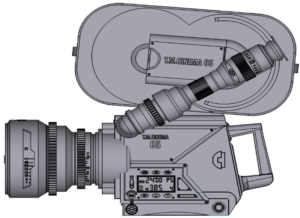
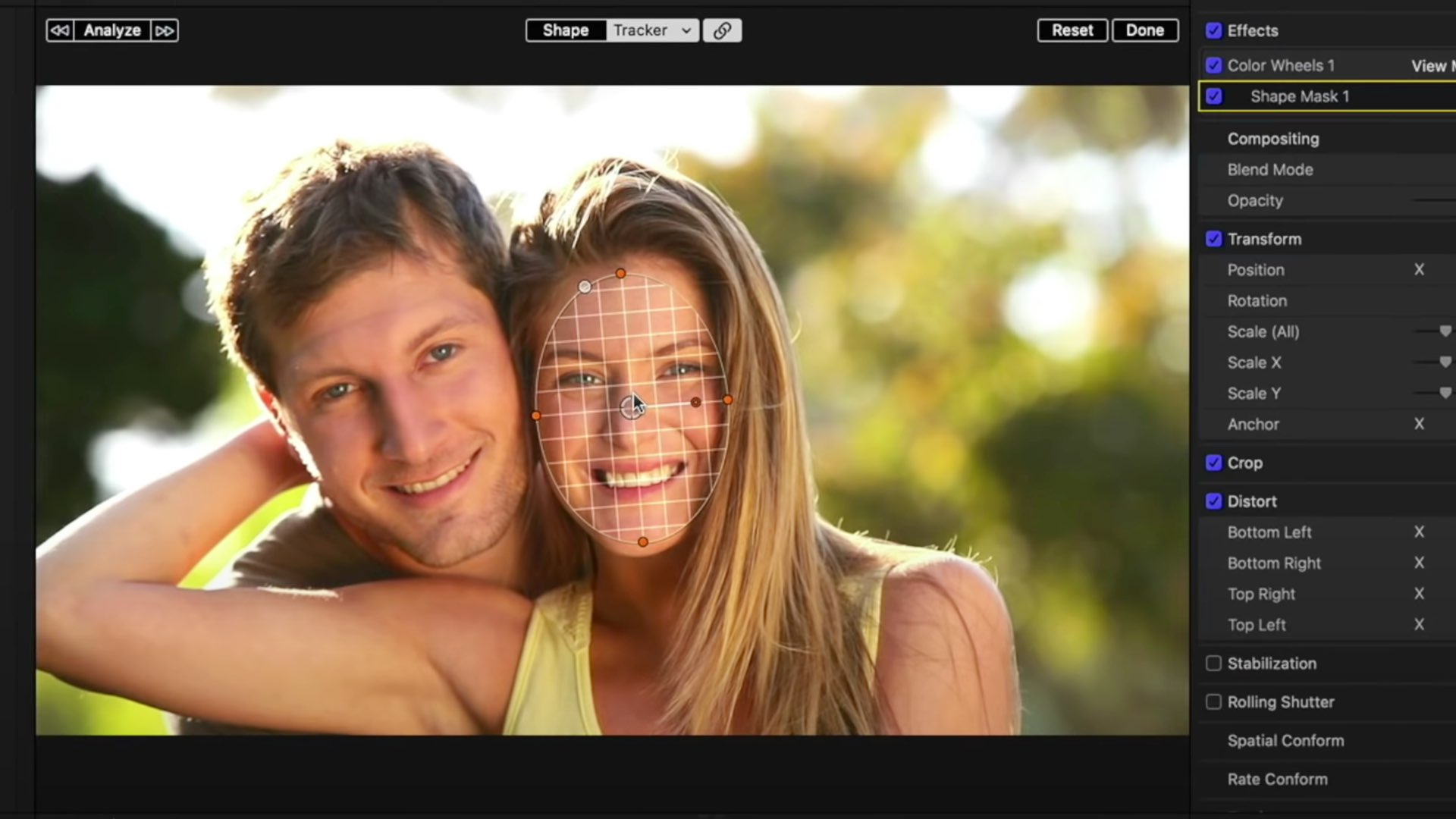
















As always your videos are excellent. I’m having difficulty getting a cinematic mode video into FCPX. From my Iphone 14 pro phone I can click edit and I see the focus points and all, but I attempt to air driop it to my computer — making sure to click “all photos data” it gets downloaded to my computer as a single file (not a folder. When I put this single file into FCPX none of the editing features are available. What am I doing wrong?